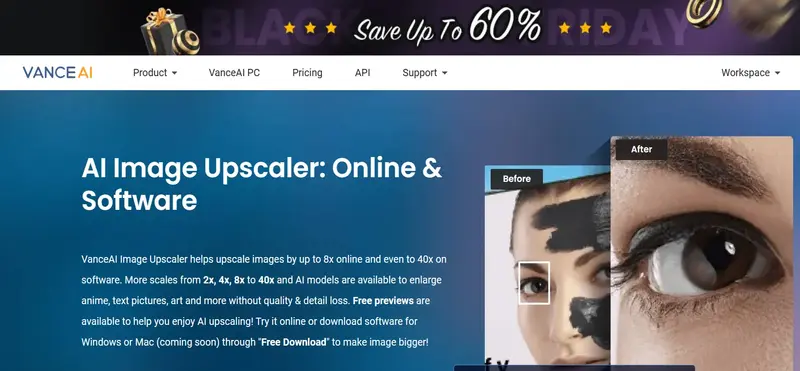VanceAI Image Upscaler: Transform Photos with AI
-
By shahin
- Updated on
An image upscaler is an innovative tool designed for a broad spectrum of users seeking to enhance the visual quality of their images. This software applies advanced techniques to upscale low-resolution images, making them appear sharper, clearer, and more detailed. The utility of an image upscaler transcends various professional and casual spheres, highlighting its versatility and essential role in digital imagery enhancement.
Photographers, both casual and professional, find immense value in image upscalers to enhance their photos, apply creative filters, and significantly reduce noise. Graphic designers leverage this tool to remove backgrounds seamlessly, inpaint missing areas, and innovate in their design projects. Moreover, e-commerce businesses utilize these tools to improve product photos for online listings. This not only aids in presenting their products in the best possible light but also helps in increasing click-through rates and conversions.
Content creators, including bloggers, YouTubers, and social media influencers, rely on image upscalers to create compelling visuals that capture audience attention and drive engagement. Similarly, real estate agents use these tools to showcase properties more attractively, ensuring listings stand out in the competitive market. Notably, historians and archivists find image upscalers indispensable for restoring and enhancing historical photographs, supporting preservation and research efforts.
Summary and Use Cases
VanceAI is an innovative, web-based platform that exemplifies the power of artificial intelligence in transforming ordinary images into visually stunning pieces. It is designed to cater to a wide range of image processing, enhancement, and generation needs using advanced deep learning techniques and neural networks. These AI-powered tools have been meticulously trained on millions of images to ensure the delivery of high-quality results suitable for both beginners and professionals.
- This platform stands out for its versatility, offering a broad spectrum of use cases. Users can effortlessly upscale old photos, bringing historical moments back to life with astonishing clarity and detail. Mobile photographers will find VanceAI particularly useful for enhancing their shots, ensuring that each photo captures the essence of the moment vividly. The tool efficiently reduces noise, sharpens blurry images, and allows for creative portrait editing, making it a go-to solution for personal and professional projects alike.
- Further extending its capabilities, VanceAI enhances website graphics, making them more appealing and professional. It includes practical features such as background removal, making it easier to create clean and focused images. For designers and marketers, the platform offers tools to create mockups, generate unique backgrounds, and enhance product photos, significantly impacting real estate marketing and eCommerce. Additionally, it supports background replacement, empowering users to experiment with various scenarios for their images.
- Social media influencers and content creators will also benefit from VanceAI, as it facilitates creating engaging and high-quality content. Historical photos can gain a new lease on life through colorization, and restoring old family photos becomes a simple task, preserving precious memories. Lastly, travelers can enhance their travel photos, ensuring that each shot perfectly captures the beauty of their adventures.
Feature List
When evaluating the comprehensive suite of tools provided for enhancing and transforming digital images, it becomes evident that this software package is designed to cater to a wide array of needs, from professional photo editing to creative image manipulation. Here’s a closer look at each feature and its utility.
- AI Upscaler significantly improves the resolution of images while maintaining their quality. This is particularly useful for users looking to print their digital images in larger formats without losing the crispness and clarity of the original photo. The technology behind this feature cleverly fills in missing details to provide a smoother, clearer image.
- AI Sharpener is a tool designed to enhance image clarity and diminish any blur. This feature is especially beneficial for older photos or those taken with lower-quality cameras where the fine details might not be as pronounced. The sharpener works by accentuating edges and details, giving the photo a more defined and crisp appearance.
- AI Denoiser addresses the common issue of noise and grain in photos, especially prevalent in images taken in low light conditions. By reducing noise, this feature produces cleaner, smoother images. The end result is a more aesthetically pleasing and professional-looking photo, particularly important for publication or high-quality prints.
- AI Background Eraser offers both automatic and manual options to remove backgrounds from images. This feature is incredibly useful for creating product photos for e-commerce, making professional headshots, or any scenario where the focus needs to be solely on the subject without any distracting elements in the background.
- AI Photo Colorizer brings a touch of magic by adding color to black and white photos, breathing new life into old family photos or historical images. This feature uses intelligent colorization techniques to apply realistic colors that enhance the photo without appearing artificial.
- AI Cartoonizer transforms photos into cartoon-like images, adding a fun and creative twist to pictures. This feature is perfect for social media content, custom avatars, or simply for creating unique and playful images.
- AI Portrait Generator creates realistic portraits from scratch, offering a fascinating tool for character creation or even generating avatars for social media. The technology behind this feature analyzes numerous facial features to produce high-quality portraits that look remarkably genuine.
- AI Background Generator produces unique and diverse backgrounds, offering a simple solution for content creators who need fresh, customizable backgrounds for various projects, including presentations, website design, or social media posts.
- AI Fashion Model creates virtual fashion models for showcasing products, providing a cost-effective and flexible solution for fashion designers and retailers. This feature allows for the visualization of clothing and accessories on customizable models, enhancing the presentation and appeal of products.
- AI Image Enlarger, similar to the AI Upscaler, focuses specifically on enlarging images with a keen eye on preserving the original quality. This tool is instrumental when working with smaller photos that need to be used in a larger format.
- AI Photo Restorer repairs old, damaged photos, offering a digital solution to preserving precious memories. This feature can mend tears, fade, and other common signs of age, making it possible to keep family history alive in a visually pleasing format.
- AI Anime Upscaler specifically enhances the resolution of anime and cartoon images. Tailored for fans and creators of animated content, this feature ensures that even when scaled up, these images retain their vibrant colors and crisp lines, essential for maintaining the stylized look iconic to animation.
This suite of tools, including its premium features, presents a powerful solution for both personal and professional image editing tasks. The AI-driven technology ensures high-quality results, offering a blend of automation and customizability that caters to a wide spectrum of users.
Account Creation Process
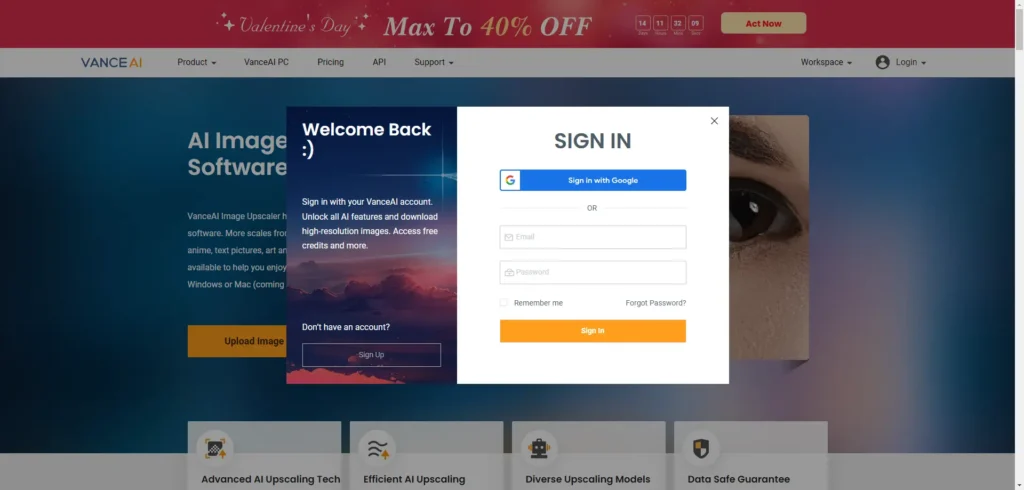
Initial Setup Difficulty
The product offers an incredibly user-friendly experience from the outset, providing users with the convenience of signing up with a single click via Google. This streamlined process eliminates common setup hassles, ensuring users can effortlessly access the product’s features without any unnecessary complexity. Ideal for those who value simplicity and efficiency, this setup process stands out for its ease of use.
First Impressions
Upon initial review, the product’s debut presentation leaves room for improvement. Its overwhelming text volume and cluttered objects detract from its appeal, creating a first impression that’s less than striking. Prospective users might find the interface a bit daunting, suggesting a need for a more streamlined and visually engaging layout to better capture and retain interest.
Integration and Compatibility
VanceAI offers a flexible integration feature for developers through its well-documented API, enabling the embedding of its AI functionalities into various applications. Although currently, it lacks official plugins for specific software, this shortcoming is somewhat mitigated by its support for standard image formats such as JPEG, PNG, BMP, and TIFF. Being a cloud-based platform, VanceAI is accessible from any web browser, ensuring ease of use and accessibility for a broad user base. This integration and compatibility assessment reveals that while VanceAI excels in some areas, there is room for enhancement, particularly in the development of dedicated plugins for seamless software integration.
Clarity and Sharpness Improvement
Score: 3
VanceAI demonstrates a considerable capacity to enhance the clarity and sharpness of images, marking it as a suitable choice for users looking for rapid improvements on simpler visuals. The platform’s ability to deliver enhanced images without causing pixelation speaks to its efficiency in handling general enhancement tasks. Its straightforward approach makes it especially appealing for quick edits or straightforward projects, offering users a hassle-free experience in enhancing the visual aspects of their images.
Nonetheless, it’s important to note that VanceAI’s performance can fluctuate based on the complexity of the task and the quality of the original image. While the tool shines in basic image enhancements, it falls short when precise control and advanced modifications are required. This limitation suggests that while VanceAI is competent in standard enhancement scenarios, it might not be the ideal choice for more demanding or professional-grade tasks. The variability in its effectiveness, depending on the tool and image in question, underscores the importance of considering the specific needs and expectations of each project when opting for an image enhancement platform.
Color Correction and Enhancement
Score: 4
VanceAI emerges as a competent platform in the realm of basic image enhancement, offering effective solutions for color correction and colorization. The quality of output it delivers generally meets expectations, showcasing a strong capacity for enhancing the visual appeal of images. However, it’s noteworthy that the effectiveness of VanceAI’s corrections can vary significantly based on the complexity of the image at hand and the specific outcomes users aim to achieve. Users seeking straightforward improvements will likely find VanceAI satisfactory.
On the flip side, for those with more intricate needs or a desire for granular control over color adjustments, VanceAI might not entirely hit the mark. The platform’s current setup appears to lean more towards general enhancements rather than catering to advanced users in need of precise, customizable control over their image’s color dynamics. This limitation suggests that while VanceAI holds its ground for basic enhancements, professionals or enthusiasts with specific adjustment requirements may find it lacking in flexibility.
Noise Reduction and Detail Preservation
Score: 3
VanceAI offers a notable capability in enhancing image quality, particularly in reducing noise while striving to preserve details. In many instances, it performs adequately, delivering clearer images with less visual noise. This feature is especially useful for users looking to improve their photos for professional or personal use. However, it’s not without its limitations. The software sometimes struggles with complex images where applying aggressive noise reduction settings can produce inconsistent outcomes. Consequently, the balance between noise reduction and detail preservation isn’t always perfectly maintained. To achieve the best possible results, it’s recommended for users to play around with various settings. Comparing the enhanced images against the original ones is a crucial step in understanding the effectiveness of the adjustments made. This trial-and-error approach can help pinpoint the optimal settings for each specific image, ensuring the ideal balance between eliminating noise and retaining essential details.
Customization Options
Score: 4
VanceAI’s AI Image Upscaler stands out for its extensive customization capabilities. Users can significantly benefit from its AI-powered noise reduction feature, although it may not perform optimally in every scenario. This option is particularly useful for cleaning up images plagued by noise, although results can vary. Another notable feature is the ability to preview upscaled images alongside their original versions, enabling users to instantly assess and appreciate the enhancements. This direct comparison fosters a clearer understanding of the upscaling impact on image quality. Overall, VanceAI’s tool offers a commendable level of flexibility, allowing users to tailor the upscaling process to their specific needs, despite some limitations in functionality.
Preset & Automated Enhancement Options
Score: 4
VanceAI AI Image Upscaler stands out with its offering of several presets and automated enhancement options, designed to simplify and accelerate the image upscaling process. The software is particularly focused on elevating overall image quality through means such as noise reduction and color enhancement. This makes it an effective tool for users looking to automatically eliminate noise and grain from their images during the upscaling process. Although it excels in automated enhancements, it’s noteworthy that VanceAI does not provide manual control options, which may be a drawback for professional users seeking greater flexibility in image editing. Despite this limitation, its proficiency in delivering high-quality enhancements with minimal user input positions it as a valuable tool for those looking to effortlessly improve their images.
Pro & Cons of VanceAI Image Upscaler
Pro
- Accuracy: Leveraging advanced AI models, this tool can upscale images sharply and clearly, often surpassing the quality achievable through manual editing techniques. This ensures that even when images are enlarged significantly, they maintain a high level of detail and clarity.
- User-friendly Design: The tool’s design makes it incredibly easy to process multiple images simultaneously, making it a perfect option for projects that involve bulk editing. This saves users time and effort, streamlining workflows effectively.
- Versatile Scaling Options: Whether you need a moderate enhancement or a substantial size increase, this tool offers a variety of scaling options, including 2x, 4x, and 8x. This flexibility allows users to select the best option for their specific needs without compromising on quality.
- Customization Features: It provides users with the ability to fine-tune the results by adjusting settings such as sharpness, noise reduction, and compression. This level of control is excellent for achieving the desired outcome on any project.
- Efficient Batch Processing: Ideal for handling large sets of images, its batch processing capabilities ensure that users can upscale numerous images in a short period, facilitating efficient workflow and saving valuable time.
- Flexible Plans: Understanding that different users have varying needs, the tool offers the choice between credit-based plans and monthly subscriptions, providing options that can fit a range of budgets and usage requirements.
- Free Trial Option: For those looking to test the waters before making a commitment, there is a free trial available. This allows users to explore the tool’s full capabilities and ensure it meets their needs before purchasing a plan.
- Cloud-Based Access: Being cloud-based, this tool offers the convenience of being accessible from any device with an internet connection. This means users can work from anywhere, further enhancing its utility.
- Batch Processing: Efficient batch processing allows for the simultaneous enhancement of multiple images, streamlining workflow.
- Customizable Output Settings: Flexibility is offered through customizable settings including resolution, format, and quality, accommodating a variety of project requirements.
- Zoom-In Preview: Detailed previews of enhancements are available, providing the ability to check changes thoroughly before finalizing.
- Secure Image Processing: The tool places a high emphasis on image security, providing a secure processing environment to protect files.
- Advanced Color Correction: Features advanced color correction tools to achieve optimal color balance and vibrancy.
- AI-Powered Style Transfer (Premium): As a premium feature, users can apply unique artistic styles to their images, adding a distinctive creative flair.
Cons
- Limited Control: Users might find the precision lacking when it comes to fine-tuning specific areas of an image. Dedicated software often offers more in-depth control for detailed editing work.
- Creative Inconsistency: Features like cartoonization, although interesting, may not produce consistent results. This unpredictability can be a drawback for users looking for uniformity in their creative projects.
- File Size Limits: Processing large or high-resolution images might present challenges, including limitations or extended wait times, which can be a significant inconvenience for professional settings.
- Subscription-Based Model: The absence of a perpetual license option means users are committed to ongoing payments, which can accumulate, particularly for frequent users.
- Costly for Infrequent Use: The credit-based system implemented might not be economical for users who do not regularly require the tool’s services, making it an expensive option compared to one-time purchase software.
- Challenges with Complex Content: The AI might struggle with fine details or unusual compositions, leading to possible imperfections in the final output. This limitation could be a critical factor for projects requiring high accuracy.
- Requires Internet Access: Most features depend on online access, limiting its usability in scenarios without internet connectivity.
- Overreliance on Automation: For beginners, the tool’s automated nature might hinder the learning process of traditional editing skills, potentially impacting their development in fundamental techniques.
Pricing
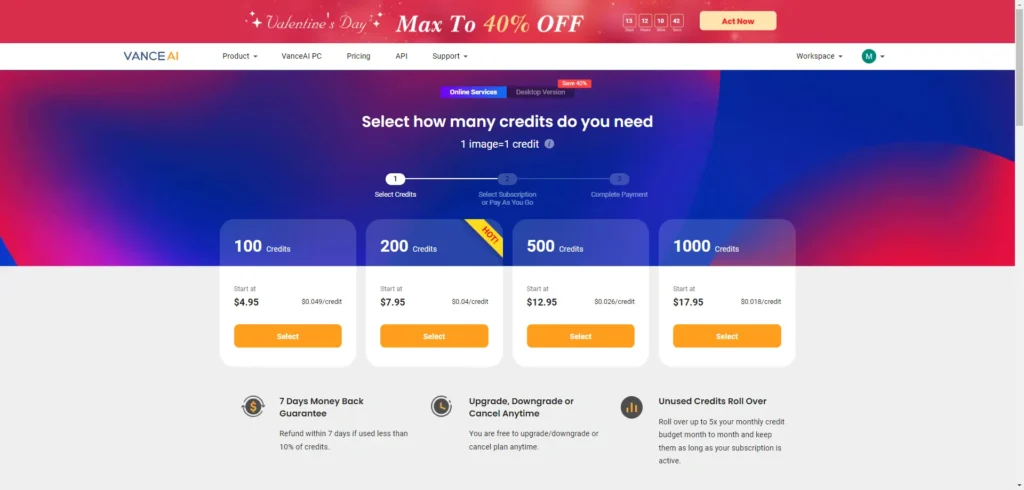
AIPR – Scoring
- Value for MoneyRated 3 out of 5
- Quality & AccuracyRated 3 out of 5
- FeaturesRated 3 out of 5
- Ease of UseRated 3 out of 5