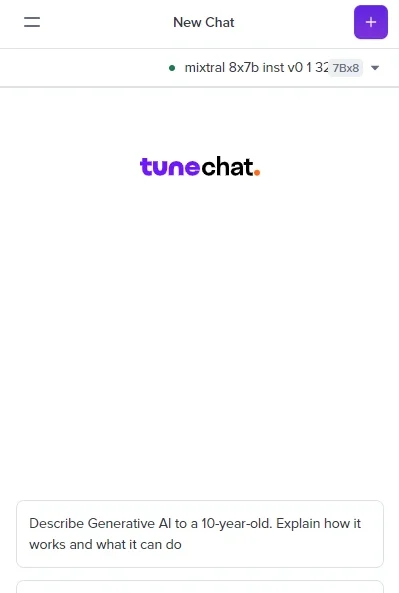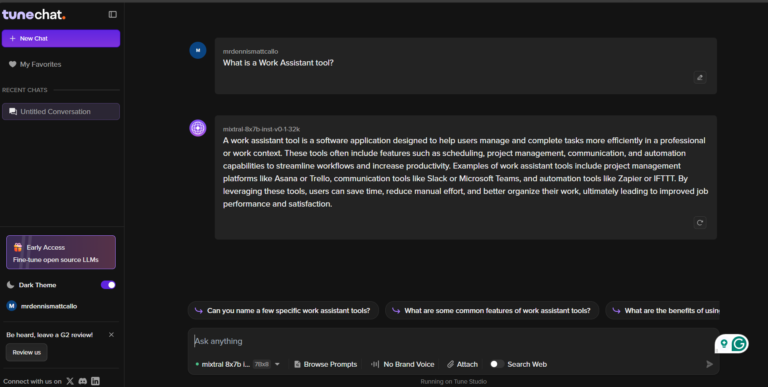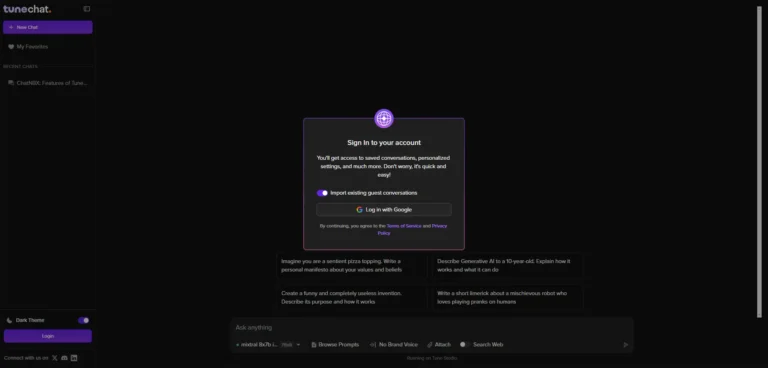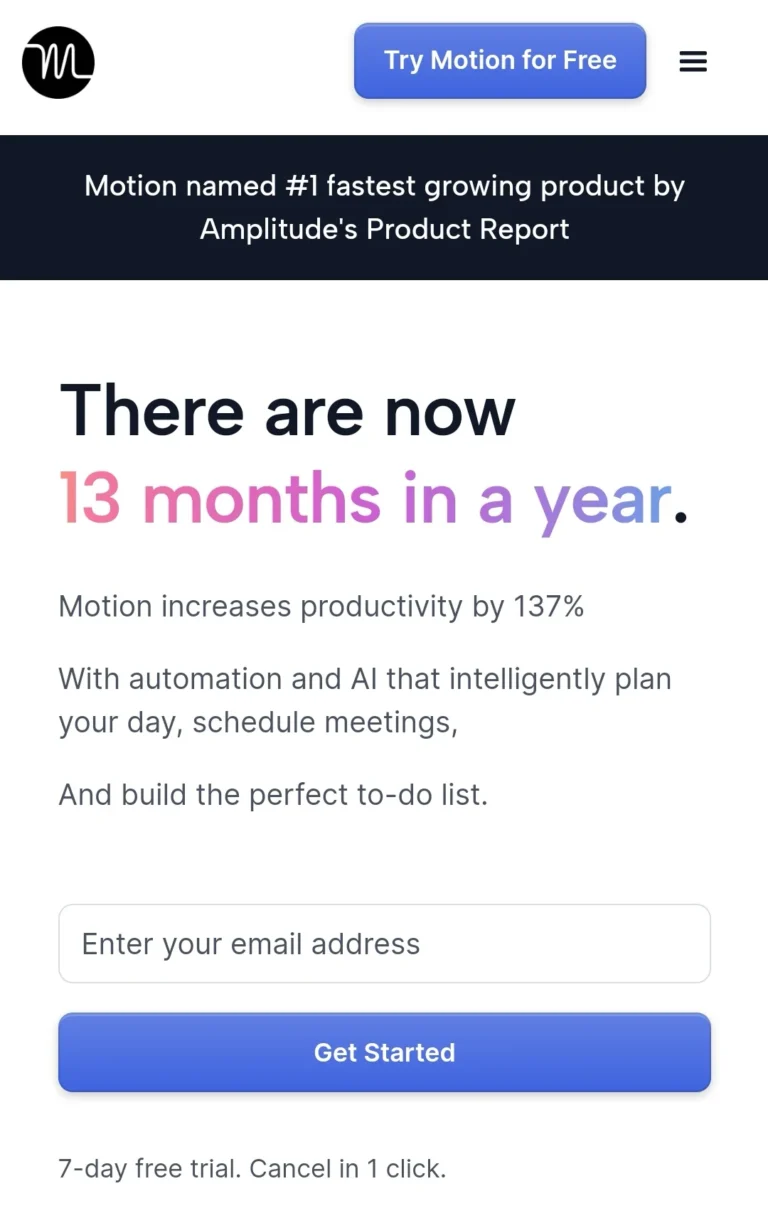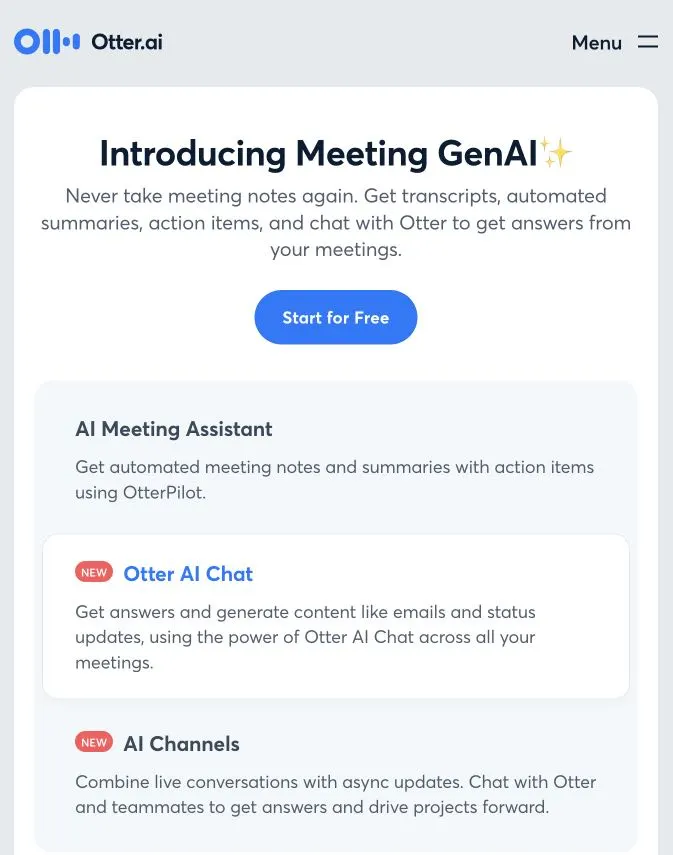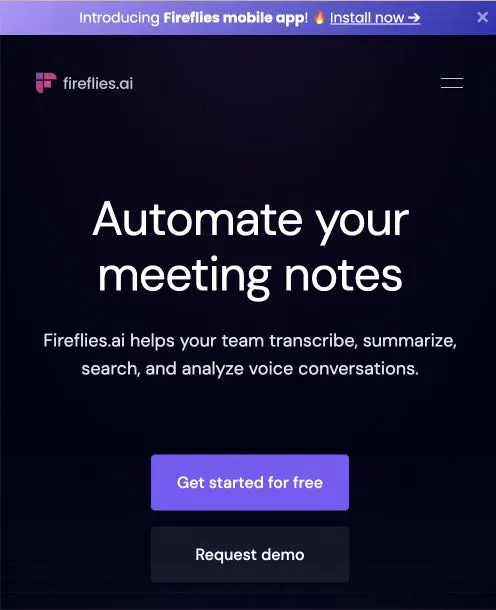Tune Chat: AI Chat Application for Text Generation and Collaboration
-
By shahin
- Updated on
Work Assistant tools are revolutionizing the way professionals across various industries enhance their productivity, leveraging AI and automation to simplify and optimize their daily tasks. These innovative solutions are designed to cater to a broad spectrum of users, from customer service and marketing personnel to educators and healthcare providers, offering features like task management, scheduling, and collaboration to streamline workflows and improve efficiency. Work Assistant tools prove invaluable in empowering users to achieve their business objectives more effectively by enabling informed decision making and boosting overall productivity.
The versatility of Work Assistant tools appeals to a wide user base. Customer Service Personnel, for example, utilize these tools for round-the-clock support, efficiently managing FAQs, and gathering valuable feedback. Marketing and Sales teams leverage these solutions to qualify leads and guide prospects through the purchasing process. Similarly, HR personnel find these tools essential for onboarding and managing employee queries. Educators, Healthcare Providers, and even Consumers benefit from the personalized and automated services offered, simplifying tasks from personalized learning to managing medication reminders and scheduling appointments.
Further extending their reach, Work Assistant tools provide indispensable support to individuals with disabilities, allowing independent access to information and services, and facilitating daily tasks. Travelers, the elderly, and personal assistants also find these tools incredibly useful for managing itineraries, health information, and daily schedules, respectively. Financial advisors and creative professionals utilize these tools for personalized recommendations and creative brainstorming, enhancing their service delivery and creativity.
In essence, Work Assistant tools stand out as a pivotal resource in today’s professional environments, significantly elevating productivity and efficiency across a myriad of functions and industries. Whether it’s offering support and streamlining operations for customer service teams, or providing crucial aid for healthcare providers, these tools adapt to the specific needs of its users, ensuring optimal outcomes for all involved.
Summary and Use Cases
Tune Chat emerges as a state-of-the-art conversational AI platform, leveraging open-source large language models such as LLaMA to redefine customer interaction across a diverse range of industries. Through its intuitive web interface, accessible APIs, and seamless integration with popular messaging platforms, Tune Chat offers a versatile solution designed to meet the dynamic needs of modern businesses and educational institutions alike.
At the core of Tune Chat’s offering is its ability to provide 24/7 assistance, significantly reducing wait times and enhancing overall customer satisfaction. This tool excels in answering frequently asked questions (FAQs) and resolving basic issues, offloading routine inquiries from human customer service representatives. By personalizing interactions—remembering past exchanges and greeting customers by name—Tune Chat fosters a sense of connection and understanding, making every communication feel tailored and relevant.
Moreover, Tune Chat’s capacity for collecting feedback directly from interactions provides invaluable insights, enabling businesses to refine their products and services continuously. This feedback loop helps in identifying areas for improvement, ensuring that offerings remain aligned with customer expectations.
In the realm of sales and marketing, Tune Chat stands out by qualifying leads and nurturing prospects. It engages potential customers by understanding their needs and guiding them through the sales funnel, thereby automating the lead generation and qualification process. This ability to capture contact information, schedule appointments, and forward qualified leads to sales teams greatly optimizes the sales process.
Educationally, Tune Chat transforms the learning experience by delivering personalized content, adapting to individual needs, and providing instant support for questions and doubts. From onboarding new hires to assisting in administrative tasks for students, its applications are manifold, promising improved efficiency and engagement.
Healthcare is another sector where Tune Chat makes a significant impact, scheduling appointments, reminding patients, and even fielding basic medical questions. Its empathetic algorithms also offer mental health support, providing self-help tools and emotional support.
Beyond these specific use cases, Tune Chat excels in enhancing lifestyle and leisure activities. Whether offering personalized recommendations for movies and games, assisting with travel arrangements, or managing smart home devices, its versatility knows no bounds. In finance and banking, it simplifies transactions and queries, while in e-commerce, it enriches the shopping experience by recommending products and processing orders.
For anyone seeking to streamline operations, bolster customer engagements, or enhance educational and healthcare services, Tune Chat represents a cutting-edge solution. Its myriad of use cases underscores the platform’s adaptability and potential to revolutionize interactions across various sectors, making it an invaluable tool for businesses and institutions aiming to embrace the future of AI-powered communication.
Feature List
ChatNBX stands as a noteworthy platform in the burgeoning field of language model interaction tools, boasting a host of features designed to maximize user engagement and utility. Below are detailed examinations of each of the features it offers, encompassing both standard and premium capabilities.
- Access to Large Language Models: ChatNBX distinguishes itself by providing access to a wide range of large language models based on the innovative LLaMA architecture. This access opens up a plethora of possibilities for users, enabling them to harness the advanced capabilities of these models for various applications. Whether for academic research, content creation, or data analysis, the breadth of language models available ensures that users can find a model suited to their specific needs.
- Real-time Interaction: One of the most compelling features of ChatNBX is its ability to facilitate real-time interactions. Users can ask questions, issue prompts, and receive responses without noticeable delay. This feature is invaluable for users looking for quick answers, brainstorming sessions, or real-time problem-solving assistance. The seamless and interactive experience closely mimics conversing with a human, making it both engaging and efficient.
- Contextual Understanding: The language models supported by ChatNBX showcase an impressive level of contextual understanding. This capability allows the models to maintain the flow of conversation, adapting their responses based on the context of the interaction. This feature is particularly beneficial for prolonged engagements, ensuring that the conversation remains relevant and meaningful over time.
- Open-source and Transparent: In an era where transparency in AI is increasingly valued, ChatNBX stands out by being open-source. This approach not only ensures transparency but also encourages community collaboration and continuous improvement of the platform. Users and developers alike can contribute to the project, fostering an environment of innovation and shared progress.
- TuneStudio Integration: ChatNBX’s integration with TuneStudio enhances its appeal, especially for users looking to customize their language models. This feature enables the fine-tuning, training, and deployment of custom models, providing unparalleled flexibility. Whether for specific linguistic styles, tone, or content, users can tailor their models to meet their exact requirements.
- Multi-language Support: Catering to a global audience, ChatNBX offers support for multiple languages across some of its language models. This feature is particularly important in our interconnected world, enabling users from various linguistic backgrounds to interact with the models in their preferred language. It broadens the platform’s usability and makes it more accessible to a wider user base.
- Safe and Responsible AI: Recognizing the importance of ethical AI practices, ChatNBX implements comprehensive safety measures. These are designed to prevent the generation of inappropriate or harmful responses, ensuring that interactions remain constructive and safe. This commitment to responsible AI underscores the platform’s dedication to upholding high ethical standards.
- Customizable: The ability to customize the behavior and responses of the language models is a significant advantage of ChatNBX. Users can leverage their own data to fine-tune models, thereby creating highly personalized interaction experiences. This level of customization is invaluable for users with specific needs, from niche topics to unique conversational styles.
- Versatility: Lastly, the versatility of ChatNBX and its supported language models cannot be overstated. The platform can be utilized for a wide range of applications, from creative writing aid to factual information retrieval. This versatility makes it an essential tool for professionals across various fields, including education, content creation, and tech development.
Account Creation Process
Initial Setup Difficulty
Getting started with Google’s platform is a breeze, ensuring users can quickly move past setup and dive into utilizing its features. The process is intuitively designed, making it accessible for users of all tech-savviness levels.
First Impressions
Our initial interaction with the product reveals a positive experience, underlining its simplicity, user-friendly interface, and ease of use. This instantly creates an appealing environment for new users, suggesting a seamless integration into their daily routines without the steep learning curve often associated with new products. The design’s straightforward nature indicates thoughtfulness in catering to a broad audience, ensuring that users, regardless of their tech proficiency, can navigate and utilize the product effectively right from the start. This approach not only enhances user satisfaction but also positions the product as a reliable and accessible tool in its category.
Integration and Compatibility
Tune Chat exhibits a high level of integration and compatibility across a diverse range of platforms and software, making it a versatile solution in today’s digital ecosystem. Its seamless functionality on all modern web browsers, including Google Chrome, Mozilla Firefox, Microsoft Edge, and Safari, ensures that users can access its features without any compatibility issues, regardless of their preferred internet browser. This wide compatibility extends to mobile devices as well, where Tune Chat’s mobile-friendly design allows for an optimal user experience on both smartphones and tablets, catering to the increasing mobile user base.
The platform’s API integration capability stands out, offering developers the flexibility to incorporate Tune Chat’s chatbot functionalities into their applications. This opens up a myriad of possibilities for app developers looking to enhance user interaction through advanced chatbot services. Furthermore, the ease of integration with popular messaging platforms such as Slack, Discord, and Telegram allows users to utilize Tune Chat within their preferred communication tools, facilitating a smoother adoption process and enhancing user engagement.
Range of Functions
Score: 3
In evaluating the range of functions for this tool, it received a moderate score, indicating its capability to support a variety of workflows and tasks to a certain extent. With features like Multilingual Support, the tool breaks the language barrier, allowing users to communicate in multiple languages. This is an essential aspect for businesses and teams aiming to reach a global audience or cater to diverse demographics.
The inclusion of Customizable Prompts adds another layer of flexibility, guiding conversations according to specific needs or scenarios. This ensures that interactions are not only relevant but also tailored to achieve the desired outcomes seamlessly. Furthermore, the tool’s ability to integrate into various platforms showcases its versatility. Such a feature is crucial for users aiming to streamline their processes or workflows across different environments without the hassle of switching between multiple tools.
However, it’s important to note the limitation mentioned: the absence of some advanced features accessible only with a subscription. This could potentially hinder users who are seeking comprehensive solutions without additional investments. The tool performs adequately for those needing basic to intermediate functionality, but for users looking for a more robust set of features, the tool’s current offerings might fall short of expectations.
Reliability
Score: 3
Tune Chat, as a chatbot, demonstrates a level of reliability that falls into the average category. It functions with a degree of competence, managing tasks such as setting up appointments with the correct time and attendees. However, it’s crucial for users to be aware of its limitations. The tool’s performance might be hampered occasionally by challenges in interpreting user inputs, especially if the provided information lacks clarity or context, or if the queries stretch beyond its existing knowledge base.
Given these potential hurdles, it’s advisable for users to approach the information provided by Tune Chat with a degree of caution. While it can be a valuable tool for streamlining certain processes, it should not be relied upon as the sole resource for decision-making. Users might find it beneficial to verify the chatbot’s responses against other reputable sources to ensure the accuracy and reliability of the information. This approach can help in mitigating any inconveniences or errors that might arise from misunderstood or inaccurately processed requests. In essence, Tune Chat holds promise but requires careful and thoughtful use to maximize its utility.
Time Saving
Score: 4
Tune Chat emerges as a reliable tool that significantly enhances productivity by swiftly providing results. Typically, users can expect to receive responses in a matter of seconds, making it an efficient ally for those needing quick answers. However, it’s important to recognize that the response time may occasionally extend beyond the norm under certain conditions. This variation is influenced by the complexity of the inquiry, the overall demand placed on the system at any given moment, and the speed of the user’s internet connection.
This variability in response time suggests that while Tune Chat is generally a time-saving tool, its performance can be affected by external and internal factors. For users who prioritize efficiency in their workflow, understanding these variables is crucial. It ensures that expectations are aligned with the tool’s capabilities, especially when dealing with intricate questions or operating under less than optimal internet speeds. The need for additional inputs or adjustments in settings for specific tasks like meeting transcriptions is minimal, contributing to its high score in terms of time-saving. This makes Tune Chat an attractive option for professionals and individuals seeking to streamline their operational efficiency without the constant requirement to tweak settings or fill out repetitive forms for every task.
AI Customization
Score: 4
Tune Chat offers a solid lineup of customization options that cater to a variety of user needs in AI-driven tasks. It allows users to select from different models and tokenizes, making it versatile for various applications like automated meeting transcripts. The tool’s flexibility extends to the ability to customize prompts and fine-tune them for specific tasks, which can significantly enhance output quality and relevance. However, it’s worth noting that it falls slightly short in offering advanced features, particularly in extensive hyperparameter tuning, which could limit optimization for more complex requirements.
Additionally, Tune Chat ensures versatility in deployment, accommodating both on-premises and cloud setups. This feature is particularly valuable for organizations looking to integrate AI customization tools while managing data security and operational preferences. Despite the minor limitations in advanced customization, Tune Chat’s comprehensive set of features and deployment options make it a strong contender in the realm of AI customization tools, earning it a respectable score for its customization capabilities.
Pro & Cons of Tune.Chat
Pro
- Tune Chat elevates the user experience in interacting with artificial intelligence, thanks to its user-friendly and intuitive chat interface. This seamless navigation is crucial for users at any expertise level to efficiently communicate with AI models, making it an accessible tool for a wide audience.
- The platform stands out by offering a comprehensive range of AI models, including the cutting-edge and highly sought-after LLaMA models. This diversity ensures that users have the flexibility to choose models that best suit their specific needs, whether for simple queries or complex, technical discussions.
- Adding to its robust framework, Tune Chat endorses open-source LLaMA models, a move that not only emphasizes transparency but also grants users the freedom to tweak and explore these models to their fullest potential. This openness is a significant advantage for users seeking customization.
- The reliability of Tune Chat is further underscored by its hosting on TuneStudio (Nimblebox), which guarantees a high-performance hosting environment. This ensures a smooth and uninterrupted user experience, allowing users to focus on their interactions without worrying about technical glitches.
- One of the platform’s standout features is its built-in code interpreter, which remarkably enhances its utility for technical users. This functionality allows for the execution of code snippets directly within the chat interface, enabling a practical, hands-on approach to problem-solving and learning.
- Tune Chat’s design ethos, which emphasizes a friendly and approachable chatbot interface, significantly enhances user engagement. This approachability ensures that users feel comfortable and encouraged to interact more deeply with the tool.
- The commitment to continuous updates and improvements signifies Tune Chat’s dedication to staying at the forefront of AI technology. This ensures that users have access to the latest features and technologies, keeping the platform relevant and cutting-edge.
- Security and privacy are paramount in today’s digital landscape, and Tune Chat addresses these concerns with a safe and secure environment for its users. This commitment to protecting user data and privacy fosters trust and confidence in the platform.
Cons
- Limited customization options: Tune Chat may not offer extensive customization features, restricting users from tailoring the tool to their specific needs.
- Limited integrations: Tune Chat might not integrate well with other platforms, making it challenging to streamline workflows and collaborate effectively with other tools.
- Lack of real-time collaboration: Tune Chat might not support real-time collaboration, which can hinder productivity and make it difficult for teams to work together efficiently.
- Insufficient security features: Tune Chat may not provide robust security features, such as end-to-end encryption, leaving users’ data vulnerable to unauthorized access or breaches.
- Inadequate customer support: Tune Chat might not offer reliable customer support, making it difficult for users to resolve issues or get help when they need it.
- Limited language support: Tune Chat may only support a few languages, restricting its usage for users who require multilingual capabilities.
- No offline mode: Tune Chat might not offer an offline mode, requiring users to have an internet connection to access its features and functions.
- Lack of accessibility features: Tune Chat may not provide accessibility features, such as screen reader compatibility or keyboard navigation, making it challenging for users with disabilities to use the tool effectively.
- Limited analytics and reporting: Tune Chat might not offer advanced analytics and reporting features, making it difficult for users to track and measure their performance or identify areas for improvement.
Pricing
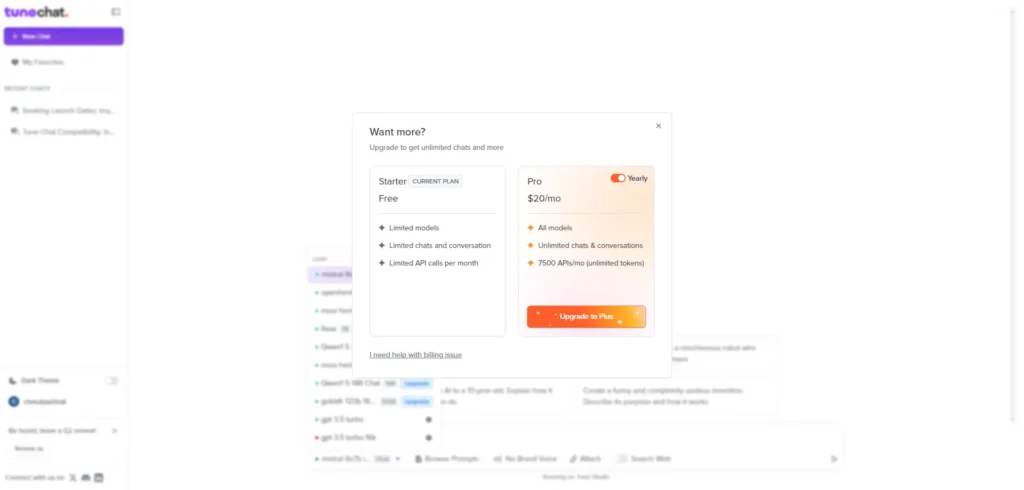
AIPR – Scoring
- Value for MoneyRated 3 out of 5
- Quality & AccuracyRated 3 out of 5
- FeaturesRated 3 out of 5
- Ease of UseRated 3 out of 5