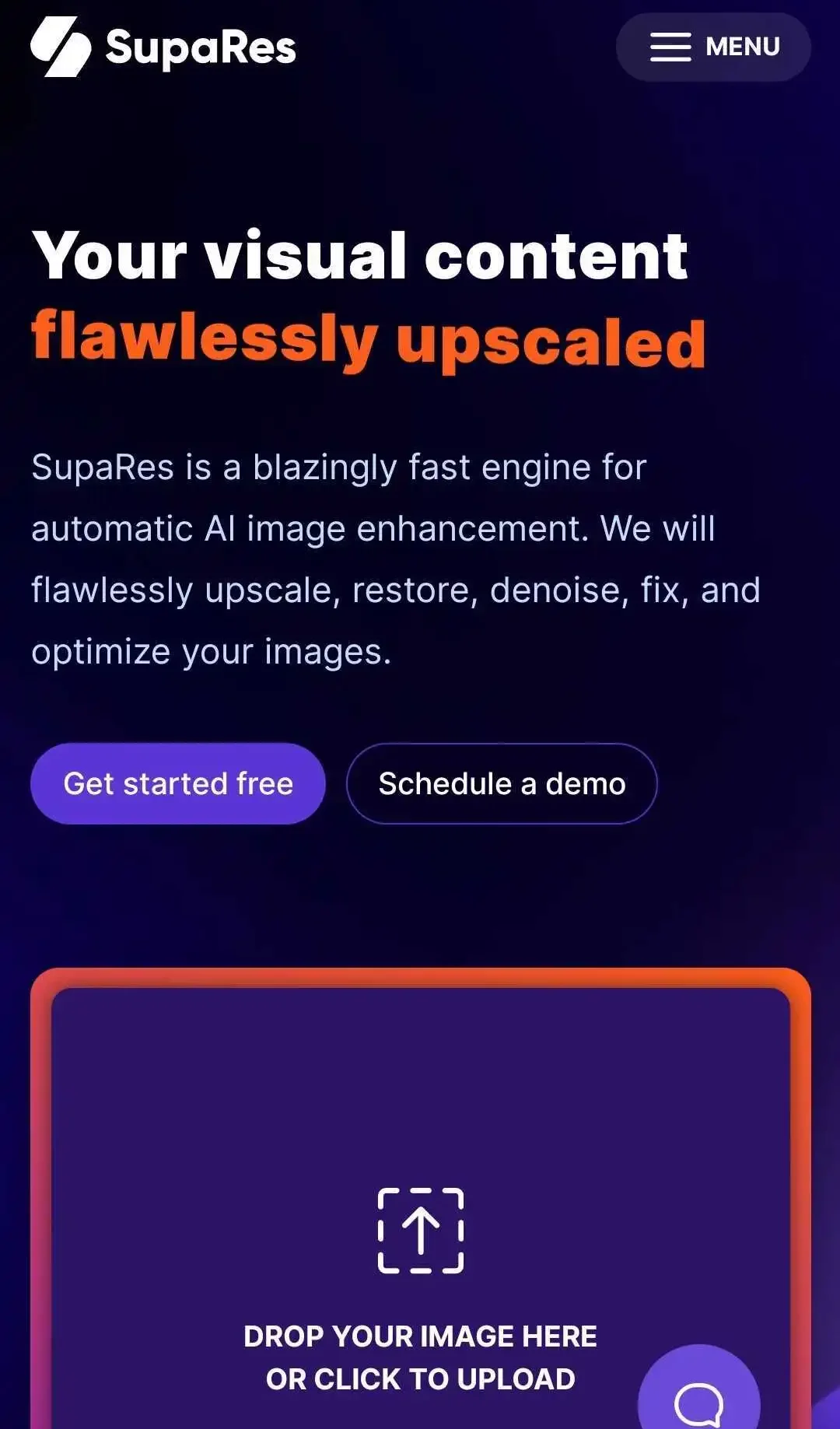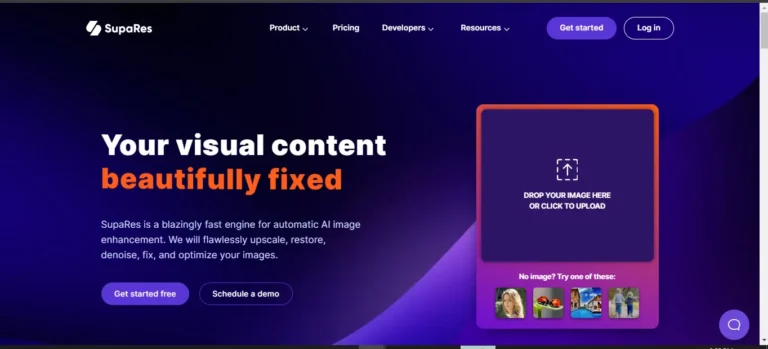SupaRes: AI Image Enhancement Platform for Businesses
-
By shahin
- Updated on
Image enhancer tools are revolutionizing the way digital images are seen and experienced, catering to a wide array of users across diverse fields. At its core, these software applications are designed to significantly upgrade the quality, clarity, and overall appeal of digital photographs by employing advanced algorithms and techniques. By focusing on critical enhancements such as resolution, sharpness, color accuracy, and noise reduction, image enhancer tools ensure that every picture tells a story as vividly as possible.
Professional photographers are perhaps the most prominent users of image enhancer tools, leveraging them to bring unparalleled quality and aesthetics to their work. Whether it’s a breathtaking landscape, a timeless portrait, or the dynamic vibrancy of a fashion shoot, these tools enable photographers to achieve a level of perfection fit for publications and high-quality prints. It’s not just about capturing moments; it’s about elevating them.
Graphic designers also find a vital resource in image enhancer tools, applying these technologies to refine graphics, illustrations, and digital artwork. The necessity for precision and appeal in project designs, such as websites, advertising campaigns, and branding materials, makes these tools indispensable for creating impactful visual content that captivates and engages.
The marketing and advertising realm relies heavily on the allure of images. Here, image enhancer tools play a critical role in fine-tuning product images and promotional material to catch the consumer’s eye, fostering a connection that could transition into sales. It’s about enhancing not just the image’s quality but its potential to convey a message, evoke emotions, and drive action.
On the social media front, influencers harness the power of image enhancer tools to maintain and enhance their online presence. In a realm where aesthetic consistency and visual appeal can significantly impact follower engagement and growth, these tools offer the means to create captivating, high-quality content.
Lastly, amateur photographers and hobbyists embark on a journey of visual storytelling with the aid of image enhancer tools. From immortalizing the nuances of a family gathering to capturing the serene beauty of a holiday sunset, these tools enrich the personal photography experience, transforming everyday moments into picturesque memories.
Summary and Use Cases
SupaRes is a cutting-edge tool designed to significantly improve image quality, leveraging advanced AI technologies. With its powerful algorithms and machine learning capabilities, it enhances resolution, amplifies sharpness, improves color accuracy, and enriches overall visual appeal—all while preserving the essential details and minimizing noise in images. This makes SupaRes an invaluable asset for a wide range of applications, providing not just aesthetics but also delivering practical benefits across various domains.
- For those engaged in photography, SupaRes offers a remarkable opportunity to uplift the quality of photographs. This is particularly advantageous for images captured under less-than-ideal conditions, such as low light environments or with cameras that do not support high resolutions. Photographers can thereby ensure that every shot comes out looking its best, regardless of the circumstances under which it was taken.
- In the realm of e-commerce, where the visual presentation of products can directly impact sales, SupaRes proves to be an essential tool. By enhancing product images, online stores can present their items in the best light possible, making them more appealing to potential customers and thereby potentially boosting sales figures.
- The real estate industry also benefits greatly from enhanced imagery. SupaRes can transform property photos, making them more attractive to those looking to buy or rent. This enhanced visual presentation can effectively showcase properties, highlighting their best features and attracting a larger audience of potential buyers or renters.
- For graphic designers and marketers, SupaRes is a game-changer. It allows them to enhance graphics, illustrations, and marketing materials for both digital and print media. The result is visually striking content that can capture attention and convey messages more effectively, making it a powerful tool for promotional purposes.
- Finally, in the age of social media, creating visually appealing content is crucial for engaging with followers and strengthening brand image. SupaRes enables users to enhance photos for social media posts, ensuring that content not only resonates with viewers but also stands out in the crowded social media landscape.
Feature List
The tool we’re reviewing today boasts a comprehensive suite of features aimed at enhancing the quality of digital images, leveraging both standard and premium capabilities to deliver outstanding results. Each feature is designed with attention to detail, ensuring that users can easily improve their images whether they’re professionals or enthusiasts. Here’s a closer look at what this tool offers:
- Face Enhancement provides an effective solution for photographers and individuals looking to bring clarity and detail to portrait images. By detecting faces within a photo, this feature optimally enhances facial features for a clear, high-resolution result, making it an indispensable tool for portrait editing.
- Tone Adjustments offer users the ability to automatically adjust light, color, and white balance with a single click. This feature simplifies the editing process, ensuring images have the right mood and tone without extensive manual input, saving time and enhancing the overall visual appeal.
- In terms of Artifacts Reduction, this tool excels by removing compression artifacts that often plague digital images, restoring them to their pristine, intended quality. This feature is particularly useful for images that have undergone multiple rounds of compression and have lost their original clarity.
- Low-Light Boost addresses the common challenge of enhancing visuals from dark and poorly-lit images. By intelligently boosting the brightness and clarity of such images, this feature ensures that no detail is lost to shadows, making it exceptionally useful for photographers working in challenging lighting conditions.
- Leveraging advanced AI-Powered Image Enhancement, the tool intelligently improves the quality of digital images across the board. Using sophisticated algorithms, it analyzes and enhances images in ways that go beyond conventional editing capabilities, setting a new standard for automatic image enhancement.
- Resolution Enhancement is a key feature for anyone looking to enlarge images without losing quality. This tool improves the resolution of images, making it possible to scale up photos for bigger prints or digital displays without compromising on clarity or detail.
- With Detail Enhancement, users can bring out the finer details and textures in their images. By enhancing clarity and sharpness, this feature ensures that every aspect of the photo is seen in its best light, making it ideal for landscape and macro photography.
- Color Correction goes a long way in producing vibrant and accurate colors in images. Adjusting color balance, saturation, and hue, it corrects common color issues, ensuring that photos look natural and appealing.
- Noise Reduction is a critical feature for cleaning up digital noise and artifacts in images. By producing cleaner and smoother visuals, this tool enhances the quality of images taken in less than ideal conditions, such as high ISO settings.
- Artifact Removal, often confused with Artifacts Reduction, specifically targets and removes unwanted imperfections like dust spots or lens flares from images. This automatic detection and removal process ensures that photos are free from distracting elements.
- Preservation of Important Details addresses a common concern in image enhancement about losing crucial features during the editing process. This tool ensures that key details and textures remain intact, preserving the original essence of the image.
- Batch Processing is a feature designed to enhance workflow efficiency, enabling the simultaneous enhancement of multiple images. This capability saves significant time and effort, especially for professionals dealing with large volumes of photos.
- Being Customizable, the tool offers settings and parameters that users can adjust according to their preferences, giving them control over the enhancement process and ensuring that the end result meets their exact needs.Real-Time Preview provides a live glimpse of the enhancements being applied, allowing users to make informed decisions and adjustments before finalizing their edits. This immediate feedback is valuable for achieving the desired outcome.
- Compatibility ensures the tool can work with various image formats, including JPEG, PNG, TIFF, and RAW. This flexibility makes it a versatile option for users working with a wide range of digital images.
- Platform Accessibility indicates that the tool is available as both standalone software and a web-based application, making it accessible across different devices and operating systems, thereby catering to a broad user base.
- The integration feature allows for seamless Integration with popular image editing software and platforms, enhancing the tool’s utility by fitting into existing workflows without hassle.
- Scalability is a key aspect for those dealing with large image volumes, ensuring the tool can handle professional and enterprise-level usage efficiently.
- Lastly, the commitment to Regular Updates and Support guarantees that users have access to the latest features and enhancements, backed by comprehensive technical support to address any issues or queries.
Account Creation Process
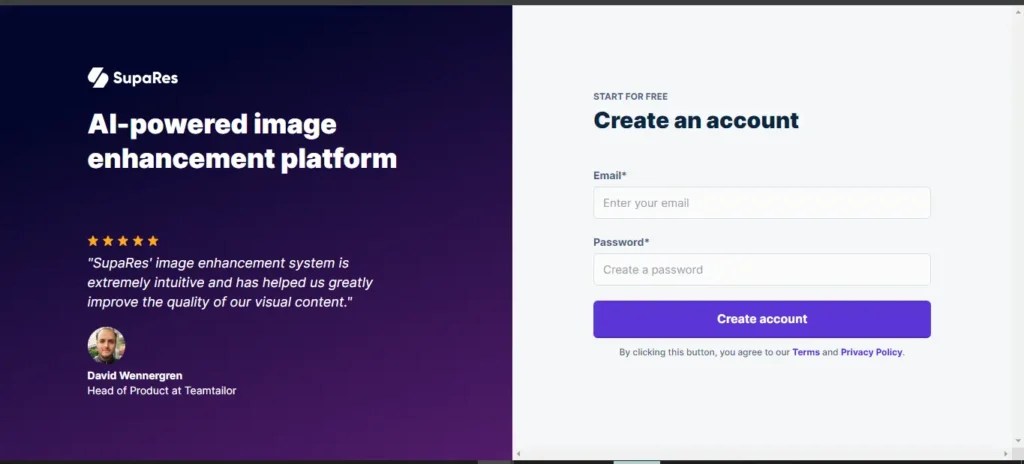
Initial Setup Difficulty
The initial setup process for this product is notably straightforward, requiring no complex integration with external platforms such as Google or Microsoft. Users appreciate the ease with which they can begin using the service, only needing to manually input their email and password to log in. This simplicity enhances the user experience significantly, making it an accessible option for a wide range of individuals, regardless of their technical expertise. The independence from third-party integrations not only simplifies the setup process but also adds a layer of flexibility for users preferring or needing to maintain a distance from bigger tech ecosystems for personal or professional reasons. This approach to initial setup underlines the product’s commitment to user convenience and data autonomy, appealing to those who value straightforward, efficient tools in their digital workflow.
First Impressions
SupaRes AI stands out for its highly customizable settings, enabling users to tailor the enhancement process to their specific needs and preferences. This feature is particularly beneficial for individuals looking for a personalized experience when it comes to digital enhancements, ensuring that the final output aligns with their unique requirements. The flexibility offered by SupaRes AI not only enhances the user experience but also demonstrates the software’s ability to accommodate a wide range of enhancement tasks, making it a versatile tool for various users.
Integration and Compatibility
For developers and businesses seeking to incorporate advanced image enhancement features into their existing systems, SupaRes emerges as a valuable tool. The platform provides API access, a feature that underscores its compatibility with other software and platforms. This API access empowers users to seamlessly integrate SupaRes’s AI-driven capabilities into their current workflows, optimizing the process of image processing and enhancement. Detailed documentation, including an API Reference, is readily available, supporting developers in the integration process. This facilitates not just a smoother incorporation of SupaRes’s functionalities but also enables the automation of image enhancement tasks within various platforms and services. The attention to compatibility and ease of integration presents SupaRes as a versatile solution for those looking to elevate their image processing capabilities.
Clarity and Sharpness Improvement
Score: 3
SupaRes demonstrates a significant capacity to enhance the clarity and sharpness of images, often leading to noticeable improvements in the overall visual quality. This performance indicates that the technology behind SupaRes is effective in refining the details within an image, making it appear more vivid and precise to the viewer. Users can expect an uplift in the quality of their photos or graphics, as the software manages to improve on these key visual aspects without introducing pixelation, a common issue with many enhancement tools. This achievement suggests that SupaRes has been developed with a strong understanding of what constitutes a visually appealing image. Its ability to maintain the natural look of images while enhancing their clarity and sharpness is notable, catering well to the needs of users seeking to improve their digital visuals.
Color Correction and Enhancement
Score: 3
SupaRes aims to enhance your photo editing workflow by providing tools focused on color correction and enhancement. As a software solution, it brings forth improvements that notably boost the vibrancy of images. This functionality shines in situations where photographs suffer from dull colors, breathing life into them with more vivid and appealing hues. Specifically, SupaRes proves to be a reliable assistant in scenarios demanding quick fixes to color issues, making it an attractive option for users looking to enhance their images without delving too deep into complex editing tasks.
However, while SupaRes displays competency in basic color correction, its performance reveals some areas in need of refinement. The main challenges lie in the software’s consistency and the extent of customization options that it offers. Users seeking highly detailed control over their color grading processes might find the current capabilities of SupaRes somewhat limiting. The inconsistency in results across different images or under varying conditions can also lead to a need for additional adjustments using other tools.
In conclusion, SupaRes brings valuable tools to the table for users in need of straightforward color correction and enhancement capabilities. It excels in making prompt improvements to image vibrancy, ideal for quick edits. Nonetheless, for those in pursuit of advanced color correction features and greater consistency, exploring additional or complementary software solutions might be beneficial.
Noise Reduction and Detail Preservation
Score: 3
SupaRes steps into the competitive realm of noise reduction and detail preservation with satisfactory outcomes. Its core strength lies in its ability to diminish digital noise, which is essential for achieving smoother and cleaner visuals in images. Users can expect a noticeable improvement in image quality where granularity is reduced without compromising the finer details that maintain the picture’s authenticity.
However, it’s essential to note that SupaRes does exhibit occasional inconsistencies in its performance across different images. While some may come out nearly perfect, others might not receive the same level of noise reduction, leading to varied results. This inconsistency doesn’t detract from the overall usefulness of the tool but does indicate areas where improvements could enhance user experience and reliability. Consumers looking for a reliable noise reduction tool will find SupaRes a worthy consideration, keeping in mind the sporadic variance in output.
Customization Options
Score: 3
SupaRes garners a moderate score in terms of flexibility and customization, positioning itself as a somewhat versatile tool within the realm of image enhancement solutions. The software is celebrated for its user-friendly interface, making it a beginner-friendly option for users aiming to improve their images with minimal hassle. It offers a range of basic customization options such as adjustments for resolution, sharpness, color balance, and noise reduction. These features cater well to users looking for essential controls to enhance their images.
However, SupaRes might not fully satisfy the needs of more advanced users. Despite its intuitive design, the customization options can feel somewhat restricted for those seeking granular control over their image enhancements. The absence of more sophisticated adjustment parameters means that users with specific or professional-level enhancement needs might find the tool’s capabilities a tad lacking. This limits the software’s appeal to a wider audience who may require more in-depth customization features to achieve their desired outcomes.
Preset & Automated Enhancement Options
Score: 3
SupaRes introduces an efficient way to enhance images through its variety of presets and automated enhancement options. These features aim to simplify the editing process, offering users a quick method to improve their images with minimal effort. The presets act as useful initial adjustments, providing a good foundation for image enhancement without the need for extensive manual intervention. Moreover, the automated enhancement options are designed to save time, applying pre-set adjustments that cater to common editing needs.
However, while the convenience of presets and automated adjustments is undeniable, they do not guarantee perfect results for every image. Users might find that some photos require additional manual tweaking to fully bring out their potential. This indicates that while SupaRes offers a helpful starting point, the versatility and depth of its presets and automated enhancements could benefit from further development to address a wider array of image editing requirements more effectively.
Pro & Cons of AI Image SupaRes
Pro
- SupaRes excels in automatically enhancing any uploaded image, delivering professional-quality results within seconds.
- SupaRes provides a comprehensive range of image solutions including super-resolution, face enhancement, tone adjustments, artifact reduction, low-light boost, and noise removal.
Cons
- While SupaRes excels in general image editing tasks, it may struggle with complex or rare scenarios requiring human intervention or specialized expertise.
Pricing
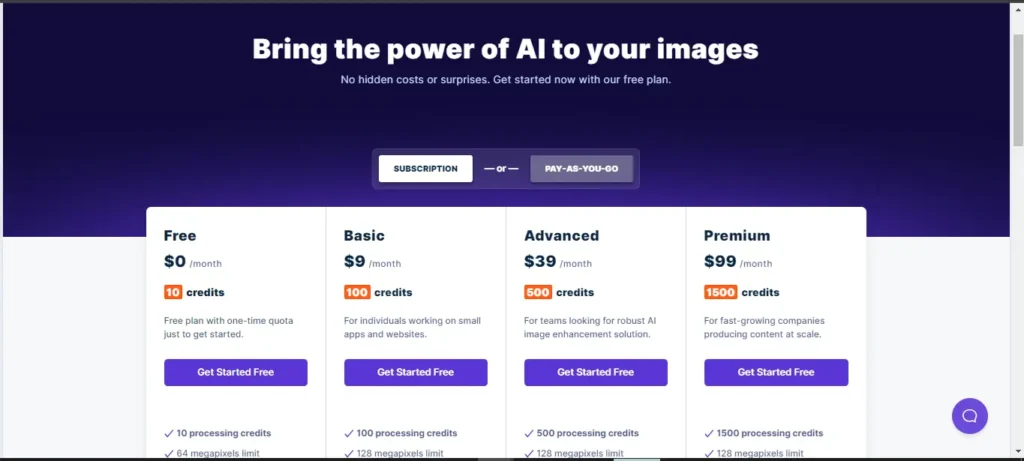
AIPR – Scoring
- Value for MoneyRated 3 out of 5
- Quality & AccuracyRated 3 out of 5
- FeaturesRated 3 out of 5
- Ease of UseRated 3 out of 5