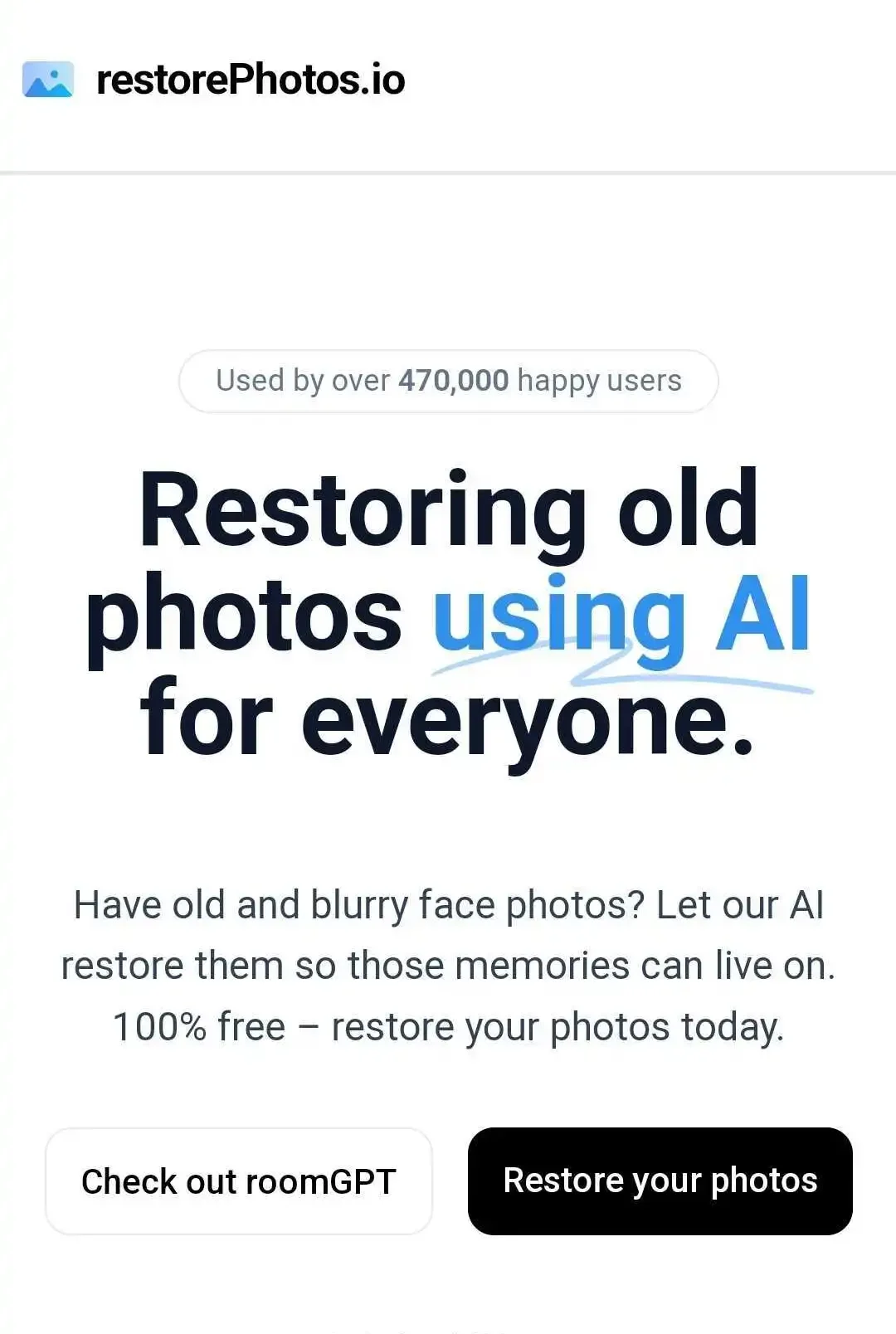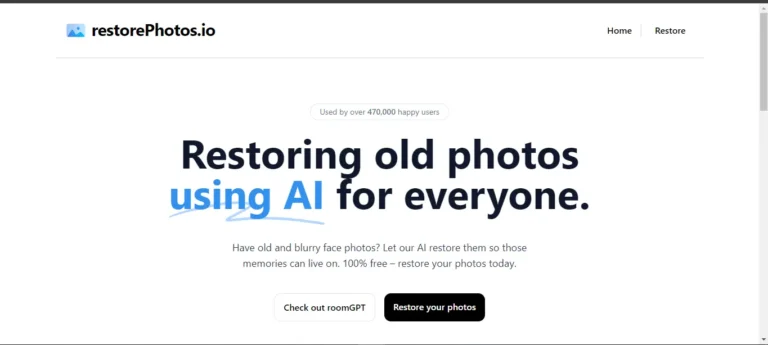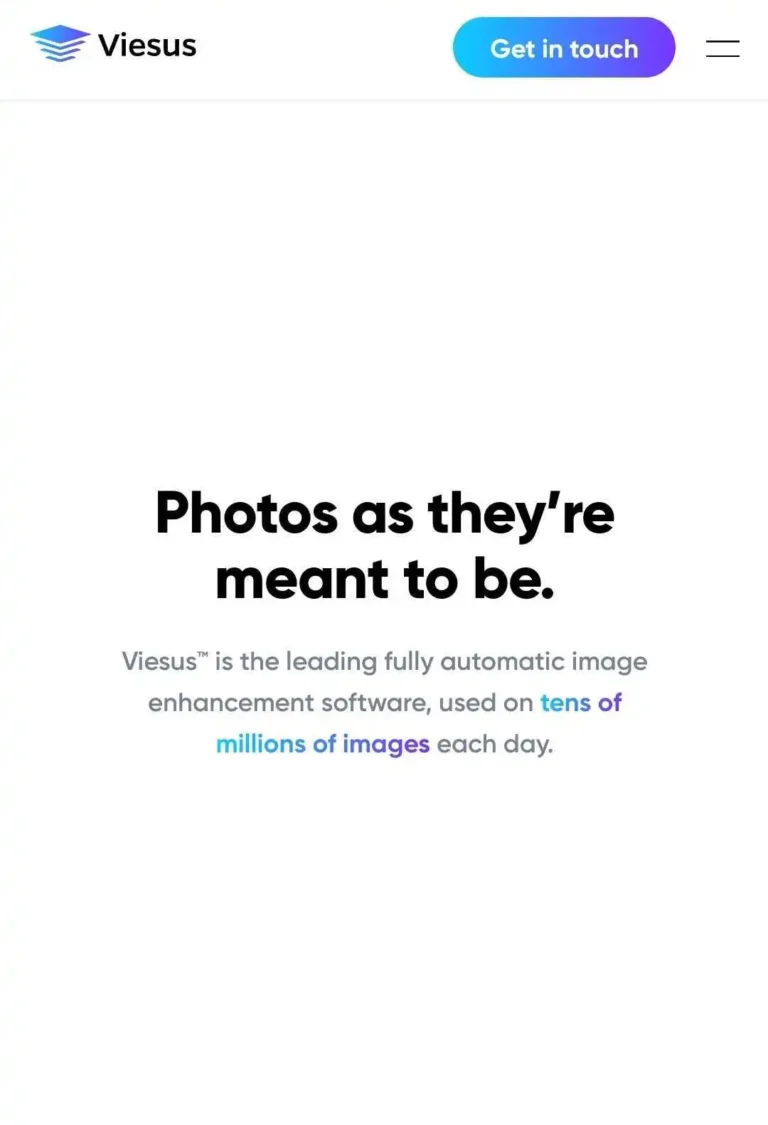RestorePhotos: Face Photo Restorer AI Tool
-
By shahin
- Updated on
Image enhancer tools have become essential in today’s digital world, catering to a diverse group of users aiming to uplift the visual quality of their images. These tools offer a range of features, including but not limited to, color correction, noise reduction, and overall image quality enhancement, making them a valuable asset for various professionals and sectors.
Photographers leverage image enhancer tools to polish their photos, ensuring that their portfolios and client projects stand out with superior clarity and creativity. For graphic designers, these tools are indispensable for manipulating images to create compelling ads, website graphics, and more, enabling them to convey visual stories more effectively. Marketing professionals use these enhancers to produce visually appealing content that resonates with their target audience, driving engagement and conversions for campaigns.
In the realm of social media, influencers find image enhancer tools crucial for enhancing their photos to boost online engagement and maintain their presence. For archivists, these tools serve a different purpose, allowing them to restore and preserve historical photographs, ensuring their longevity for future generations. E-commerce businesses, on the other hand, rely on image enhancers to refine product images, making them more attractive to potential buyers and thus, optimizing sales.
Lastly, journalists use these tools to edit photos that accompany their news articles or stories, adding depth and context to their reporting. In essence, image enhancer tools have found their place across various industries, enabling users to achieve professional-looking results that meet their specific needs and objectives.
Summary and Use Cases
RestorePhotos emerges as a pivotal tool for anyone aiming to rejuvenate old or damaged photographs. It stands out for its simplicity and robust set of features designed to correct colors, mend tears, and reduce noise. This technology ensures that cherished memories are not only preserved but also enhanced, making them look bright and vivid for years to come.
The tool caters to a wide array of use cases, addressing the needs of both personal and professional users. It is especially useful for restoring old family photos, ensuring that treasured memories are passed down through generations in their best possible form. For photos that have suffered from time or mishandling, such as those that are blurry, torn, or faded, RestorePhotos offers a lifeline, restoring visual integrity and enhancing overall quality. Furthermore, it serves as an indispensable resource for projects involving vintage photographs, such as genealogy research or creating unique gifts that hold sentimental value. Professionals and hobbyists alike will find the tool beneficial for improving the quality of historical or personal photos, making them suitable for digital sharing or professional purposes.
Feature List
The innovation of AI-Powered Restoration in photo editing tools has revolutionized the way we preserve memories. By utilizing advanced artificial intelligence algorithms, this feature meticulously restores old and damaged photos with an astonishing level of precision. Whether it’s a cherished family photo or a valuable historical image, AI-Powered Restoration breathes new life into these pictures, making them look as good as new.
- Another vital component of modern photo restoration tools is Blur Correction. This feature targets blurry areas within photos, enhancing clarity and sharpness automatically. It’s perfect for improving images that have suffered from motion blur or focus issues, ensuring that every detail stands out with improved visual accuracy.
- The Damage Repair feature takes on the challenge of repairing physical damages such as tears, scratches, and folds. It meticulously restores photos to their original condition by filling in the damaged parts with intelligent algorithms. This ensures that memories marred by physical wear and tear can be preserved for generations.
- Color Enhancement plays a pivotal role in reviving the original vibrancy of faded or discolored photos. By adjusting the hues, saturation, and balance, this feature brings old photos back to life, restoring them to their former glory. This is particularly valuable for historical images that have lost their coloration over time.
- Batch Processing is a highly appreciated time-saving feature that allows multiple photos to be restored simultaneously. This streamlines the workflow for professionals and enthusiasts alike, enabling them to efficiently process large collections of images without compromising on quality.
- The Before and After Comparison feature provides an immediate visual representation of the restoration work. It allows users to view side-by-side comparisons of the original and restored photos, offering clear evidence of the improvements and changes made during the restoration process.
- Customizable Settings cater to those who prefer a hands-on approach to photo restoration. This feature enables users to adjust restoration parameters according to specific preferences or requirements, granting them greater control over the final outcome.
- Ease of use is crucial for any software, and a User-Friendly Interface ensures that both novice and experienced users can navigate the tool without difficulty. The design and layout are crafted to be intuitive, making the process of photo restoration as straightforward as possible.
- Cloud Integration enhances convenience by allowing users to seamlessly access photos stored in cloud services for restoration. This feature eradicates the need for cumbersome transfers, making it easier to manage and restore photos directly from the cloud.
- Although access to premium features may not be available in trial versions, these tools often include advanced functionalities designed to further enhance the user experience and capabilities of the software. Such features might include more sophisticated AI algorithms for restoration, higher precision in damage repair, and enhanced integration options with other software and services, providing users with a comprehensive suite of tools to restore and preserve their photographic memories at an exceptionally high standard.
Account Creation Process
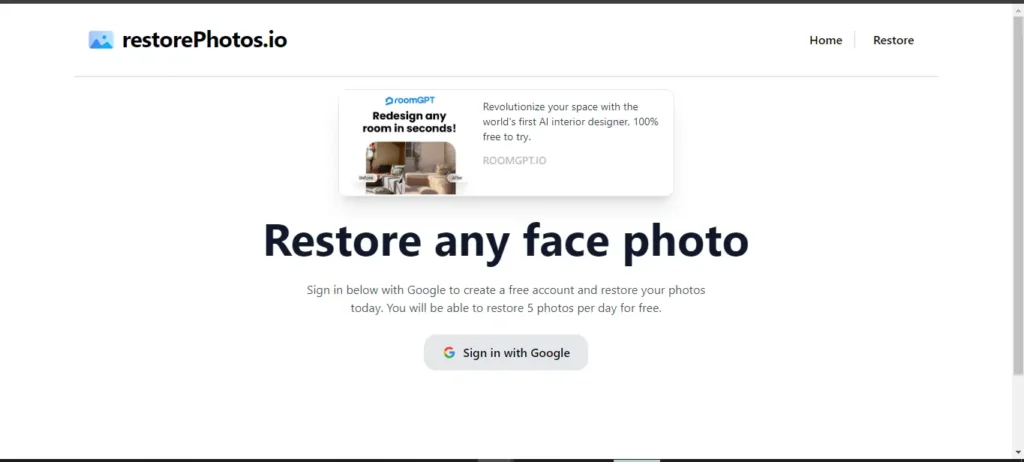
Initial Setup Difficulty
The initial setup process is significantly streamlined, thanks to the integration with Google accounts, facilitating a convenient and seamless login experience.
First Impressions
Initial experiences with RestorePhotos.io make a noteworthy statement on the efficiency and simplicity of photo restoration online. The platform’s easy-to-navigate interface paired with its comprehensive set of features ensures that users can quickly find their way around and start reviving their treasured memories without any hassle. What sets RestorePhotos.io apart is its ability to combine user-friendliness with powerful restoration capabilities, providing a seamless experience that caters to both novices and those with more demanding restoration needs. This initial interaction suggests that RestorePhotos.io has established a new benchmark for digital photo preservation, promising an enriching experience for anyone looking to breathe new life into their old photographs.
Integration and Compatibility
Upon evaluating the product’s ability to integrate and collaborate with other software or platforms, it’s noted that it does not support any integrations with third-party platforms nor does it offer an API for developer use. This means the product operates as a standalone web application without the capability to directly connect or function in tandem with other software solutions.
Clarity and Sharpness Improvement
Score: 3
In the realm of image enhancement, the clarity and sharpness improvement feature offered by this restoration tool presents a mixed bag of results. For portrait and underexposed images, users can expect to see a noticeable improvement in clarity, which is commendable and adds significant value for photographers looking to revive such pictures. The tool demonstrates a robust capability in handling images lacking in light or those requiring fine detail enhancement, delivering results that are not pixelated, thus ensuring that the quality of the original image is both preserved and enhanced.
However, the tool does not maintain this level of performance across all types of images. Specifically, when dealing with low-resolution emoji photos, the tool struggles to achieve the same level of clarity and sharpness. This inconsistency can be a point of frustration for users expecting uniform results across various image types. The inability to effectively enhance emoji photos suggests a limitation in the tool’s algorithm or processing capabilities when faced with images that do not conform to traditional photographic standards or those that inherently carry less detail and resolution.
Color Correction and Enhancement
Score: 3
The color correction and enhancement feature presents a competent solution, particularly beneficial for rectifying color in portrait images and photos that suffer from underexposure. It is noteworthy for its ability to significantly uplift the visual appeal of images needing a boost in vibrancy and color depth. However, its efficacy is not uniformly distributed across the entire image. The enhancement tends to concentrate more on the central portions of a photo, leaving the peripherals marginally addressed. Such a characteristic may not wholly satisfy users expecting an evenly enhanced outcome across their images.
Furthermore, the tool shows limitations when applied to low-resolution images, such as emojis. In these instances, its performance in improving color quality and clarity doesn’t meet the standards observed in higher resolution photographs. This discrepancy indicates a potential area for improvement, especially for users looking to enhance a broader range of digital visuals beyond conventional photos. Users anticipating a universal solution might find these drawbacks significant, depending on their specific needs and expectations.
Noise Reduction and Detail Preservation
Score: 3
The noise reduction and detail preservation capabilities of this restoration tool present a mixed bag of results, particularly when handling various types of images. In its favor, the tool demonstrates a commendable effort in minimizing noise levels in low-resolution portraits and underexposed photos, which is a boon for users looking to salvage or improve less-than-ideal shots. However, when the tech tackles low-resolution emoji photos, its effectiveness falters, failing to significantly reduce noise and enhance clarity as it does with other image types.
Moreover, the tool’s approach to detail preservation is somewhat uneven. Although it strives to retain essential elements of an image, it predominantly focuses on the central areas. This can lead to a disparity in quality across the image, with peripheral sections possibly appearing less sharp or defined in comparison. It’s a reminder that while the tool has its strengths, there’s room for improvement in achieving consistent, across-the-board excellence in both noise reduction and detail preservation.
Customization Options
Score: 3
The product’s preset options serve as a convenient initial setup for users looking to quickly apply edits. However, these presets fall short in offering deep customization and flexibility. This limitation might not suffice for users seeking to tailor each aspect of their experience or for those with specific needs that go beyond the presets provided. It somewhat strikes a balance between ease of use and adaptability, catering to users who prefer straightforward adjustments over granular control. Despite this, the addition of more customizable features could enhance its overall appeal and functionality.
Preset & Automated Enhancement Options
Score: 3
The presets and automated enhancement options available within this product receive a middle-ground rating due to a mixed performance in everyday usage. Although these features are designed to streamline photo editing and restoration processes, they do not always align well with the unique characteristics of each photo. Users may find that the presets require additional manual adjustments to meet their specific needs, suggesting that the one-size-fits-all approach does not apply here. Similarly, while the automated options offer convenience, they might not reach the desired level of accuracy for more complex restoration tasks. This results in a situation where, despite the potential for time savings and simplified editing, users may still need to rely on traditional methods to achieve optimal results. The product stands as a useful tool for general enhancements but may fall short for users seeking precision and customization in their photo editing endeavors.
Pro & Cons of AI Image RestorePhotos
Pro
- User-Friendly Interface: RestorePhotos offers an intuitive interface, catering to both novice and experienced users, ensuring smooth navigation.
- Strong Restoration Tools: The platform provides robust tools for fixing colors, tears, and noise, making it easy to bring back old or damaged photos.
- Batch Processing: Allows users to restore multiple photos simultaneously, saving time and streamlining workflow.
Cons
- Limited Output Formats: RestorePhotos may lack flexibility in output formats, restricting users to specific file types or sizes.
- Resource Intensiveness: The AI-powered restoration process might be resource-intensive, leading to longer processing times or potential system slowdowns.
Pricing
100% Free
AIPR – Scoring
- Value for MoneyRated 3 out of 5
- Quality & AccuracyRated 3 out of 5
- FeaturesRated 3 out of 5
- Ease of UseRated 3 out of 5