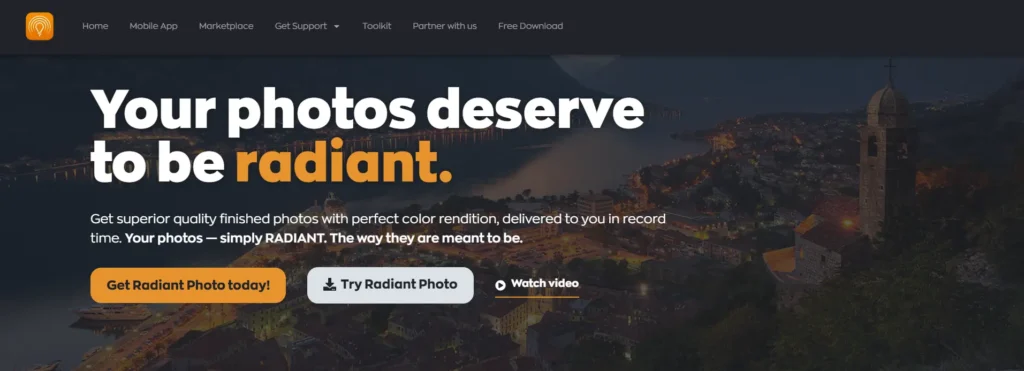Radiant Photo: Superior Quality Image Editing
-
By shahin
- Updated on
Image enhancers have become indispensable tools across a myriad of industries, catering to a diverse range of users, each with unique demands and objectives. The utility and versatility of image enhancers extend far beyond basic photo editing; they serve as a critical element in the visual optimization processes of photographers, graphic designers, social media managers, e-commerce businesses, marketing professionals, and web developers. Each of these user groups leverages the capabilities of image enhancers to refine, enhance, and transform images to meet their specific requirements, whether it’s for optimizing photographs, designing visually compelling materials, or enhancing the visual content shared across digital platforms.
Photographers, for instance, rely on image enhancers to adjust and optimize the quality of their photographs, remove flaws, and apply creative effects that elevate their work. On the other hand, graphic designers utilize these tools to polish and improve the visual quality of images incorporated into their designs, such as logos, banners, and promotional materials, thereby ensuring that their creations not only catch the eye but also hold the viewer’s attention.
Social media managers and marketing professionals harness the power of image enhancers to significantly uplift the aesthetic appeal of images shared on platforms or used in advertisements, infographics, and presentations. This enhances user engagement and effectively communicates brand messages. Similarly, e-commerce businesses depend on image enhancement tools to ensure their product images are clear, well-lit, and enticing to potential customers, directly influencing purchase decisions.
Moreover, web developers employ image enhancers to optimize images for the web – reducing file sizes without sacrificing quality – to ensure faster loading times and a smoother user experience on websites they develop.
Summary and Use Cases
Radiant Photo emerges as an indispensable tool for photographers and creators focusing on diverse photographic domains. This versatile tool is designed to significantly enhance the quality and visual appeal of images, catering to a wide range of use cases. Its utility spans from amateur photography enthusiasts to professional content creators, offering a plethora of features tailored to meet the demands of various photography styles and requirements.
- For portrait photographers, Radiant Photo presents tools for easy retouching. It refines skin textures and adjusts lighting, ensuring portraits look naturally stunning. Landscape photographers will find the enhancement capabilities invaluable as they aim to bring out clarity, vibrancy, and intricate details in their shots, effectively removing undesirable elements like dust spots or haze. Those in the realm of product photography can leverage Radiant Photo to elevate their product images, making them more appealing for online listings, marketing materials, or e-commerce platforms.
- The tool doesn’t stop at enhancing real-world scenarios. It facilitates creative exploration, offering features for black & white conversion that produce high-quality images with nuanced tonal representation. Artists and creators can experiment with artistic styles, including painting, cartoon, or sketch, adding a distinctive flair to their work.
- Content creators, graphic designers, and marketing professionals will find Radiant Photo a valuable ally. It aids in generating visually arresting images for blog posts, social media content, website visuals, presentations, branding materials, and web design projects. Moreover, for those engaged in advertising, it provides a robust platform to create compelling visuals for advertising campaigns and social media marketing.
Feature List
- Exposure Correction allows users to automatically or manually adjust the image’s brightness and contrast. This feature proves essential for images taken in less-than-ideal lighting conditions, ensuring that the final product looks bright and clear without sacrificing image quality.
- Tone Adjustment is crafted to improve the mapping and balance of colors, offering natural-looking results. This feature is particularly useful for photos that appear washed out or need a boost in color vibrancy, making the images pop with just a few adjustments.
- With Color Correction, users can eliminate unwanted color casts and adjust hues to ensure colors in the images look accurate and true to life. This tool is incredibly beneficial for photographers looking to achieve precise color representation, whether correcting for indoor lighting or enhancing natural outdoor colors.
- Sharpening feature aims to enhance the clarity and detail of images without introducing unwanted artifacts. It’s a crucial tool for photographers looking to bring out the texture and detail in their shots, making the images crisp and clear.
- Noise Reduction works to suppress image noise while preserving crucial details, making it invaluable for low-light photography. This feature ensures that images retain their quality, even in challenging photographic conditions.
- The White Balance Adjustment feature ensures accurate color representation under various lighting conditions. Whether adjusting for the cool tones of shade or the warm hues of sunset, this tool helps maintain the natural appearance of photos.
- Radiant Tone significantly improves local contrast and dynamic range, offering richer tones and a more dynamic appearance to photos. It’s particularly useful for landscapes and portraits where enhanced depth can make a dramatic difference.
- Face Refiner is designed to smooth skin texture and subtly enhance facial features, offering a natural, polished look without over-processing. This feature is perfect for portrait photographers looking to enhance their subjects’ appearance gently.
- Portrait Enhancer applies subtle makeup, reduces blemishes, and brightens eyes in portraits. This tool is fantastic for creating professional-looking headshots and portraits with minimal effort.
- The AI Image Enlarger uses AI technology to upscale image resolution while maintaining quality, a feature especially beneficial for printing large formats without losing detail.
- Blur and Focus allow for selective application of sharpness or blur to specific areas of the image, offering creative control over the depth of field and focal points in photography.
- Style Transfer introduces the ability to apply various artistic styles, such as painting, cartoon, or sketching, to images. This feature encourages creativity, allowing users to transform ordinary photos into extraordinary pieces of art.
- Style Blend enables the creation of unique styles by blending multiple artistic effects, pushing the boundaries of traditional photography and offering endless creative possibilities.
- AI Image Generation generates creative variations of images using AI technology, providing photographers and artists with fresh inspiration and perspectives on their work.
- Batch Processing is a significant time-saver, applying edits to multiple images simultaneously, making it ideal for photographers with large volumes of photos to process.
- Non-destructive Editing ensures that all edits remain adjustable without permanently altering the original image, allowing for experimentation without risk.
- Presets offer the convenience of applying existing editing presets or creating custom presets for quick, consistent edits across multiple images.
Account Creation Process
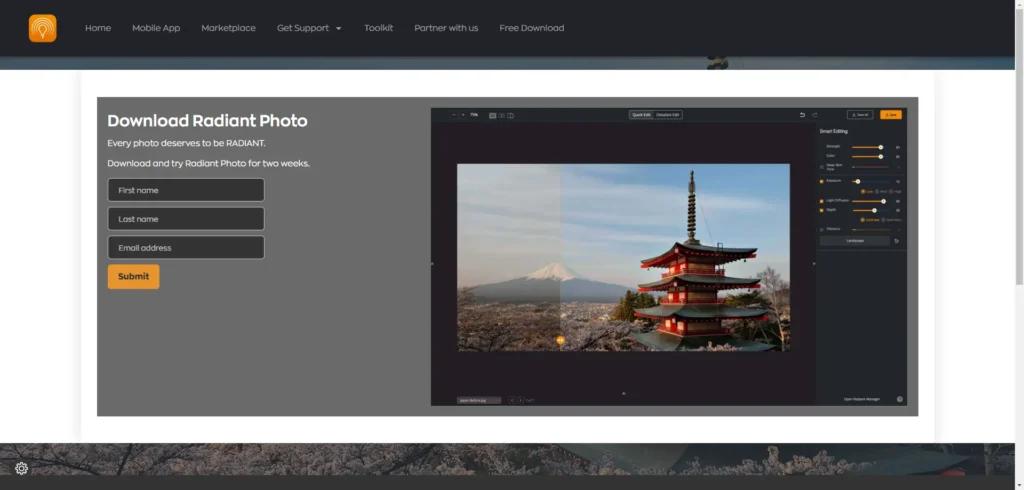
Initial Setup Difficulty
The initial setup process for the software may feel somewhat old-fashioned and lengthy for users accustomed to cloud-based applications. This is because the software requires a direct download and subsequent installation on the user’s system, which can be time-consuming. Additionally, users must first register for a trial version and initiate a free download before they can begin the installation process. Despite these steps adding to the overall time required to get started, the setup is not overly complicated. It follows a traditional approach that, while it may require a bit more patience compared to instant access cloud solutions, is manageable and should not pose significant challenges for most users.
First Impressions
The software offers a straightforward and user-friendly interface upon first use, impressing with its simplicity and ease of accessibility. It further enhances the user experience by providing a range of options, including manual customization features. This flexibility caters to both beginners and advanced users, demonstrating the product’s adaptability to various needs and preferences. The initial encounter suggests a well-thought-out design aimed at facilitating an intuitive interaction, making it a commendable choice for those seeking efficient and customizable software solutions.
Integration and Compatibility
Radiant Photo presents a mixed bag in terms of integration and compatibility with other software or platforms. On one side, it falls short by not offering plugins or direct integration capabilities with other photo editing software, which could be a limitation for users seeking a seamless workflow across different applications. Furthermore, the absence of an API restricts developers from embedding Radiant Photo’s functionality into their applications, potentially limiting its adaptability and use in broader contexts.
However, it’s not all drawbacks. Radiant Photo supports standard image formats, including JPEG, PNG, TIFF, and PSD. This essential feature ensures that users can work across various software without worrying about compatibility issues. By accommodating these widely used formats, Radiant Photo ensures a level of basic compatibility, allowing users to import and export their work effortlessly between different platforms and programs.
While the lack of direct integration and API support may be seen as a downside, the software’s support for standard image formats partially compensates by offering a degree of flexibility in how users can work with their images.
Clarity and Sharpness Improvement
Score: 1
The recent evaluation of the image enhancement quality, focusing on clarity and sharpness improvement, yielded disappointing results. The primary observation was that the output resulted in heavily blurred or grainy images, which suggests a significant shortfall in the software’s capability to enhance image quality effectively. There was an anticipation of noticeable improvements in clarity and sharpness; however, the test revealed that the images remained unclear and lacked definition. The absence of clarity implies that the software struggled to refine the image’s detail, making sharpness enhancements unobservable. Therefore, based on the test inputs and outcomes, it’s evident that this product falls short in delivering a satisfactory image enhancement performance, especially when it comes to improving image clarity and sharpness. This aspect could significantly affect user experience negatively, as the output does not meet the expected standards of enhanced imagery.
Color Correction and Enhancement
Score: 1
In our evaluation of the color correction and enhancement capabilities, the performance was notably underwhelming. Despite the anticipation for improved and vibrant outcomes, the software, Radiant Photo, fell short of expectations. Images subjected to the color correction process were left heavily blurred, failing to rectify the initial color inaccuracies. Additionally, the resolution of the images deteriorated, further diminishing the visual quality. It was also observed that the software did not offer any noticeable enhancement or clarity to the images. The overall output remained unchanged, lacking the promised improvement, rendering the color quality far from strong. This result suggests that users seeking significant color correction and enhancement might not find Radiant Photo meeting their needs effectively.
Noise Reduction and Detail Preservation
Score: 1
Radiant Photo claims to enhance photographs by reducing noise and preserving intricate details, yet it falls short, especially when processing low-resolution images. In our examination, there appeared to be a significant discrepancy between the feature promises and actual outcomes. Despite attempts to adjust settings, the software demonstrated no noticeable improvement in diminishing noise or safeguarding the details of the images we tested. This lack of performance suggests a gap in effectiveness, particularly for users looking to refine and clean up lower-quality photos. The absence of tangible noise reduction or detail preservation is a critical aspect that potential users should consider when evaluating the utility of Radiant Photo for their image enhancement needs.
Customization Options
Score: 3
Radiant Photo offers a solid foundation for users looking to improve their images through basic adjustments such as brightness, contrast, color, and noise reduction. This suite of options is perfect for fundamental image enhancement, making it possible for even novices to see immediate improvements in their photos. However, it falls short in providing more nuanced, granular adjustments that advanced users might seek. The absence of selective editing and precise color correction options means that those looking to meticulously fine-tune their images might find the tool somewhat lacking. On the brighter side, Radiant Photo provides an array of presets and filters, allowing for quick and easy stylistic changes to photos. These features can significantly enhance user experience by saving time and effort, especially for those looking to apply a consistent look across multiple images without delving into complex editing processes.
Preset & Automated Enhancement Options
Score: 3
Radiant Photo introduces an array of presets and automated enhancement options designed to streamline photo editing for users of all skill levels. With presets tailored for various scenes and subjects, the software seeks to offer a quick and effortless method to improve images. However, the limited ability to fine-tune these presets may deter enthusiasts and professionals who desire more granular control over their edits. The emphasis on ease of use and one-click enhancements underlines the software’s appeal to beginners or those in need of quick results. Yet, this focus on automation could sometimes fall short of expectations for users aiming for a more personalized touch in their photo adjustments. Radiant Photo finds a middle ground, offering convenience at the expense of customizability, which might not fully satisfy all user preferences.
Pro & Cons of Radiant Photo
Pro
- Batch Processing: One of its significant advantages is the ability to handle batch processing. This feature saves considerable time by allowing users to apply enhancements to multiple images simultaneously, ensuring efficiency in workflow and consistency across a series of photos.
- Presets and Customization: Catering to diverse editing needs, the tool offers a variety of presets for quick adjustments as well as the flexibility to fine-tune settings. This dual approach facilitates both speed and precision in achieving the desired look for any image.
- Noise Reduction: The noise reduction capability is notably effective, tackling unwanted grain and noise in photos to produce clearer, more polished results. This improvement in image quality is especially beneficial when dealing with low-light conditions or older photographs.
- Sharpening: It excels in sharpening details, significantly enhancing image clarity and focus. This feature is invaluable for correcting photos that appear blurry or soft, breathing new life into them with crisp edges and defined textures.
- Color Correction: Color balance, saturation, and other aspects can be adjusted to achieve the perfect hue, helping photos look more natural and vibrant. The color correction tools are intuitive, making it easy to enhance the overall visual appeal of images.
- Non-destructive Editing: Emphasizing the importance of original file integrity, this tool ensures that all edits are non-destructive. Users have the freedom to experiment with different adjustments without permanently altering the original image, providing a safety net for creativity.
Cons
- The tool lacks granular adjustments that are available in professional software, which might limit creative control. Users who require detailed tweaking for their projects may find this aspect restrictive.
- Its offline functionality is limited. Certain features necessitate an internet connection, which could be a significant hindrance for users in areas with unreliable internet service or for those who prefer to work offline.
- There is a noticeable gap in direct integration with popular editing software like Photoshop. Users relying on a seamless workflow between this tool and other professional software might find this lack of direct integration an inconvenience.
- The tool’s creative features, while useful, do not match the depth or breadth offered by specialized professional software. This could limit its appeal to professionals seeking advanced capabilities.
- Finally, users looking for a fully integrated tool that can operate independently of external software might be disappointed, given its limited direct integration capabilities.
Pricing
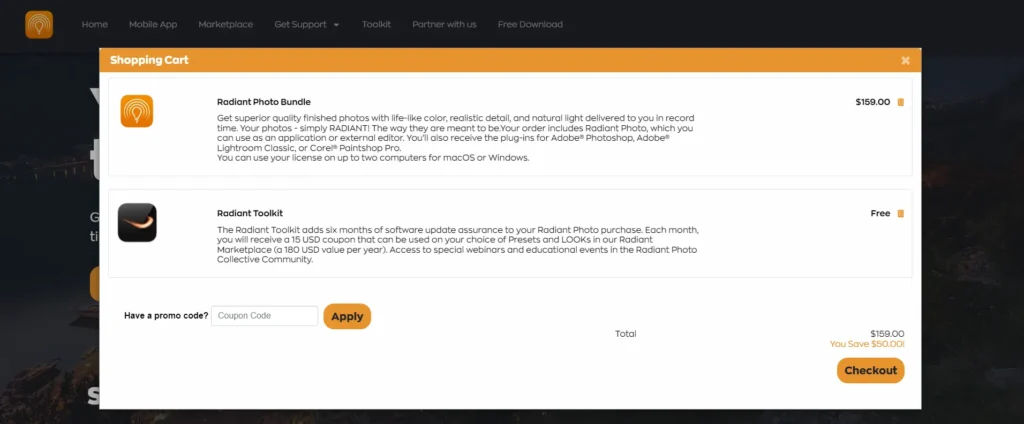
AIPR – Scoring
- Value for MoneyRated 3 out of 5
- Quality & AccuracyRated 3 out of 5
- FeaturesRated 3 out of 5
- Ease of UseRated 3 out of 5