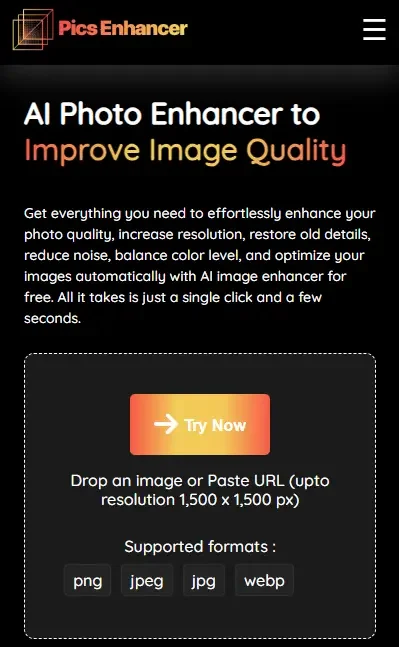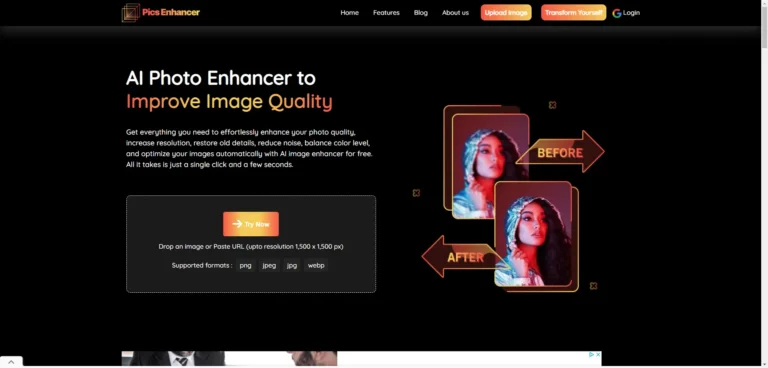Beyond Blurry: How Pics Enhancer AI Is Redefining Image Enhancement
-
By shahin
- Updated on
Tired of Photos That Look Like They Were Taken Through a Smudged Window? Meet Pics Enhancer AI.
We’ve all been there. That perfect moment, captured…only to discover the photo is a fuzzy, pixelated mess. Whether it’s an old family snapshot, a low-light adventure, or a simple smartphone mistake, blurry images are the bane of our digital existence. But what if there was a way to magically restore those faded memories and transform those frustratingly unclear pictures into sharp, vivid masterpieces? Enter Pics Enhancer AI, a tool that’s not just another filter – it’s a true image revival solution.
Summary and Use Cases
More Than Just Sharpening: A Deep Dive into Pics Enhancer AI’s Capabilities
Pics Enhancer isn’t just about removing blur; it’s about breathing new life into your photos. While some tools offer basic sharpening, this platform utilizes cutting-edge AI to go much further. Think of it as a skilled digital artisan carefully refining every pixel. Here’s what makes it stand out:
- AI-Powered Sharpening: Forget clumsy, artificial enhancements. Pics Enhancer’s algorithms intelligently detect and correct blur, bringing out details you didn’t even know were there. It’s like getting a free pair of high-powered glasses for your photos!
- Noise Reduction: Grainy, noisy photos are a common issue, especially in low-light settings. This AI skillfully removes unwanted noise, resulting in a smooth, clean image without losing important textures.
- Upscaling to High Resolution: Need to print a photo that’s tiny? Pics Enhancer can intelligently upscale your images, adding detail and clarity while increasing size without that dreaded pixelation. Imagine transforming a low-res photo into something fit for a gallery wall!
- Color Correction: Washed out colors can make even the best photo feel flat. Pics Enhancer automatically adjusts color balance and saturation, resulting in a more vibrant and visually appealing image. Think of it as a full photo makeover!
- Face Enhancement: Beyond just sharpening, the tool can specifically refine details on faces – smoothing skin, enhancing features, and even adding a touch of digital makeup. It’s like a personal digital portrait studio right in your browser.
The Ease of Use: No Tech Degree Required
One of the best things about Pics Enhancer AI is its simplicity. You don’t need to be a Photoshop guru to get fantastic results. The user interface is intuitive, and the process is straightforward: upload your image, let the AI do its magic, and download your newly enhanced photo. It’s that simple. You can even enhance your pictures directly from your browser, without the need to install any software.
Account Creation Process
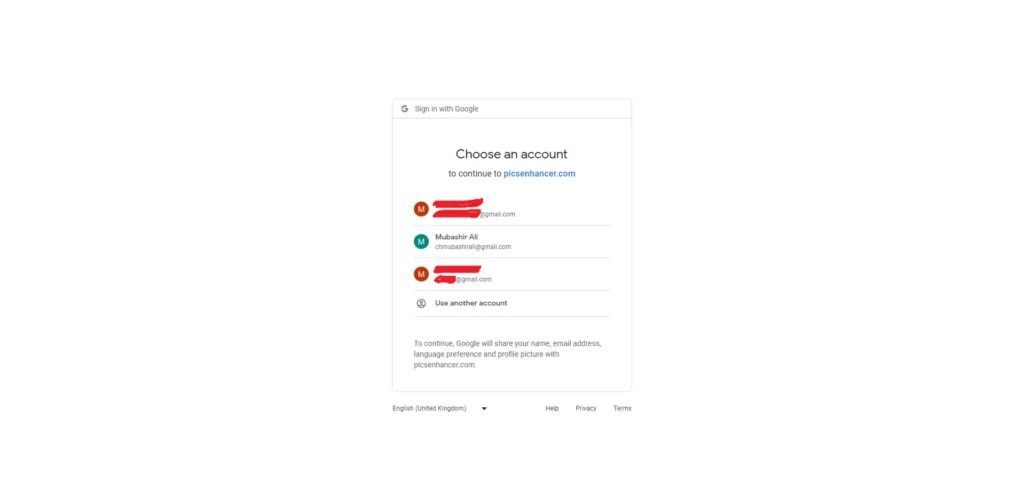
Initial Setup Difficulty
The initial setup process for this product is noted for its simplicity and efficiency, especially when utilizing Google’s tools. Users are likely to find the procedure straightforward, without needing to allocate much time or effort. This ease of setup ensures a user-friendly experience right from the start, appealing especially to those who prioritize convenience and are perhaps less tech-savvy.
First Impressions
Upon initially visiting the website, users may experience a sense of being overwhelmed, primarily due to the proliferation of advertisements that frequently interrupt the browsing experience. This inundation is further intensified by certain ads that appear immediately upon arrival and persist on the screen, hindering access to the desired content. This constant exposure to ads from the get-go can negatively impact the overall user experience, as it places significant barriers between the user and the information or services they seek on the site.
Integration and Compatibility
Pics Enhancer AI is designed to be easily integrated into your workflow. Here’s what you need to know about its compatibility:
- Browser-Based Application: Access Pics Enhancer from any web browser on your computer or mobile device. This eliminates the need for software downloads and makes it accessible anywhere with an internet connection.
- File Format Support: The tool supports a wide array of file formats, including JPEG, PNG, and more, ensuring you can enhance virtually any photo you have.
- Cloud-Based Processing: The heavy lifting is done in the cloud, meaning you don’t need a super-powerful computer to achieve incredible results. This also ensures fast processing times.
Clarity and Sharpness Improvement
Score: 4
Pics Enhancer offers a satisfactory level of enhancement in terms of clarity and sharpness, catering primarily to those with straightforward imaging needs. Its automatic enhancements make it a solid choice for casual users who seek to improve their photos with minimal fuss. By focusing on simplicity, it allows even novices to achieve noticeable improvements in their images.
However, for professionals or enthusiasts who require a high degree of precision and manual control over their image enhancements, Pics Enhancer may fall short. It lacks the advanced sharpening functionalities and the ability to make meticulous adjustments that are often necessary for critical work. Consequently, while it provides a decent improvement in image quality for everyday use, it may not meet the demands of more detailed projects where sharpness and clarity are of utmost importance.
Color Correction and Enhancement
Score: 3
Pics Enhancer positions itself as a user-friendly tool aimed at individuals seeking quick fixes for their images’ color correction and enhancement. It caters well to casual users who desire immediate improvements without delving too deeply into more complex editing tasks. Pics Enhancer simplifies the editing process, enabling users to enhance their photos with ease. However, it falls short of expectations for professionals looking for a tool that offers precise control, advanced features, and predictable results. The lack of granular controls means that it might not be the best choice for projects that require a detailed and nuanced approach to color correction. While it delivers in providing a basic level of enhancement, those in need of high-level editing features might find Pics Enhancer lacking.
Noise Reduction and Detail Preservation
Score: 4
Pics Enhancer presents itself as a potential solution for those looking to improve their digital images with noise reduction capabilities. Geared towards the casual user with basic editing needs, it does offer a level of convenience for quick fixes and straightforward enhancements. However, it falls short of expectations when it comes to handling more complex tasks. Specifically, Pics Enhancer struggles with preserving intricate details in images and effectively managing noise reduction for more complicated visuals. This limitation significantly impacts its versatility and usefulness for users seeking precise control and high-quality results in their photo editing endeavors. As such, while it can be a handy tool for minor adjustments, it may not meet the needs of users working with diverse or sophisticated imagery.
Customization Options
Score: 3
The tool assessed, offers a moderate level of flexibility and customization options. Targeted towards users seeking automatic enhancements, it presents a framework that might not fully cater to the demands of professional users in search of extensive customization features. While it stands out by providing user-friendly automatic enhancement capabilities, the range of customization options available with Pics Enhancer falls short of accommodating the intricate needs of a professional audience. This makes it an intermediate choice for those prioritizing ease of use over detailed control and customization in their editing process. As such, it balances between simplicity and customization, aiming to serve users preferring automatic solutions.
Preset & Automated Enhancement Options
Score: 2
Pics Enhancer takes a distinctive approach to photo editing by centering its functionality around AI-powered automation, aiming to streamline the process of enhancing images. This method primarily caters to users who value speed and simplicity in their editing workflow, potentially reducing the time spent on manual adjustments. The software’s lack of preset filters such as vintage, artistic styles, or specific effects might align with the preferences of those looking for straightforward improvements rather than detailed customization.
However, this focus on automated enhancement means that Pics Enhancer may not fully satisfy the needs of users desiring to apply particular styles to their images or those who wish to have fine-grained control over the editing parameters, such as contrast, lighting, or color. The absence of these features could be seen as a limitation for those who seek to creatively alter or significantly adjust their photos beyond basic enhancements. As a result, while Pics Enhancer offers a quick and easy solution for general image improvement, it might fall short for users who prioritize versatility and control in their photo editing software.
Pro & Cons of Pics Enhancer
Pro
- Quick and Easy: PicsEnhancer offers fast and straightforward image enhancement suitable for various industries and user levels.
- Versatile: PicsEnhancer serves diverse industries like e-commerce, print media, real estate, and personal photography, catering to varied needs effectively.
- Automated Enhancements: The tool streamlines tasks like image enhancement and product image improvement with one-click automation, saving time.
- Basic Clarity and Sharpness: For casual users, PicsEnhancer delivers decent automatic improvements in clarity and sharpness, addressing basic needs effectively.
- Noise Reduction: It provides basic noise reduction capabilities, suitable for casual users dealing with standard image noise levels.
Cons
- Limited Integration: PicsEnhancer lacks plugins or direct connections with other photo editing software, limiting compatibility and integration options.
- Lack of Precision: While suitable for basic needs, the tool may fall short in meeting critical sharpness requirements or providing precise control and manual adjustments.
- Limited Customization: It offers primarily automatic enhancement options, lacking comprehensive customization features for professional users’ needs.
- Lack of Preset Filters: PicsEnhancer focuses on AI-powered automation for image improvement, missing preset filters for users seeking specific styles or granular control.
- Inconsistency in Results: Users may experience inconsistency in the quality of enhancements, leading to unpredictable outcomes across different images.
Pricing
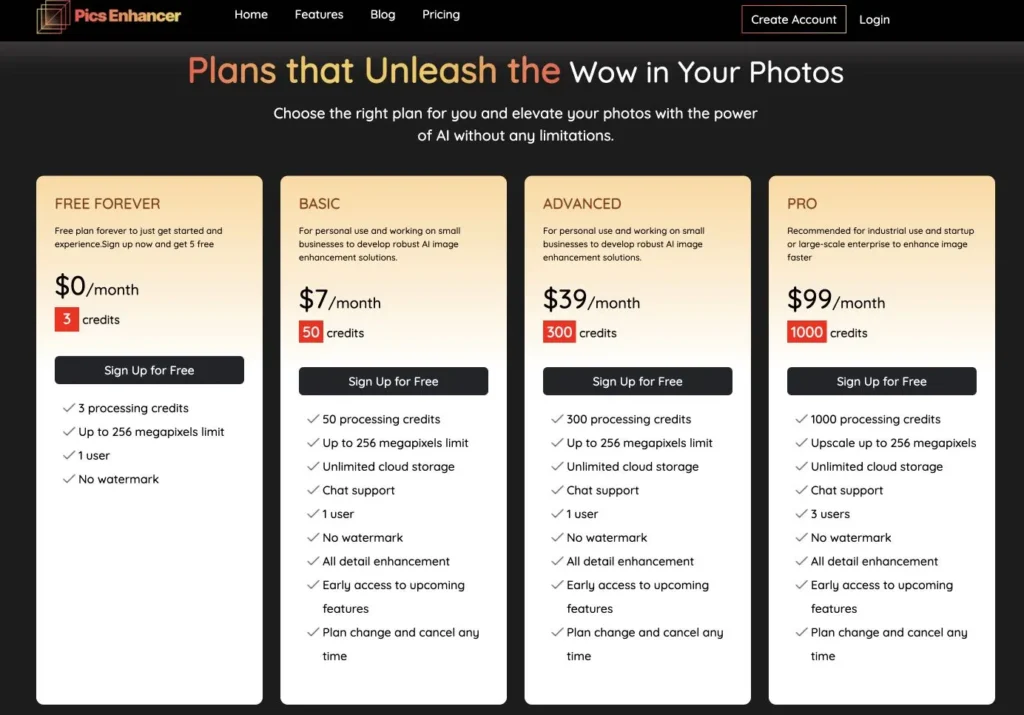
AIPR – Scoring
- Value for MoneyRated 3 out of 5
- Quality & AccuracyRated 3 out of 5
- FeaturesRated 3 out of 5
- Ease of UseRated 3 out of 5