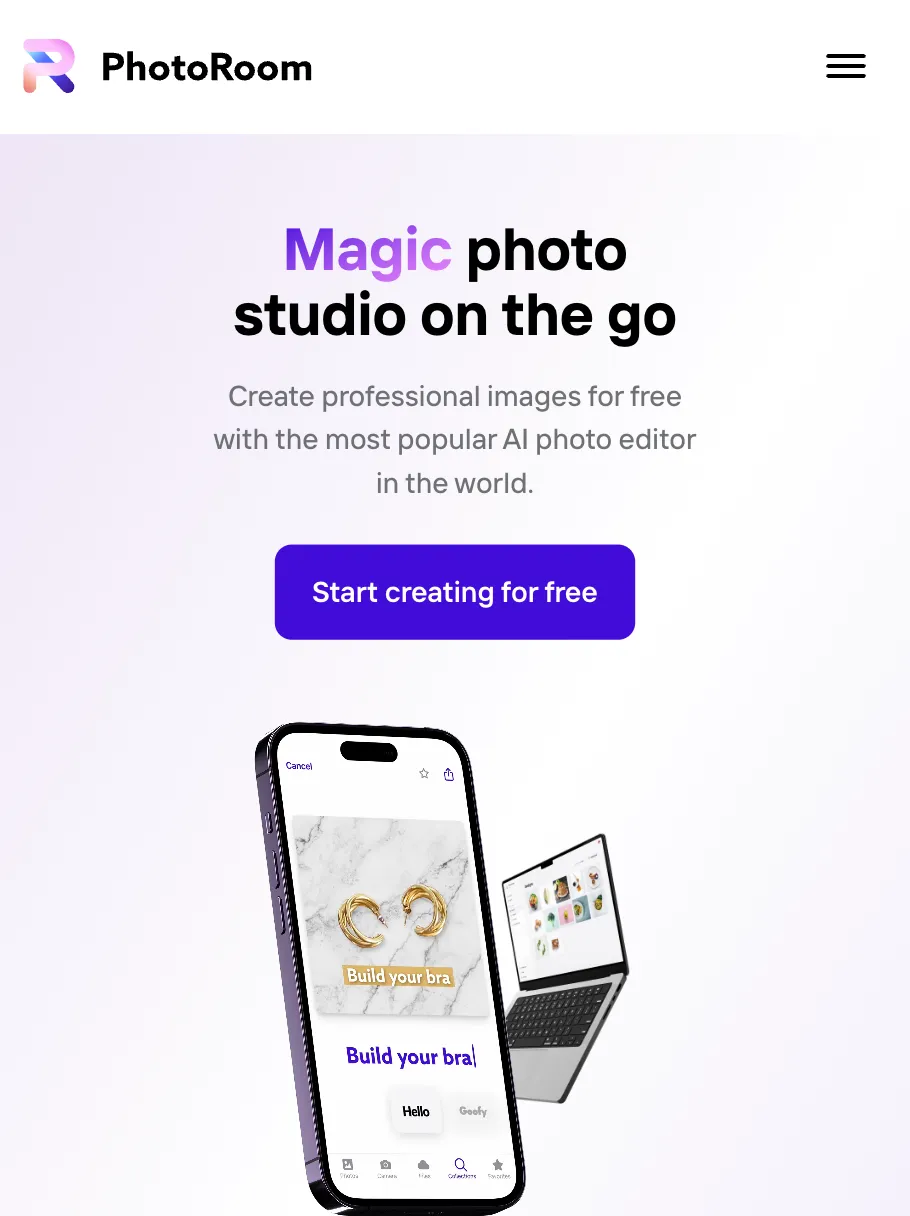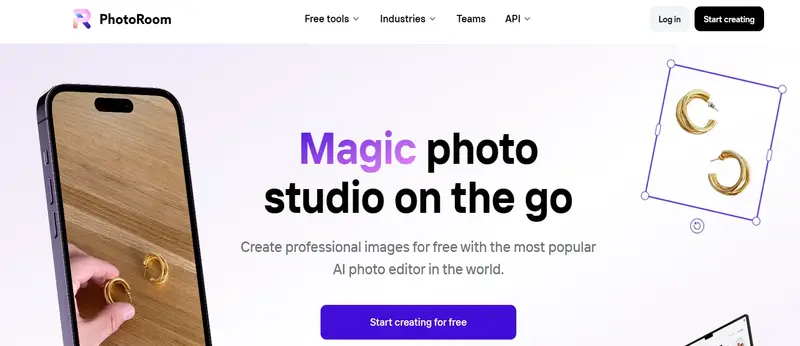PhotoRoom: Professional AI Photo Editing and Enhancement
-
By shahin
- Updated on
PhotoRoom stands out as an innovative application tailored to streamline the process of photo editing. Designed with advanced AI technology, this app caters to a wide array of users by offering the capability to effortlessly remove backgrounds from images with just a few taps.
E-commerce sellers leveraging platforms such as Amazon, eBay, Etsy, and Shopify find particular value in PhotoRoom. It enables the creation of professional- looking product images that catch the consumer’s eye. Similarly, social media influencers across Instagram, Facebook, and TikTok utilize PhotoRoom to craft visually appealing content that stands out in a crowded feed. Small businesses, in their quest for high- quality product images for websites and marketing materials, along with freelancers like photographers and graphic designers offering photo editing services, especially for the e- commerce sector, also benefit greatly from PhotoRoom’s features.
Moreover, PhotoRoom addresses the needs of marketing professionals aiming to design compelling visuals for product promotions, as well as artists and creatives looking to enhance their work for online portfolios or personal projects. Bloggers, content creators, students, educators, event organizers, and real estate professionals equally rely on PhotoRoom to produce professional- grade images that complement their varied requirements.
Summary and Use Cases
PhotoRoom stands out as an intuitive and versatile image editing tool meticulously designed to streamline the process of refining and enhancing images. Tailored to meet the demands of both individuals and businesses, PhotoRoom emerges as an indispensable asset across a diverse spectrum of applications. With its user- friendly interface and comprehensive editing capabilities, this tool simplifies complex editing tasks while delivering professional- grade results.
- For e- commerce enthusiasts, PhotoRoom is a game- changer, offering sophisticated features to remove backgrounds and polish product photos, thereby magnetizing customer attention and boosting sales. Social media marketers find a trusted ally in PhotoRoom, as it equips them with the tools to craft captivating visuals for posts, ads, and stories, thus amplifying brand visibility and user engagement. Personal branding initiatives receive a significant uplift, with users being able to refine headshots, portfolio images, and promotional materials to carve out a professional online presence.
- Moreover, PhotoRoom caters to the demands of event promotion by facilitating the creation of eye- catching flyers, invitations, and promotional content that capture audience attention. Content creators across various domains, including blogs, websites, presentations, and more, can leverage PhotoRoom to elevate their content with visually striking images that resonate with their audience.
Feature List
Photoroom stands out as a robust tool tailored for individuals seeking to enhance their photo editing capabilities. With a variety of features tailored for both casual and professional users, Photoroom offers a compelling mix of functionality. Here’s an insight into what the tool offers, including its premium features, to help you determine if it’s the right fit for your photo editing needs.
- Styling Effects:
Photoroom’s styling effects add a unique layer of customization to your photos. This feature allows users to apply various effects, ensuring each image doesn’t just convey a scene but also an emotion or mood. Whether looking to add a vintage touch or aiming for something more modern and vibrant, these styling effects provide the creative freedom to personalize your photos effortlessly. - HD Cutout & Export:
Quality is paramount in photo editing, which is where the HD Cutout & Export feature shines. It ensures that every detail in your images remains crisp and clear, even after extensive editing. This is especially valuable for users who work with high- resolution images and require precision in cutouts and exports, making it a critical tool for content creators and professionals who cannot compromise on quality.
Batch Editing:
For users faced with the daunting task of editing multiple images to maintain consistency across a project, the batch editing feature is a lifesaver. It streamlines the editing process, allowing for simultaneous adjustments across several photos. This not only saves time but also ensures uniformity in styling, lighting, and effects, which is crucial for maintaining a professional look in portfolios or online stores.Optimize & Resize for Marketplaces:
In the digital age, the presentation of products online can significantly impact sales. Recognizing this, Photoroom offers a feature to optimize and resize images for online marketplaces. This is an invaluable tool for e- commerce sellers and marketers, ensuring that product images are not just appealing but also meet the specific requirements of online platforms, thereby enhancing online visibility and appeal.Saved Content (Premium):
Photoroom Pro takes things a notch higher by allowing unlimited saving of creations. This feature is a boon for users who are constantly editing and revising content. It provides the flexibility to save an infinite number of projects for future retrieval or further editing, making it a noteworthy addition for anyone looking for an enhanced editing experience without constraints.Unlimited Exports (Premium):
Catering to the needs of professional content creators, the unlimited exports feature of Photoroom Pro eliminates any restrictions on productivity. This is critical for users with high- volume editing needs, offering the freedom to export an unlimited number of edited images. It underscores Photoroom’s commitment to providing a seamless and efficient editing process for professionals who demand the highest levels of flexibility and efficiency.
Account Creation Process
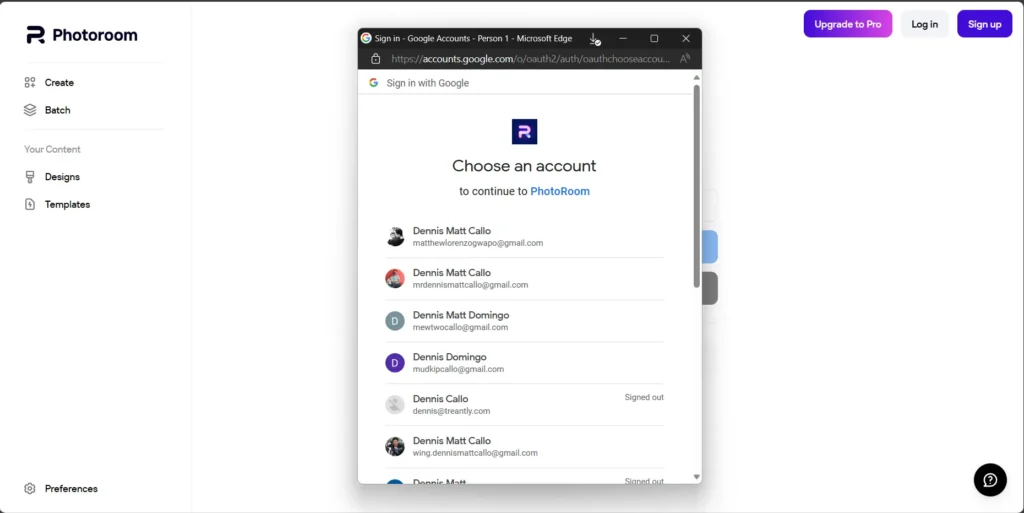
Initial Setup Difficulty
Creating a new account on Photoroom is a breeze, offering users a straightforward and effortless initial setup process. The platform ensures an intuitive experience right from the get- go, requiring minimal effort to start utilizing its features. This user- friendly approach makes Photoroom an accessible option for those venturing into photo editing and enhancement for the first time.
First Impressions
Photoroom presents itself with a neat and welcoming interface right from the onset. Upon launching, the app intelligently prompts users to select their area of expertise, ensuring a tailored user experience. The design ensures that key features and settings are easily accessible, making it a user- friendly choice for beginners and experts alike. This approachable design combined with its practical functionality positions Photoroom as a commendable tool in its category.
Integration and Compatibility
In assessing the application for its ability to integrate with other software or platforms, it’s important to note a key limitation. Unfortunately, this application does not currently support Application Programming Interfaces (APIs) or plugins for integration purposes. This means that users looking to seamlessly connect this application with other software tools or platforms may find their options limited. This lack of integration capability could impact the workflow, especially for those who rely on interconnected systems for efficiency and productivity. It’s advisable for potential users to consider this aspect carefully, particularly if their operations depend heavily on software interoperability.
Clarity and Sharpness Improvement
Score: 2
In our evaluation of Photoroom’s image enhancement capabilities, specifically in the area of clarity and sharpness improvement, the application demonstrates a notable need for refinement. Despite its broad array of editing tools designed to enhance image quality, Photoroom’s output often fails to meet expectations in terms of delivering clear, sharp images without pixelation. This is particularly evident when utilizing the basic editing features available to trial users, suggesting that the core functionalities of the app require further development to truly improve image quality and compete effectively in the market.
Color Correction and Enhancement
Score: 1
Photoroom’s Color Correction and Enhancement feature may not live up to expectations, as our tests have indicated significant room for improvement. Users, particularly those working with underexposed images, might face challenges as the software tends to shift colors towards lighter tones, often resulting in an unnatural appearance. This can be particularly frustrating for users aiming to achieve realistic photo finishes. Additionally, when attempting to enhance blurry images, the tool struggles to markedly improve image clarity. The inadequacy to refine and enhance overall image quality could be a significant drawback for users looking for an all-encompassing photo editing solution.
Noise Reduction and Detail Preservation
Score: 2
Photoroom presents a mixed outcome in its ability to reduce noise and preserve details in images. The app shows a moderate level of success in diminishing visual noise, which is a positive aspect. However, it falls short in maintaining the finer details, especially noticeable in underexposed photographs. This shortfall suggests that while Photoroom can be useful for general noise reduction, it may not be the best choice for those looking to preserve every subtle detail in conditions of low light or underexposure. Users seeking a balance between noise reduction and detail preservation might find Photoroom’s current performance in need of improvement.
Customization Options
Score: 3
Photoroom presents a mixed bag when it comes to customization options, earning itself a middle-of-the-road score. On one hand, the application does not completely impress with an extensive range of customizable features, especially for trial users, whose experience might be somewhat limited. This could potentially deter those who seek to explore the full capabilities of the app without immediate commitments.
On the flip side, Photoroom does shine by offering certain features that cater to a more diverse application, including compatibility with various multimedia platforms, online markets, and different genres. Such versatility suggests that, within its limitations, Photoroom has managed to carve out niches that allow users to benefit from customization options beyond the ordinary scope. This aspect could appeal to users looking for more than just the standard features found in similar applications. Despite its constraints, Photoroom holds promise for those seeking to explore customization in new and innovative ways.
Preset & Automated Enhancement Options
Score: 4
Photoroom introduces a collection of presets and automated enhancement options designed to streamline the image editing process. These tools offer a satisfactory level of support for individuals looking to improve their photographs with minimal effort. The automated enhancements, in particular, ensure a user-friendly experience. They find a commendable balance between ease of use and effectiveness, proving particularly useful for those in search of quick and convenient image enhancement solutions. Although these features may not be groundbreaking, they successfully cater to the needs of users prioritizing efficiency and simplicity in their photo editing tasks.
Pro & Cons of PhotoRoom
Pro
- Intuitive Interface: The tool is remarkably easy to navigate, making it accessible and approachable for users of all expertise levels.
- Customization Options: With a broad range of customization settings available, users have the liberty to adjust their editing experience to match their unique needs and preferences, offering a truly personalized approach.
- Versatile Presets: The inclusion of versatile presets enables users to apply quick and effective image enhancements, accommodating a variety of styles and preferences with just a few clicks.
- Seamless Integration: Photoroom’s ability to integrate smoothly with other software and platforms is a significant plus, enhancing its utility by ensuring compatibility and usability across different workflows and projects.
- Enhanced Usability: The combination of these features significantly contributes to a more efficient and enjoyable editing process, potentially saving users time and effort while achieving their desired outcomes.
Cons
- Limited Performance in Sharpness and Clarity: The tool offers only minimal improvements in terms of sharpness and clarity, scoring lower in these areas.
- Image Dimension Constraints: It requires specific dimensions for image transformation, which could limit the process of uploading images.
- Required Upcoming Upgrades: Users have expressed the need for significant enhancements, particularly in color correction and customization capabilities, in future upgrades.
PhotoRoom, while offering a slew of features to enhance your photo editing experience, comes with its own set of drawbacks. Understanding these cons is vital for potential users to make an informed decision. Below is a summarized list of the downsides based on our testing:
- Limited Free Version: The free version of PhotoRoom offers basic features, nudging users towards opting for paid plans to unlock its full potential.
- Learning Curve for Advanced Features: Beginners might find the advanced features challenging to master initially, due to a somewhat steep learning curve.
- Performance Issues: There are occasional lags in performance observed, particularly when editing larger files or performing complex edits, which can hinder the user experience.
- Internet Dependence: The necessity for an internet connection for PhotoRoom’s functionality limits its use in scenarios where offline editing is preferred or required.
- Inconsistent Automatic Enhancements: The automated enhancement tools may not always deliver consistent results, often necessitating manual adjustments to achieve the desired quality.
Pricing
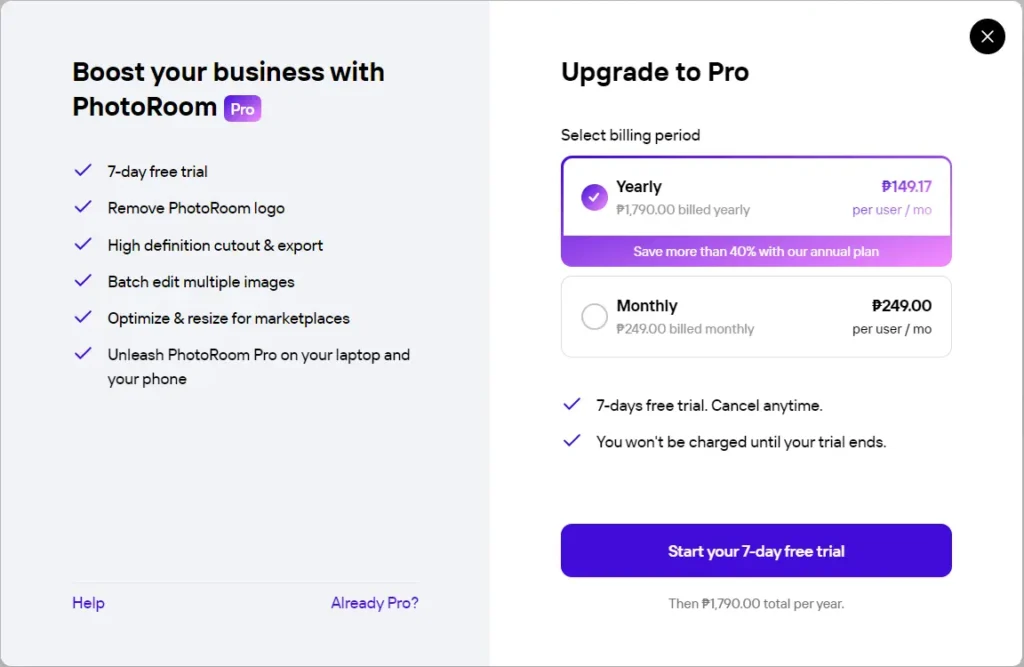
AIPR – Scoring
- Value for MoneyRated 3 out of 5
- Quality & AccuracyRated 3 out of 5
- FeaturesRated 3 out of 5
- Ease of UseRated 3 out of 5