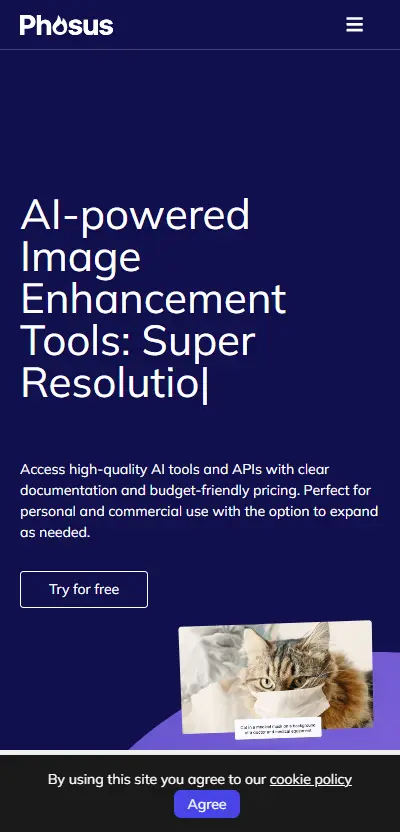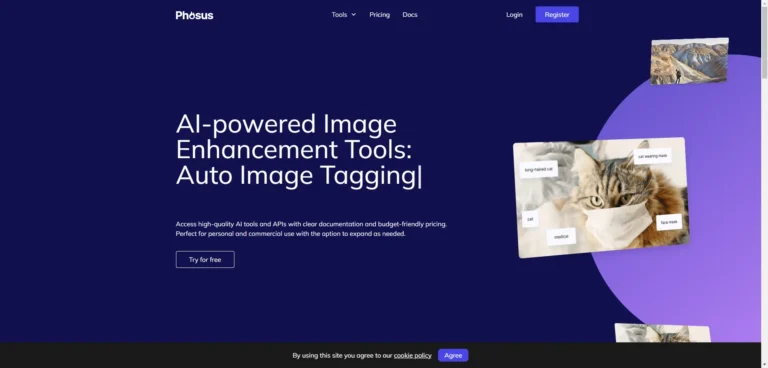Phosus: AI-Powered Image Enhancement Tools
-
By shahin
- Updated on
An image enhancer is a powerful tool designed for both novices and professionals looking to elevate the quality of digital images. Through a suite of features such as brightness and contrast adjustment, color correction, sharpening, noise reduction, upscaling, and artifact removal, this software offers a comprehensive approach to optimizing every aspect of an image.
The user base of an image enhancer is incredibly diverse, spanning across multiple sectors. Photographers, for example, find immense value in being able to tweak their shots to perfection, removing any flaws and enhancing details that make their work stand out. Graphic designers rely on such tools to ensure that the visuals in their creations, from logos to banners, are of the highest quality. Social media managers use image enhancers to craft engaging and eye-catching posts that captivate audiences, while e-commerce businesses enhance product images to attract and retain potential customers.
Moreover, marketing professionals benefit from using enhanced images to create compelling advertisements and presentations that resonate with their target audience. In the digital realm, web developers optimize images to improve website loading times and enhance the overall user experience. Not just limited to professionals, image enhancers also serve a significant purpose for scientists, researchers, artists, gamers, and everyday users, providing them the ability to refine and transform images for a variety of applications.
Summary and Use Cases
Phosus is an innovative AI-powered image enhancement tool and API provider designed to elevate the quality and appeal of photographs across a diverse range of applications. By leveraging cutting-edge artificial intelligence, Phosus offers a suite of features aimed at simplifying and enhancing photo editing tasks. These capabilities include Background Removal, Inpainting, Style Transfer, Low Light Enhancement, Super Resolution, and Auto Image Captioning and Tagging. Additionally, Phosus provides AI-powered APIs, allowing developers to integrate these advanced imaging features into their applications seamlessly.
- This tool caters to a wide array of use cases, making it a versatile choice for various users. Whether you’re looking to enhance personal photos by improving clarity or removing unwanted elements, create captivating social media content, or restore old or damaged photographs, Phosus has the capabilities to meet your needs. Its functions extend to artistic explorations, allowing users to experiment with different styles, and are incredibly useful in improving the quality of low-light photos. For professionals involved in product photography, real estate, content creation, graphic design, and e-commerce, Phosus promises to enhance product appeal and effectiveness through superior image quality.
- Furthermore, sectors such as journalism, education, archiving, and even gaming entertainment can benefit from Phosus’s ability to enhance imagery for clarity, quality, and creative output. DIY enthusiasts and crafters can also utilize this tool to create distinctive designs and artworks. In summary, Phosus’s broad range of features and use cases position it as a valuable tool for both individuals and professionals looking to elevate their photographic and imaging projects.
Feature List
Phosus emerges as a multifaceted tool tailored for enhancing and editing images with an impressive suite of features. Each feature caters to various aspects of image editing, from resolution enhancement to creative reimagining. Below, we explore these features in detail, including the exclusive premium options, which add substantial value for users seeking advanced capacities in their image editing endeavors.
- Super Resolution is a standout feature enabling users to upscale image resolution effectively. This technology ensures that when images are enlarged, they maintain clarity without the common pitfalls of pixelation or blurriness. It’s an essential tool for professionals needing to increase image size without compromising quality, suitable for both digital applications and print media.
- Low Light Enhancement addresses the common issue of poor lighting—a challenge for both amateur and professional photographers. This feature works to improve the visibility in images captured under less-than-ideal lighting conditions, removing noise and enhancing overall image quality. It’s particularly useful for correcting photos taken during evening events or in dimly lit environments.
- Background Removal tool is designed to streamline the editing process by automatically detecting and removing unwanted objects or individuals from the image background. This feature saves significant time and effort, especially for marketers, graphic designers, and social media content creators who frequently need to focus on the subject by clearing distracting backgrounds.
- Inpainting is an innovative feature that fills in missing parts or covers unwanted areas in images, ensuring the final output appears seamless and undisturbed. Whether it’s removing an unwanted bystander from a landscape photo or covering up blemishes in a portrait, inpainting is a powerful tool for perfecting image composition.
- Style Transfer introduces a creative flair, allowing users to reimagine their photos in various artistic styles such as painting, cartoon, sketch, or watercolor. It’s an exciting feature for those looking to add a unique touch to their images, whether for personal projects or to stand out on social media platforms.
- Auto Image Captioning is a premium feature that leverages artificial intelligence to generate natural-language descriptions of image content. This is particularly beneficial for improving accessibility, SEO, and offering contextual understanding without manual input—a boon for websites and digital archives.
- Auto Image Tagging, another premium feature, automatically assigns relevant keywords and tags to images. This functionality enhances searchability and organization, essential for managing extensive image libraries. It simplifies the task of categorizing images, ensuring that they can be easily retrieved for future use.
Account Creation Process
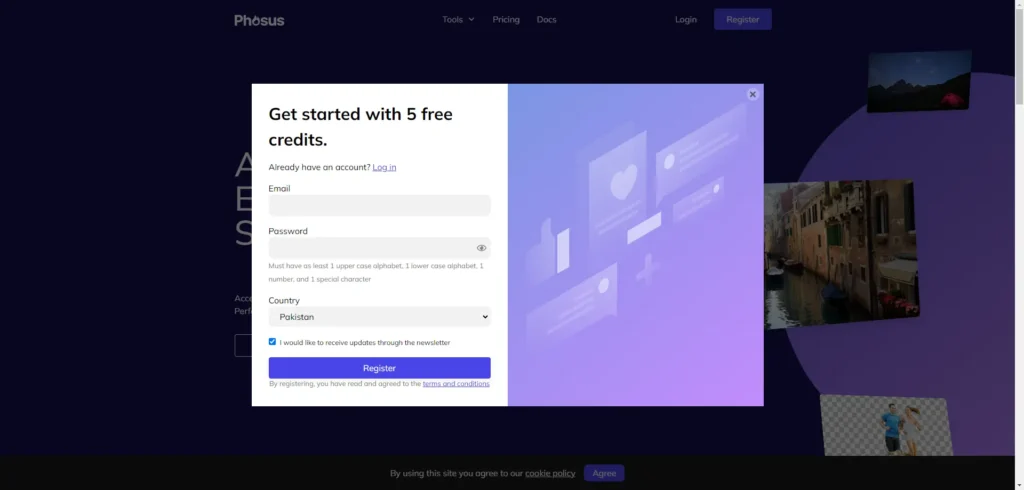
Initial Setup Difficulty
Setting up this product proves to be straightforward, efficient, and can be completed in minimal time, providing a stress-free experience for new users. However, it’s worth noting the absence of an option to register using a Google account, which might be a slight inconvenience for those looking for a quick sign-in solution via existing online profiles. This minor drawback does not overshadow the overall ease of the initial setup process, but it’s an area that could enhance the user experience if addressed in future updates.
First Impressions
First Impression boasts a captivatingly simple and elegant interface, catering to the needs of users seeking both functionality and ease of use. Its user-friendly design ensures a seamless experience, appealing to a broad audience who prioritize straightforward and efficient interactions with their digital platforms. This thoughtful attention to detail in its design elevates First Impression above many competitors, making it a strong contender in its field.
Integration and Compatibility
Phosus, while providing a cloud-based image editing solution, shows a mix of strengths and limitations in its compatibility with other software and platforms.
The platform currently does not offer direct plugins or integrations for popular software like Photoshop or Figma, which may limit its usefulness for users reliant on these applications for their workflow. However, it is worth noting that for developers, Phosus extends functionality through an API – available with paid plans – allowing for the integration of its image editing capabilities into applications or websites. This opens up a range of possibilities for custom development and incorporation into broader software ecosystems.
Support for standard image formats such as JPEG, PNG, BMP, and TIFF is a plus, ensuring Phosus remains compatible with various photo editing tools and platforms concerning file export and import. This level of basic compatibility is essential for users working across multiple platforms or requiring specific file formats for their projects.
The cloud-based nature of Phosus simplifies access and eliminates the need for software installation, enhancing its appeal to users seeking flexibility and efficiency. However, this also means that integration with desktop applications is more restricted when compared to non-cloud alternatives. Users considering Phosus should weigh these compatibility aspects according to their specific needs and workflows.
Clarity and Sharpness Improvement
Score: 2
The image enhancement capabilities of Phosus, particularly in enhancing clarity and sharpness, fall at a mid-range level, meriting a score of 3. This rating indicates that while the software presents features designed to clear and improve the sharpness of images, including super-resolution, inpainting, and auto-fix, its performance varies. Users experimenting with the free trial may notice that heavily blurred or grainy images do not significantly benefit from these features. It’s important to highlight that Phosus may provide different levels of control and potentially better outcomes with these enhancements in its paid plans compared to what is accessible through the free trial. This differentiation suggests that users seeking substantial improvements on severely compromised images might need to consider the advanced capabilities available in premium offerings.
Color Correction and Enhancement
Score: 1
Phosus falls short in delivering effective color correction and enhancement capabilities. While it encompasses a variety of features, the platform lacks specialized tools for detailed color work. Users seeking to address complex color issues or engage in precise color grading will find the software’s offerings inadequate. Phosus does not match the depth of control or the range of color-specific functionalities available in professional editing software, limiting its usefulness for more advanced editing tasks. Additionally, its abilities to enhance colors are minimal, suggesting that those looking to significantly improve or alter their project’s color quality might need to look elsewhere. This limited capability in color correction and enhancement means Phosus may not be the best fit for users whose priorities include high-level color adjustments.
Noise Reduction and Detail Preservation
Score: 1
In evaluating the noise reduction and detail preservation capabilities of Phosus, we found that it falls short of expectations. Despite its potential as a tool for enhancing image quality, Phosus does not upscale image resolution, which is a fundamental feature expected in similar products. More importantly, it fails to effectively reduce noise without compromising on detail preservation. This observation is critical for users who seek to enhance their images without losing the essential elements that define their quality. Given these limitations, Phosus does not seem to offer a viable solution for users in need of advanced noise reduction and detail preservation capabilities.
Customization Options
Score: 2
Phosus may not be the perfect fit for users in search of extensive customization options. It appears to fall short in providing the range and depth of controls that advanced users might expect for detailed customization. Particularly, those looking for the ability to make complex edits or precise adjustments might find Phosus less accommodating than professional editing software. While it offers basic editing capabilities, which might suffice for users prioritizing simplicity over complexity, it doesn’t seem to stand out as a robust option for more intricate tasks. For individuals requiring only minimal edits and adjustments, Phosus could serve as a straightforward solution, albeit with limitations.
Preset & Automated Enhancement Options
Score: 3
Phosus provides a suite of presets and automated enhancement options designed to improve the quality and appeal of images. However, in our evaluation, the performance of these features was found to be somewhat mixed. The software excels in enhancing visibility in low-light conditions, a feature that stands out for its effectiveness. This capability alone may appeal to users frequently dealing with poorly lit photos, seeking to salvage or improve them.
Beyond this, Phosus also offers functionalities such as the ability to suggest and remove specific objects within an image, which could be particularly useful for creating cleaner, more focused compositions. Additionally, it can generate natural-language descriptions and keywords for images, a feature that can save time and effort in content management and SEO optimization.
Despite these promising features, the overall experience suggests that Phosus may still have room for improvement to match the versatility and efficacy of leading competitors in the market. Users looking for a straightforward tool to enhance low-light photos may find Phosus suitable, but those in need of more comprehensive or reliable image editing capabilities might consider exploring additional options.
Pro & Cons of Phosus
Pro
- User-Friendly Interface: Phosus is designed with simplicity in mind, ensuring users can easily find and utilize its features without getting overwhelmed.
- Diverse Editing Features: From background removal and inpainting to style transfer and enhancing photo resolution, Phosus equips users with a comprehensive suite of editing tools.
- Photo Enhancement: Beyond basic editing, Phosus can significantly improve photo quality by clarifying images, removing unwanted elements, and applying a variety of creative styles.
- Freemium Model: Phosus allows users to test its basic features for free, offering an opportunity to explore its capabilities before committing to a paid upgrade for advanced functionalities.
- API Access for Developers: The availability of API access enables developers to seamlessly integrate Phosus’s functionalities into their applications, broadening its utility.
- Competitive Pricing: Compared with many professional editing tools, Phosus is affordably priced, making high-quality photo editing accessible to a wider audience.
- Web-Based Platform: Being accessible online means that users don’t need to install any software to start editing, making Phosus a convenient option for instant photo improvements.
Cons
- Limited Control: Users might find the tool lacking in granular adjustments, especially when it comes to creative features, which can be a drawback for those accustomed to the depth offered by professional software.
- Inconsistent Creative Tools: The style transfer and AI generation features can produce inconsistent or unexpected results, particularly with complex images, which might not always meet users’ expectations.
- File Size Limitations: Those working with large or high-resolution images may face processing limitations or the need to resize their images, which can be a significant inconvenience for professional settings.
- Subscription-based Model: The credit-based system employed may not be the most cost-effective option for infrequent users, especially when compared to one-time purchase options available from some competitors.
- Emerging Technology: As the technology is still emerging, users might encounter occasional bugs or unexpected behaviors, particularly during updates, requiring patience and a willingness to adapt.
- Limited Offline Functionality: Since some features necessitate internet access, users with limited or no access to the internet might find the tool restricting.
- Overreliance on Automation: For those who value precise control over their editing process or are looking to learn through manual editing, this tool might not fulfill their needs due to its strong emphasis on automated processes.
- Limited Direct Integration: The tool currently lacks plugins or direct integration with popular editing software like Photoshop or Figma, which can slow down workflows for users who rely on these platforms.
- Cloud-based Reliance: Operation of this tool is contingent upon having an internet connection, posing challenges for integrating with offline workflows and potentially limiting its usability in various scenarios.
Pricing
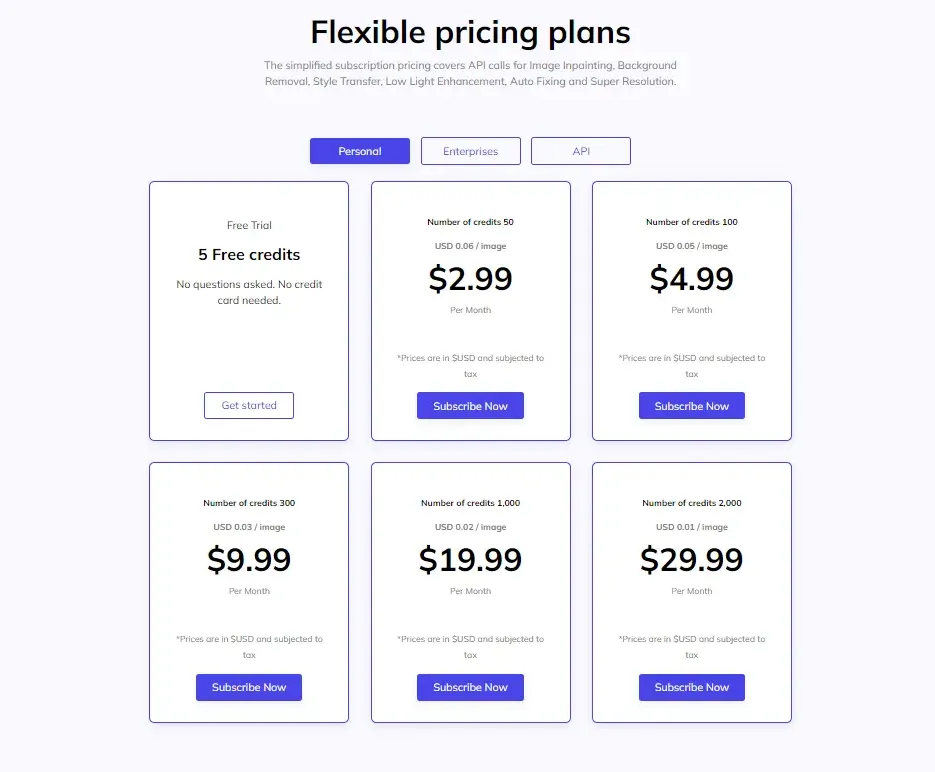
AIPR – Scoring
- Value for MoneyRated 3 out of 5
- Quality & AccuracyRated 3 out of 5
- FeaturesRated 3 out of 5
- Ease of UseRated 3 out of 5