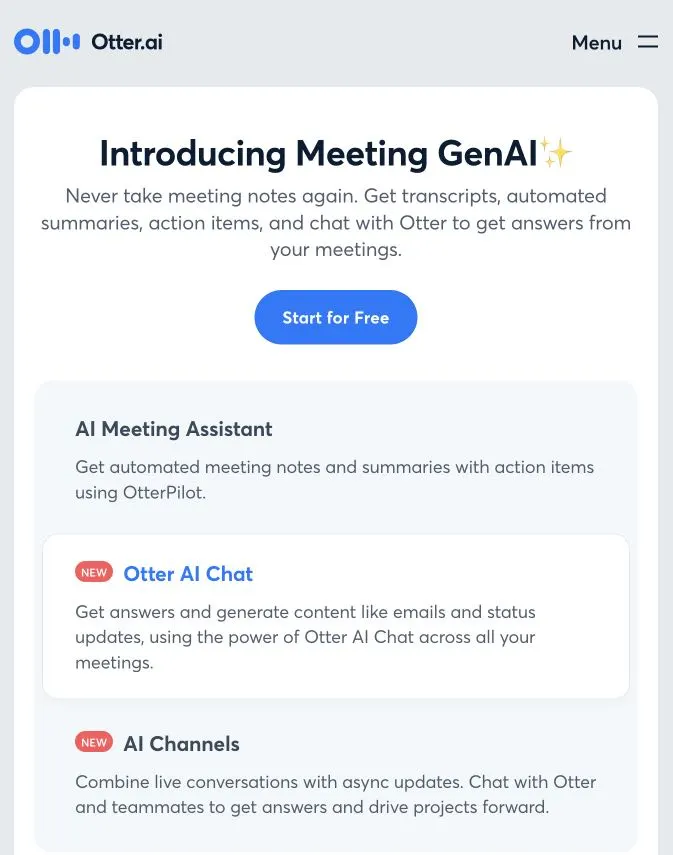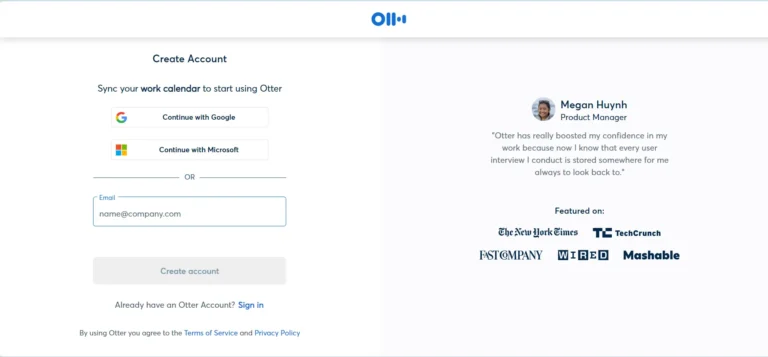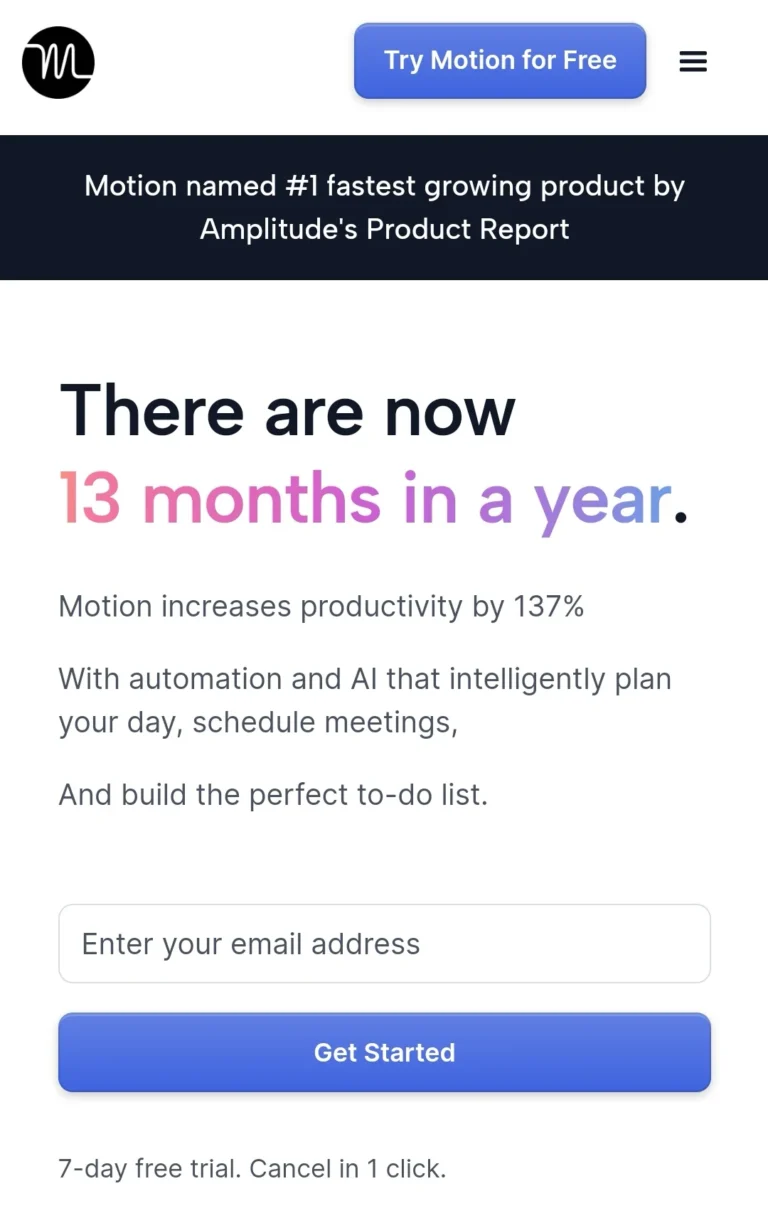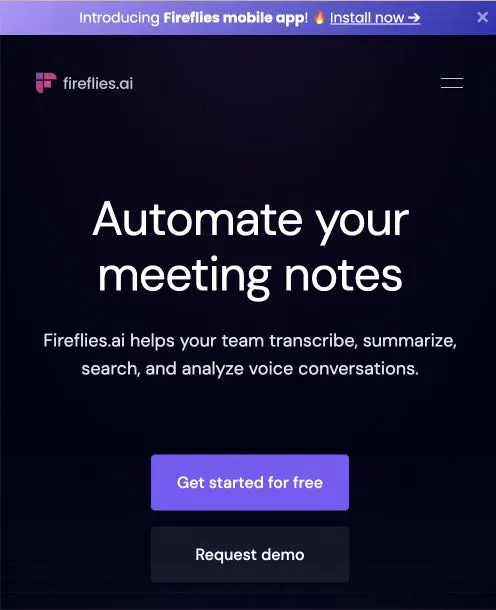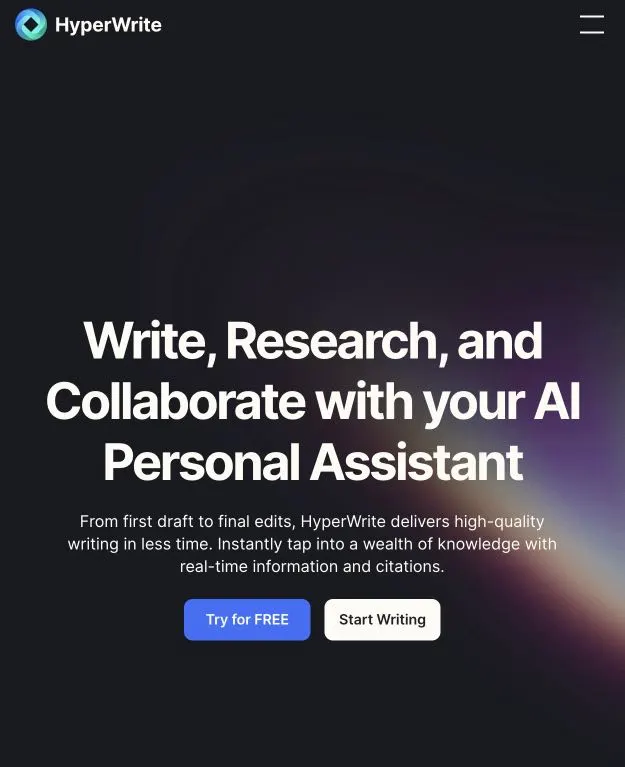Otter AI Meeting Assistant: Streamline Your Meetings
-
By shahin
- Updated on
AI assistants have permeated various sectors and are increasingly relied upon by a broad spectrum of users to streamline their daily activities and professional responsibilities. They cater to various user bases, including individual consumers, business professionals, and financial institutions, each with a unique set of needs.
Individual consumers harness the capabilities of AI assistants to manage their day-to-day tasks more effectively. AI assistants have transformed into virtual helpers, providing immediate responses for setting reminders, promptly sending messages, facilitating phone calls, and accessing quick information. By integrating these digital assistants into their routine, users can increase their productivity and efficiency.
Similarly, business professionals also utilize AI assistants – they have become a silent yet efficient member of their work team. These digital helpers are entrusted with managing schedules, sending emails in a timely manner, setting appointments, and providing access to valuable information instantly. They augment the productivity of professionals by handling several time-consuming tasks and allowing professionals to focus more on strategic and creative aspects of their work.
Summary and Use Cases
Otter AI Assistant is a robust tool designed to optimize daily operations through its plethora of features that professionals across various fields can leverage. One of its valuable aspects is that it can easily be linked with Google, Microsoft, and Apple accounts, enabling streamlined integration within the user’s digital ecosystem.
Sales professionals will greatly appreciate the OtterPilot functionality, an intelligent feature that recognizes key points in sales discussions. This assists individuals by automating the extraction of Sales Insights, creating follow-up emails, and pushing call notes directly into Salesforce and HubSpot. These features help to save significant time, minimize manual input, and foster seamless tracking of sales-related activities.
Education professionals and students alike can benefit from Otter’s ability to provide real-time captions and notes for both in-person and virtual lectures or meetings. This enriches the learning experience and promotes an inclusive environment for all participants.
The flexibility of Otter is another advantage it brings to the table. It can be utilized across various platforms including iOS, Android, Slack, and Dropbox. It even offers a Chrome extension for web use, making it a versatile tool that can be quickly accessed when needed.
In addition to sales and education, this tool can also be of immense value to business and media services. From conducting and transcribing interviews to transforming meetings into actionable notes, Otter is an all-encompassing tool that encapsulates various features that cater to different professionals.
Overall, Otter AI Assistant is an immensely versatile and adaptable tool that has the potential to automate and significantly streamline many aspects of daily professional life. Whether you work in sales, education, business, or media, this tool has something to offer you.
Feature List
Otter is a feature-rich tool that offers users a multitude of ways to interact with clients and businesses. It is packed with numerous functionalities, all of which significantly boost the user experience. Here’s an in-depth look into its key features.
- Otter’s ability to recognize and highlight crucial notes is remarkable. This functionality saves users the hassles of sifting through piles of notes since the tool does so, flagging important points within the conversation. It proves to be a real timesaver for professionals juggling multiple tasks.
- The search transcripts feature is another fantastic functionality. It enables users to conduct quick searches for vital points or terminologies in the meeting. This function avails valuable information at your fingertips, saving a great deal of time.
- Peeling through lengthy meetings to find summaries could be a daunting task. However, with Otter, this is no longer an issue. The application automatically identifies and displays meeting summaries and highlights from the transcriptions. This feature saves users from the trouble of going through an entire session to grasp its main points.
- Otter’s voice recognition function also significantly enhances the user experience. During a meeting, the tool can distinguish different speakers’ voices and generate transcriptions accordingly. It significantly aids users in tracking who said what, making following up and referencing a breeze.
- The ease of use of the Otter application cannot be overstated. Its user-friendly design allows users to initiate transcription effortlessly and explore features with minimal difficulty.
- Budget constraints are no longer an issue, thanks to Otter’s diversified pricing strategy. It offers both paid and free plans catering to individuals and firms with varying demands and funding restrictions. This provision reflects Otter’s commitment to inclusivity.
- In terms of accessibility, Otter scores immensely since it is available across varied platforms, including web browsers, Android, and iOS devices. This feature delivers the benefit of accessing meeting notes from a device of your choice, contributing to enhanced convenience.
- Another standout feature is Otter’s ability to integrate with calendar apps. This feature enables the automated importation of meeting details, eliminating the need for manual setup and ensuring flawless transcription.
- Also, the privacy controls in Otter deserve a notable mention. With such controls, users can manage access to meeting transcripts and notes, thereby sustaining confidentiality. This feature brings reassurance to users that their information is protected.
In conclusion, Otter packs an impressive array of features, each designed to enhance the user experience, boost productivity, and protect the user’s privacy. It is certainly a commendable tool for professionals and businesses. businesses.
Account Creation Process
Initial Setup Difficulty
Creating an account with Otter is a breeze. New users will find the setup process incredibly simple and easy to navigate. One remarkable feature is its integration capabilities; you can readily link your Microsoft or Google account to Otter. Alternatively, the platform allows you to set up an independent account with ease. With an intuitive interface, the account creation process is straightforward, making it convenient for first-time users and definitely contributing to a positive user experience. It’s a well-thought-out design, no doubt catered to meet users at their point of need. This user-friendly process sets a good initial impression and offers a smooth initiation into exploring the product further. Remember, the journey of a thousand miles begins with a single step and, in this case, that step has been made extremely uncomplicated.
First Impressions
Upon first visit to Otter’s main page, visitors are greeted by its tastefully simplistic and unique design. The layout is carefully crafted, making navigation through the various features Otter AI provides, both as a student and professional, effortlessly enjoyable.
The visual elements of the interface are unquestionably impressive. They make an immediate impact, striking a balance between aesthetic appeal and user-friendly functionality. The design’s uniqueness has the potential to leave a lasting, positive impression on users, and sets a welcoming tone for the exploration of the website’s many features.
Integration and Compatibility
Our evaluation found that Otter’s compatibility with other software or platforms might potentially pose a concern. Unfortunately, we were unable to locate any documentation detailing the integration of APIs or plugins with this particular product.
Range of Functions
Score: 4
Otter provides a range of functionalities that cater to professionals, students and individuals from various segments. This versatility in its offering makes it not just any tool, but a highly beneficial one for those who require assistance with handling meetings, discussions, or any form of large-scale interaction.
It simplifies the workflow for professionals, proving itself as a highly reliable assistant that elevates the efficiency in managing numerous tasks. On the other hand, it proves to be equally beneficial for students, offering them a platform to efficiently and accurately transcribe lectures, discussions or group brainstorming sessions.
One of its key strengths lies in its intuitive interface that is both user-friendly and easy to navigate; it works well regardless of technical proficiency levels. This level of accessibility makes Otter a salient utility tool that adapts to diverse user needs while maintaining high service quality.
Given the scores, it is clear that Otter lives up to expectations, offering a multifunctional experience that is sure to satisfy users. With such performance, it stands out as a tool that balances both efficiency and simplicity.
Reliability
Score: 4
Otter stands out due to its reliable and versatile nature, making it an invaluable tool that meets the needs of both novice and veteran users across various situations. It caters to the stringent demands of the modern business environment with a robust suite of features and a proven track record of reliability.
For professionals, Otter is a platform that brings a plethora of features to the table. Its ability to record and transcribe meetings in real time significantly enhances productivity and accuracy, making sure important details are never missed. Furthermore, the ease with which it integrates with calendars makes the process of scheduling meetings and events effortless for busy professionals.
The scoring reflects Otter’s commitment to providing a reliable and feature-rich platform, earning it a notable score of 4 on the reliability scale. Offering a seamless experience for professionals, Otter ensures that its users stay organized, productive, and effective in their routine professional activities. If reliability is a deciding factor for you, the versatile and robust nature of Otter will invariably win your appreciation.
Time Saving
Score: 4
Otter offers features that focus on time efficiency for its users. A prime example of this is the provision for real-time transcription, a handy tool during meetings or discussions. It forgoes the need for manual note-taking, allowing users to invest their attention fully in the ongoing conversation, thus improving the quality of the discussions and saving precious time.
Moreover, the application goes a step further with its automatic punctuation feature. This feature augments the structure and readability of transcriptions, omitting the tedious task of manually inserting punctuation marks. As a result, the process of reviewing and sharing transcriptions becomes more streamlined, further promoting time-efficiency.
In addition, Otter’s calendar integration stands out. This feature automates the creation of notes and transcriptions for scheduled meetings, eliminating the need for users to manually initiate the process. It is thus, an excellent tool for saving time in setting up transcriptions.
In general, time-saving appears to be a prominent strength for Otter. Between real-time transcriptions, automatic punctuation and calendar integration, the user can experience a time-efficient, streamlined workflow. This makes Otter an excellent tool for those who value time efficacy. As such, the score of 4 as a time-saving tool is highly justified.
AI Customization
Score: 4
The product possesses impressive AI customization options hitting just the right balance between functionality and complexity. The customized vocabulary feature stands out, enabling users to train the AI according to their own lexicon, which is tremendously useful in heavy jargon fields. The speaker identification feature, although not flawless, performs surprisingly well at discerning speakers, even in crowded environments.
Note organization is satisfactory with simple but efficient tools to manage notes. Calendar integration’s smooth operation adds to the overall user experience, syncing effortlessly with most popular calendar apps.
The collaborative editing feature is surprisingly intuitive with real-time editing. The variety of export options is also commendable, catering to different user needs. Device preference settings are straightforward and easy to configure, supporting a broad spectrum of devices.
While the demo and tour option may leave room for improvements, it’s simple enough to navigate through. With regards to notifications, the flexibility setting preferences according to user needs shows thoughtfulness in design. This product, overall, demonstrates a solid user experience and a clear grasp of AI customization requirements.
Pro & Cons of Otter
Pro
- Real-Time Transcription: Otter AI offers immediate and accurate transcriptions during meetings or discussions, providing users with convenience and enhanced efficiency.
- Advanced Voice Recognition: The tool’s voice recognition feature can distinguish between different speakers, significantly improving user efficiency.
- Action Item Identification: Otter AI has the ability to identify and display action items discussed in meetings – a feature that aids in task management and allows users to easily track their responsibilities.
- Searchable Transcriptions: The transcriptions are searchable, allowing users to quickly locate specific data within the text and improving overall functionality and usability.
- Calendar Integration: The tool integrates with users’ calendars, autonomously creating notes and transcriptions for scheduled meetings – a feature that saves time and effort.
- Cross-Device Syncing: Otter AI syncs data across multiple devices, ensuring users have continuous access to their notes and transcriptions from any platform.
- Auto-Generated Summaries: The software automatically generates meeting summaries and highlights of key points from transcriptions, further contributing to its comprehensive feature set.
Cons
- Usage Limitations: Free plans on Otter AI come with a restriction on the number of minutes available for transcription per month.
- Costs for Premium Features: Advanced features of the software may require a paid subscription, potentially leading to additional expenses.
- Varying Accuracy: Although generally accurate, factors like background noise and different accents can affect the precision of the transcriptions.
- Learning Required: New users may need to spend some time learning how to use all the features and settings effectively.
- Internet Reliance: Real-time transcriptions and other functionalities of the tool depend on a stable internet connection.
- Custom Vocabulary Issues: Some users might struggle to train the system to recognize and accurately transcribe industry-specific terms or unique names.
Pricing
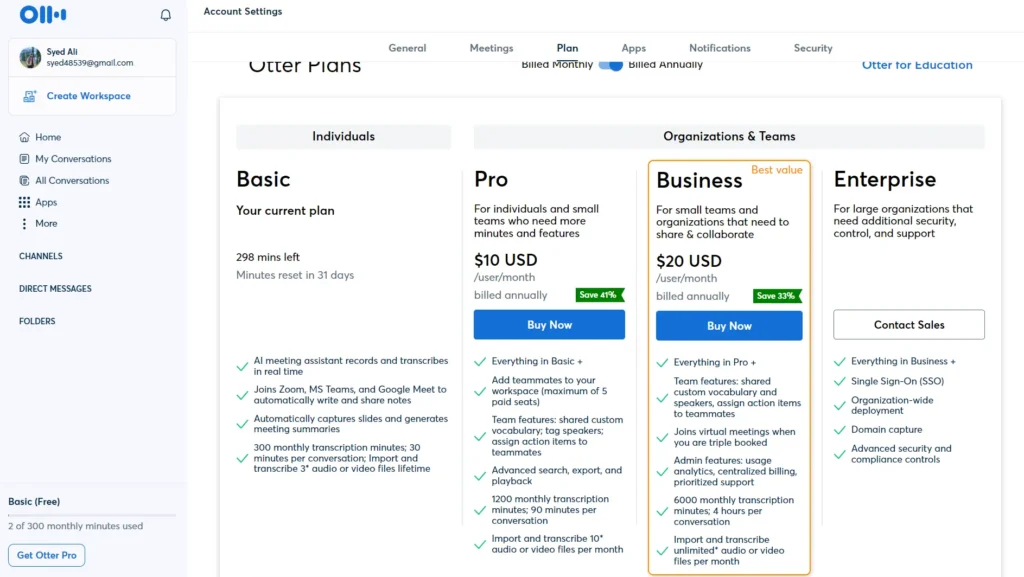
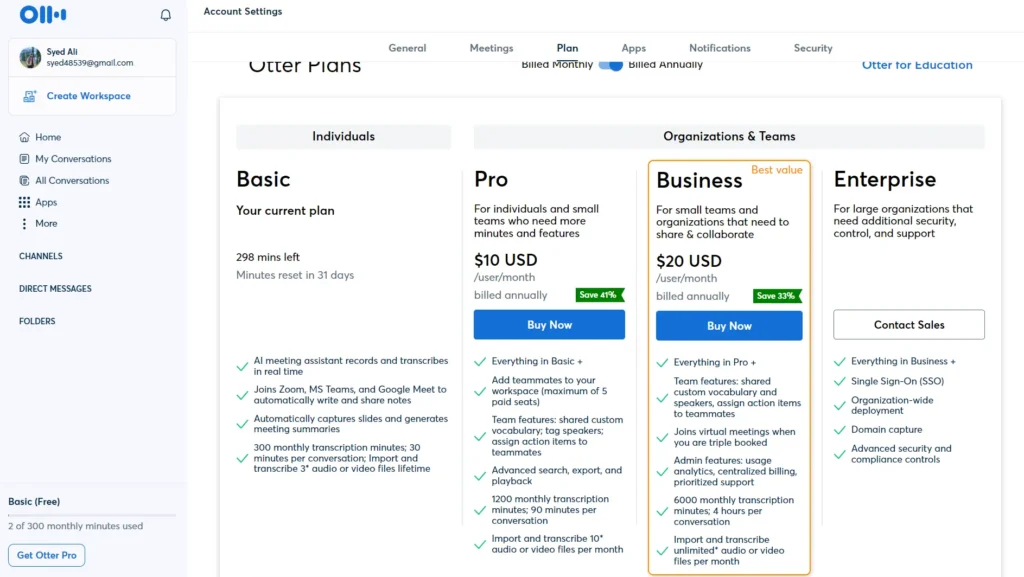
AIPR – Scoring
- Value for MoneyRated 3 out of 5
- Quality & AccuracyRated 3 out of 5
- FeaturesRated 3 out of 5
- Ease of UseRated 3 out of 5