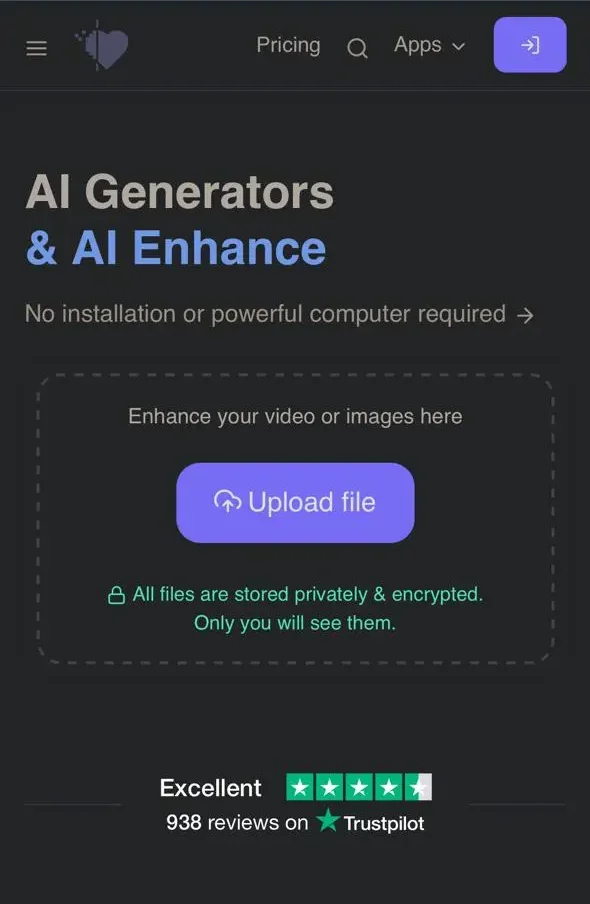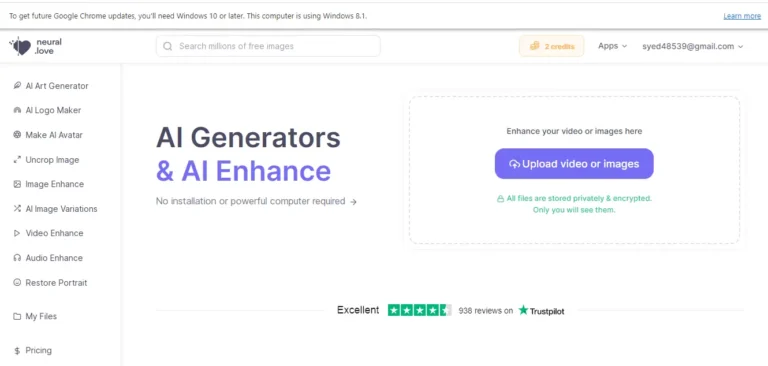Neural Love: Free AI Image Generation & Enhancement
-
By shahin
- Updated on
Image Enhancers are a versatile category of digital tools designed to perfectionate images across various professional spectrums. The hallmark of these products lies in their capability to uplift the visual quality of photographs and designs through a wide range of features like brightness adjustment, contrast modulation, color correction, and imperfection removal. Image Enhancers are extensively used by professionals who require the highest standards in visual presentation and creative expression.
Professional photographers are probably the most frequent users of Image Enhancers. They rely on these tools to retouch photos, ensuring that each shot achieves its maximum potential in terms of lighting, color, and overall impact. From fine-tuning the details to making broad-stroke adjustments, Image Enhancers empower photographers with the flexibility and control needed to bring their vision to life.
Graphic Designers also turn to Image Enhancers as an essential part of their toolkit. Whether it’s for creating striking advertising materials, compelling posters, sophisticated website designs, or consistent branding elements, these tools enable designers to refine their graphics to exact specifications, ensuring visual appeal and effectiveness.
Moreover, artists find a valuable ally in Image Enhancers when it comes to digital art. These tools offer them the freedom to manipulate images, experiment with different artistic effects, and produce artwork that transcends traditional boundaries. By enhancing and altering their creations, artists can explore new creative horizons and share unique perspectives through their work.
Summary and Use Cases
Neural Love emerges as an innovative AI-driven tool designed to transform the way individuals and businesses enhance their images and videos. Through an array of advanced features, Neural Love offers a multifaceted approach to improving visual content, making it more vibrant, sharp, and engaging. Whether you’re looking to attract attention with color-rich images, enhance video quality, or create compelling brand logos, this tool provides an all-in-one solution to meet a diverse range of needs.
- For businesses looking to captivate their audience, Neural Love’s color enhancement feature can breathe new life into visuals, making them stand out in a crowded digital landscape. The ability to upgrade video quality from 1080p to 4k presents an invaluable opportunity for content creators aiming to deliver high-definition viewing experiences. Similarly, increasing video frames per second (FPS) can result in smoother, more realistic videos, eliminating common issues such as lagging or after-effects.
- Image sharpness is another highlight, offering users the chance to accentuate details and enhance the overall clarity of their photos. In the realm of branding, Neural Love steps up with an AI-powered logo generation feature, enabling the creation of visually appealing logos that resonate with customers.
- Moreover, for those seeking to explore the boundaries of creativity, the tool’s AI art generation capability opens up a world of possibilities for producing unique and thought-provoking artwork. This aspect not only fosters creativity but also allows for the exploration of new artistic avenues.
In summary, Neural Love stands out as a versatile tool suited for a wide array of use cases, including but not limited to:
- Enhancing the color and quality of images and videos for more dynamic and engaging content.
- Improving the sharpness and details of photos to boost visual appeal.
- Creating distinctive and eye-catching logos for branding purposes.
- Generating unique AI art for artistic exploration and expression.
With its comprehensive feature set, Neural Love is poised to revolutionize how users approach image and video enhancement, offering a powerful aid to those looking to elevate their visual content game.
Feature List
Neural Love has emerged as a notable tool in the crowded field of AI-driven design and restoration software, catering to a wide range of businesses and creative individuals. This piece explores the various features that make Neural Love a competitive choice, delving into both its standard and premium offerings which can significantly elevate the creative process.
AI Art Generator
At the core of Neural Love’s offering is the AI Art Generator. This feature leverages advanced algorithms to craft unique and striking pieces of art. Users looking to add an innovative touch to their digital content can benefit greatly from this feature, as it provides a quick and efficient way to generate artwork that could otherwise take hours or even days to create manually.
AI Logo Maker
For brands and businesses aiming to stand out, the AI Logo Maker offers a sophisticated tool to design professional and aesthetically pleasing logos. Utilizing AI technology, it simplifies the logo creation process, ensuring that even those without graphic design experience can produce high-quality logos that resonate with their brand identity.
Make AI Avatar
The Make AI Avatar feature allows for the generation of personalized avatars, tailored for use across various digital platforms, including social media profiles and gaming. This user-friendly feature helps in creating distinct and recognizable avatars that can enhance online presence and engagement.
Uncrop Image
An innovative addition to the suite of features is the ability to uncrop images. This AI-powered tool can restore cropped parts of an image, preserving details and improving the composition without compromising on quality, which is particularly useful for salvaging photos or fitting them into different aspect ratios.
Image Enhance
Image Enhance aims to elevate the visual quality of pictures by adjusting brightness, contrast, and color balance while removing imperfections. This feature can transform average-looking photos into professional-quality images, making it an invaluable tool for both amateur and professional photographers.
AI Image Variations
Offering more artistic freedom, the AI Image Variations feature allows users to generate multiple variations of a single image. This fosters creative exploration and experimentation, providing an easy way to visualize different artistic directions without the need for manual editing.
Video Enhance
In the realm of video, the Video Enhance feature boosts video quality by increasing resolution, enhancing clarity, and reducing noise. This is particularly useful for refurbishing old or low-quality videos, ensuring content looks its best across various viewing platforms.
Audio Enhance
Complementing the visual enhancements, Audio Enhance improves audio quality in videos and recordings. By reducing noise and enhancing clarity, this feature ensures that the audio component of content is as polished as the visual, providing a comprehensive quality improvement.
Restore Portrait
Lastly, the Restore Portrait feature utilizes AI to rejuvenate old or damaged portraits. This tool not only recovers lost details but also enhances the overall quality, making it an ideal solution for preservation or digital restoration projects.
Account Creation Process
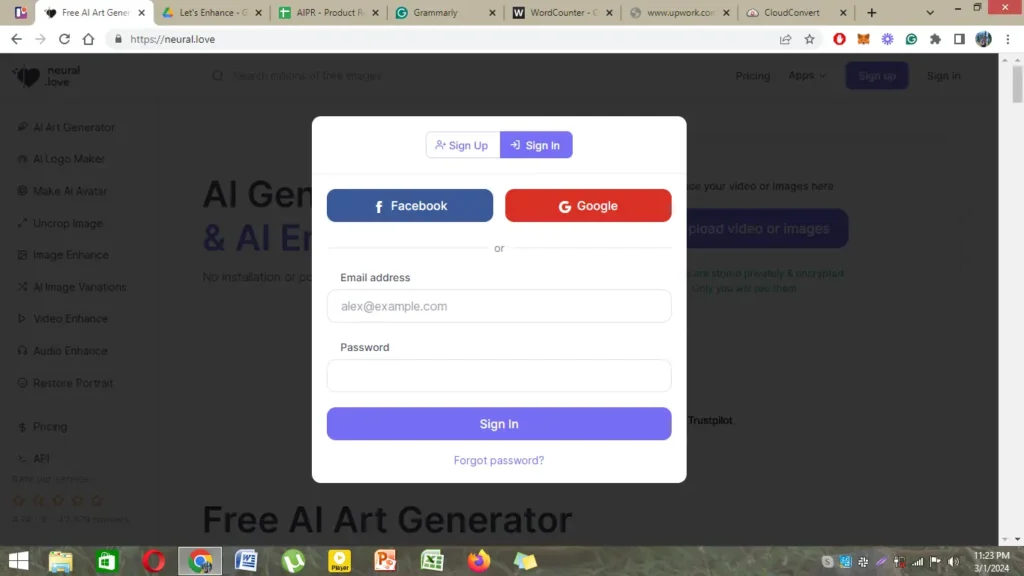
Initial Setup Difficulty
Setting up Neural Love poses no challenge, making it remarkably accessible for a wide range of users. With the convenience of logging in through a Google account, the initial setup is streamlined and straightforward. This feature eliminates the complexities often associated with using new technology, ensuring that even those with minimal technical expertise can easily begin exploring the capabilities of Neural Love. The emphasis on user-friendliness in the setup process highlights the product’s dedication to providing a hassle-free experience right from the start.
First Impressions
Neural Love stands out for its user-friendly interface, making it an excellent choice for beginners. The platform’s intuitive design ensures that even those with minimal experience in using such technologies can navigate and utilize its features effectively. This ease of use does not compromise the sophistication or capabilities of Neural Love, offering a balanced experience for users at various skill levels.
Integration and Compatibility
Our testing reveals that the product demonstrates excellent compatibility with other software and platforms. This compatibility is largely facilitated by the comprehensive API and detailed documentation provided, both of which are easily accessible in the profile section of the user interface. For those looking to integrate or perform compatibility checks, the documentation simplifies the process significantly. It caters effectively to developers and software teams looking to implement or incorporate this product into their existing systems or workflows.
Accessibility to the API and its documentation, as found at https://docs.neural.love/docs/getting-started, allows for seamless integration and compatibility checks. This documentation is structured to assist in understanding potential plugin or API integrations, ensuring that users can quickly find relevant information to facilitate their specific integration needs. Whether the integration involves complex systems or straightforward software applications, the provided documentation and API capabilities stand out as a reliable resource.
Clarity and Sharpness Improvement
Score: 2
In our testing of the image enhancement tool, we observed that while it aimed to improve the clarity and sharpness of images, the results did not fully meet expectations. The tool’s ability to enhance the clarity of images was found to be average. Users might find images slightly blurry after processing, indicating a potential area for improvement in terms of clarity enhancement algorithms. Similarly, the sharpness aspect didn’t show significant improvements. Images processed through the tool were hard to distinguish from their originals, suggesting that the sharpness enhancement feature might not be as effective. This lack of noticeable enhancement in sharpness could lead to disappointment, especially for users seeking crisp and detailed image outputs. However, it’s important to note that the outcomes were not pixelated, which is a positive aspect, indicating that while the tool may not substantially improve sharpness, it does not degrade the image quality.
Color Correction and Enhancement
Score: 2
The primary concern observed was the lack of significant improvement in color accuracy and vibrancy in processed images. Despite the anticipation of refined and vibrant outcomes, the images appeared to remain largely unchanged, retaining their original inconsistencies and lack of clarity. Moreover, the enhancement aspect of the tool, which is critical for bringing images to life by improving their clarity and details, did not meet the anticipated standards. The images processed through this tool exhibited a disappointing lack of enhancement, failing to elevate the visual quality to a professional or visually appealing level. This performance suggests that the tool may not be the optimal choice for professionals and enthusiasts seeking to significantly enhance the color and clarity of their images.
Noise Reduction and Detail Preservation
Score: 2
The generated images unfortunately suffer from visible noise, translating into images that appear blurry and fuzzy. This aspect might deter users seeking clarity and sharp precision in their visuals. Moreover, the product struggles with preserving intricate details, making it challenging to capture the essence of the original imagery faithfully. Despite these drawbacks, the product has an interesting aspect; it manages to produce outputs that can be hard to distinguish from actual images for new users. This characteristic hints at a potential for improvement and adaptability, suggesting that with further refinements, the product could better meet user expectations in terms of image quality and realism. For users prioritizing noise reduction and detail accuracy, this product currently falls short, indicating an area ripe for development and enhancement.
Customization Options
Score: 3
Our evaluation of the product’s range of customization options yields a satisfactory score, indicating that while there are ample opportunities for users to enhance and personalize their images and videos, there remains room for improvement. Users have access to a variety of tools designed to make their content more visually appealing. However, compared to leading competitors in the market, the product’s customization capabilities can be seen as somewhat limited.
For those seeking basic customization features, this product provides an adequate platform to modify and improve personal or professional visuals. The existing tools are intuitive and contribute positively towards optimizing the user experience. However, individuals or professionals looking for advanced editing functionalities might find the product’s offerings slightly lacking. Enhancing the depth and breadth of customization options available could significantly improve user satisfaction and broaden the product’s appeal.
Preset & Automated Enhancement Options
Score: 3
Neural Love offers a range of preset options catering to users keen on generating artistic pieces and custom AI logos, making it particularly appealing to both novices and professionals seeking simplicity and efficiency in their creative endeavors. However, a notable limitation is its lack of animation features for enhancing generated images, which could deter users looking for dynamic content creation tools. The platform’s user-friendly interface streamlines the design process, ensuring a seamless experience from concept to creation. Despite its shortcomings in animation, Neural Love’s presets and automated enhancement options provide a solid foundation for creative projects, warranting a mid-range score. The balance between accessibility and innovation makes it a worthwhile tool, albeit with room for improvement in future updates.
Pro & Cons of Neural Love
Pro
- Wide Range of Features: Neural Love offers a variety of features including color enhancement, video quality improvement, image sharpness enhancement, AI logo generation, increasing video FPS, and generating AI art.
- User-Friendly Setup: Setting up Neural Love is easy as users can access it by logging in through their Google account. The initial impression is positive, especially for beginners.
- API and Documentation Availability: API and documentation are available in the user’s profile section, providing easy access to guidance and support for users.
- Customization Options: Users have options for customizing their images and videos to enhance and make them more appealing.
- Presets and Automation: Neural Love offers preset options such as generating artistic pieces and AI logos, which are user-friendly for both new users and professionals.
Cons
- Image Quality Issues: Some users reported average clarity, blurry images, and poor sharpness after using Neural Love, resulting in images that don’t show significant improvement from the original.
- Color Correction Problems: The color correction in generated images is reported to be bad and average, lacking improvement.
- Noise Reduction and Detail Preservation: Neural Love lacks noise reduction in generated images, resulting in average output with blurry and fuzzy images. Detail preservation is also lacking, making it difficult to capture details properly.
- Difficulty Distinguishing Between Generated and Actual Images: It’s challenging for new users to distinguish between the generated and actual images, suggesting a need for clearer indication of changes made by the tool.
- Lack of Animation for Image Improvement: While Neural Love offers preset options, it lacks animation for generated image improvement, limiting its appeal in certain contexts.
Pricing
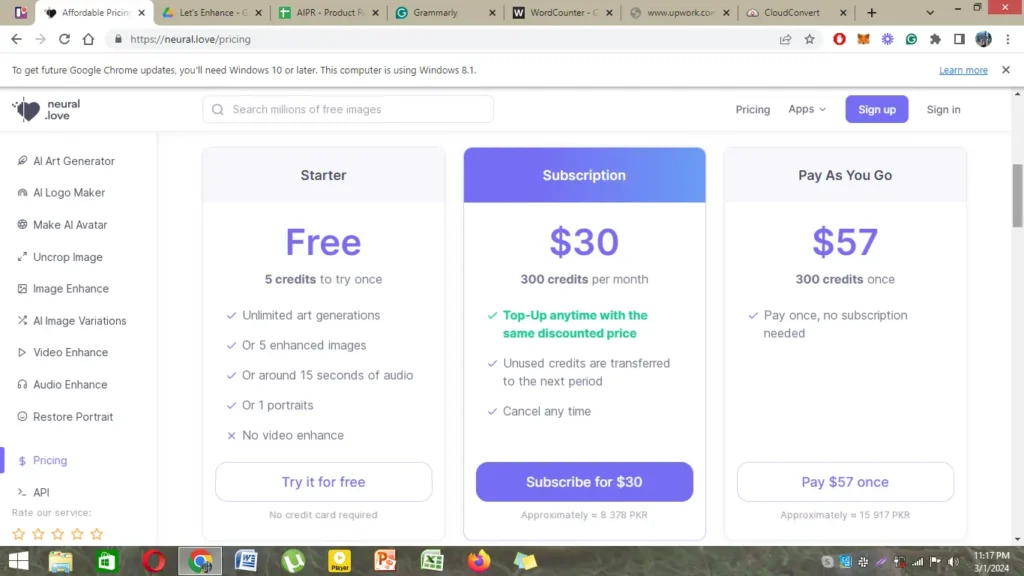
AIPR – Scoring
- Value for MoneyRated 3 out of 5
- Quality & AccuracyRated 3 out of 5
- FeaturesRated 3 out of 5
- Ease of UseRated 3 out of 5