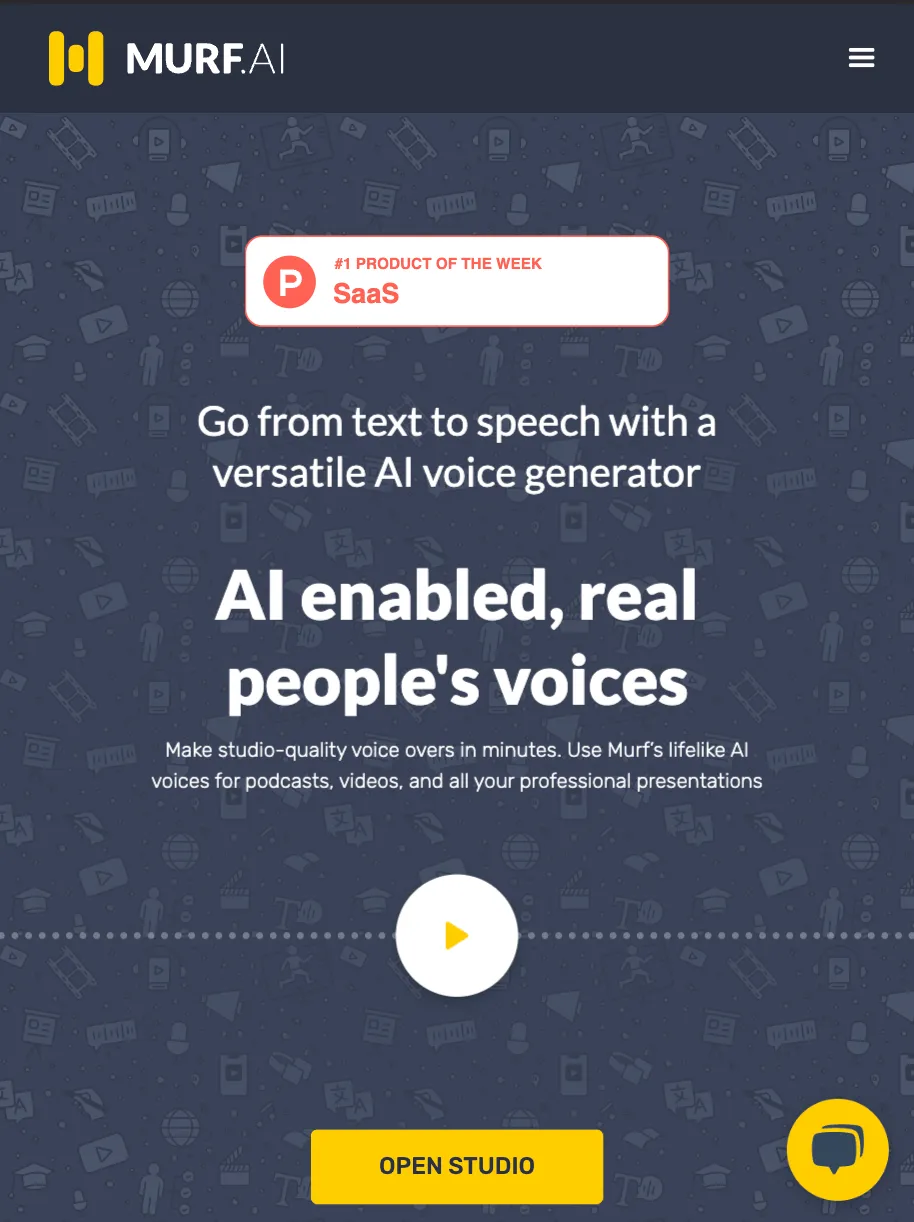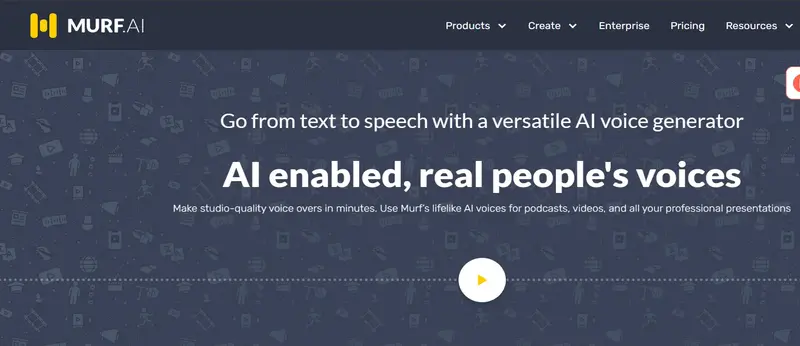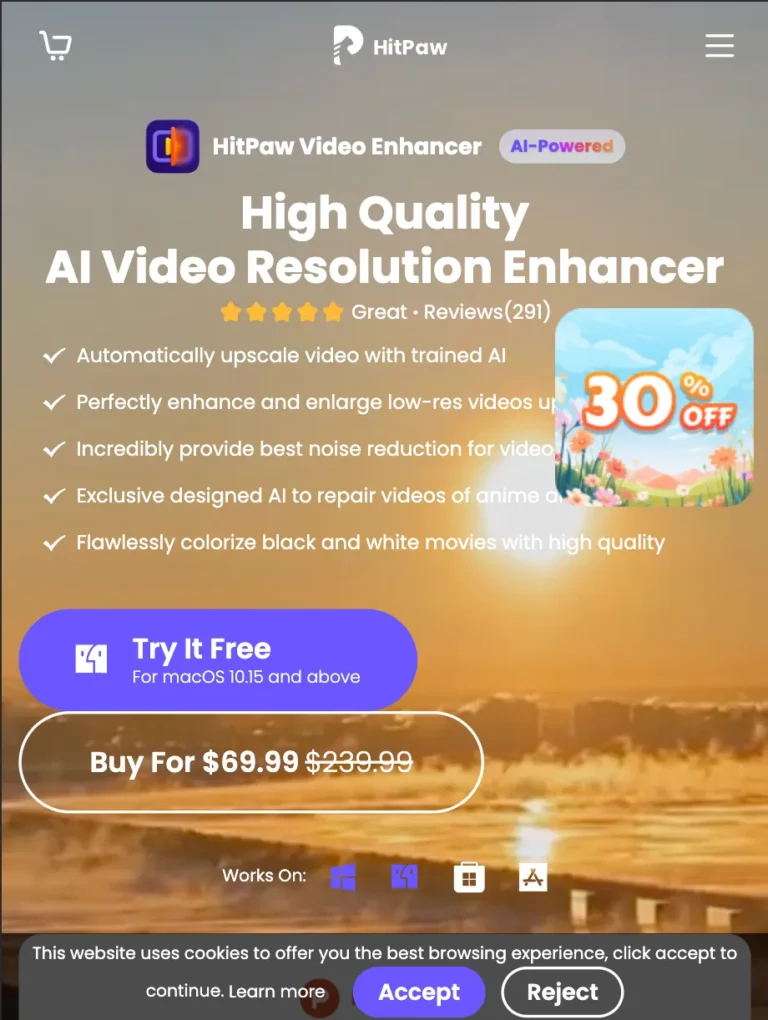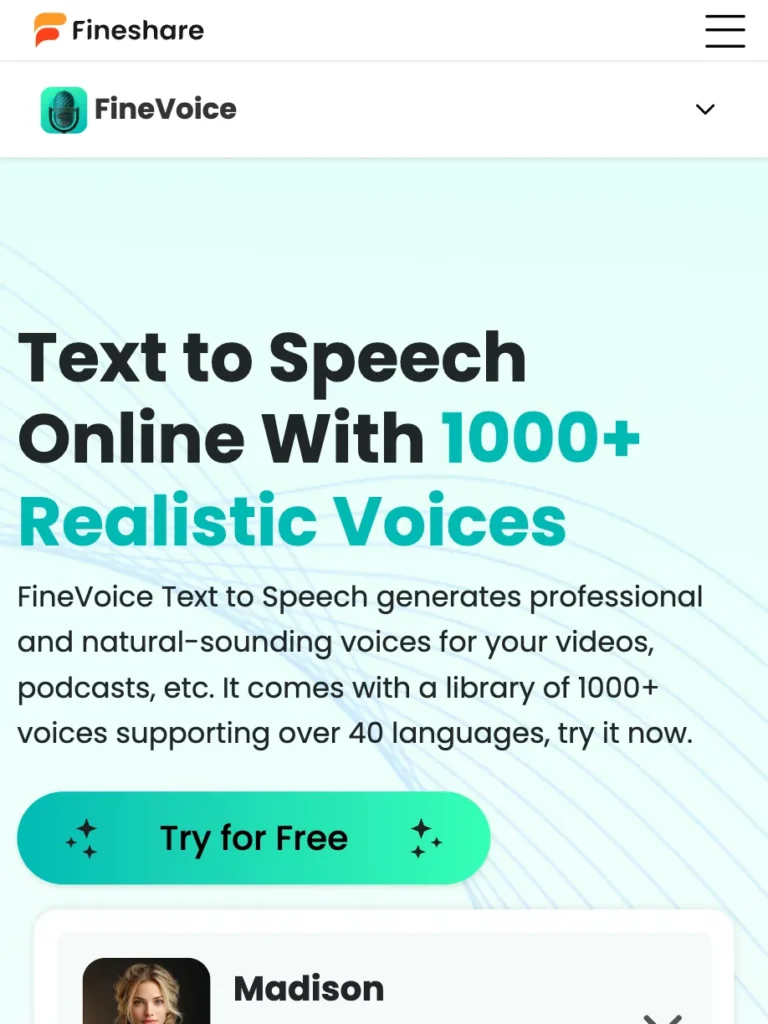Murf: Realistic AI Voiceovers
-
By shahin
- Updated on
The Murf Voice Generator is a revolutionary product in the world of content creation. It is an innovative tool powered by artificial intelligence that’s serving a wide user-base, from content creators to marketers and businesses. The intent of this tool is to streamline the process of voiceover production, making it an accessible task for all, regardless of expertise.
Murf Voice Generator stands out with a compelling offering of over 120 voices across multiple languages. Users are granted the freedom to choose and customize the voices based on their requirements, ensuring a diverse auditory outcome for their projects. This is particularly advantageous for a wide range of applications such as podcasts, video productions, and e-learning materials. The product’s seamless script importing feature takes convenience to the next level, lending further appeal to its potential users.
Summary and Use Cases
Utilizing the power of artificial intelligence, the Murf Voice Generator is redefining the voiceover creation landscape with its multiple user-friendly features and seamless navigability. This tool allows users to import scripts swiftly by typing them in, copy-pasting, or importing the file directly. Undoubtedly, its intuitive design and user interface make it a breeze to organize your scripts, enhancing efficiency and productivity.
In a world that values customization, Murf stands out with its vast range of voices and customization options. This versatility makes it a multipurpose tool that caters to various requirements across different sectors. Podcasters, video producers, and e-learning content creators will find this tool incredibly beneficial, transforming the way they create and deliver content.
On delving deep into its premium offerings, one can find that Murf provides a collaborative platform for professionals, thereby fostering teamwork. This, coupled with its advanced voice customization feature, is designed to meet the high standards of professionals who demand top-tier voice generation capabilities.
Delivering an impressive array of features and utility, the Murf Voice Generator has the potential to be an invaluable tool for users across industries. Its blend of simplicity, customization, and collaboration sets it apart from the rest, marking a new era of voiceover creation.
Feature List
- Voice Quality: If you’re keen on getting crystal-clear and comprehensible voices, Murf Voice Generator is a great option. It guarantees an impressive audio experience due to the superior quality of the output, making it ideal for a host of creative and communicative needs.
- Language Diversity: It’s not often you find a tool that supports such an extensive range of languages. Boasting over 120 voices across 20 languages, Murf Voice Generator is a truly global platform, able to cater to diverse audiences and content requirements with ease.
- Easy Script Import: Making your job simple is a key priority for Murf. Scripts can be effortlessly imported by typing, copy-pasting, or through file imports. This user-friendly approach saves time and reduces the potential for errors.
- Structured Scripting: Murf excels in offering users an organized way to handle scripts. With structured blocks, sub-blocks, and guiding instructions, it simplifies complex tasks and enhances productivity.
- Voice Customization: The ability to customize voice pitch and speed provides users with an added layer of versatility. This feature of Murf allows you to tailor voice outputs according to specific needs, thereby ensuring personalized results.
- Rich Voice Options: The variety of voices offered by Murf Voice Generator is honestly quite impressive. With the ability to choose from 120 voices in 20 languages, this tool provides you with flexibility and choice beyond common standards.
- Export Flexibility: Here is a tool that allows you to export content at multiple levels – sub-block, block, or project. This flexibility in output formats ensures you always deliver content in the best and most suitable way possible.
- User-Friendly API: The API provided by Murf is intuitive and accessible, which makes it suitable for both individual and business use. The provision of this feature emphasizes the tool’s commitment to providing convenience to its users.
- Discounted Plans: Budget-conscious consumers would certainly appreciate the discounted plans on Murf’s annual subscriptions. In an arena where cost can often be an issue, Murf offers truly cost-effective options.
- Enterprise Features: For businesses, the enterprise-grade features are a noteworthy attraction. Advanced support, heightened security, efficient collaboration tools, and unlimited access makes it an ideal tool for professional settings.
Account Creation Process
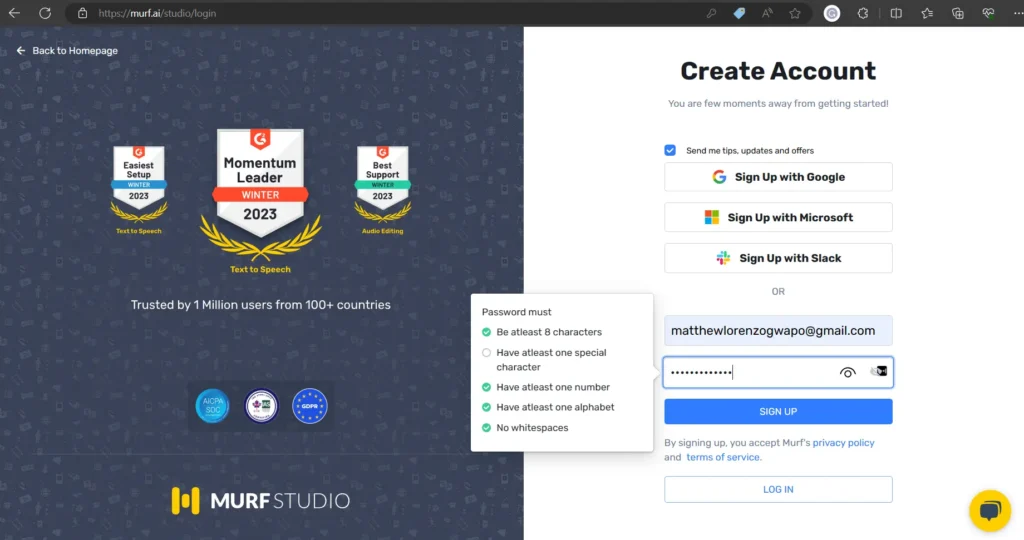
Initial Setup Difficulty
The initial setup process of the product under review offers a user-friendly experience. Its design utilizes a well-structured, step-by-step tutorial to guide new users through the process. This thoughtful approach is a definite plus and adds to the overall usability of the product.
First Impressions
While the platform is commendably packed with features, its overall aesthetic may veer more towards complexity rather than minimalism, which could potentially inundate new users. The platform under scrutiny here lays out an exhaustive set of options to the user, which, although impressive in its comprehensiveness, might come off as somewhat overwhelming on an initial exploration.
A more simplified interface would considerably enhance the initial user experience, thereby fostering a more positive first impression. By curating a more streamlined user interface, where options are intuitively located and navigation is straightforward, the user would spend less time grappling with the interface layout and more time utilizing the array of capabilities the platform has to offer. This would not only optimize overall usage but also markedly elevate customer satisfaction rates.
Creative Process: How to use Murf
Creating a high-quality AI-driven voiceover involves several key steps.
Step 1: Preparing Your Script
Begin by getting your script ready, which ensures a seamless process. You have the liberty to import it in three distinct ways. Either type directly into the Studio, providing the flexibility and control you need; opt for a quick importation of script content from webpages, PDFs, or files by copying and pasting; or import a script file, a convenient way of bringing in Word, text files, or subtitle files.
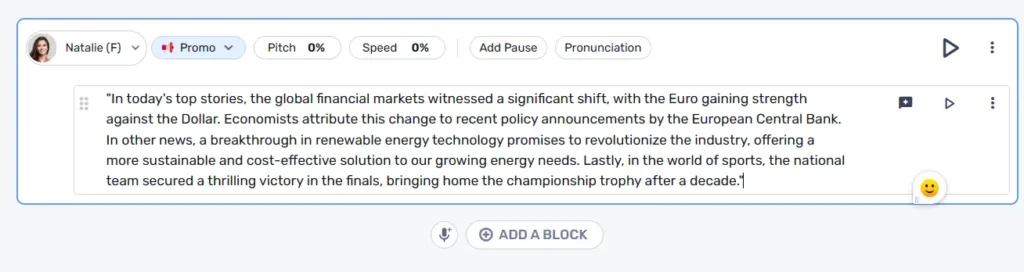
Step 2: Structuring Your Script
Organize your script efficiently for your specific use-case. This is done utilising blocks and sub-blocks for effective structuring. Adhere to the provided structuring guidelines tailored for various use-cases. Apply voice settings at both block and project levels for optimal results.
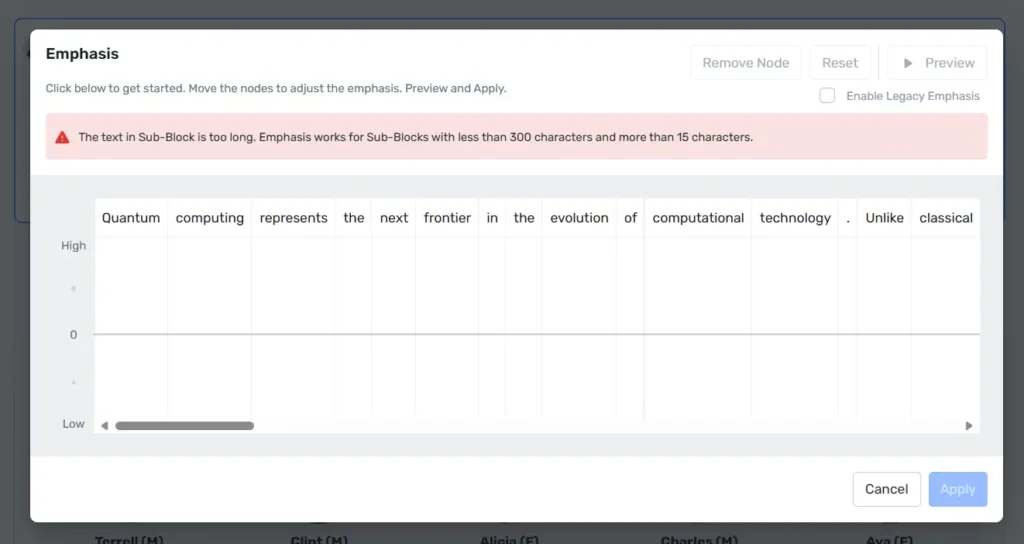
Step 3: Creating a Voice-Over in Minutes!
In just a few minutes, you can create a voiceover. Select from over 120 voices available in 20 languages, apply relevant voice settings at assorted levels, preview your project at sub-block, block, and overall project levels, then proceed to export.
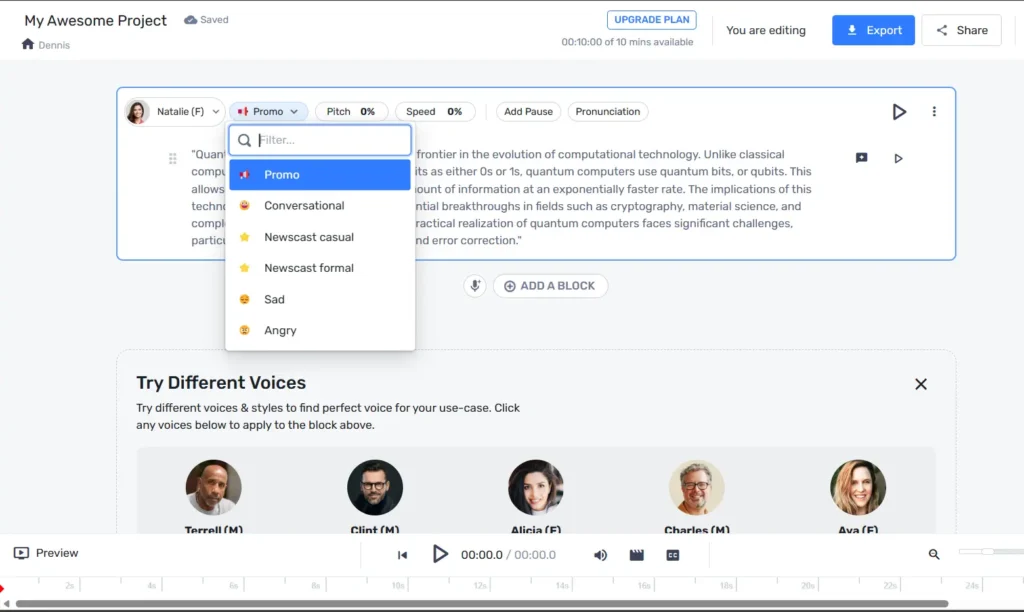
Step 4: Finding the Right Voice
It’s important to find a voice that matches your requirements. Navigate through a vast selection using filters such as language, gender, age, and use-case. Furthermore, enhance your selection with Voice Styles for different tones, providing an enriched user experience.
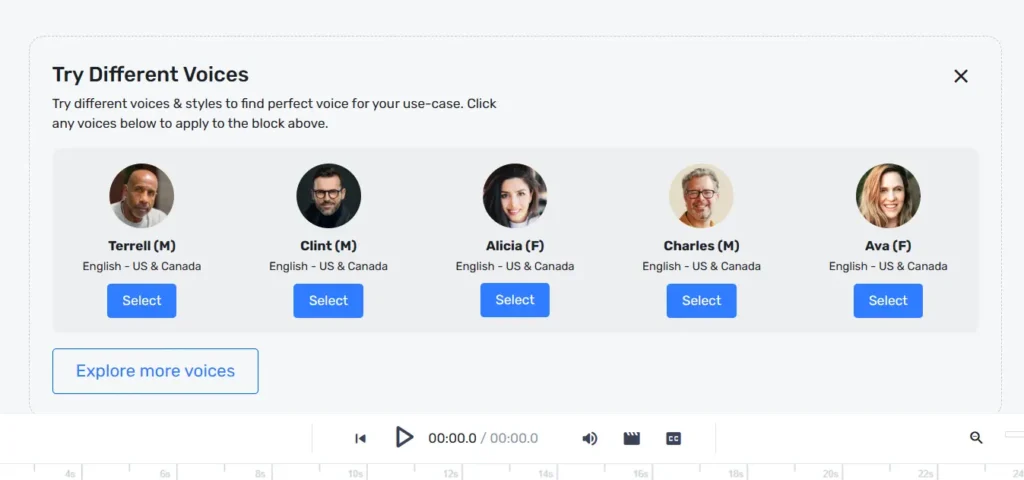
Step 5: Exporting Your Voice-Over
To finalize your project, export at your preferred level – sub-block, block, or the entire project. It’s important to note that this feature is only available in paid plans, ensuring only premium users enjoy this offering.
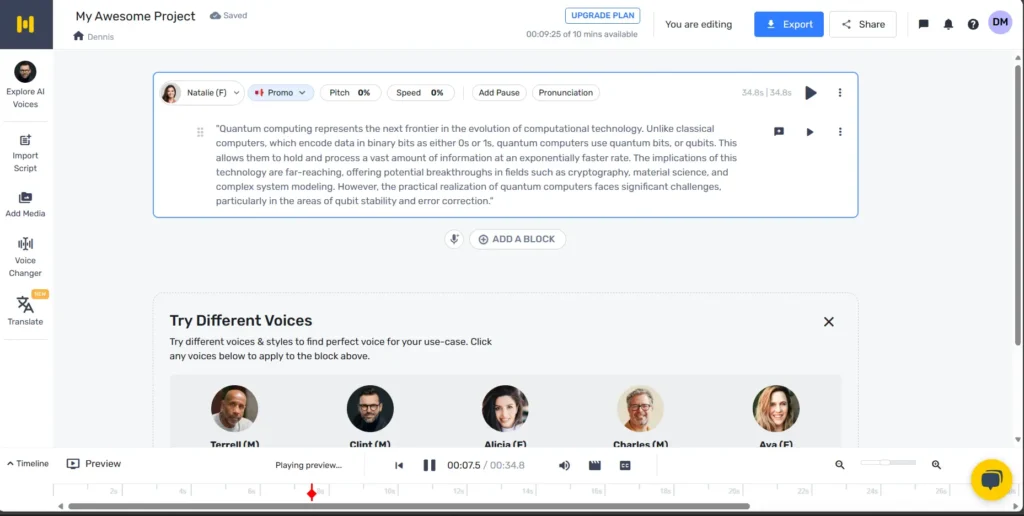
Creating a seamless and superior voiceover has been simplified with accessible steps and a diverse range of options. With this AI system, you can enjoy top-quality voice overs made in just a few steps.
Integration and Compatibility
The Text to Speech API showcases itself as a versatile, cloud-based solution for individuals and corporations alike. For a reasonable $250 monthly fee – a fee that drops to $200 when billed annually -, users are given access to a host of features designed to improve the accessibility and capacity of systems in various applications.
With a 15-day trial period, potential clients are given ample opportunity to experience the API’s capabilities firsthand. Individuals will find the on-demand access to instructions, books, and sales messages handy for their personal consumption. For businesses, the API proposes an innovative way to handle the burgeoning demands of speech synthesis—a promise it fulfills with a portfolio of over 40 English voiceovers.
Compatibility with other software and platforms is the keystone of any decent API service. Murf’s API deserves recognition for emphasizing this, as evidenced by their comprehensive plugin and API integration documentation, simplifying the onboarding process for clients. Clients should note that this API does not share a subscription or pricing model with other plans, ensuring its individuality in the market and characterizing it as a worthy, innovative resource.
Unanswered questions? Look to their FAQ, where users are reassured about the API services’ specifications, highlighting Murf’s commitment to customer transparency. Truly, this Text to Speech API offers immense value in terms of integration, compatibility, and potential for growth. Whether you are an individual or a business, consider this API for your speech synthesis needs.
Output Samples
output 1: Informative & Educational Style
output 2: Literary Narration
output 3: News Report
Clarity and Understandability
Score: 5
It operates with precision, ensuring that each word is distinctly articulated. This feature contributes to an outstanding audio output that facilitates effective and smooth communication. The excellent performance in this particular area is worthy of applause. Although already impressive, there are some aspects that could be enhanced to elevate the overall expressiveness of the voices. Attention to subtle areas that require improvement and fine-tuning can lead to even further enhancement in the audio output.
Therefore, as it stands, Murf’s voice generation excels in the area of voice clarity and understandability. With a bit more focus on refining its subtle nuances, it has the potential to truly exceed expectations. Whether for personal use or professional applications, users of Murf’s voice generation can look forward to flawless communication, facilitated by brilliant audio clarity and understandability.
Naturalness and Expressiveness
Score: 4
The natural progression and rhythm of the audio produced by Murf are considerably authentic and lifelike. The user experience is remarkably enhanced by this feature, making it seem as though one is interacting with a real person rather than a generated voice. It brings a certain reality and genuine touch to the overall auditory encounter, ensuring that it remains engaging and pleasant for the listener.
On the other hand, when venturing into the territory of expressiveness, some minor navigational hurdles might arise that can slightly hamper user experience. The interface can be a bit complex to navigate when trying to adjust the expressiveness of the voice output. Making said adjustments can prove to be slightly complicated and counter-intuitive at times, marking an area of potential improvement.
Streamlining this process can significantly improve usability and user satisfaction. If the expressiveness features were more accessible and easier to customize, the tool would provide a more polished, user-centric experience. This would also increase the effectiveness and functionality of the software, leading to a smoother, more intuitive adjustment of voice tones. Highlighting this aspect would definitely prove beneficial for overall user engagement.
Consistency Across Different Texts
Score: 4
With its capacity to maintain consistent and reliable voice quality and tone across various texts, Murf stands out. Its performance in delivering audibly pleasing and coherent soundscapes, regardless of the text’s nature, is indeed admirable and merits a well-deserved 4/5 score.
Yet, perfection is an ongoing pursuit, and there is always room for improvement. One area where Murf could optimize its performance is in enhancing its adaptability to diverse text inputs. In other words, refining its ability to interpret and respond to a broader range of textual contexts aptly could prove beneficial.
To maximize its potential, improving this adaptability would be a step forward. This expansion would not only elevate the user’s auditory experience but also increase the tool’s versatility and usability across different applications and scenarios. Regardless of their nature or complexity, each text may thus be given the right auditory representation, ultimately resulting in an improved user interface and engagement.
Accuracy in Different Languages
Score: 4
Murf brings to the table an impressive range of language support, something few other platforms can boast of. Its proficiency is not solely in the quantity, but the quality of its language rendition as well – providing a mostly accurate representation of the linguistic nuances of different languages.
However, it falls slightly short when it comes to the diversity of voice options available for each language. Despite its broad language map, not all of them offer more than just the basic male and female voice selections. This can be a limitation for users who search for a wider spectrum of voice variations within a certain language. Inclusivity is key in today’s global market, and thus a more extensive array of voice choices would greatly enhance the overall appeal of the tool.
To truly stand out as a global language solution, expanding the selection of voice variations would be a beneficial step forward, potentially attracting a wider demographic with varying linguistic preferences. This addition would lend an edge to the platform, further solidifying its position as a comprehensive language tool.
Ability to Convey Different Emotions
Score: 3
Murf exhibits a serviceable yet limited ability in conveying a variety of emotions. While its functionalities allow for the generation of neutral and straightforward speech effectively, its deliverance in terms of nuanced emotional expression can be found lacking. For users desiring voice outputs that are rich in expressive variation and emotional depth, the current capabilities might be perceived as restrictive.
The need for enhancement in the expressive capabilities of the voices becomes apparent, as it would greatly aid in furnishing a more versatile and engaging user experience. Conclusively, while Murf performs decently in most standard scenarios, it might falter when faced with the requirement for more complex emotional renditions.
Time Taken for Voice Generation
Score: 4
Handling of Long Texts
Score: 5
Handling long texts is a challenge that many voiceover generating tools struggle with. However, Murf excels in this aspect. The service offers efficient processing of extensive texts across all its plan levels – Free Trial, Basic, Pro, and Enterprise.
The capability of handling upto 15,000 words without any hitches provides a robust solution to users managing large-scale projects. This feature is invaluable to those in need of generating voiceovers for expansive content, thus making Murf particularly versatile. It caters to a vast range of applications, comfortably accommodating varying content lengths.
Voice Customization (Pitch, Speed, etc.)
Score: 5
Murf is notable for its comprehensive customization options, especially in terms of pitch and speed adjustments. These features offer a level of flexibility that elevates the versatility of voice output, making it possible to utilize different voices within distinct sentences.
Nonetheless, despite the impressive features, there is potential for the platform to enhance user interaction through an improved interface design. The current setup, while functional, could benefit from becoming more intuitive and user-centric.
Streamlining the interface design would significantly upgrade the overall user experience. In turn, this would facilitate a more efficient and seamless process of customization. This would result in optimized voice outputs, thus meeting diverse user needs more effectively.
Pro & Cons of Murf
Pro
- High-quality Voices: The tool is applauded for providing crystal-clear and highly comprehensible voices, alongside its support for a variety of languages, conveniently overcoming communication barriers.
- User-friendly Script Importing System: Features an impressive script importing system which allows users to easily integrate scripts either by typing directly, copying and pasting, or through file imports. To aid script organization, the tool includes features for efficient structuring.
- Variety and Customization of Voices: It provides users access to over 120 voice options across 20 languages, and the ability to customize voice pitch and speed to meet specific needs.
- Flexible Export Options: The tool offers flexibility in exporting at the sub-block, block or project level. Its API is user-friendly and can cater to both individual and business use cases.
- Competitive Pricing and Enterprise Plan: The tool has discounted plans for annual subscriptions, and its enterprise plan includes advanced support, security and collaborative functions. These wide variety of robust features make the tool a valuable consideration for prospective users.
Cons
- Lack of Voice Expressiveness: The voices offered by the tool may lack naturalistic flair and emotional range, making it challenging to convincingly sound human. This limitation may restrict its use in more creative or narrative-focused applications.
- Limited Language and Voice Diversity: The tool’s language and voice diversity could be limited, resulting in a lack of availability for certain languages or genders. The offering of distinct regional accents may also be limited, which can be a drawback for projects requiring specific local nuances.
- Complex User Interface: The user interface of the tool can be complex and potentially intimidating for new users. Streamlining navigation and addressing specific issues, such as adjusting voice expressiveness, could improve the user experience.
- Pricing and API Services: Pricing for certain plans may be steep, which may not be suitable for smaller budgets. The requirement for an additional outlay for API services, separate from the main subscription, may also be inconvenient for some users.
Pricing
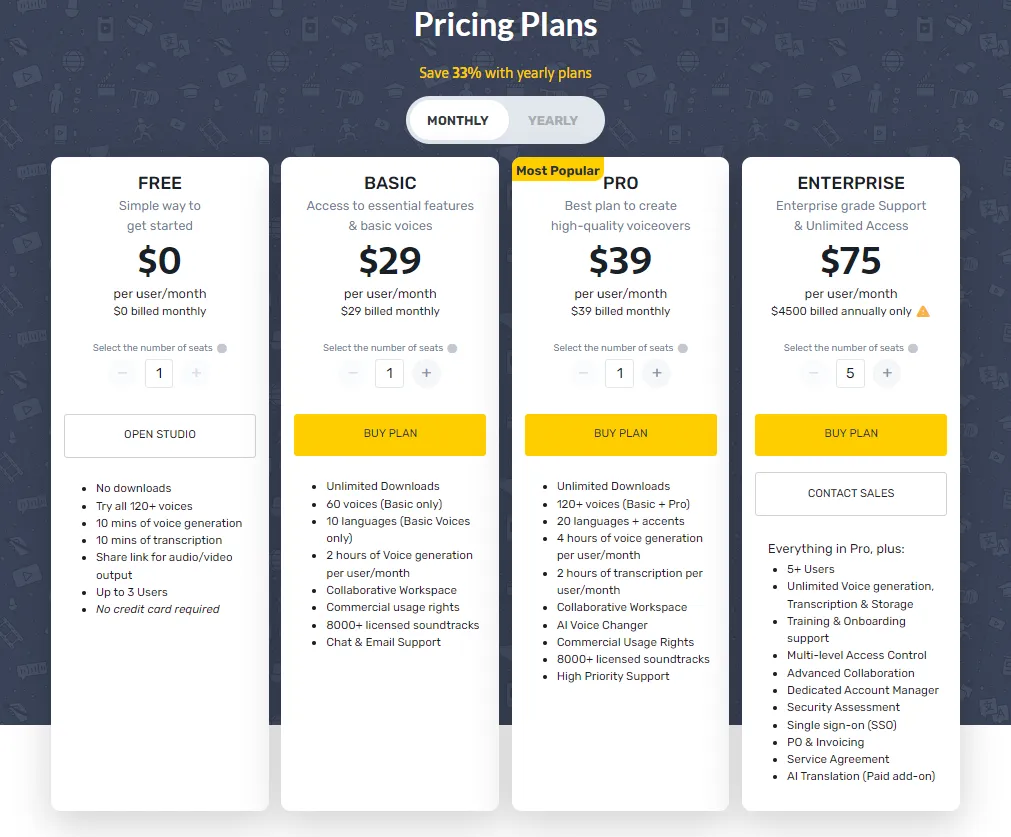
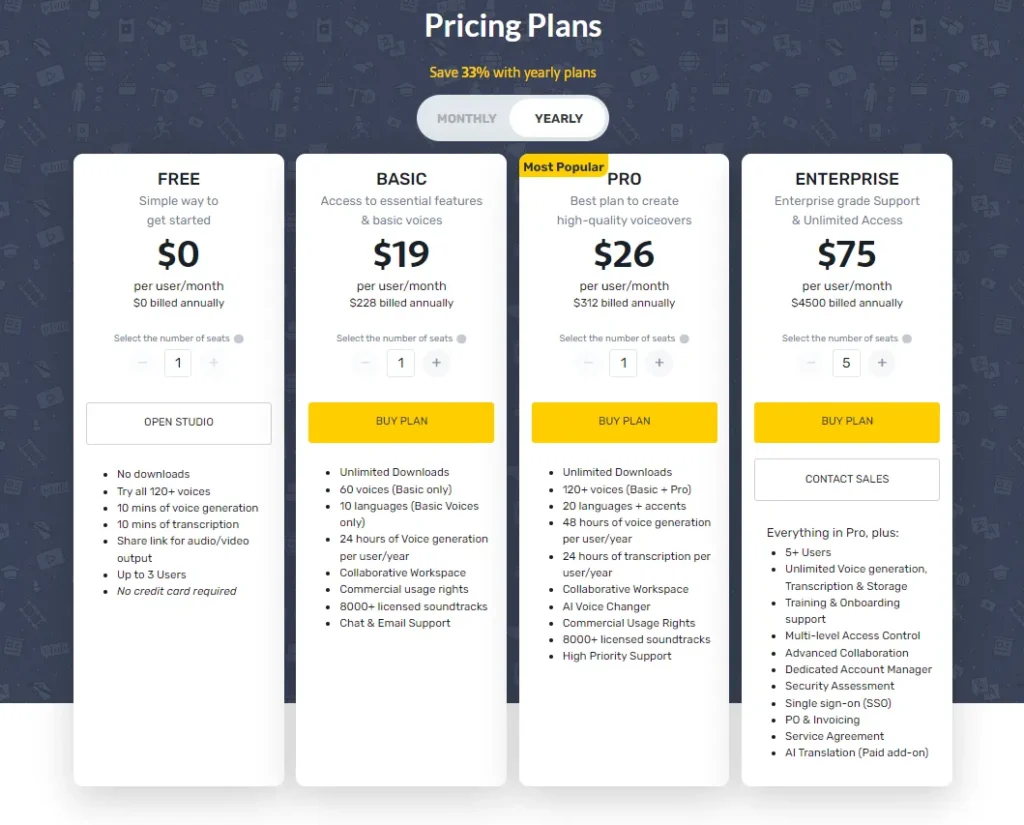
AIPR – Scoring
- Value for MoneyRated 3 out of 5
- Quality & AccuracyRated 3 out of 5
- FeaturesRated 3 out of 5
- Ease of UseRated 3 out of 5