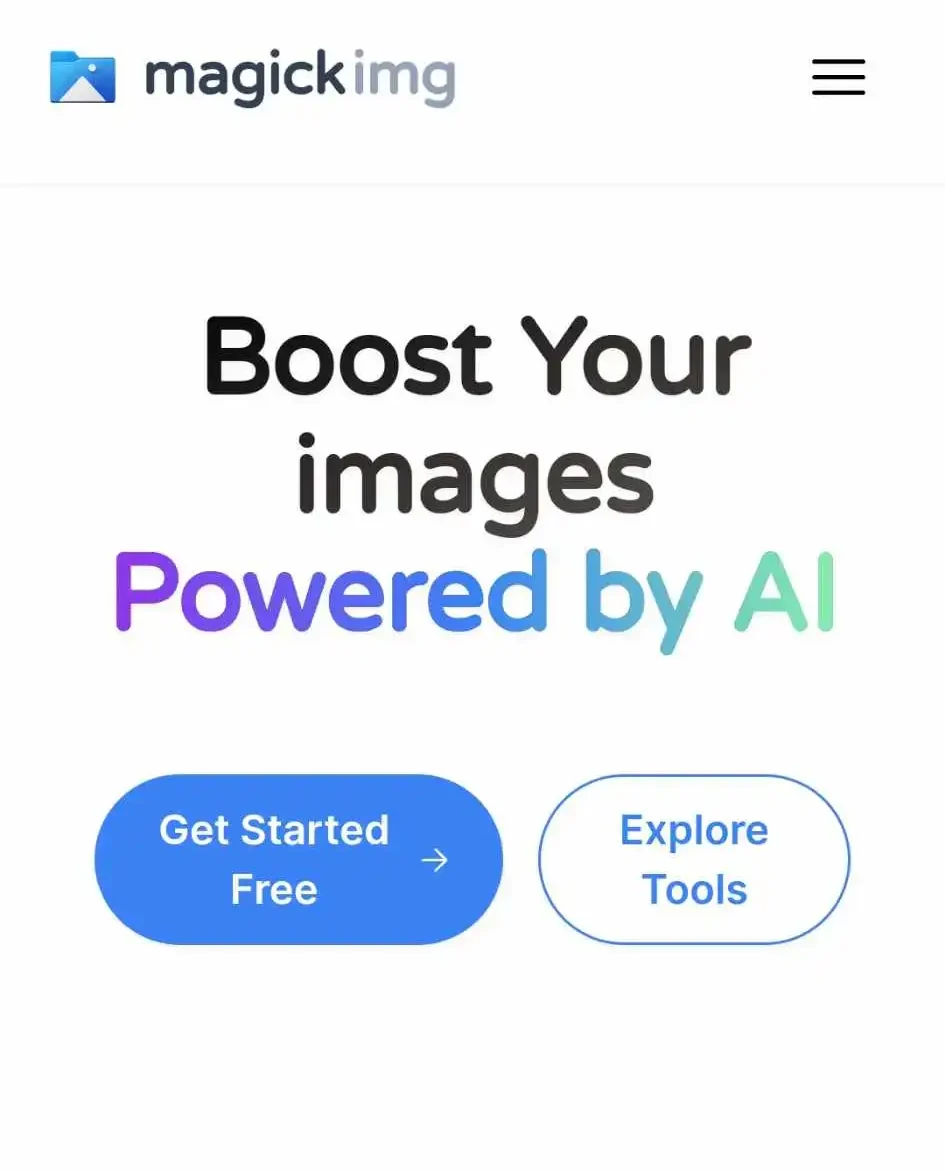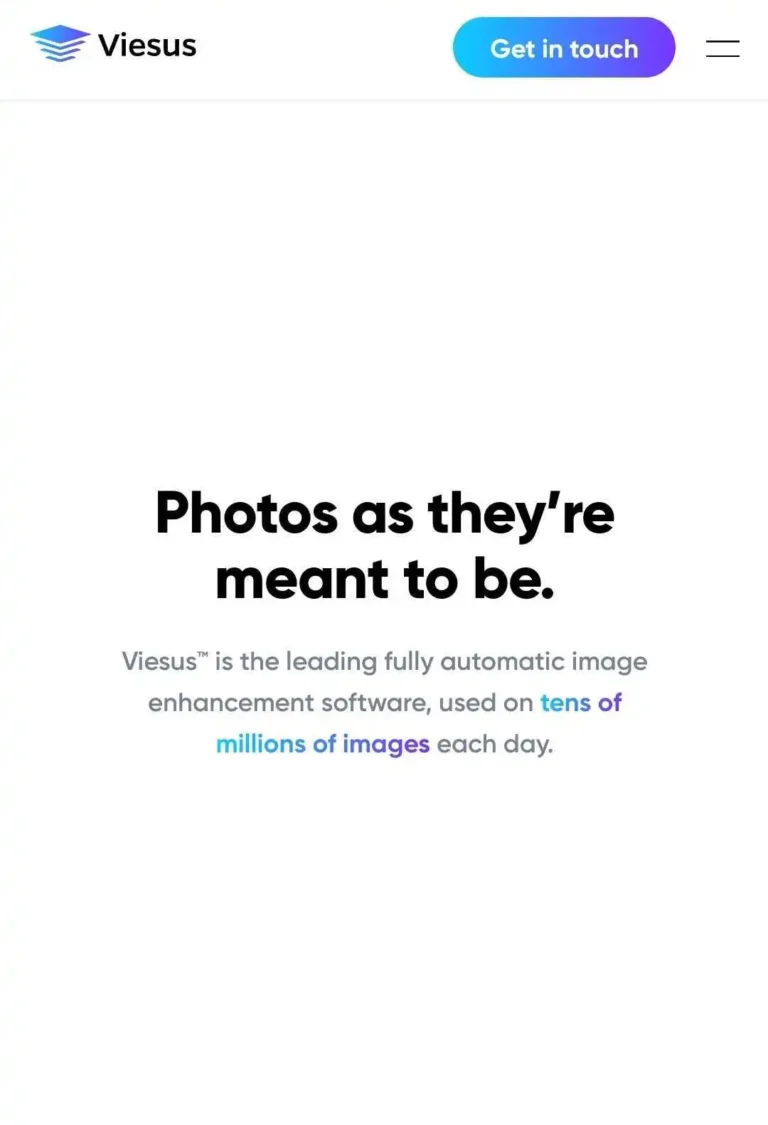MagickImg: AI-Driven Image Enhancement Platform
-
By shahin
- Updated on
MagickIMG represents a significant advancement in the realm of image-to-image (ITI) conversion, a category that is gaining traction among various users for its generative AI capabilities. At its core, MagickIMG is designed to facilitate a diverse array of photo editing tasks, making it an indispensable tool for anyone looking to enhance digital images with precision and creativity. The tool’s functionality spans from style transfer and correction to colorization and super-resolution, offering an all-encompassing solution for improving photo quality.
Photographers find MagickIMG particularly useful as it enables them to achieve professional-quality results by fine-tuning photographs with advanced functions. Graphic Designers can wield the tool to inject creativity and flair into their designs, leveraging its capabilities for innovative image manipulation. Marketers, on the other hand, utilize MagickIMG to craft visually compelling content that can captivate audiences and drive conversions, making it a staple in their digital toolkit.
Social Media Influencers rely on MagickIMG to polish and perfect their images, ensuring a cohesive and engaging online presence. The tool’s versatility also extends to Artists and Illustrators who experiment with digital artistry, transforming their concepts into visually stunning creations. Business Professionals are not left out; they enhance images for presentations, reports, and marketing materials with MagickIMG, leaving a memorable impression on their audience. Lastly, Amateur Enthusiasts explore the realms of image enhancement for personal projects and creative expression, finding MagickIMG an accessible and powerful partner in their endeavors.
Summary and Use Cases
Magickimg emerges as a comprehensive image enhancement tool, incorporating advanced artificial intelligence algorithms to serve a multitude of creative and restoration needs. Its suite of features is designed to accommodate both professional and amateur photographers, graphic designers, and digital artists by offering a flexible and powerful platform for image manipulation.
At its core, Magickimg facilitates the creation of professional headshots with minimal effort, making it an ideal choice for individuals seeking to upgrade their professional online presence. The Headshot Generator feature is particularly noteworthy for its ability to produce high-quality results quickly. Further broadening its appeal, the Image Story Generator allows users to craft compelling visual narratives, adding depth and emotion to digital storytelling efforts.
The Magic Image Editor stands out for its intuitive interface and magical editing capabilities, catering to users who wish to explore their creativity without the constraints of complicated software. Additionally, the Photo Restoration function offers a valuable service for those looking to revive old or damaged photographs, restoring them to their former glory with remarkable precision.
For social media enthusiasts and content creators, the Face2Emoji and Face2Cartoon features provide playful and engaging ways to transform facial expressions into expressive emojis or convert portraits into cartoon illustrations, respectively. These features not only enhance social interactions but also enable the creation of unique and personalized digital content.
The AI Art Generator appeals to artists and creatives by generating stunning artworks driven by AI, empowering users to experiment with new styles and concepts effortlessly. Similarly, the Studio Photo Generator simulates studio-quality photos, providing an accessible solution for achieving professional-grade portraits without the need for expensive equipment or studio space.
Feature List
MagickIMG offers a comprehensive suite of features designed to improve and enhance image quality, making it a valuable tool for photographers, designers, and anyone in need of image editing software. With its array of functions, from basic adjustments to advanced enhancements, MagickIMG positions itself as a versatile solution for image optimization needs.
- One notable feature is the Auto-enhancement capability, which automatically boosts an image’s quality by tweaking brightness, contrast, and color balance. This function simplifies the editing process for users looking for quick fixes, ensuring that images look their best with minimal effort.
- Image sharpening is another essential feature, aimed at refining the clarity of photos by enhancing edges and details. It is particularly beneficial for images that initially appear somewhat soft or lack the desired level of definition, making them crisper and more visually appealing.
- For those grappling with grainy photographs, especially from low-light environments or high ISO settings, the Noise reduction tool is a lifesaver. It effectively minimizes noise, providing a cleaner, smoother appearance without sacrificing the essential texture of the image.
- Adjusting the White balance is crucial for correcting color casts and ensuring that the colors in an image accurately reflect the original scene. MagickIMG’s white balance adjustment feature allows users to tweak this setting, resulting in natural-looking colors tailored to the specific lighting conditions of the photograph.
- The Exposure adjustment feature offers the flexibility to modify an image’s exposure level, making it possible to lighten underexposed shots or tone down ones that are overly bright. This adjustability is key to achieving the perfect balance in an image’s overall luminosity.
- Saturation and vibrance adjustment enables users to control the intensity of colors in their images. Whether the goal is to make colors pop or to achieve a more subdued, toned-down effect, this feature provides the necessary adjustments to meet user preferences.
- Cropping and resizing are fundamental tools that allow for the alteration of an image’s dimensions and composition. Users can remove unwanted portions or resize the image for various applications, making this feature an indispensable part of the editing toolkit.
- Rotation and flipping functionalities cater to the need to correct orientation mistakes or creatively alter an image’s perspective. Whether the requirement is a simple 90-degree rotation or a horizontal flip, these tools facilitate easy adjustments.
- Red-eye removal automatically detects and corrects the common red-eye phenomenon caused by camera flash, ensuring that subjects in photos appear more natural and less affected by artificial lighting conditions.
- The application of Presets and filters offers a quick and easy way to enhance images or give them a unique look. Users can choose from a variety of predefined settings or creative filters, streamlining the editing process to achieve desired outcomes efficiently.
- A particularly user-friendly feature is the Before-and-after preview, enabling real-time comparisons between the original and edited versions of an image. This instant feedback allows for more informed decisions during the editing process.
- For those seeking more control over the enhancements, Customizable settings let users manually adjust parameters to fine-tune the image to their liking. This flexibility is key for more experienced users or specific editing requirements.
- Export options provide versatility in saving enhanced images, allowing for a selection of formats and quality settings to match the intended use or platform for the image.
- An essential feature for any editing software, Undo and redo capabilities ensure that users can easily revert changes or reapply them, offering a safety net that encourages experimentation.
- Lastly, High-quality output guarantees that the enhanced images maintain high resolution and detail, ensuring that the final product is of professional quality, regardless of the extent of the edits made.
Account Creation Process
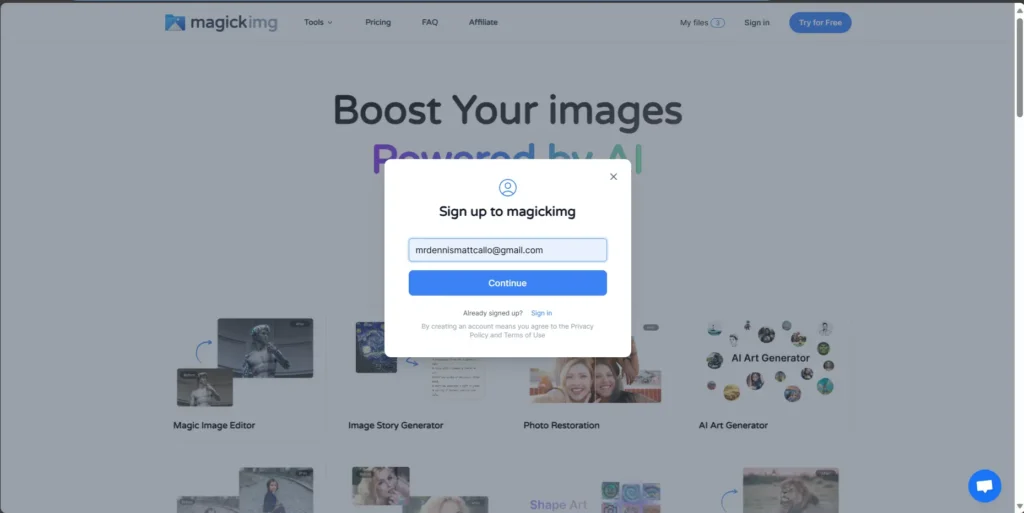
Initial Setup Difficulty
The initial setup process for MagickIMG demonstrates an impressive ease of use, ensuring that new users can effortlessly create an account and start utilizing its features without any hindrance. This simplicity in getting started significantly enhances the overall user experience, making it an appealing choice for individuals seeking a hassle-free entry into the service.
By requiring just an email address for sign-up, MagickIMG streamlines the account creation process. Upon providing their email, users receive a verification code, which is a standard security measure to confirm their identity. This step, while simple, plays a crucial role in safeguarding user accounts right from the onset. The straightforwardness of this process eliminates common barriers to entry, such as complicated verification steps or excessive information requirements, which can often deter potential users.
First Impressions
MagickIMG introduces itself with a clean and intuitive interface, ensuring users can easily navigate and access its features from the get-go. The platform has been designed with simplicity in mind, adopting a minimalist approach that enhances user experience by cutting down on unnecessary details. This streamlined design allows users to concentrate fully on improving their images, making the process efficient and straightforward. The fundamental emphasis on an uncluttered layout not only facilitates a smoother operation but also significantly contributes to a pleasant user engagement, aligning well with both SEO and user experience optimization principles.
Integration and Compatibility
Our evaluation reveals that this product supports API Integration, signaling a green light for compatibility with other software and platforms. This compatibility is facilitated by comprehensive API documentation, which ensures seamless integration into a variety of applications and platforms. The documentation provided plays a crucial role in simplifying the integration process, enabling developers to incorporate this product into existing systems without substantial hurdles. The detailed guidance available means that whether you’re looking to integrate with third-party services, enterprise systems, or bespoke software, you should find the process straightforward and well-supported. This ease of integration is a significant plus for users seeking flexibility and interoperability in their software solutions.
Clarity and Sharpness Improvement
Score: 2
The image enhancement tool showcases a proficient capability in boosting clarity and sharpness across a variety of images, particularly excelling with low-resolution and underexposed pictures. This improvement brings forward a level of detail and sharpness which was previously unnoticeable, providing users with visually enhanced outputs that are closer to their envisioned results. Despite its commendable performance in these areas, the tool exhibits some weaknesses, specifically when applied to low-resolution emojis. While it manages to maintain general sharpness, it falls short of completely overcoming pixelation issues. This limitation indicates room for further refinement to ensure a uniformly high quality across all types of images. Achieving this would significantly enhance the user experience, making the tool an even more invaluable asset for both professional and casual use.
Color Correction and Enhancement
Score: 2
The color correction and enhancement tool showcases a commendable ability to make necessary adjustments, particularly shining with underexposed images where it significantly enhances visibility. This application is capable of injecting life into dull visuals, resulting in more vibrant and balanced color palettes. Despite its strong performance in these areas, the tool stumbles when dealing with low-resolution images, specifically emojis. Instead of simply enhancing these visuals, it mistakenly adds human-like features to them, which could detract from the overall intended effect. While the tool demonstrates potential in color correction and enhancement, this aspect suggests a need for refinement to avoid such unintended alterations.
Noise Reduction and Detail Preservation
Score: 2
Our in-depth analysis of the noise reduction and detail preservation capabilities has merited a score of 3 out of 5. This signifies that the tool performs adequately in its primary function of reducing noise in images, especially noticeable in its treatment of faces where it ensures a cleaner and more refined output. This attribute is particularly commendable as it enhances the overall visual appeal of images by focusing on preserving the intricacies of facial details, contributing positively to the user experience.
Despite its strengths, there are areas in which the tool shows potential for improvement. One such area is its handling of background noise. Our assessment reveals that noise in backgrounds isn’t always effectively minimized, indicating a need for further finesse in the noise reduction algorithms. This inconsistency can detract from the overall image quality, suggesting that users seeking uniform noise reduction across entire images might find the performance lacking in some respects.
Moreover, when it comes to the enhancement of details, the tool exhibits a mixed performance. It remarkably adds details to low-resolution emojis, showcasing its potential in enhancing clarity and detail in certain instances. However, this level of detail enhancement isn’t consistently observed across all outputs. Such variability points towards the necessity for improvements in achieving consistent results across various types of images.
In conclusion, while the tool shows promise in reducing noise while preserving details—particularly in facial regions—there is undeniable room for growth. Enhancing its background noise reduction capabilities and achieving uniformity in detail preservation across different images could significantly elevate its performance and user satisfaction.
Customization Options
Score: 1
The flexibility and customization options of this product have been assessed and the results may not cater to everyone’s preferences, especially more advanced users. It predominantly offers one-click enhancements which significantly limits the ability to make specific or tailored adjustments. This inherent limitation in customization options could be a drawback for users who seek a more personalized or controlled approach to image editing. With only basic enhancements available, it falls short in providing the flexibility that many users look for in a competitive product, making it less appealing to those who require more in-depth editing capabilities.
Preset & Automated Enhancement Options
Score: 4
The tool impresses with its presets and automated enhancement options, scoring a commendable 4 out of 5. It stands out as a user-friendly solution for those seeking to improve their images efficiently. What makes this tool particularly appealing is its ability to cater to users who desire quick editing solutions without the need to delve into complex manual adjustments. This functionality not only simplifies the editing process but also saves valuable time, making it an ideal choice for both novice and seasoned users looking for hassle-free image enhancements. The availability of a variety of presets further bolsters its versatility, providing multiple options to achieve the desired results swiftly and effectively.
Pro & Cons of Magickimg
Pro
- Effective improvement of image clarity and sharpness.
- Streamlined interface for easy navigation and usage.
- Offers preset and automated enhancement options for convenience.
- Integration with popular software like Adobe Photoshop and Lightroom.
- Provides robust color correction and enhancement capabilities.
- Efficient noise reduction, particularly focused on facial areas.
- Offers a free trial for users to explore its features before committing.
- Secure and reliable service, prioritizing user data privacy.
- Versatile range of tools for various image enhancement needs.
- Regular updates and improvements to enhance functionality and performance.
Cons
- Limited range of customization options beyond one-click enhancements.
- Some pixelation may persist in low-resolution images, particularly emojis.
- The tool may struggle with background noise reduction in certain scenarios.
- Lack of flexibility in adjusting specific parameters for image enhancement.
- Integration with certain platforms or software may require additional setup.
- Premium features may only be accessible through paid subscription plans.
- Limited customer support options, particularly for free trial users.
Pricing
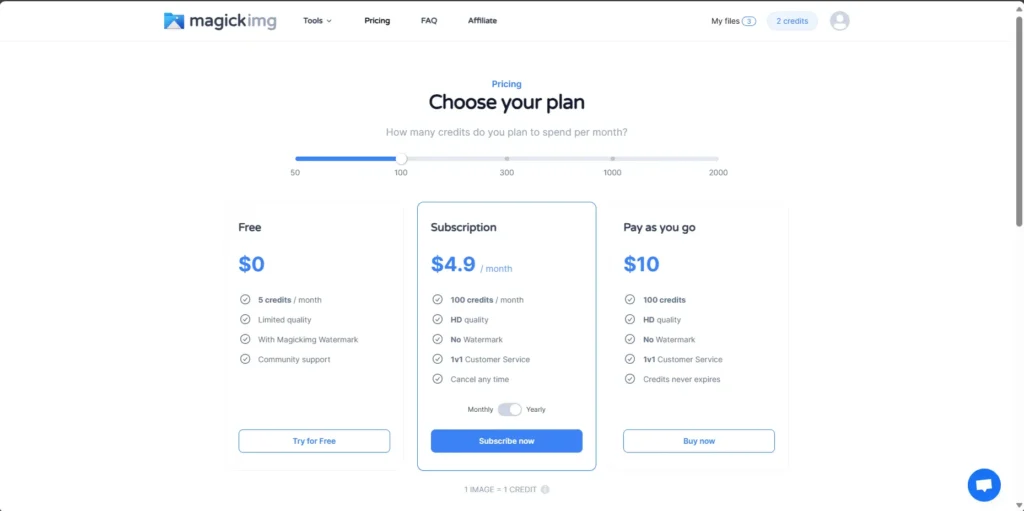
AIPR – Scoring
- Value for MoneyRated 3 out of 5
- Quality & AccuracyRated 3 out of 5
- FeaturesRated 3 out of 5
- Ease of UseRated 3 out of 5