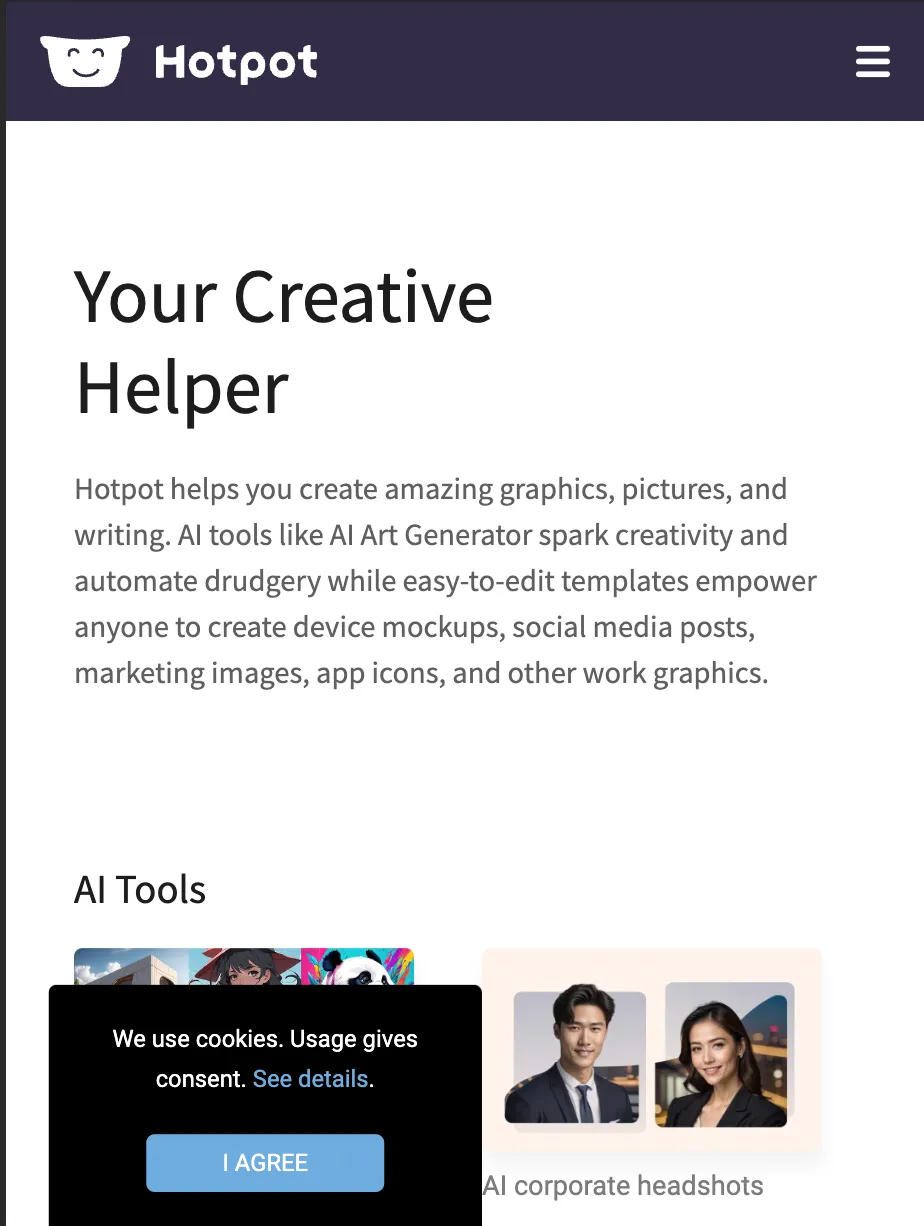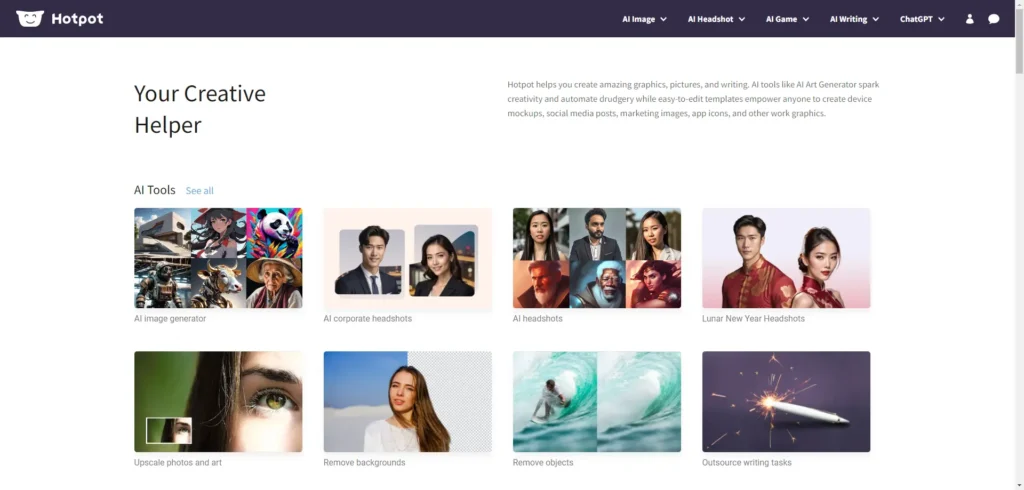Hotpot: AI Image Enhancement Suite
-
By shahin
- Updated on
The appeal of AI creative assistants like Hotpot.ai lies in their ability to democratize creativity, making it more accessible and less daunting for users across different sectors. Whether it’s brainstorming for a new marketing campaign, designing visual content, composing music, or developing educational materials, Hotpot.ai stands as a versatile companion. Its AI-driven functionalities not only simplify the creative process but also inspire innovation by offering new perspectives and ideas that users might not have considered.
The user base for Hotpot.ai and similar AI creative assistants is vast and diverse, encompassing professionals and hobbyists alike who share a common goal: to elevate their creative endeavors. By integrating Hotpot.ai into their workflow, users can expect to streamline their projects, enhance quality, and ultimately achieve a more satisfying creative outcome.
Summary and Use Cases
Hotpot.ai stands out as a powerful AI-powered creative platform, designed with the aim of simplifying graphic design and writing tasks for users of all skill levels.
- This innovative tool combines advanced AI technologies with user-friendly templates, making it an all-in-one solution for a wide range of creative endeavors.
- Whether you’re looking to unleash your creativity without bounds or need to quickly tackle specific tasks, Hotpot.ai offers an appealing blend of functionality and ease of use.
- The platform is especially handy for creating social media posts, marketing photos, app icons, device mockups, and even removing backgrounds from images.
- Its versatility makes it a go-to for professionals and hobbyists alike, streamlining the creative process and enabling users to achieve high-quality results with minimal effort.
- Hotpot.ai’s appeal lies not just in its powerful features but also in its ability to cater to a variety of use cases, making it a valuable tool in the arsenal of marketers, designers, app developers, and social media enthusiasts.
Feature List
Hotpot.ai emerges as a multifaceted tool designed to cater to a wide spectrum of digital needs, from enhancing visual content to assisting in creative writing tasks. It harnesses the power of artificial intelligence to provide users with an array of features aimed at both personal and professional user segments. As we delve into these features, it’s important to note that this overview includes premium features which may not be accessible through the tool’s trial version.
- AI Art Generator: Hotpot.ai’s AI Art Generator stands out by allowing users to transform simple text descriptions into compelling artwork. By merely inputting a few keywords, individuals can unlock their creative visions, turning ideas into visually captivating pieces. This feature holds vast potential for creatives looking to conceptualize ideas or add unique elements to their projects.
- AI Headshots: The AI Headshots feature offers a robust solution for generating professional-grade portraits. Users can choose from various styles to match their desired aesthetic, making it an excellent tool for professionals in need of high-quality profile pictures or character avatars for creative projects.
- Photo & Art Upscaler: With the Photo & Art Upscaler, Hotpot.ai tackles the common issue of image blurriness. This feature sharpens and enhances the quality of photos and art, ensuring that visuals remain crisp and clear, even when enlarged. It’s particularly useful for artists and photographers aiming to present their work in the best light possible.
- Background & Object Removal: Simplifying the editing process, the Background & Object Removal tool enables users to clean up their photos by removing unwanted elements. Whether it’s extracting a subject from its background or decluttering a scene, this feature facilitates a focus on the essential aspects of an image.
- Writing Assistant: Hotpot.ai extends its functionality to written content with its Writing Assistant. This feature is designed to alleviate the burden of drafting emails, social media captions, and other short-form content, making it a valuable asset for professionals and marketing teams alike.
- Colorize Old Photos: The ability to colorize black-and-white photos breathes new life into precious memories. This feature rejuvenates historical or family photos, adding a touch of color that enhances their emotional impact and historical value.
- Personalize Art: Hotpot.ai’s Personalize Art feature empowers users to tailor existing artwork to their preferences. This unique capability allows for the injection of personal style into art pieces, offering a customized visual experience.
- Restore Damaged Pictures: Addressing the common problem of photo degradation, the Restore Damaged Pictures tool enables users to repair cracks, tears, and other forms of damage in their cherished photos. This feature is invaluable for preserving historical or sentimental images.
- Facial Enhancement: The Facial Enhancement feature focuses on refining portraits by brightening smiles and sharpening facial features. It’s an effective tool for improving the aesthetics of profile pictures and headshots, ensuring subjects look their best.
- Logo Brainstorming: For businesses and individuals in the brainstorming phase of logo design, the Logo Brainstorming feature offers creative inspiration. Users can explore various ideas for their brand’s logo, facilitating a creative and original branding process.
- Anime Art Generator: Tailored for fans of the anime style, the Anime Art Generator allows users to transform themselves or characters into anime art. This feature caters to the growing demand for personalized anime illustrations, offering a unique artistic expression.
- Wallpaper & Background Creator: With the Wallpaper & Background Creator, individuals can design bespoke backdrops for their devices. This tool provides the freedom to create visually striking wallpapers that reflect personal tastes and aesthetics.
- Profile Picture Enhancement: Enhancing online presence, the Profile Picture Enhancement feature ensures users’ avatars stand out. By refining profile pictures, it enhances personal or professional online profiles, making a strong first impression.
- Social Media Post Templates: Recognizing the importance of social media visuals, Hotpot.ai offers a vast selection of Social Media Post Templates. These pre-designed layouts enable users to create eye-catching posts, saving time and effort in content creation.
- Marketing Image Templates: The Marketing Image Templates feature simplifies the creation of flyers, banners, and advertisements. With customizable templates, businesses can efficiently produce impactful marketing materials without the need for extensive design skills.
- App Icon Templates: For mobile app developers, the App Icon Templates feature is a boon. It provides professionally crafted icon designs that can be customized to suit any app’s branding, ensuring a polished look that appeals to users.
- Device Mockups: Presenting digital projects in a realistic context, the Device Mockups feature offers a range of mockups for showcasing apps or websites across different devices. This tool is essential for developers and marketers seeking to present their products in a professional manner.
- Presentation, Document & Report Templates: Finally, the Presentation, Document & Report Templates feature equips users with creative resources for their professional documents. From presentations to reports, these templates add a touch of design excellence to standard documents, making them more engaging and visually appealing.
In conclusion, Hotpot.ai stands out as a comprehensive AI-driven solution that addresses a wide range of needs for both digital creatives and professionals. With its diverse feature set, including premium options, it provides valuable tools for enhancing visual content, aiding in creative processes, and improving digital marketing efforts.
Account Creation Process
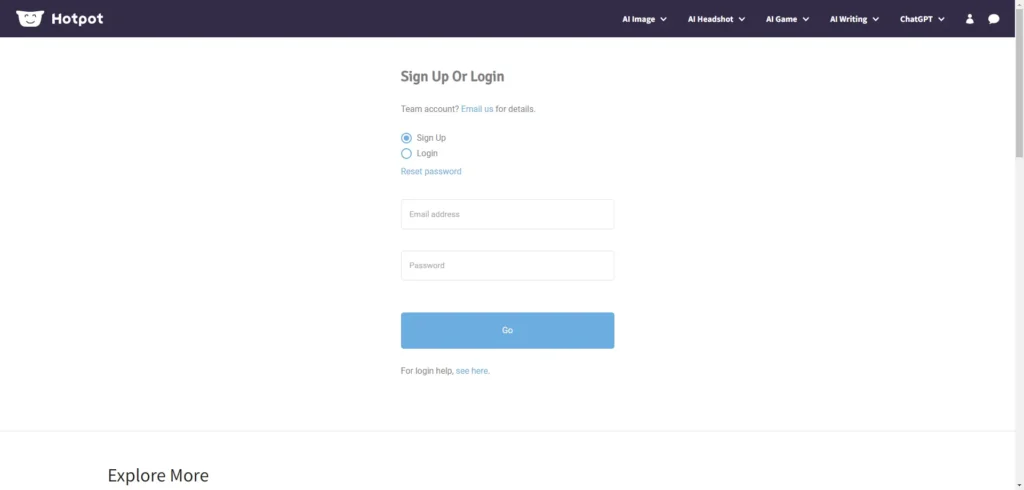
Initial Setup Difficulty
Initial setup process of this product is remarkably straightforward, typically requiring just a few minutes to complete. This efficiency not only saves time but also reduces the potential frustration often associated with the first-time setup of similar products. Ideal for users of all technical skill levels, it ensures a smooth start to using the product, enhancing the overall user experience from the outset.
First Impressions
Upon first glance, the website presents a tidy and user-friendly interface. The homepage efficiently displays all the necessary categories, allowing users to quickly locate the tools they’re searching for. This streamlined design ensures a positive browsing experience right from the start.
Integration and Compatibility
Hotpot.ai has a seamless integration with Stripe for payment processing, allowing users to easily buy templates or unlock premium features. This ensures smooth transactions, marking a positive note for its compatibility with other software. However, Hotpot.ai currently lacks official API or plugin support. While the service is user-friendly for web-based interactions, this limitation means it cannot be integrated into broader ecosystems or customized with third-party tools.
The platform is cloud-based, allowing access from any device. Stripe integration highlights their commitment to a streamlined user experience. However, the lack of official API or plugin support could be an area for future growth to enhance versatility and integration capabilities.
Clarity and Sharpness Improvement
Score: 4
The face enhancer tool improves the clarity and sharpness of low-resolution images, achieving an acceptable transformation. Typically, low-resolution photos suffer from a lack of clear detail, appearing blurred and not suitable for most purposes. This tool, however, manages to enhance such images, making them clearer and sharper.
Color Correction and Enhancement
Score: 4
The AI Photo Colorizer tool delivers impressive results in color correction and enhancement, making it a solid option for those looking to revitalize their photos. The tool utilizes a “Colorization factor” that allows users to adjust the intensity of the color enhancement across 5 different levels, providing a good degree of control over the final output. The colors produced using this option appear balanced and accurate, contributing to a visually pleasing result.
Noise Reduction and Detail Preservation
Score: 4
In our analysis, the tool in question primarily excels in its ability to enhance facial details while reducing noise, albeit within a very specific context. This is particularly beneficial for users looking to improve portrait photographs without requiring extensive photo editing skills. The “face enhancer tool” specifically stands out for its efficiency in making faces pop from an image by subtly blurring the background. However, this comes with the caveat that most of the advanced functionalities are locked behind a paywall, potentially limiting the tool’s appeal to users not willing to invest.
Customization Options
Score: 3
The product offers a limited array of customization options, particularly when it comes to image customization. Users looking for a wide range of tools to tailor their visuals may find the offerings somewhat restricted. The absence of manual customization features further limits the flexibility for those seeking detailed personalization or adjustments. This aspect could be a downside for users prioritizing in-depth customizability in their workflow. Despite these limitations, the product may still serve well for basic customization needs, but it does not stand out in comparison to competitors with more robust options.
Preset & Automated Enhancement Options
Score: 4
In our review of the presets and automated enhancement options, we found them to be adequate yet somewhat limited in scope. With only 5-7 tools available for photo editing and enhancement, users might find themselves restricted, especially when looking to explore a wider array of creative adjustments. Among these tools, the options for customization within each are also somewhat constrained, which may hamper the ability to achieve the desired effects precisely. Furthermore, it’s important to note that most of the advanced options are gated behind a paywall, leaving only a few available for free use. This aspect could deter users who are seeking to experiment with their photos without committing to a purchase.
Pro & Cons of Hotpot
Pro
- User-Friendly Interface: Hotpot.ai stands out with its extremely user-friendly interface. Its simplicity and intuitiveness ensure that even individuals with no prior coding experience can easily navigate and make full use of the tool’s features, making content creation accessible to a wider audience.
- Multiple Functionalities: The platform demonstrates versatility by supporting the generation of various content formats such as product descriptions, social media posts, scripts, poems, code snippets, and more. This multi-functionality aspect makes it a valuable asset for individuals and businesses looking to diversify their content outreach.
- Customization Options: It offers substantial customization options, allowing users to fine-tune parameters and provide specific prompts. This degree of control over the AI generation process ensures that the output closely aligns with the user’s needs and expectations, enhancing the relevance and quality of the generated content.
- Free Trial: The inclusion of a free trial period is a significant advantage, offering users the opportunity to explore and evaluate the full range of Hotpot.ai’s capabilities before committing to a paid plan. This no-obligation trial underscores the platform’s user-centric approach, ensuring potential users can make informed decisions about its value to their operations.
- Batch Processing: For those dealing with high-volume content needs, Hotpot.ai’s capacity for batch processing is invaluable. This feature streamlines the handling of multiple content generation tasks simultaneously, significantly reducing turnaround time and enhancing efficiency.
- API Access: Hotpot.ai extends its functionality through API access, enabling developers to integrate its powerful content generation features into their applications. This capability fosters innovation and allows for the creation of customized content solutions across various platforms.
AI-Powered Assistance: Hotpot.ai leverages advanced artificial intelligence, which aids in brainstorming, tackles writer’s block, and fosters the generation of creative ideas. This AI-powered assistance ensures a smooth and efficient content creation process, optimizing productivity and creativity.
Cons
- The outputs generated can sometimes lack originality, which might necessitate significant modifications by the user to meet specific requirements. This limitation highlights the system’s occasional reliance on common templates or ideas, potentially leading to generic results.
- Users might find themselves wanting when it comes to controlling the nuances of their creations. Hotpot.ai, unlike some specialized text or art generation tools, provides less granular control over the final output, making fine-tuning a challenging task.
- The platform employs a freemium model; however, for access to advanced features and higher usage limits, users must opt for paid subscriptions. These costs could be prohibitive for hobbyists, casual users, or small enterprises looking to limit their operational expenses.
- Among the ethical considerations tied to AI tools are concerns over the potential for AI-generated content to be used inappropriately, for example, in plagiarism or spreading misinformation. Users should be mindful of the implications of using such content in sensitive or regulated contexts.
- When compared to some of its competitors, Hotpot.ai might fall short in offering advanced functionalities, such as 3D modeling capabilities or complex animation tools. This can limit the scope of projects that can be effectively tackled using the platform.
- As a relatively new entrant in the AI marketplace, there remains uncertainty about Hotpot.ai’s long-term viability. Users looking for a stable and enduring solution might have reservations about committing to a platform with an as-yet undetermined future.
Pricing
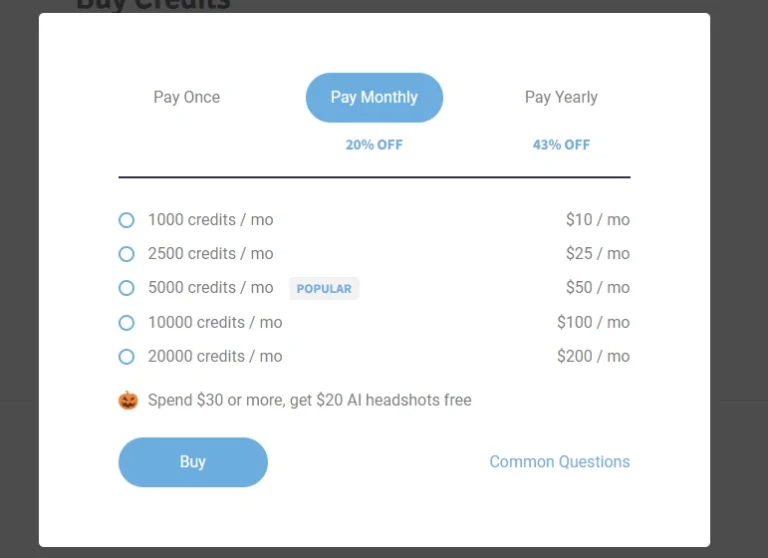
AIPR – Scoring
- Value for MoneyRated 3 out of 5
- Quality & AccuracyRated 3 out of 5
- FeaturesRated 3 out of 5
- Ease of UseRated 3 out of 5