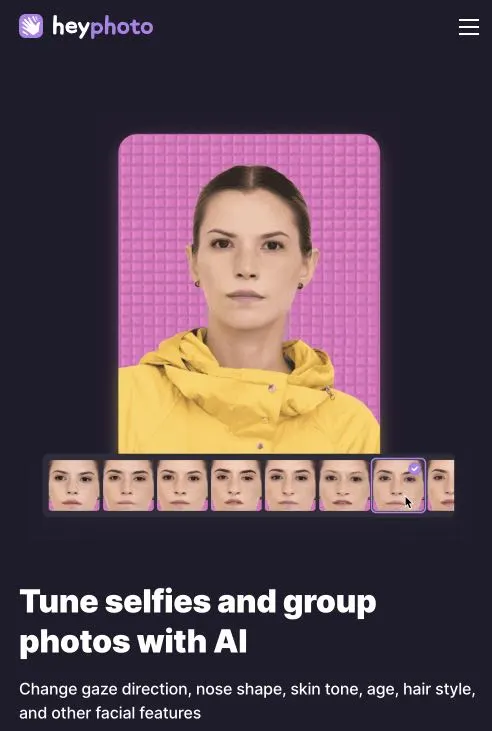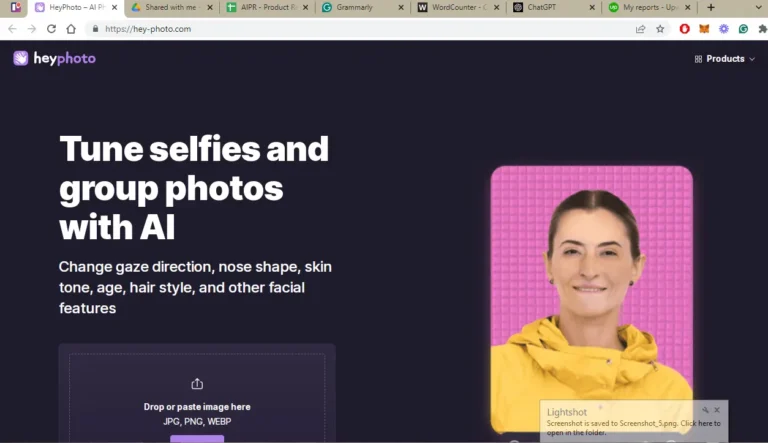Heyphoto: AI Photo Editor Online
-
By shahin
- Updated on
Image enhancers have emerged as essential tools across various domains, leveraging artificial intelligence to revolutionize the way we create, modify, and interpret images. These advanced tools cater to a broad spectrum of users, from businesses aiming to refine their visual marketing assets to professionals who seek to add a layer of polish to their presentations and reports. Further extending its utility, image enhancers are also instrumental for content creators, media channels, movie artists, and even medical professionals, offering capabilities that range from object removal and resolution enhancement to the application of intricate visual effects and filters.
Utilizing image enhancers, users can significantly boost the quality and impact of their images. Professionals in graphic design and visual content creation frequently adopt these tools to refine their work, achieving an unprecedented level of detail and clarity that conventional editing software might not offer. Moreover, in educational settings, these tools can simplify complex concepts through enhanced imagery, benefiting both educators and students. The medical field, too, stands to gain immensely, as clearer, enhanced images can lead to better diagnoses and understanding of medical conditions.
Summary and Use Cases
HeyPhoto emerges as a versatile and user-friendly tool leveraging artificial intelligence to intelligently detect faces in photos, offering a range of modification features. This service stands out for its intuitive interface, removing the need for special skills, thus making it accessible to a broad audience. Whether you’re a professional photographer or a social media enthusiast, HeyPhoto caters to a wide variety of image editing needs.
Key use cases for HeyPhoto include:
- Photographers can adjust the gaze direction in portraits, adding depth or changing the focus of their subjects.
- Content creators and social media enthusiasts find the tool’s ability to alter nose shapes particularly useful, enabling them to tweak their images for greater impact.
- Media channels can manage skin color in images or videos, offering flexibility in post-production to ensure visual consistency across their content.
- For those looking to adjust the perceived age in visuals, professionals, photographers, and graphic designers will find HeyPhoto’s age-alteration feature invaluable, whether for artistic purposes or to suit specific narrative requirements.
- Changing hairstyles in images opens up new possibilities for personal users and professionals alike, making it easier to envision or showcase different looks without the need for actual changes.
- Educational institutions might utilize the tool to add smiles to portfolio images, creating a friendlier and more approachable appearance for staff or student directories.
- Dating app users and social media aficionados can leverage the tool’s capabilities to enhance or alter their images, ensuring they put forward the most striking version of themselves online.
Feature List
HeyPhoto offers a variety of innovative features that cater to different needs, whether it’s for fun, professional editing, or privacy concerns. Each feature is designed to offer users a unique way to enhance or alter their images. From changing the direction of someone’s gaze to completely reshaping a face, here’s a closer look at what HeyPhoto has to offer.
- Change Eye Direction: This feature grants users the power to modify the direction of a person or animal’s gaze in any image. It’s particularly useful for photographers or individuals looking to correct or creatively alter the focal point of their subjects in photographs. The tool is straightforward to use, allowing for subtle yet impactful changes to the overall composition of the image.
- Change Gender: HeyPhoto’s gender change feature provides an intriguing way to envision a person as a different gender. By uploading an image, users can explore various gender representations, offering both a fun experimentation tool and a means for individuals to see themselves in new ways. This feature could have various applications, from entertainment to supporting gender exploration.
- Age Changer: With the Age Changer, users can magically age or rejuvenate the people in their photos. This feature is not just a novelty; it can also serve as a compelling tool for visual storytelling or creating speculative portraits of friends and family. The process is as simple as uploading an image and adjusting the age slider to get the desired effect.
- Adding Smile: The ability to add a smile to any photo is a delightful feature, capable of transforming the mood of an image with just a few clicks. Whether to brighten up a serious portrait or add warmth to a group photo, this feature enhances the overall appeal of your pictures effortlessly.
- Tweak Emotions: HeyPhoto takes image customization a step further with the Tweak Emotions feature. Users can upload photos and infuse them with a wide range of emotions, from joy to contemplation, drastically changing the narrative and impact of an image. This tool opens up creative avenues for storytelling through photography.
- Anonymizing: In today’s digital age, privacy is paramount for many users, especially on platforms like dating apps. The Anonymizing feature offers a unique solution by altering the appearance of users in photos to help protect their identity, ensuring they can still engage with these platforms with an added layer of privacy.
- Adding Makeup: While currently unavailable, this upcoming feature promises to allow users to apply virtual makeup, including lipstick, eye shadows, and eyeliner. Given the trend of virtual makeovers, this feature will likely be a hit with users looking to enhance their photos for professional use or social sharing.
- Face Reshaping: Another anticipated feature, Face Reshaping, will enable users to modify facial structures in images, offering a quick way to visualize changes in weight. This could serve various purposes, from virtual weight loss or gain simulations to more inclusive beauty standards in photography.
- Trying New Hairstyles: Lastly, the promise of being able to experiment with new hairstyles virtually is an exciting one. Although not yet available, this feature will surely attract users wanting to preview a hairdo before committing to the real thing, or simply looking to spice up their photos.
Account Creation Process
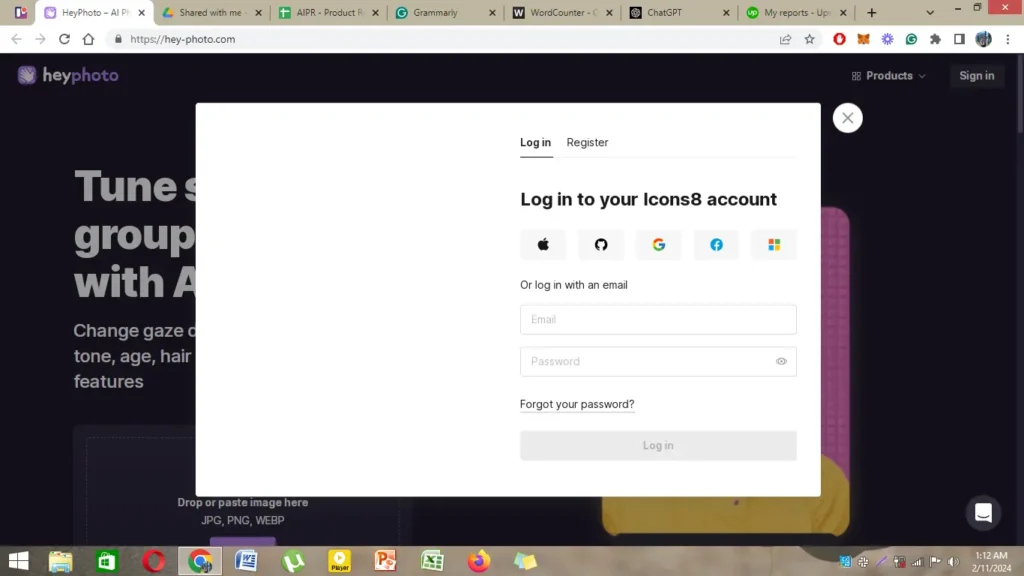
Initial Setup Difficulty
HeyPhoto offers an exceptionally user-friendly interface, making it accessible for users of all skill levels. Signing up or logging into the tool requires minimal effort, with options to use Google or Email for a swift setup process. This ease of setup ensures that users can quickly begin utilizing the tool without facing any complicated procedures.
First Impressions
Upon first glance, the tool’s simplistic design stands out as a significant advantage, making it accessible and user-friendly. This initial impression positively sets the stage for its potential utility and ease of use. Its straightforward approach is likely to appeal to a broad spectrum of users, promising an efficient and hassle-free experience right from the start.
Integration and Compatibility
The integration and compatibility of this product with other software and platforms is highly accessible, thanks to the available API documentation prominently placed on the main page. For developers and users interested in creating a seamless connection between this product and other applications, the documentation provides a clear and comprehensive guide. Whether looking to enhance functionality with plugins or establish robust API integrations, users can confidently proceed with their projects, benefiting from this readily available resource. This feature ensures a smooth integration process, promoting a positive user experience for those who require it.
Clarity and Sharpness Improvement
Score: 4
The image enhancement tool delivers impressive results in terms of clarity and sharpness, making it a valuable asset for those seeking to improve their images. After processing, images visibly gain in definition, showcasing the effectiveness of the tool’s capabilities. Although there might be slight delays in image generation, the quality of the output is undeniable, with improvements in clarity being prominent. However, there is room for enhancement. A slight increase in the sharpness and clarity levels could further enrich the user experience, elevating the tool’s performance to new heights. This feedback suggests that while the tool stands out for its ability to enhance image quality significantly, fine-tuning its features could lead to even more exceptional outcomes.
Color Correction and Enhancement
Score: 2
HeyPhoto’s color correction and enhancement tool shows potential but falls short in delivering the high-quality output expected by users. According to the tests conducted, there is a notable absence of vibrancy and depth in the images processed through this tool. Users have reported that despite attempting to enrich colors and enhance details, the final images lack significant improvement over the original. The feedback specifically points out that the incorporation of additional colors and highlights could potentially elevate the tool’s performance. Furthermore, the images did not exhibit a marked enhancement or amplification, indicating that the tool could benefit from further refinement to meet user expectations. In its current state, HeyPhoto’s color correction and enhancement feature needs improvement to compete effectively in the market.
Noise Reduction and Detail Preservation
Score: 3
HeyPhoto’s noise reduction feature demonstrates a good performance in improving image quality by removing unwanted noise. However, for newcomers, the modifications made to images might not be immediately evident, which could lead to a bit of frustration. This subtlety in change poses a challenge in recognizing the enhancements, making it less user-friendly for those not accustomed to the tool. To bridge this gap, introducing a feature like a pop-up preview that clearly demonstrates before and after editing could greatly enhance the user experience. Such an addition would not only make the tool more accessible to new users but also help in better appreciating the sophistication of HeyPhoto’s noise reduction capabilities.
Customization Options
Score: 4
HeyPhoto currently offers a commendable range of customization options that cater to users looking to personalize images in unique ways. Users have the flexibility to modify an image by altering the gender, age, and facial expressions of the subjects, enabling a high degree of personalization. While this feature set is impressive, it’s important to note that the application is still in a phase of expansion. This suggests that the already versatile customization suite is expected to grow, providing even more options for users in the future. This anticipation of additional features positions HeyPhoto as an appealing choice for those seeking comprehensive customization capabilities.
Preset & Automated Enhancement Options
Score: 3
In the realm of digital enhancement tools, the ease of use facilitated by presets and automated options is crucial, especially for novices. Unfortunately, this product falls short in providing a user-friendly experience for beginners. The absence of presets and limited automated enhancement options mean users are required to manually adjust settings to improve their images. This lack of automation could prove daunting for those who are new to image editing, making the tool less accessible. For a product to truly stand out in the competitive digital tool space, incorporating comprehensive automation options is essential to cater to a wider audience, including those without prior editing experience.
Pro & Cons of HeyPhoto
Pro
- Intuitive Interface: HeyPhoto offers a simple and user-friendly interface, making it accessible to both beginners and experienced users.
- Versatile Features: With features like changing eye direction, gender, age, and adding smiles, HeyPhoto provides a wide range of options for enhancing images.
- AI Technology: Leveraging artificial intelligence, HeyPhoto delivers accurate and efficient image editing, ensuring high-quality results.
- Ease of Setup: Setting up an account and getting started with HeyPhoto is quick and straightforward, requiring minimal effort from users.
- Compatibility: HeyPhoto is compatible with various platforms and devices, allowing users to access and use the tool seamlessly across different environments.
Cons
- Limited Presets: The absence of preset enhancement options may make it challenging for users to quickly enhance their images without manual adjustments.
- Image Enhancement Quality: While HeyPhoto offers decent clarity and sharpness improvement, there is room for improvement in color correction and noise reduction.
- Automation Options: HeyPhoto lacks automated enhancement features, requiring users to manually adjust settings for each edit, which can be time-consuming.
- Feature Availability: Some advanced features such as adding makeup, face reshaping, and trying new hairstyles are not yet available, limiting the tool’s full potential.
- Learning Curve: New users may find it difficult to navigate through HeyPhoto’s customization options and features, requiring additional time to familiarize themselves with the tool.
Pricing
AIPR – Scoring
- Value for MoneyRated 3 out of 5
- Quality & AccuracyRated 3 out of 5
- FeaturesRated 3 out of 5
- Ease of UseRated 3 out of 5