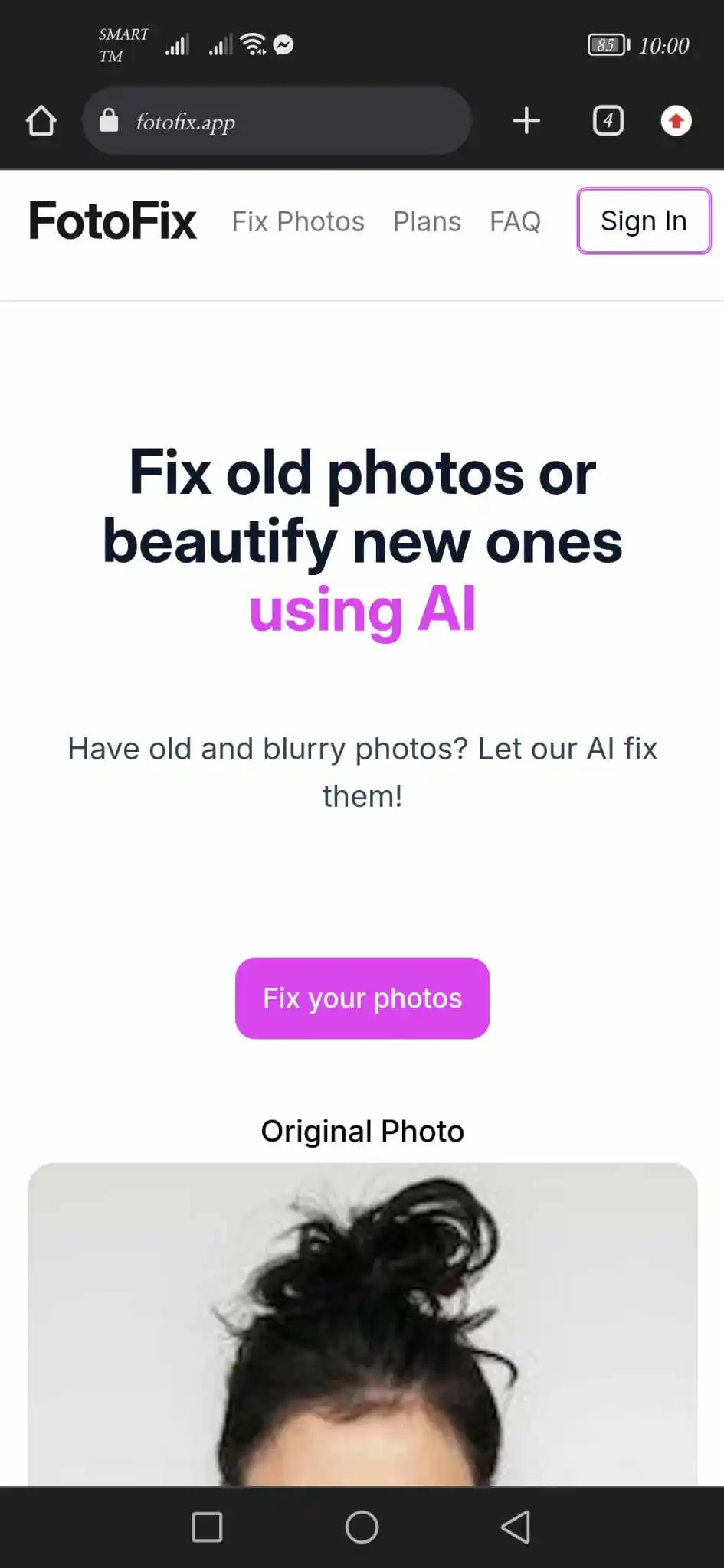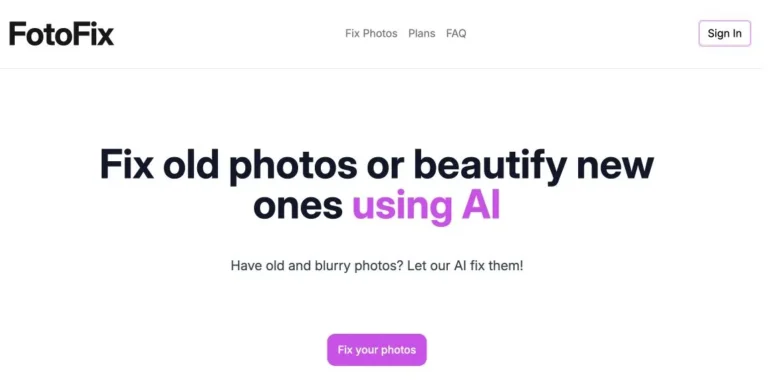FotoFix: AI Photo Enhancement Tool
-
By shahin
- Updated on
An Image Enhancer is a specialized program frequently sought out by a diverse range of users, from photography enthusiasts to professional photographers, social media influencers, small businesses, graphic designers, and e-commerce sellers. Its primary function is to significantly improve the quality of digital photos, making it an essential tool in the arsenal of anyone looking to elevate the visual appeal of their images.
By deploying advanced algorithms and leveraging state-of-the-art image processing techniques, an Image Enhancer boosts the clarity, color balance, and sharpness of photos. This enhancement is crucial for photography enthusiasts who aim to bring their amateur shots to a professional level, imbuing them with radiant colors, optimal contrast, and a composition that speaks to the viewer. Social media influencers and content creators find it invaluable for crafting attention-grabbing posts that stand out in the fast-paced world of online media.
Small businesses can utilize an Image Enhancer to create polished, high-quality images for marketing materials, websites, and promotional campaigns. This refinement of visual content is instrumental in attracting customers and catalyzing sales growth. Professional photographers integrate this tool into their editing workflow for swift, efficient edits that amplify their productivity during post-processing without sacrificing quality.
Furthermore, graphic designers depend on an Image Enhancer to meticulously fine-tune images for various projects, ensuring a consistent, professional look across advertisements, banners, and digital art. E-commerce sellers leverage the program to elevate their product photos, rendering them more appealing to potential buyers and, by extension, improving conversion rates on online platforms.
Summary and Use Cases
FotoFix is a versatile photo editing application designed to cater to a wide array of photography adjustment needs. It’s a tool that promises to take your images from good to great, enabling both novices and professionals to achieve desired results without a steep learning curve. With its comprehensive set of features, FotoFix.app stands out as a solution for anyone looking to improve their photographs, whether for personal enjoyment or professional presentation.
- One of the key use cases of FotoFix is portrait enhancement. It offers advanced retouching features that can help users achieve flawless skin, bright eyes, and captivating smiles in their portraits and selfies, making it an ideal tool for photographers focusing on people. Social media enthusiasts can also find FotoFix particularly useful. Its editing capabilities allow for the creation of eye-catching posts tailored for platforms like Instagram, Facebook, and Twitter, helping to boost online presence and engagement.
- For those involved in e-commerce, FotoFix can significantly improve product photography. The application’s ability to adjust colors, remove backgrounds, and add branding elements like text or graphics can enhance product images, making them more appealing to potential customers. Similarly, marketers can leverage FotoFix to create visuals for a range of marketing materials, from flyers and posters to banners, thereby effectively promoting businesses or events.
- Additionally, FotoFix is a boon for personal projects. Whether it’s creating digital artwork, designing personalized invitations, or simply editing vacation photos, the application offers the tools and flexibility needed to bring creative ideas to life. Its user-friendly interface and broad functionality make it accessible for users of all skill levels, empowering them to explore their creativity freely.
Feature List
- The tool in question offers a comprehensive suite of features designed to cater to both amateur and professional photographers alike. Its capabilities range from basic adjustments to advanced editing tools, ensuring users can bring their creative visions to life with precision and ease. Each feature of the tool brings something unique to the table, enhancing the overall photo editing experience.
- Automated Enhancement is a standout feature, allowing users to instantly improve their photos with just a click. This feature automatically adjusts exposure, contrast, and color balance, offering a quick and effortless way to enhance photo quality. It’s particularly useful for those looking to make swift edits without delving into manual adjustments.
- Presets and Filters add another layer of customization, providing users with an array of preset filters. These can drastically alter the look and feel of photos, allowing for unique styles and visual effects. Whether you’re aiming for a vintage look or a modern, high-contrast effect, this feature caters to various artistic preferences.
- With Advanced Editing Tools, the tool goes beyond basic adjustments, offering precise controls over exposure, contrast, saturation, and more. This array of professional-grade tools affords users the flexibility to fine-tune their images to perfection, catering to those who demand more than just simple edits.
- Selective Editing takes precision a step further, enabling targeted adjustments via brushes, gradients, and masks. This feature is invaluable for making specific enhancements without affecting the rest of the image, providing a level of control akin to professional editing software.
- Noise Reduction is a critical tool for cleaning up images, effectively minimizing unwanted noise and grain to produce clearer, sharper photos. Particularly useful in low-light conditions, this feature ensures that images retain their quality and detail.
- Support for RAW File Support amplifies the tool’s versatility, allowing for the editing of RAW images directly. This preserves the maximum amount of detail and offers greater flexibility in editing, making it a must-have for photographers who prefer shooting in RAW.
- Batch Processing represents a significant time-saving feature, enabling the editing of multiple photos simultaneously. This is especially beneficial for users working on large sets of images, streamlining the editing process remarkably.
- Lastly, Cloud Storage Integration enhances the tool’s accessibility, with seamless integration allowing users to access and import photos from services like Google Drive, Dropbox, and OneDrive. This ensures that users can edit and share their photos across devices conveniently, making the editing process more connected and efficient.
While all these features collectively make the tool a powerful option for photo editing, its allure is further magnified by the inclusion of premium features. Although access to these premium features might be limited in the trial version, their presence indicates the tool’s potential for even greater functionality and customization, catering to the sophisticated needs of advanced users.
Account Creation Process
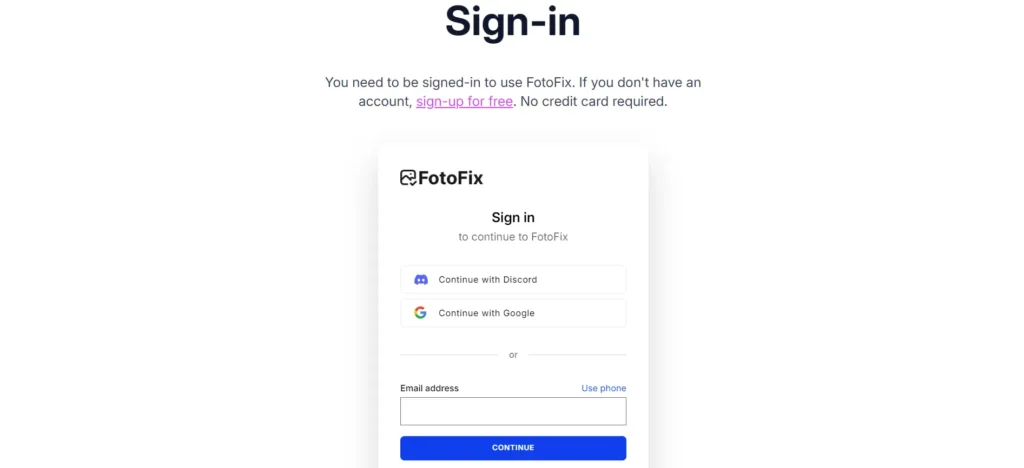
Initial Setup Difficulty
The application provides a seamless initial setup process, marked by its simplicity and user-friendly interface. It further enhances user experience through effortless synchronization with various platforms, making the entire setup experience not only comfortable but also efficient. This ease of integration and initial use places the application favorably for users seeking a hassle-free start.
First Impressions
The application’s straightforward design may suggest a limited range of image modification tools, potentially misleading users about its capabilities. Additionally, the drag-and-drop functionality for enhancing pictures can sometimes lead to performance issues, such as lag. These aspects could affect the overall user experience, particularly for those seeking extensive editing features or prioritizing smooth, efficient operation.
Integration and Compatibility
During our in-depth evaluation, we identified a key area where the application falls short: the integration with other software or platforms. Specifically, there is an absence of available documentation regarding API and Plugin integrations.
For users seeking to enhance their experience or streamline workflows through integrations, this gap might present a significant limitation. Without clear guidance or support for API and Plugin integrations, users might find it challenging to connect this application with other tools they use, potentially affecting the software’s utility and flexibility. Prospective users should consider this aspect, especially if their operations rely heavily on interconnected software solutions.
Clarity and Sharpness Improvement
Score: 3
This product’s performance in clarity and sharpness enhancement is commendable, landing it squarely in the average category when compared to similar offerings. During our test, we observed a noticeable improvement in overall clarity. However, it’s important for potential users to be aware that some challenges remain, particularly in dark areas where blurriness is still evident.
An intriguing feature tested was its ability to upgrade low-quality images significantly. For example, transforming poor quality emojis into recognizable human faces was an impressive task it managed quite well. While the outcome is not pixelated, indicating a good handling of image quality, the product falls short of perfection due to the lingering issues in dark regions. This analysis aims to provide a balanced view, helping users make informed decisions based on their specific needs for image enhancement.
Color Correction and Enhancement
Score: 3
The performance of the color correction and enhancement tool presents a mixed bag of outcomes. On one hand, it demonstrates the capability to deliver faultless augmentation in some instances, where colors come alive with vibrancy and detail. These successes showcase the potential of the technology to significantly improve image quality, making it a valuable asset for photographers and graphic designers alike.
However, the tool’s inconsistency across different images is notable. A portion of the processed images exhibit minimal to no noticeable improvement, suggesting a lack of effectiveness in certain conditions or with particular types of images. This inconsistency can be a limitation for users who seek reliable results across a wide range of photographs. Despite its potential, the tool’s varying performance underscores the importance of further refinement to achieve more uniform and universally positive outcomes.
Noise Reduction and Detail Preservation
Score: 3
In evaluating the performance of noise reduction and detail preservation, it’s clear that there have been concerted efforts to minimize noise while maintaining the intricacy of image details. However, outcomes vary across different photographs. While some show noticeable improvements with less noise and more preserved details, others exhibit inconsistencies. Notably, there are instances where certain areas within enhanced photos appear unclear or blotchy, which undermines the overall image quality. These mixed results suggest that while the technology holds promise, there’s room for refinement to achieve more consistent and reliable enhancements across a wider range of images.
Customization Options
Score: 3
The customization options available with this product offer a fair degree of flexibility, striking a balance that will suit many users. Settings are easily accessible, smoothing the initial learning curve for newcomers. However, limitations become apparent for those using the free version. Key drawbacks include restrictions on zoom functionality, which can hinder the precision of edits. Furthermore, the lack of support for batch editing multiple photos simultaneously might slow down users with higher workflow demands. These factors combined render a product that, while user-friendly and somewhat customizable, may not fully meet the needs of more advanced users looking for comprehensive editing capabilities.
Preset & Automated Enhancement Options
Score: 4
The product offers a solid selection of presets and automated enhancement options, ensuring users can easily improve their photographs with just a click. The results are immediate, bringing a seamless and efficient experience to photo editing. However, while the available presets deliver quick fixes and adjustments, users looking to dive deeper into customization may find the options somewhat limited. The lack of advanced settings restricts the ability to perform complex edits, which might not satisfy those seeking granular control over their photographic enhancements. Overall, for rapid and straightforward improvements, these features perform admirably, but they might fall short for more intricate editing tasks.
Pro & Cons of FotoFix
Pro
- Intuitive Interface: FotoFix offers a user-friendly interface.
- Advanced Editing Tools: provides a comprehensive suite of advanced editing features.
- Creative Effects: It has a wide range of creative effects and filters.
- Efficient Workflow: FotoFix streamlines the editing process with features like batch processing and preset management.
- Cross-Platform Compatibility: FotoFix is compatible across desktop and mobile devices.
- Regular Updates: The developers regularly update FotoFix with new features and improvements.
- Affordable Pricing: FotoFix offers competitive pricing plans that is accessible to all users.
Cons
- Limited Features in Basic Plan: Some advanced features may be restricted to higher-tier pricing plans.
- Learning Curve: FotoFix is intuitive, mastering all its features may require some time and practice.
- Dependency on Internet Connection: FotoFix requires an internet connection for certain features and functionalities.
- Compatibility Issues: Users may encounter compatibility issues when using FotoFix with certain operating systems or devices.
- Lack of Offline Editing: The absence of offline editing capabilities may hinder users who prefer to edit photos without an internet connection.
- Limited Export Options: FotoFix may have limited export options compared to other photo editing software, restricting users’ ability to save or share edited images in their preferred formats.
- Subscription Model: Some users may find the subscription-based pricing model of FotoFix less desirable compared to one-time purchase options.
Pricing
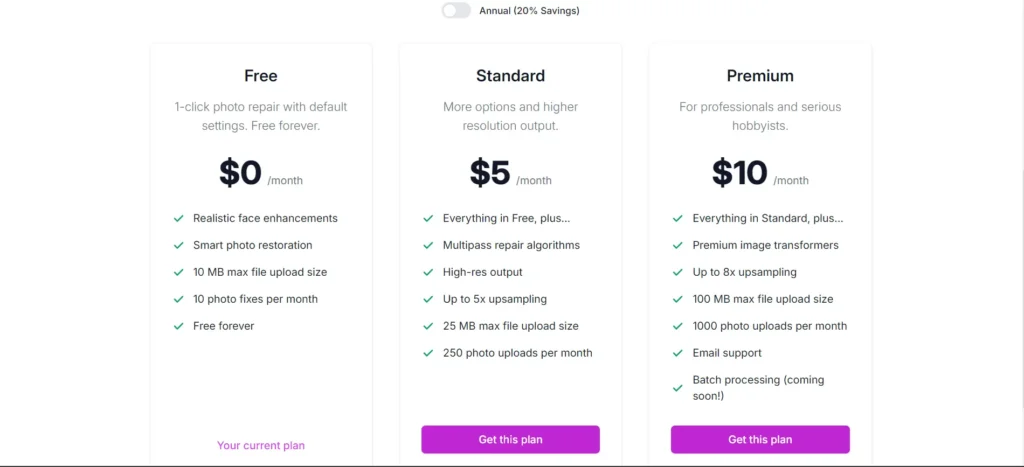
AIPR – Scoring
- Value for MoneyRated 3 out of 5
- Quality & AccuracyRated 3 out of 5
- FeaturesRated 3 out of 5
- Ease of UseRated 3 out of 5