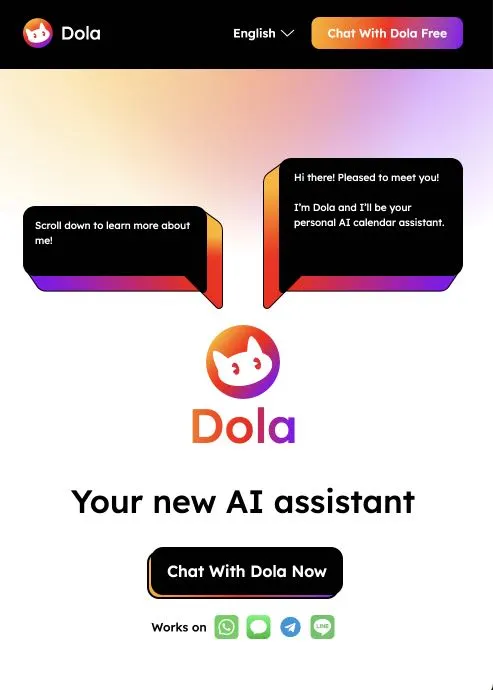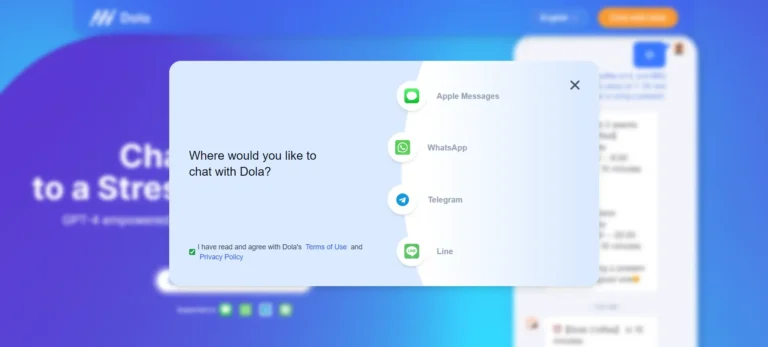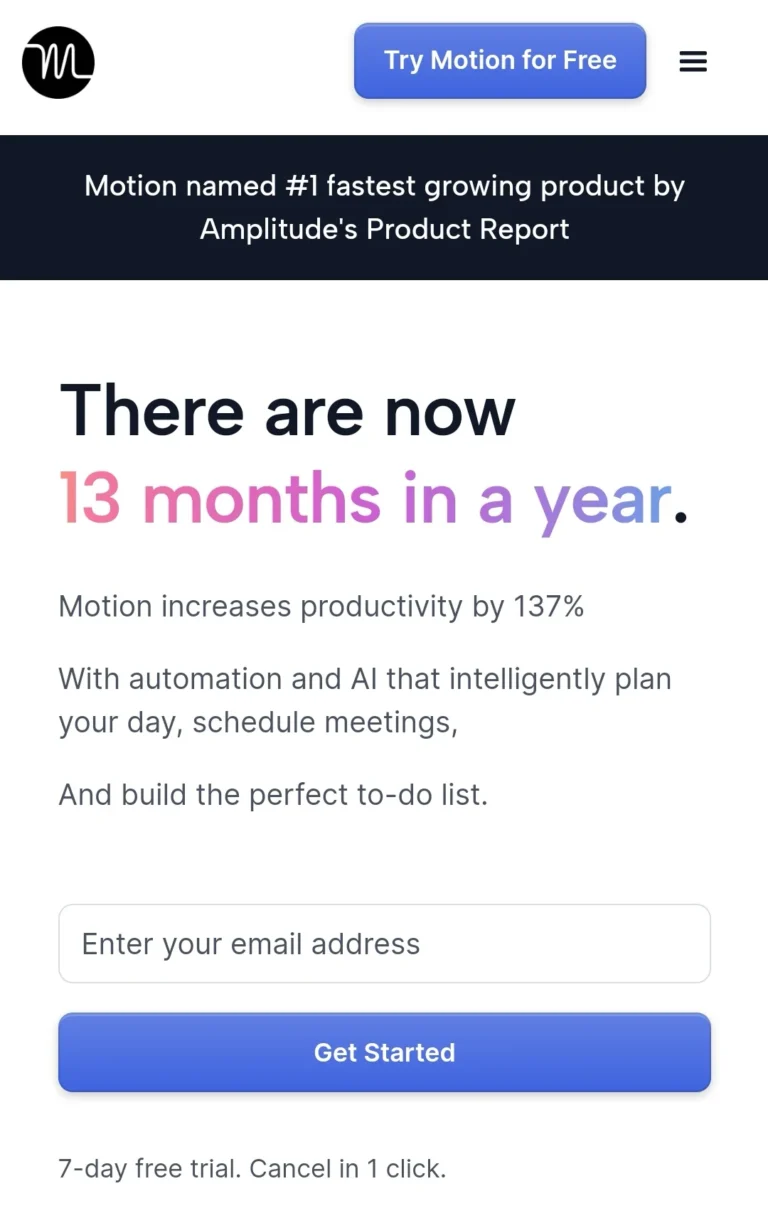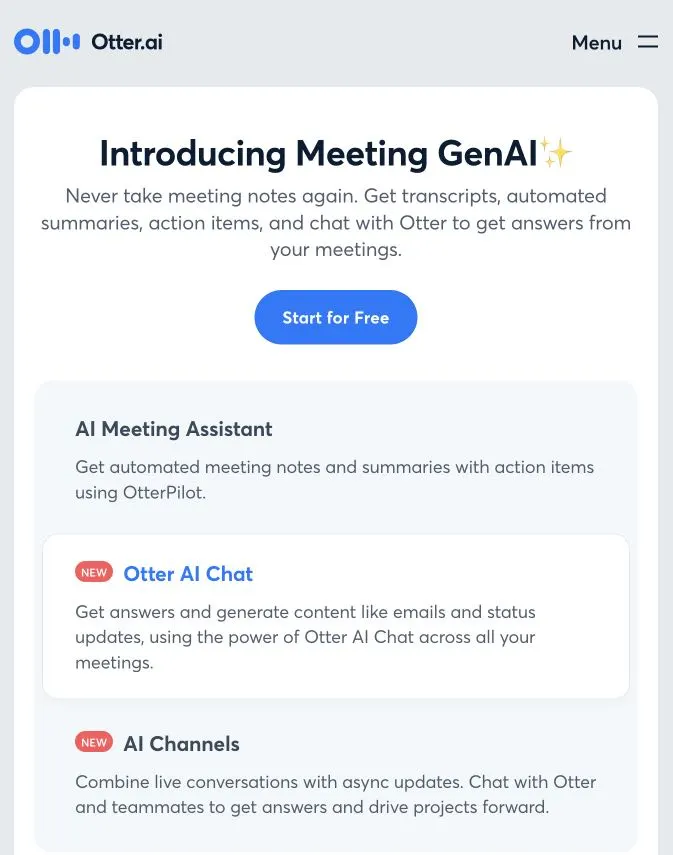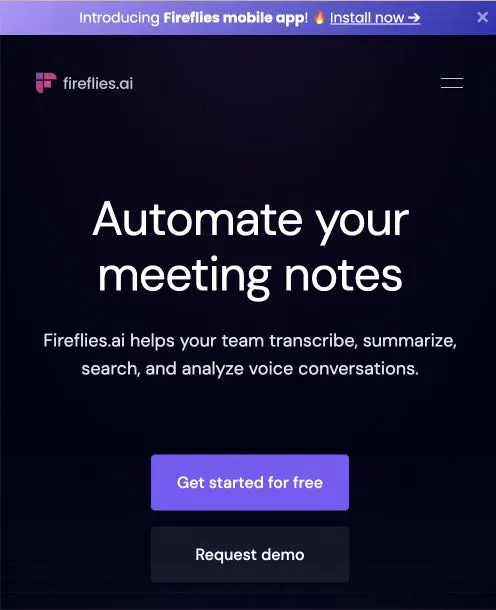Dola AI Calendar Assistant
-
By shahin
- Updated on
The AI Work Assistant Tool emerges as an essential asset for various professional settings, aiming to bolster productivity through the integration of artificial intelligence. Designed to cater to a broad spectrum of users, from business professionals and freelancers to remote workers, this software solution stands out for its capacity to streamline and enhance work processes. By automating mundane tasks, providing intelligent insights, and facilitating efficient workflow management, this tool plays a pivotal role in redefining efficiency in the workplace.
At the core of its functionality, the AI Work Assistant Tool is tailored for business professionals, including executives, managers, and team members across various industries. These individuals leverage the tool’s capabilities to optimize task management, organize workflows meticulously, and harness data-driven insights for informed decision-making. Its intuitive design and feature set align well with the dynamic needs of corporate environments, aiming to elevate the standard of work executed on a day-to-day basis.
Moreover, the tool also addresses the specific requirements of freelancers and entrepreneurs. This demographic, known for juggling multiple projects and tight deadlines, finds the AI Work Assistant Tool especially valuable for its ability to streamline operations and enhance time management. By minimizing the time spent on repetitive tasks, it allows independent workers and small business owners to focus more on strategic activities that drive business growth.
Remote workers and distributed teams represent another significant user group of this tool. The shift towards remote working models has created a pressing need for collaborative features, communication tools, and effective task management capabilities. The AI Work Assistant Tool addresses these requirements adeptly, ensuring that geographical barriers do not impede productivity and collaboration. Its features enable remote workers to stay organized, maintain productivity, and seamlessly work alongside their team, irrespective of their physical location.
Summary and Use Cases
Dola emerges as an innovative solution in the realm of intelligent calendar assistants, designed to significantly streamline scheduling tasks and enhance productivity. Whether for personal or professional use, Dola integrates seamlessly with popular instant messaging apps such as WhatsApp, iMessage, and WeChat. This integration provides a convenient and straightforward interface for managing Google Calendar directly from your messaging app of choice. By enabling natural language conversations for calendar management, Dola makes it easier than ever to keep your schedule organized and synchronized in real-time across all devices.
The diverse use cases for Dola underscore its versatility and potential value across various scenarios. For personal calendar management, users can effortlessly add, delete, or modify events through their preferred instant messaging application. This convenience ensures that managing your personal schedule no longer requires switching between multiple apps, thereby saving time and reducing the risk of scheduling conflicts.
In collaborative environments, Dola shines by enabling teams to coordinate meetings and appointments efficiently. By facilitating the sharing of calendar information and supporting real-time updates within group chats, it promotes a smoother collaboration process. This feature is particularly beneficial for teams or groups looking to streamline their scheduling processes.
Moreover, Dola enhances productivity by sending timely reminders and notifications for upcoming events. These reminders are not limited to the IM app; they are also sent directly to Google Calendar, ensuring you stay on track with your commitments.
Finally, its cross-platform accessibility feature cannot be overstated. With Dola, managing your schedule becomes a task you can accomplish from any device with internet access, at any time and from anywhere. This level of accessibility is invaluable for individuals who are always on the go or for professionals who need to manage their time efficiently.
Feature List
Managing your schedule can become significantly more accessible with tools designed to integrate seamlessly with tools like Google Calendar. One such solution is the innovative integration via your preferred Instant Messaging (IM) app, which offers a range of features aimed at enhancing your scheduling experience. Let’s delve into each feature to understand how they contribute to a more efficient and personalized scheduling system.
- Calendar Integration
The calendar Integration feature offers seamless integration with Google Calendar, providing easy access and management through your preferred IM app. This means you can now manage your calendar without having to switch between apps continuously, streamlining your scheduling process and saving valuable time. - Real-Time Synchronization
With the real-time synchronization feature, any changes made in your Google Calendar or IM app are instantly synchronized. This ensures that your schedule is always up to date across all devices, eliminating any discrepancies that might arise from delayed updates or manual synchronization. - Event Management
Event management becomes a breeze with the ability to add, delete, modify, and search for events using natural language commands within your IM conversations. This intuitive interaction significantly simplifies the process of managing your calendar events, making it more user-friendly and efficient. - Cross-Platform Notifications
Stay informed with cross-platform notifications that alert you of upcoming events on both the IM app and Google Calendar. This feature ensures you never miss out on any important events, meetings, or appointments, no matter which platform you’re currently using. - Two-Way Updates
The two-way updates feature is crucial for maintaining consistency across both the IM app and Google Calendar. Any change made on one platform is immediately reflected on the other, ensuring your schedule is always synchronized and accurate. - Personalization
Tailor your scheduling experience with the personalization feature, which allows you to customize calendar settings and preferences through the IM app. Whether it’s the way you view your calendar or how you receive notifications, this feature empowers you to set up your scheduling system exactly how you want it.
While the trial version offers an extensive range of features, the premium features unlock even more potential for managing your schedule efficiently. - Advanced Reminders
Never miss an important event with advanced reminders, which provide timely alerts that can be customized to suit your unique needs. - Team Collaboration
Facilitate smoother collaboration with your team through features designed to accommodate group scheduling, event sharing, and collective reminders. - Analytics and Insights
Gain valuable insights into your scheduling habits with analytics features that track and analyze your calendar events, providing data that can help optimize your time management. - Voice Commands
Enhance your scheduling efficiency with voice commands, allowing for hands-free management of your calendar through simple spoken instructions. - Priority Support
For any issues or questions, priority support ensures you receive swift assistance, ensuring minimal disruption to your scheduling and productivity.
In conclusion, this integration tool elevates your scheduling experience by providing a comprehensive set of features that cater to both individual preferences and team collaboration needs. From seamless integration and real-time synchronization to advanced reminders and analytics, it’s designed to simplify and enhance the way you manage your time. Whether you’re using the standard features or opting for the premium version, it promises an improved, efficient, and personalized approach to handling your schedule.
Account Creation Process
Initial Setup Difficulty
The initial setup difficulty for this product can be somewhat challenging for users. During the setup process, the interface requires individuals to select their preferred platforms for the program’s continued use. This selection is a critical step, but it leads to an unexpected hurdle. Following the choice of a platform, the user is directed to a separate page, adding an additional layer to the setup process. This redirection not only complicates the initial experience but also prolongs the amount of time it takes to get started with the program.
For those unfamiliar with navigating multiple web pages or less tech-savvy users, this extra step might introduce a level of friction, potentially impacting their overall first impression of the product. It’s essential for users to be prepared for this part of the setup, keeping in mind that a bit of patience may be required to successfully navigate through the initial configuration stages of the program.
First Impressions
First impressions of this application might initially puzzle new users. Despite the availability of tutorials right on the home page, navigating through the app’s early stages poses a challenge. It’s clear that while the app aims to provide helpful guidance from the get-go, there’s a noticeable learning curve that could hinder a smooth user experience. Newcomers to the app should prepare for a period of acclimatization, even as they take advantage of the instructional content designed to ease this process.
Integration and Compatibility
This product excels in its broad compatibility with other software and platforms, marking a significant advantage for users seeking seamless integration across their digital environment. Confirmed through documentation, the product supports Plugins or API integrations with major social media platforms and communication tools, including Twitter, Facebook, and Discord, as well as essential productivity and messaging services such as Google Calendar, Apple Calendar, iMessage, WeChat, and WhatsApp.
The availability of Plugins or API integration significantly enhances the product’s utility, making it a flexible tool for users who rely on a diverse suite of applications for their daily interactions and tasks. This compatibility ensures that users can maintain a streamlined workflow, integrating this product into their existing digital ecosystem without the need for workarounds or additional software.
Moreover, the inclusion of major social networks and communication platforms indicates a thoughtful approach to integration, recognizing the importance of these services in the current digital landscape. It allows users to remain connected and productive across their preferred platforms without leaving the product’s environment, promoting efficiency and ease of use.
Range of Functions
Score: 2
Exploring the versatility and functionality of tools and platforms is crucial in today’s digital ecosystem, especially when considering their utility across different devices. One particular tool under review reveals a distinct variation in performance when used across various devices, namely desktops and mobile phones. This inconsistency speaks volumes about the range of functions offered, and consequently, influences the overall user experience.
Users operating the platform on desktops might find themselves facing limitations in terms of available features. This becomes evident when certain functionalities, expected to run seamlessly, encounter hiccups or fail to operate altogether on a desktop interface. Such technical obstacles not only hinder the efficiency but also narrow down the spectrum of tasks the tool can handle, leaving users desiring more from their desktop experience.
Contrastingly, the scenario shifts positively when the platform is accessed via mobile phones. Users are seamlessly directed to the intended platforms, suggesting that the mobile version is well-optimized to support a wider array of functions. This discrepancy underscores a significant device-dependent variation in utility, which might affect the platform’s adaptability to different workflows.
Reliability
Score: 2
The tool aims to facilitate the efficient scheduling of appointments by ensuring that all details, including time and participants, are correct. However, the platform’s restricted compatibility across different mobile devices significantly hampers its utility. In a world increasingly reliant on mobile technology, the ability of a tool to support a broad range of devices is crucial. Users with incompatible devices are forced to seek alternative solutions, which can be a significant inconvenience.
Furthermore, the necessary step of time zone input upon initiation, although crucial for accuracy, also acts as a double-edged sword. It adds an extra layer of user interaction that must be accurately completed to ensure the tool’s effectiveness. Any errors in this step could lead to inaccuracies in appointment setups, further affecting the tool’s reliability.
Time Saving
Score: 3
When it comes to time-saving tools, the effectiveness of their setup and the ease with which tasks can be performed are crucial factors. For the tool under discussion, its setup and task performance time heavily rely on the user’s internet connection, as it does not support offline functionality. This dependency on online connectivity could be a significant impediment in scenarios where internet access is unreliable or unavailable, thus affecting its time-saving potential.
Moreover, users might encounter delays, particularly when processing large volumes of text. Such delays can detract from the tool’s efficiency, making tasks like meeting transcriptions less streamlined than one might expect. Each time a task is initiated, if the tool requires adjustments or the inputting of settings, this could further impact the time-saving aspect negatively. However, it’s worth noting that once set up, if the internet connection is stable and fast, the tool can perform its intended tasks with considerable speed.
AI Customization
Score: 2
The AI Customization tool under review offers basic automated meeting transcription services, which cater to general needs. However, it falls short in delivering a comprehensive experience due to its lack of advanced features, notably the absence of reminders for upcoming tasks. This limitation requires users to manually check the application for updates on their scheduled activities, which can be seen as a missed opportunity to enhance user efficiency and streamline task management processes. While the tool provides the essential functionality of transcription, its deficiency in reminder functionalities suggests a narrow scope of customization options, positioning it as less favorable compared to more feature-rich alternatives available in the market. This aspect could impact its appeal to users looking for a more holistic tool to manage their meetings and related tasks efficiently.
Pro & Cons of Dola AI
Pro
- Simplifies calendar management through natural language conversations, making it intuitive and user-friendly.
- Enables real-time synchronization between instant messaging apps and Google Calendar, ensuring up-to-date schedules across all devices.
- Facilitates collaborative scheduling by allowing users to coordinate meetings and appointments with colleagues through group chats.
- Provides timely reminders and notifications for upcoming events, enhancing user organization and time management.
- Offers cross-platform accessibility, allowing users to manage their schedules from any device with internet access.
Cons
- Setup procedure can be complicated, especially for new users, with a confusing initial impression despite available tutorials.
- Limited options and discrepancies in functionality between desktop and mobile platforms may lead to a subpar user experience.
- Relies heavily on internet connection for performance, rendering the program unusable offline and occasionally causing delays.
- Lacks advanced features such as automated reminders for upcoming tasks, requiring manual checking for updates.
- Requires users to input their time zone upon initiation, and may have limited compatibility with certain mobile phone types.
Pricing
AIPR – Scoring
- Value for MoneyRated 3 out of 5
- Quality & AccuracyRated 3 out of 5
- FeaturesRated 3 out of 5
- Ease of UseRated 3 out of 5