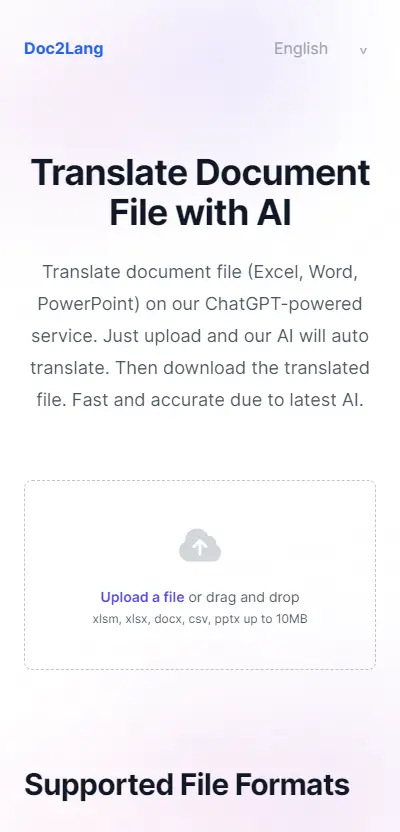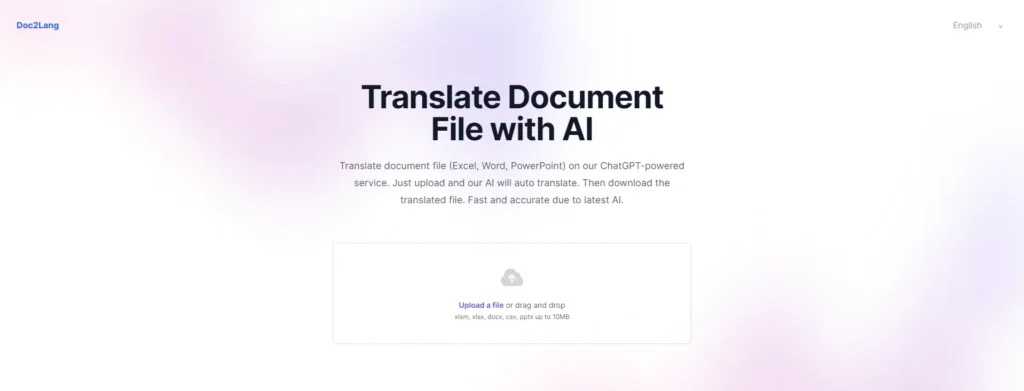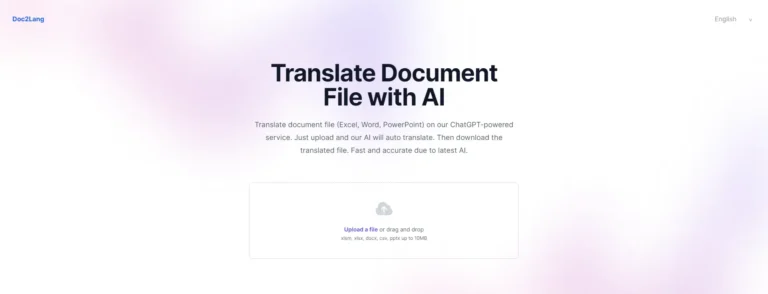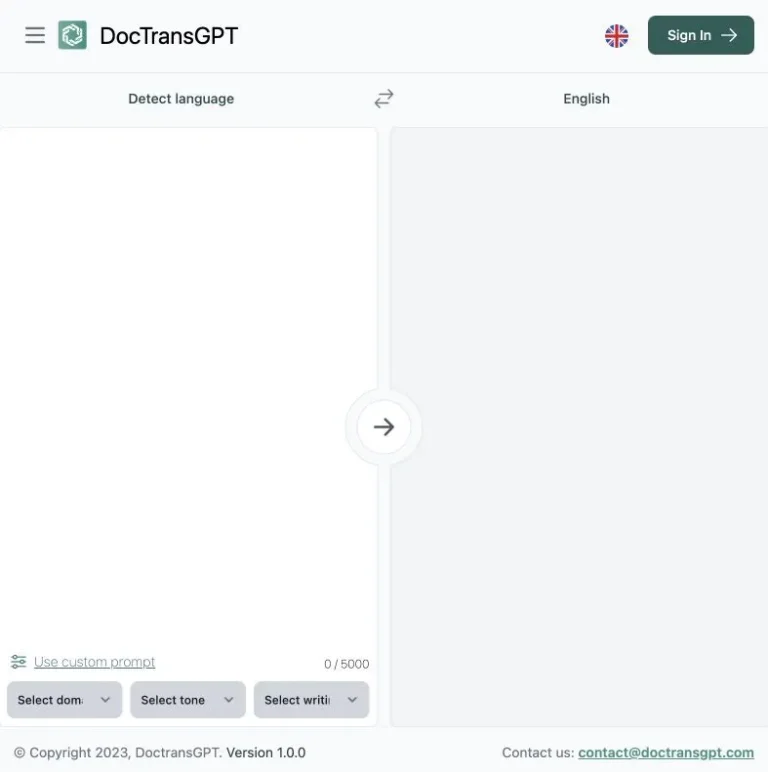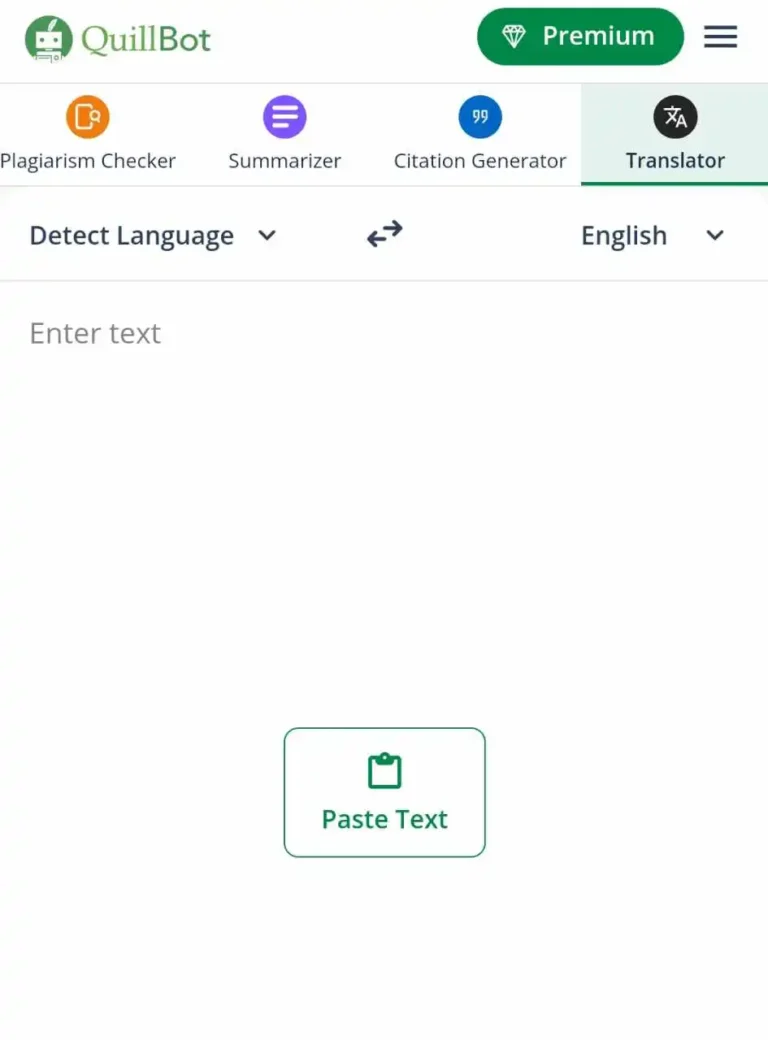Summary and Use Cases
Doc2Lang emerges as an innovative AI-powered document translation service designed to cater to a broad range of file formats including Excel, Word, and PDF documents. Offering versatility and ease of use, this service employs a machine translation model akin to that of ChatGPT, ensuring that text within these documents is translated efficiently and accurately. This makes it an invaluable tool for both professional and personal use, particularly in a globalized context where language barriers can pose significant challenges.
The utility of Doc2Lang spans across multiple domains, making it particularly beneficial for:
– Business professionals looking to translate contracts, presentations, or marketing materials to engage with international markets more effectively.
– Website owners aiming to localize website content such as product descriptions, blog posts, and other key elements to make their site accessible to a global audience.
– Customer support teams in need of translating customer reviews, emails, or inquiries swiftly to enhance communication and reduce response times.
– Organizations preparing for international meetings who require the translation of meeting agendas, presentations, or reports to ensure smooth cross-cultural collaboration.
– Academics and researchers looking to broaden the reach of their work by translating research papers into various languages.
– Educators and e-learning platforms wanting to translate educational materials such as online courses, textbooks, or learning modules, thereby making education more accessible to students worldwide.
– Individuals needing personal document translation services for official purposes, including the translation of birth certificates, transcripts, or other important documents.
Feature List
The tool under review offers a suite of features designed to cater to the needs of individuals and businesses looking to translate documents efficiently and securely. Each feature contributes to the tool’s utility, enhancing user experience while prioritizing data security. Below, we delve into the primary and premium features, providing an overview of their functionalities.
- Document Upload
The ability to upload various document formats including DOCX, XLSX, and PDF, is a cornerstone feature of this tool. Users can effortlessly upload and submit documents for translation, ensuring a seamless workflow. This flexibility addresses the diverse needs of individuals and businesses alike, accommodating a wide range of document types beyond basic text files. The simplicity and versatility of the document upload feature significantly augment the tool’s usability across different scenarios and requirements. - Language Selection
Choosing the source and target languages for translation is another key feature that enhances the tool’s adaptability. With an extensive selection of languages available, users can tailor their translation projects to meet specific needs, whether it’s for personal use, business communication, or academic purposes. The ease of selecting languages directly impacts the user experience, making it straightforward to initiate translation projects without unnecessary complexity. - Download Translated Documents
The capability to download translated documents with potentially preserved formatting is invaluable. This feature not only ensures that users receive their translated material in the desired target language but also endeavors to maintain the original document’s layout and structure. The importance of this feature cannot be overstated for professional documents where formatting is crucial. It represents a significant advantage, enabling users to utilize translated documents immediately, without the need for additional editing or formatting. - Security
Security is a paramount feature, ensuring users have full control over their documents throughout the translation process. The option to delete uploaded files at any time for complete data removal offers peace of mind, addressing potential concerns regarding data privacy and document confidentiality. This level of control is essential for users who deal with sensitive or proprietary information, making it a critical factor in the tool’s overall evaluation. - Premium Features
While the trial version provides a glimpse into the tool’s capabilities, the premium features unlock its full potential. These features typically encompass advanced functionalities such as higher volume processing, faster turnaround times, and access to specialized translation services. Although specifics regarding premium features are not accessible through the trial version, it’s clear they are designed to cater to more demanding translation needs, offering enhanced efficiency and customization options. These premium options suggest that the tool is capable of scaling in accordance with user requirements, which is a significant asset for both individual and business users.
In conclusion, the tool presents a comprehensive solution for document translation, distinguished by its combination of user-friendly features and strong security measures. From uploading documents in various formats and selecting languages to downloading translated materials and ensuring data security, each feature is tailored to streamline the translation process. Although the full scope of premium features was not available for review, their inclusion indicates a commitment to meeting advanced user needs, further elevating the tool’s utility.
Account Creation Process
Initial Setup Difficulty
The initial setup process encountered notable difficulties due to the lack of an option to create an account. This critical step, essential for exploring and utilizing the full features of the product, is unfortunately missing, leaving users unable to proceed beyond the very first hurdle. This barrier significantly impacts the overall user experience, suggesting a need for immediate improvement in the accessibility and functionality of the setup phase. Such an oversight can deter potential users from engaging with the product, underscoring the importance of a smooth and inclusive initial setup process.
First Impressions
Upon initial examination, this product impresses with its simplicity and ease of use. The interface is designed to be user-friendly, ensuring that users can navigate through the features without feeling overwhelmed. It caters to beginners and experienced users alike, making it a versatile tool for a wide audience. Its straightforward approach sets a positive tone from the outset, offering a promising start for anyone looking to utilize its functionalities. With these qualities in mind, it’s clear that the product stands out for its accessible and intuitive design.
English: She let the cat out of the bag about the surprise party, and now it’s all gone pear-shaped.
Spanish: Ella reveló el secreto de la fiesta sorpresa, y ahora todo se ha torcido.
English: After the bow of the ship was damaged, the violinist decided not to bow during his performance.
Spanish: Después de que la proa del barco fue dañada, el violinista decidió no inclinarse durante su actuación.
English: She spilled the tea about their breakup, and it was a real doozy.
Spanish: Ella reveló los detalles de su ruptura, y fue verdaderamente impactante.
English: The plaintiff’s motion for summary judgment was denied because the affidavit failed to establish a prima facie case.
Spanish: La moción del demandante para un juicio sumario fue denegada porque la declaración jurada no logró establecer un caso prima facie.
Integration and Compatibility
Doc2Lang presents itself as a comprehensive solution for those seeking a straightforward web application, accessible directly through a web browser. This feature ensures users can utilize its services without the necessity for intricate integration processes with existing software platforms. However, a critical aspect to consider for users who might be looking for seamless workflow integration is the application’s current state concerning external software or platform compatibility. As of now, Doc2Lang has not disclosed any information regarding its capability to integrate or its compatibility through plugins or APIs with other software and platforms. This absence of detail might be a deciding factor for potential users who prioritize a highly integrable tool within their tech ecosystem. Users are encouraged to consider their specific needs for software integration and compatibility and consult any available documentation or reach out to Doc2Lang’s support for the most current information before making a decision.
Accuracy & Contextual Understanding
Score: 4
The translation tool offers a high degree of accuracy, making it a solid choice for translating general documents and ensuring clear communication across languages. It stands out in its capability to deliver mostly accurate translations, which is particularly beneficial for everyday use or non-specialized content. However, it’s important to note that while the tool performs well in standard translation tasks, it may not always fully capture the nuances and deeper meanings found in more complex documents or creative texts. In instances where precision and subtlety are paramount, such as with critical content that leans heavily on cultural nuances or specialized terminology, a human review is advisable. This ensures that the intended message is conveyed accurately and effectively, preserving the original content’s essence.
For users seeking reliable translations for everyday documents or straightforward content, this tool offers a practical solution. Its performance in these areas is commendable, providing users with a sense of confidence in the tool’s ability to facilitate clear and understandable cross-lingual communication. Nonetheless, when dealing with intricate or creative material, incorporating a review by language professionals can enhance the translation’s quality, ensuring that all subtleties and specific meanings are accurately represented.
Handling of Idioms and Cultural References
Score: 4
The translation tool demonstrates strong performance when it comes to handling idioms and cultural references, receiving a score of 4. It shows an impressive ability to leverage large datasets, which enables it to adapt idioms and cultural references efficiently, thus producing natural-sounding translations. This feature is particularly beneficial for seamless integration of specialized terminology across various fields such as medical, legal, and engineering into the target language.
However, it is important to note that while the tool excels in general idiomatic expressions, it may encounter challenges with more complex idioms. Such instances may necessitate human intervention, especially in critical documents where precision is paramount. This slight limitation emphasizes the importance of combining this tool’s capabilities with human expertise for documents requiring high accuracy in specialized domains.
Overall, the product stands out for its ability to transform general idiomatic language and cultural references into the target language effectively. It offers substantial support for professionals and businesses looking to communicate complex and specialized content across linguistic boundaries. The minor issue with complex idioms should not overshadow the tool’s overall proficiency and utility in bridging language gaps, especially in a world that increasingly values accuracy alongside fluency in global communication.
Supported Languages
Score: 3
Doc2Lang provides translation support for a range of major languages, including English, Spanish, French, German, Italian, Portuguese, Japanese, Korean, and Chinese. This selection covers many of the widely spoken languages, making it a useful tool for those primarily dealing with documents in these languages. However, it is important to note that, compared to some AI translators on the market that boast capabilities for translating well over 100 languages, Doc2Lang’s offering might appear limited. For users who require translation services for less commonly spoken languages, Doc2Lang may not be the most fitting choice. This narrower range of supported languages could restrict its applicability for a segment of potential users who deal with a broader linguistic diversity in their documents.
Pro & Cons of Doc2Lang
Pro
- Multi-format translation: Doc2Lang can translate various document formats like Word (DOCX), Excel (XLSX), and PDF, saving you time converting files
- Ease of use: Being a web-based tool, Doc2Lang offers a user-friendly interface for simple document uploads and translation.
- Preserved formatting: Doc2Lang translates your documents while maintaining the original formatting, reducing the need for post-translation editing.
Cons
- Language support: While Doc2Lang supports common languages, the range is lower than competitors.
- Lack of advanced features: Features like batch translation or translation memory haven’t been confirmed and might not be available in Doc2Lang.
Pricing
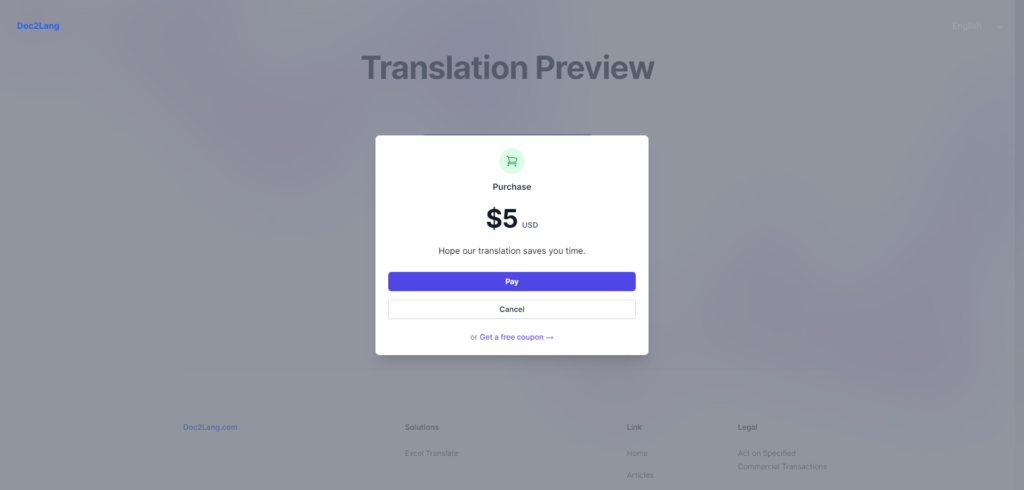
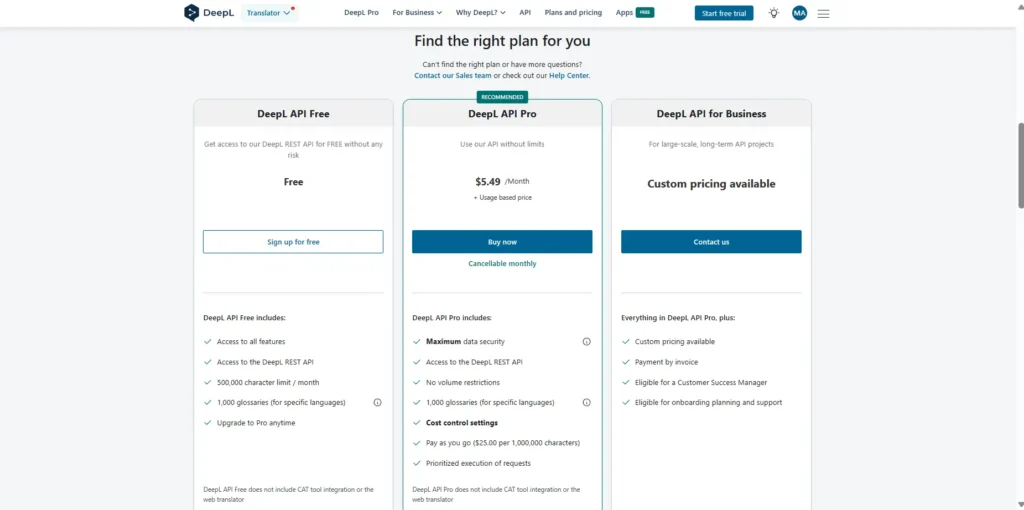
AIPR – Scoring
- Value for MoneyRated 3 out of 5
- Quality & AccuracyRated 3 out of 5
- FeaturesRated 3 out of 5
- Ease of UseRated 3 out of 5