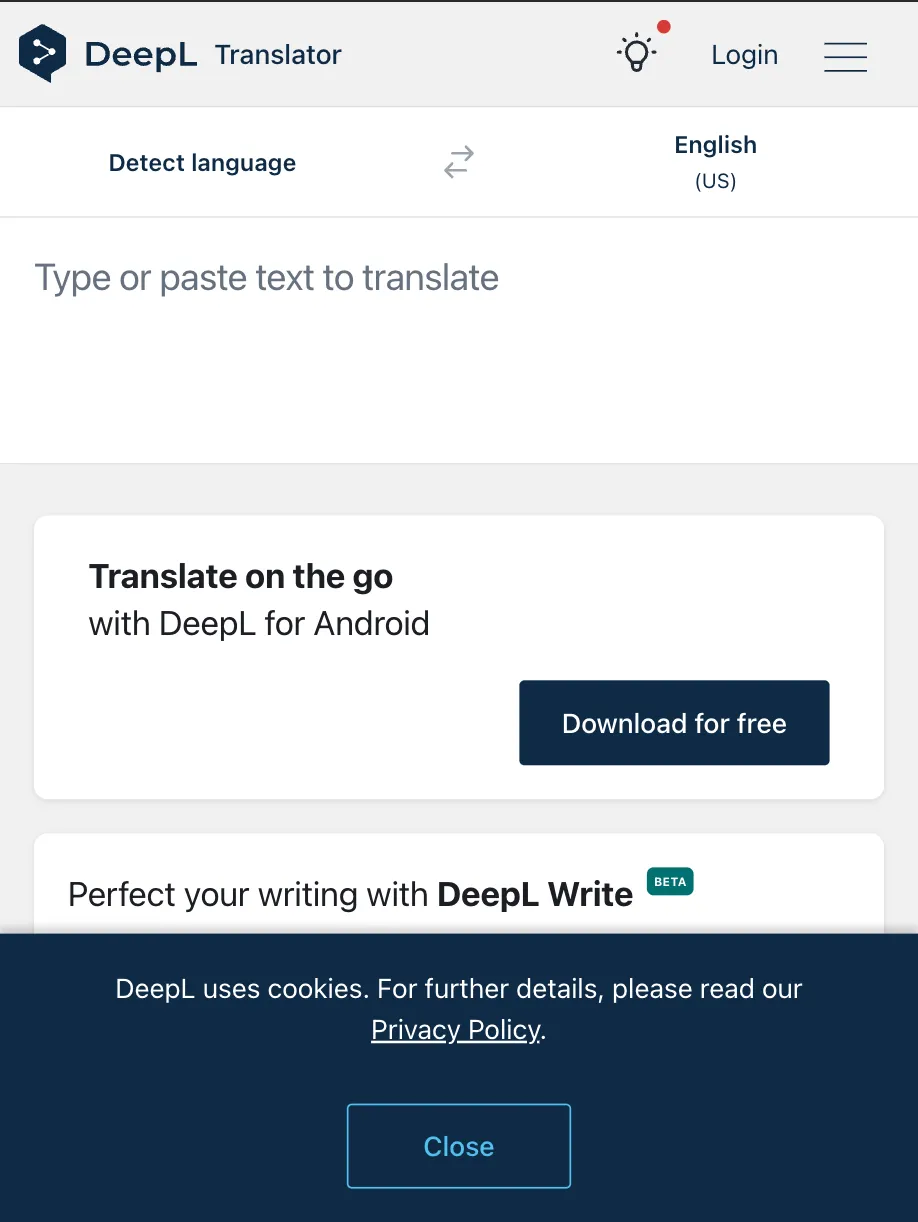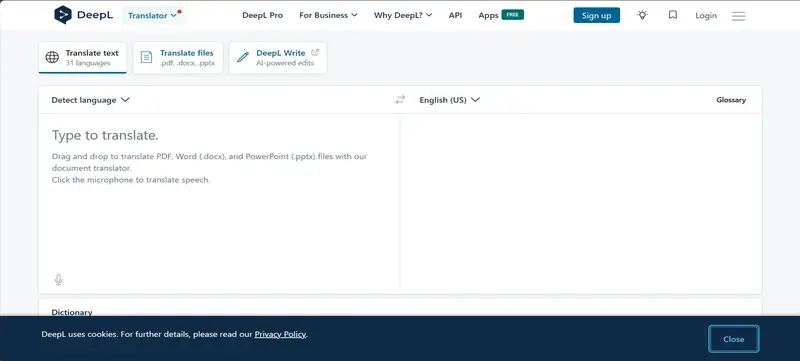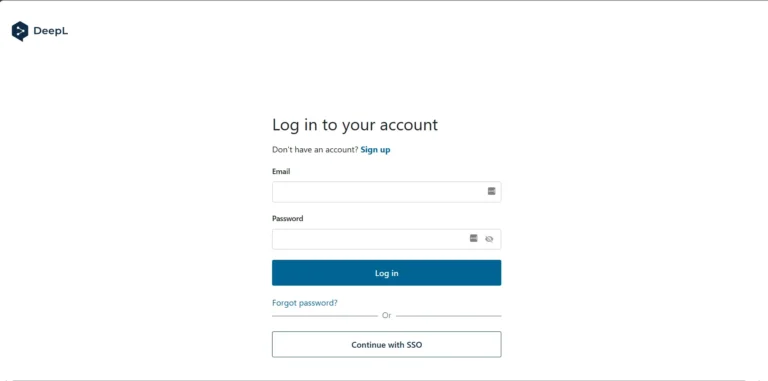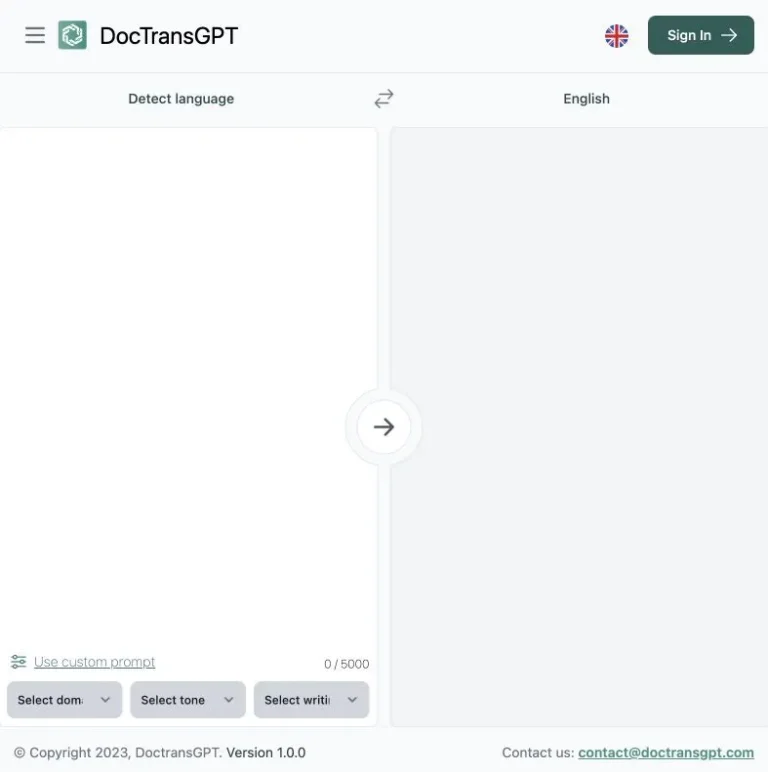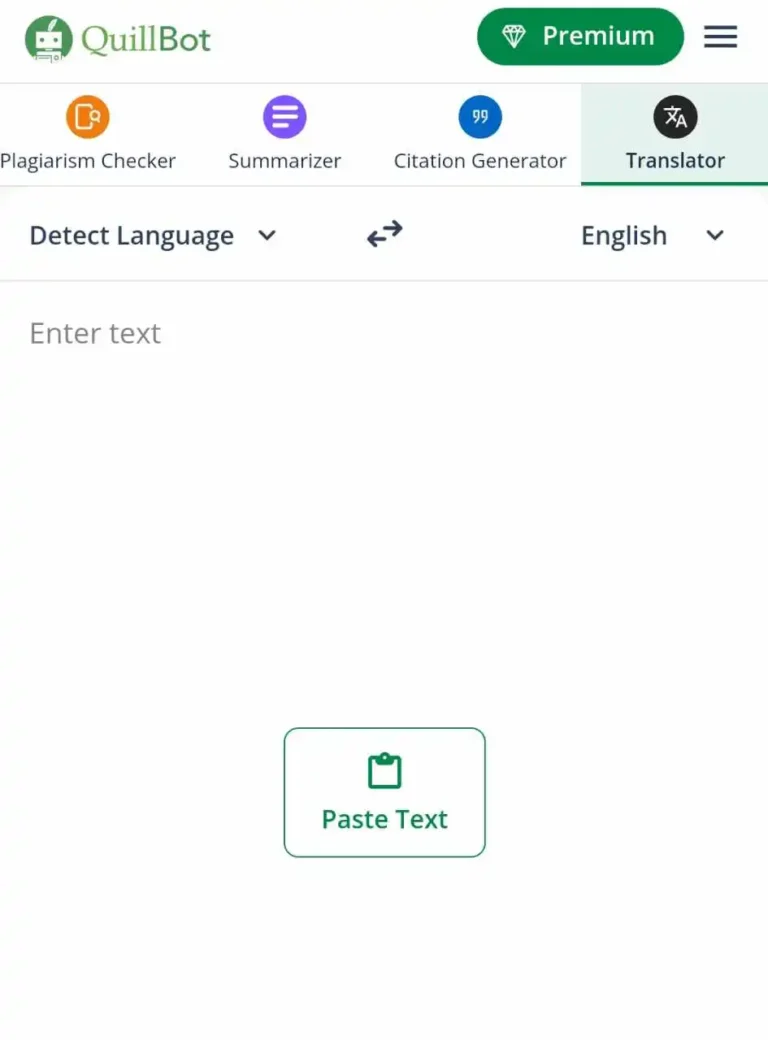DeepL Translate: AI-Powered Translation
-
By shahin
- Updated on
Translator tools are essential in today’s globalized world, serving as a bridge to overcome language barriers that individuals and organizations might face. They are not limited to any specific demographic but cater to a wide range of users, including travelers, students, professionals, and businesses, each with distinct needs and objectives.
Summary and Use Cases
DeepL Translate seamlessly introduces advanced machine translation technology to both websites and applications, opening a new world of high-quality translation capabilities for users. This integration allows for efficient and accurate linguistic conversion, catering to a vast array of use cases, from personal to professional needs.
Document Translation services by DeepL Translate stand out by providing accurate translations of legal contracts, technical manuals, and academic papers across various languages, making it invaluable for professionals dealing with international documents. In the sphere of Multilingual Communication, it bridges the gap between individuals or teams who speak different languages, facilitating smoother interactions and exchanges.
For those engaged in language learning, DeepL Translate is an essential tool. It translates foreign texts into the learner’s native language, enhancing comprehension and making the learning process more efficient. Website Localization is another critical area where DeepL’s technology shines, enabling businesses to expand their reach by localizing content into multiple languages, thereby attracting a global audience.
Travelers also benefit from DeepL Translate, which assists in overcoming language barriers by translating signs, menus, and other information, thus making travel experiences smoother and more enjoyable. Similarly, in the realm of E-commerce, the platform supports global sales by offering multilingual product descriptions, reviews, and customer support, ensuring customers worldwide can shop with ease.
For Content Creators, DeepL Translate aids in researching and gathering information from diverse linguistic sources, enabling the creation of comprehensive and engaging content. Academic Research, too, is made more accessible, as scholars can stay updated with the latest findings by translating papers and articles across languages.
Legal and Compliance fields often deal with intricate documents that require a high level of accuracy. DeepL Translate ensures the accurate understanding and addressing of legal matters by translating contracts, documents, and regulations efficiently. Lastly, in Customer Support, the ability to offer multilingual assistance through emails, chatbots, and help center documentation greatly improves international customer service, making it more inclusive and responsive to a global clientele.
Feature List
DeepL Translate is a powerful language translation tool that boasts a premium feature list designed to cater to a broad spectrum of translation needs. From professional linguists to casual users looking to break down language barriers, DeepL offers a suite of features that promise to enhance efficiency, accuracy, and user experience. Here’s a closer look at its standout features:
- Adjust Translations Efficiently:
DeepL allows users to fine-tune translations with ease. With options for alternative translations, users have the flexibility to tweak the language output for a more precise adaptation that meets their specific needs. This feature is invaluable for those looking to achieve a particular nuance or tone in their translated text. - Comprehensive Document Translation:
One of DeepL’s most impressive capabilities is its ability to translate entire documents, including PDFs, Word files, and PowerPoint presentations, all while retaining the original formatting. This feature is particularly useful for professionals and academics who need quick and accurate translations of complex documents without the hassle of reformatting. - Adapt Tone Instantly:
DeepL understands the importance of tone in communication and offers the option to instantly adjust translations to be more formal or informal. This feature is essential for tailoring content to different audience preferences, ensuring that the message is not just understood but also well-received. - Customize Glossaries:
Ensuring consistency and accuracy in translation, DeepL allows users to create custom glossaries. By specifying terms and phrases, users can personalize their translations to fit industry-specific language or even adhere to personal or brand vocabulary preferences. - Access Built-in Dictionary:
Enhancing user experience, DeepL integrates a built-in dictionary feature that lets users instantly look up word meanings, synonyms, and examples. This helps in not only understanding the translations better but also in expanding the user’s language proficiency and vocabulary. - CAT Tool Integration:
For professional translators and linguistics, the integration of DeepL with CAT (Computer-Assisted Translation) tools streamlines the translation process. This feature allows for automatic pre-translation and enriches translation memories, enabling faster and more efficient workflows without compromising the quality of the final output.
DeepL Translate’s premium features offer a comprehensive solution for a variety of translation needs. With its focus on user convenience, accuracy, and efficiency, it stands out as a valuable tool for anyone looking to navigate the complexities of language translation. Whether it’s for personal use, academic purposes, or professional settings, DeepL’s robust feature set is well-equipped to handle the task.
Account Creation Process
Initial Setup Difficulty
The ease of initial setup for this tool is commendable, catering to a seamless start for new users. With the option to sign up through email or leverage the convenience of your company’s Single Sign-On (SSO) domain, the process eliminates any complexity typically associated with getting started on new platforms. This approach not only facilitates a user-friendly experience but also substantially reduces the time and effort required to onboard. The straightforward nature of the setup process ensures that users, regardless of their technical proficiency, can easily navigate through the initial stages without feeling overwhelmed or frustrated. This aspect of ease and accessibility is particularly beneficial, setting a positive tone for the user’s journey with the tool.
First Impressions
From the moment you launch the tool, the clean and user-friendly interface stands out, making it immediately apparent that the developers have placed a high emphasis on user experience. Unlike many other tools that can overwhelm users with a multitude of confusing buttons and complex menus, this tool opts for simplicity and ease of use. All essential features are neatly organized and accessible right from the landing page. This thoughtful design ensures that even first-time users can navigate the tool without feeling lost, promoting a smooth and efficient user experience. This approach not only enhances the usability of the tool but also sets a positive tone for further exploration of its capabilities.
- English: She let the cat out of the bag about the surprise party, and now it’s all gone pear-shaped.
Spanish: Se le escapó el gato de la fiesta sorpresa y ahora todo ha salido mal. - English: After the bow of the ship was damaged, the violinist decided not to bow during his performance.
Spanish: Tras dañarse la proa del barco, el violinista decidió no inclinarse durante su actuación. - English: She spilled the tea about their breakup, and it was a real doozy.
Spanish: Ella soltó el té sobre su ruptura, y fue un verdadero doozy. - English: The plaintiff’s motion for summary judgment was denied because the affidavit failed to establish a prima facie case.
Spanish: La petición de juicio sumario del demandante fue denegada porque la declaración jurada no establecía un caso prima facie.
Integration and Compatibility
The product has demonstrated notable compatibility with a wide range of software and platforms, ensuring a seamless integration experience for users. This adaptability is crucial for environments that utilize diverse tools and systems, making the product a versatile solution for various professional needs.
For those seeking to extend functionality or ensure smoother workflows through integration, the product supports detailed PlugIns or API documentation. This resource is readily available online, providing users with comprehensive guidance on how to achieve optimal integration with other software. By visiting the official documentation page at https://www.deepl.com/docs-api, users can access a wealth of information designed to facilitate the customization and enhancement of their tool’s capabilities. This commitment to offering clear and accessible integration resources further establishes the product as a user-friendly option catering to a broad audience.
Accuracy & Contextual Understanding
Score: 4
This product demonstrates a high level of reliability, falling just short of perfection but standing out in its ability to accomplish tasks with commendable efficiency. Users seeking a tool that aids in effective organization, particularly regarding setting up appointments, managing deadlines, or coordinating with team members, will find this product highly beneficial. Though not flawless in its precision, it displays a consistent performance in organizing and managing essential duties. This capability makes it a valuable asset for users prioritizing efficiency and dependability in their workflow management tools.
Handling of Idioms and Cultural References
Score: 4
Efficiency tools are essential for enhancing productivity, and a particular tool has garnered interest for its potential to improve time management, earning a 3 out of 5 rating. Its user-friendly setup and effectiveness in reducing time on routine tasks make it a strong candidate for daily use. However, its performance is sometimes diminished by the need for manual adjustments or extra steps for specific tasks, suggesting room for improvement. Streamlining these processes could improve its utility. Overall, the tool is beneficial for those seeking to optimize task management, with optimizations needed to fully realize its top-tier productivity potential.
Supported Languages
Score: 4
The AI Customization tool stands out for providing users with a broad spectrum of options to tailor how tasks are executed. With its focus on generating a diverse array of tailored alternatives, it caters to the individual needs of its users quite effectively. This capability ensures that users can pick the most appropriate option that aligns with their specific requirements, thereby optimizing task performance efficiently. Whether it’s adjusting the word count, choosing between various formats for an automated meeting transcript, or other customization needs, the tool offers a level of flexibility that is commendable. Its user-centric approach, combined with the extensive customization options, makes this tool a valuable asset for enhancing productivity and task management.
Pro & Cons of DeeL Translate
Pro
- Seamless Integration: DeepL Translate seamlessly integrates advanced machine translation technology into websites and applications.
- Versatile Use Cases: Caters to various use cases such as website localization, company communications, and building multilingual products.
- Tailored Translations: Users can easily adjust translations to fit their specific needs, ensuring accuracy and precision.
- Unlimited Text Translation: Users can translate large documents and content without restrictions on text volume.
- Preserved Formatting: The tool maintains original formatting when translating whole documents, ensuring document integrity.
- Tone Adaptation: DeepL Translate allows users to adapt translations to formal or informal tones to suit the target audience.
- Custom Glossaries and Dictionary: Users can create custom glossaries and use the built-in dictionary for enhanced translation accuracy.
- CAT Tool Integration: Integration with CAT tools automates pre-translation and enriches translation memories.
Cons
- Limited Language Support: The free version supports only 32 languages, potentially limiting accessibility.
- Potential for Language Expansion: Adding more languages could improve utility and cater to a wider audience.
- Idiomatic Expressions Evaluation: Further evaluation may be necessary to ensure consistent handling of idiomatic expressions across languages.
- Specialized Term Translation: Additional evaluation is needed to assess coverage and accuracy in translating specialized terms.
- User Feedback for Improvement: Users suggest adding more languages to enhance accessibility and improve utility.
Pricing
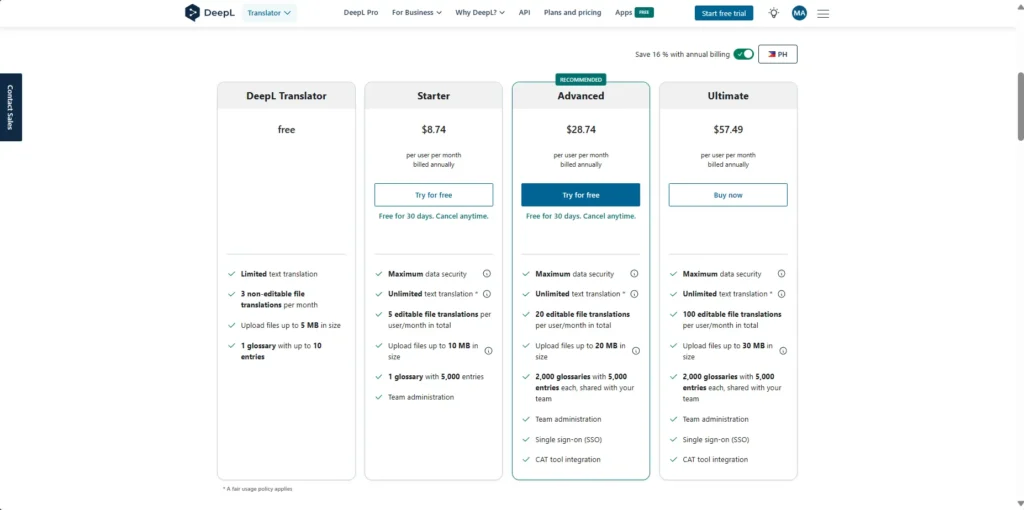
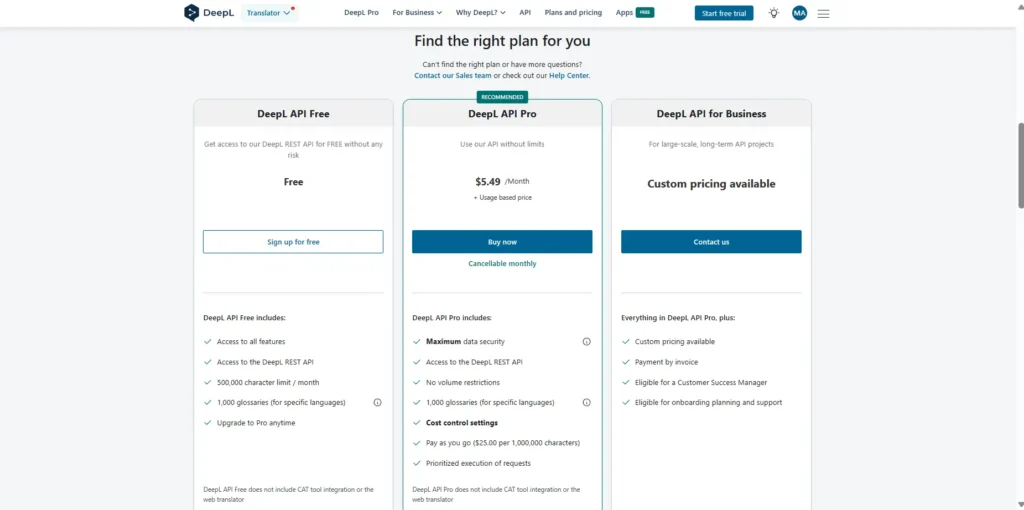
AIPR – Scoring
- Value for MoneyRated 3 out of 5
- Quality & AccuracyRated 3 out of 5
- FeaturesRated 3 out of 5
- Ease of UseRated 3 out of 5