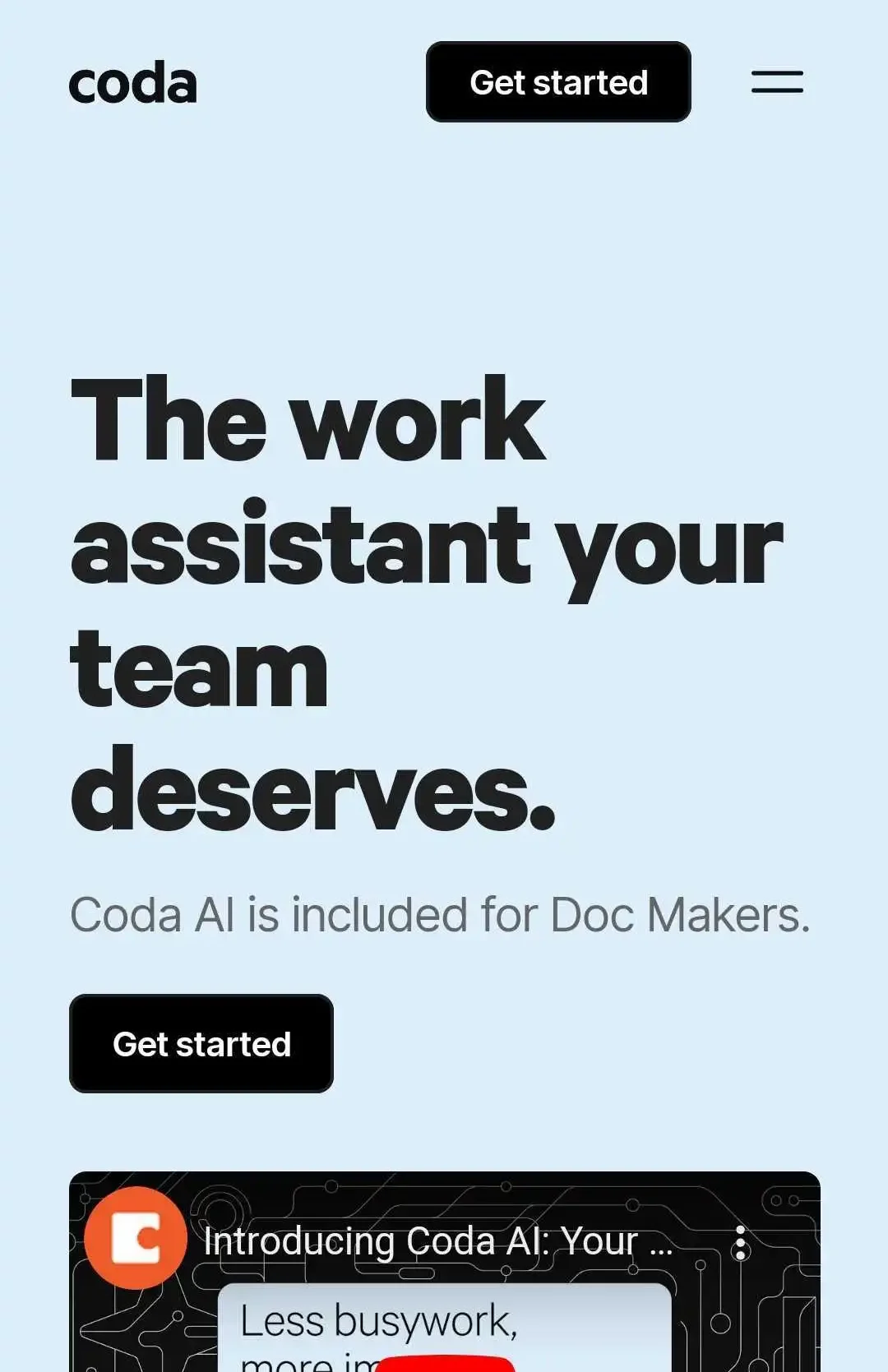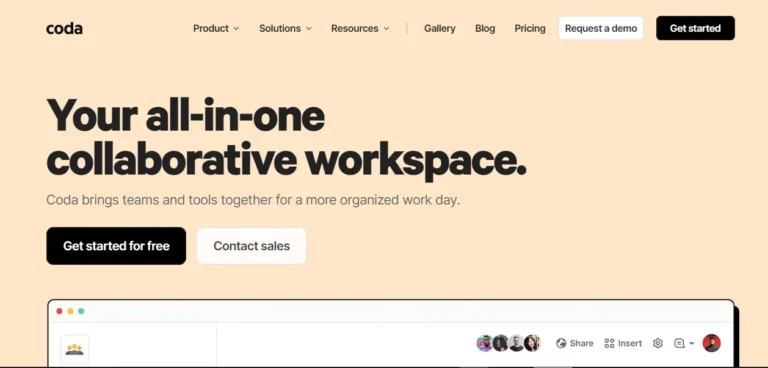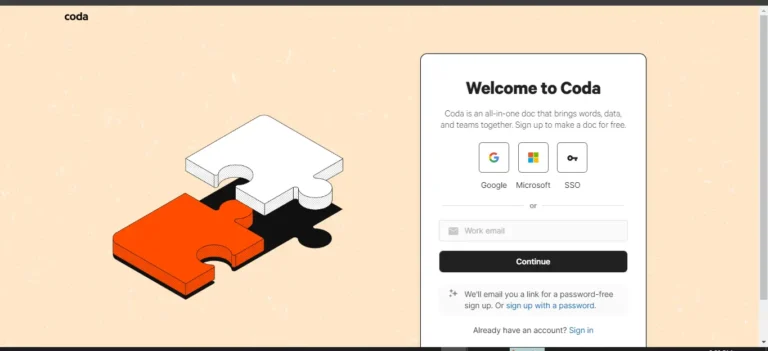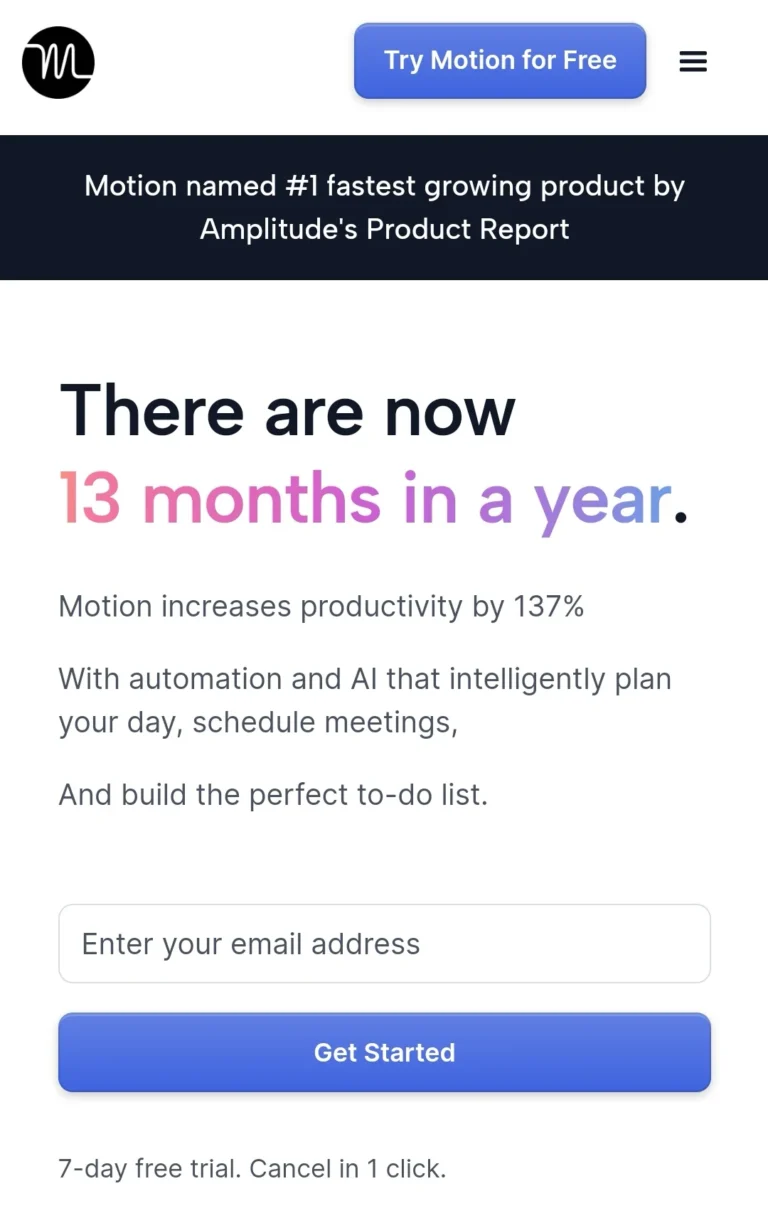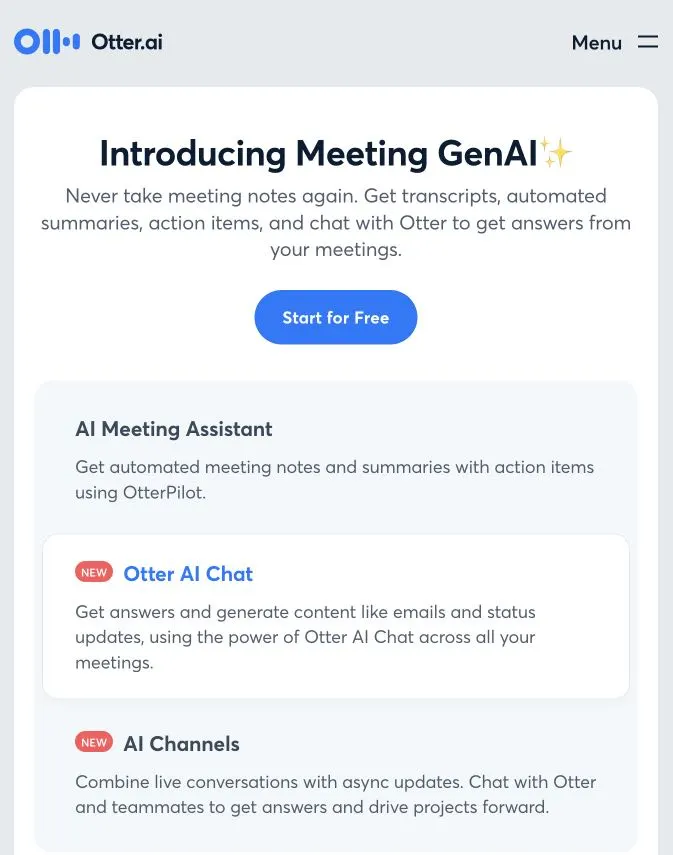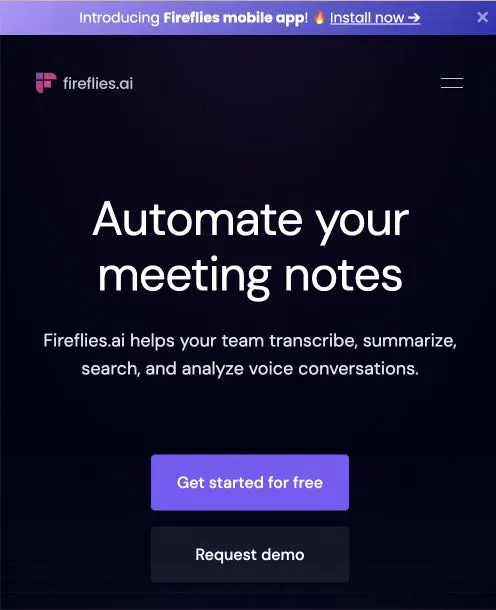Coda AI: Your Work Assistant Tool for Streamlining Productivity
-
By shahin
- Updated on
Work Assistant Tools are revolutionizing the way professionals across a myriad of industries manage their daily tasks and long-term projects. These sophisticated software tools are engineered to enhance productivity, organization, and efficiency, leveraging cutting-edge technologies like artificial intelligence, natural language processing, and automation. Their integration capabilities ensure that they can easily fit into a diverse range of professional settings, offering tailored support and guidance to meet the specific needs of their users.
From business executives and managers seeking to streamline decision-making processes and oversee operations more efficiently, to project managers and team leaders aiming to ensure seamless project coordination and task delegation, Work Assistant Tools are a versatile ally. They aid in simplifying complex operations and tracking progress with precision. Knowledge workers also find immense value in these tools, as they make information management, research, and analytical tasks more manageable and less time-consuming.
Entrepreneurs and small business owners, often juggling multiple responsibilities, can rely on Work Assistant Tools to streamline business operations, manage finances, and nurture client relationships more effectively. Moreover, freelancers and consultants find these tools indispensable for project management, client communication, and organizing tasks, enabling them to maintain high levels of productivity and professionalism.
Summary and Use Cases
Coda AI emerges as a pivotal productivity tool designed to revolutionize work-related tasks and workflows through the adoption of artificial intelligence (AI). Integrating advanced technologies such as natural language processing (NLP), machine learning (ML), and more, it aims to foster enhanced efficiency within a collaborative workspace environment. Its capabilities are not only focused on intelligent automation and providing data insights but also geared towards offering personalized assistance to its users.
The use cases for Coda AI span across a broad spectrum, addressing various needs within an organizational setting. It facilitates intelligent task management by automatically prioritizing tasks, ensuring that users focus on what’s urgent and essential according to their preset preferences. For document-intensive tasks, Coda AI provides dynamic documentation creation and management. It does so by offering content suggestions, formatting assistance, and refining the language, thereby facilitating the generation of structured documents or reports from raw data through AI-powered templates.
In enhancing team collaboration, it plays a crucial role in contextual collaboration and communication. This includes aiding in the scheduling of meetings, coordinating agendas, and summarizing key points from conversations, streamlining communication for efficiency. For the optimization of workflows, Coda AI monitors workflow performance metrics and identifies opportunities for automation, streamlining processes, and reducing repetitive tasks.
Data analysis and decision support form another critical area where Coda AI shines. It generates actionable insights from large datasets, aiding in strategic decision-making through trend identification, anomaly detection, and predictive modeling. Additionally, through personalized knowledge management, it assists in information retrieval and knowledge sharing within an organization, curating content and presenting tailored insights to enhance learning and development.
Moreover, Coda AI is committed to continuous learning and improvement. It offers training modules, tutorials, and on-demand assistance, adapting and evolving from user interactions and feedback to refine its AI capabilities continually.
Feature List
Coda AI introduces a sophisticated suite of features designed to enhance productivity and streamline complex workflows. This comprehensive tool harnesses the power of artificial intelligence to cater to a broad spectrum of needs, from task management to data analytics. Below, we delve into each feature, including premium offerings, to provide a clearer understanding of how Coda AI stands out in the digital workspace arena.
- Smart Task Management
At the core of Coda AI’s offerings is its Smart Task Management feature. This functionality goes beyond basic task assignment by utilizing AI to prioritize tasks based on an intricate understanding of deadlines, dependencies, and user-set preferences. It dynamically adapts to changes, ensuring task assignments and schedules are always up to date, making workflow management both seamless and intelligent.
- Natural Language Processing (NLP) Capabilities
The platform’s Natural Language Processing (NLP) capabilities elevate user interaction to new heights. Coda AI doesn’t just recognize text; it understands the context and nuances of natural language inputs. This allows for efficient document processing, summarization, and even sentiment analysis, making it easier to prioritize tasks and manage workflows in a more human-centric manner.
- Collaborative Workspace Environment
Coda AI excels in creating a unified workspace that facilitates effective collaboration. It introduces a central hub for document sharing, project management, and team interaction. Its live editing, commenting, and threaded discussion features support real-time collaboration, while integration capabilities with tools like Slack and Google Workspace ensure it fits seamlessly into existing workflows.
- AI-Powered Automation
The AI-Powered Automation feature targets the monotonous and repetitive tasks that often burden workflow. Through rule-based automation and AI-driven process suggestions, Coda AI streamlines approvals, notifications, and other workflow components. This not only enhances efficiency but also allows users to focus their efforts on more strategic tasks.
- Data Insights and Analytics
With its advanced Data Insights and Analytics, Coda AI offers valuable perspectives on project trends and patterns. The tool’s predictive analytics forecast project timelines and resource needs, while AI-driven insights assist in making informed, data-backed decisions. Its visualization tools further simplify the comprehension of complex data sets.
- Personalized Assistance and Recommendations
Coda AI stands out by offering personalized task recommendations and workflow suggestions tailored to the user’s workload, priorities, and behavior. This personalization extends to notifications and alerts, ensuring users receive relevant information that genuinely aids in productivity enhancement.
- Integration and Customization
Flexibility is a key feature of Coda AI, as evidenced by its robust integration and customization options. The platform effortlessly integrates with a myriad of third-party apps and services, allowing for efficient data import/export. Users can also tailor workflows, templates, and dashboards to meet unique requirements, with API access enabling the development of custom applications.
- Security and Compliance
Security is never an afterthought with Coda AI. The platform employs stringent security measures like encryption and access controls, alongside comprehensive audit trails. It maintains strict adherence to industry standards and regulatory requirements, including GDPR and HIPAA, ensuring that user data is not only protected but also handled with the utmost care.
Account Creation Process
Initial Setup Difficulty
The integration process of Coda AI with Google, Microsoft, and Single Sign-On (SSO) options marks a significant positive in its setup procedure, offering users a seamless and flexible login experience. For those preferring a more traditional access method, the platform also accommodates manual login through email and password. This dual approach caters to a wide range of preferences and technical skills, ensuring that getting started with Coda AI is straightforward for most users. The combination of convenience and accessibility contributes to an overall smooth initial setup.
First Impressions
Upon first interaction with Coda AI, it becomes quickly apparent that this platform is designed with modern workplace needs in mind. It adeptly tackles common issues faced by teams today, such as task management, collaboration, automation, and data analysis. This comprehensive approach suggests that Coda AI could be a robust tool for those looking to enhance productivity, maintain organization, and make well-informed decisions throughout their workday. The potential for Coda AI to streamline operations and foster a more efficient work environment makes it stand out as a promising solution for various professional settings.
Integration and Compatibility
Coda’s API integration capabilities offer an impressive level of compatibility with other software platforms. The availability of a universally accessible API underscores Coda’s commitment to user-centric design, emphasizing seamless interaction with tables and efficient data management. Users can effortlessly import and export data to and from Coda, enabling smooth integration with external systems and applications. Moreover, the API provides access to computed values and user inputs, allowing for the creation of dynamic and responsive workflows. This flexibility not only enhances productivity but also ensures that developers and users alike can tailor their experiences to meet specific project needs and preferences effectively.
The documentation available at the provided link offers detailed guidance on leveraging Coda’s API for plug-in or third-party application integrations. This resource is invaluable for developers seeking to push the boundaries of what they can achieve with Coda, facilitating a wide range of custom solutions that can be integrated seamlessly into existing workflows and systems. The approach Coda has taken, offering open API access, positions it as a versatile tool that encourages innovation and customization, making it a solid choice for individuals and organizations looking for a collaborative platform that can be tailored to their unique requirements.
Range of Functions
Score: 4
In evaluating the tool’s range of functions, it stands out particularly due to its integration with natural language processing capabilities. This feature facilitates a seamless interaction, making the processing of documents and content notably efficient. Users looking for a tool that can understand and process natural language will find this capability to be a strong advantage, enhancing productivity and ease of use.
On the other hand, the tool is not without its drawbacks. While it offers a robust collaborative workspace environment, there’s noticeable room for improvement in terms of customization and flexibility. This limitation may affect users who require a high degree of personalization to meet their specific workflow needs. Individuals or organizations with diverse or unique workflow requirements might find this aspect slightly limiting, suggesting that while the tool is highly capable in some areas, it might not fully cater to the breadth of users’ needs without further enhancements.
Reliability
Score: 3
The platform in question strives to enhance the user experience by offering intuitive task management and collaboration tools, which are essential in today’s fast-moving work environment. Users can appreciate the effort to streamline various workflows and bring teams together in a cohesive workspace, which fosters productivity and a sense of community amongst team members.
However, it’s essential to note some of the challenges faced while utilizing this platform. Users have reported occasional system lag and performance issues, which can be a stumbling block in an otherwise smooth operation. Such interruptions can impede work progress and may lead to frustration, particularly during time-sensitive projects. Addressing these performance glitches is crucial in maintaining the reliability of the platform for its user base.
In addition, while the platform upholds data security and compliance standards – a critical aspect of any digital tool today – there have been minor inconsistencies noted in data synchronization and accessibility across different devices. In the age of mobile-first computing, ensuring seamless access to data across all devices without compromising security is paramount. Improving synchronicity and accessibility can further enhance user satisfaction and trust in the platform’s reliability.
Time Saving
Score: 4
The productivity tool in question brings to the table a robust set of features geared towards enhancing the efficiency of its users. Foremost among these is its intelligent task management system. The automated scheduling and dynamic updates have been particularly beneficial, helping users stay organized effortlessly. By prioritizing tasks based on their importance and deadlines, this feature greatly simplifies workflow, which can be a significant boon for anyone looking to maximize their productivity.
Another standout feature is the platform’s use of natural language processing (NLP). This technology has proven instrumental in streamlining document processing and content generation tasks that are traditionally time-consuming. By automating these processes, the tool not only frees up a considerable amount of time for the user but also minimizes the likelihood of human error, ensuring a smoother, more efficient workflow.
In terms of time-saving capabilities, the platform is designed to minimize setup and operation time. Users have reported that once the initial setup is complete, which is a straightforward process, the tool requires minimal additional input for recurring tasks. This means that for activities such as meeting transcriptions, there is no need to fill out forms or adjust settings repeatedly, which further contributes to the tool’s time-saving advantages.
AI Customization
Score: 3
The platform offers a moderate level of customization, providing users with a useful but limited ability to adapt workflows, templates, and dashboards to their specific needs. While these basic customization options are appreciated and can assist in tailoring the platform to various use cases, there is a noticeable gap in advanced features. Specifically, the platform lacks the capacity for users to adjust AI algorithms and models in more detailed ways. This limitation suggests that while the platform does perform adequately for general tasks, users looking to deeply customize their experience, especially in terms of optimizing AI for their unique preferences and workflows, might find the options insufficient. Enhanced customization features could greatly improve user experience and the platform’s overall effectiveness, by allowing a more precise alignment with the diverse requirements and goals of its users.
Pro & Cons of Coda AI
Pro
- Features a robust range of functionalities including intelligent task management, natural language processing, and personalized assistance, catering to various operational needs.
- Simplifies the process of linking with external data sources, offering flexibility and ease in integrating diverse datasets.
- Utilizes AI-powered automation to save users time, by automating repetitive tasks and providing smart recommendations, thereby optimizing workflows.
- Supports seamless integration with third-party applications and services, along with offering extensive customization options for workflows, templates, and dashboards to fit individual or team needs.
- Empowers users with data insights and analytics capabilities, enabling informed decision-making through the visualization of trends, patterns, and key metrics, in addition to predictive analytics and AI-driven insights.
- Facilitates real-time collaboration within a shared workspace, enhancing document sharing, project management, and team efficiency.
Cons
- The platform’s comprehensive suite of features may pose a steep learning curve, especially for new users or those not accustomed to AI-enhanced tools. This could result in a longer onboarding process or require additional training to fully leverage the platform’s capabilities.
- Occasional performance issues, including system lag, have been reported, which could affect the overall reliability of the platform and potentially slow down user productivity.
- Although Coda AI offers customization options, these may not fully meet user expectations, particularly for AI-driven recommendations and other advanced features. Users seeking highly tailored solutions might find the customization scope somewhat limiting.
- The pricing structure of Coda AI, including its subscription plans, may be a barrier for some potential users. Small businesses or individuals on a tight budget might find the cost of using the platform prohibitive.
- Data security and privacy are paramount concerns for cloud-based platforms. Users contemplating Coda AI should carefully consider how the platform handles data security, particularly when integrating third-party apps and services or managing sensitive information in shared workspaces. The platform’s approach to data protection and user privacy should be thoroughly evaluated to ensure it aligns with your security requirements and compliance standards.
Pricing
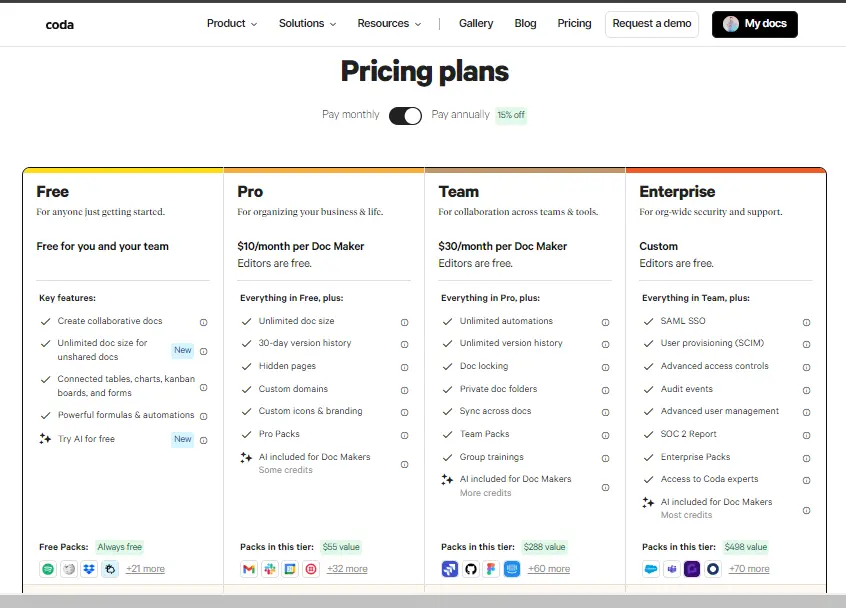
AIPR – Scoring
- Value for MoneyRated 3 out of 5
- Quality & AccuracyRated 3 out of 5
- FeaturesRated 3 out of 5
- Ease of UseRated 3 out of 5