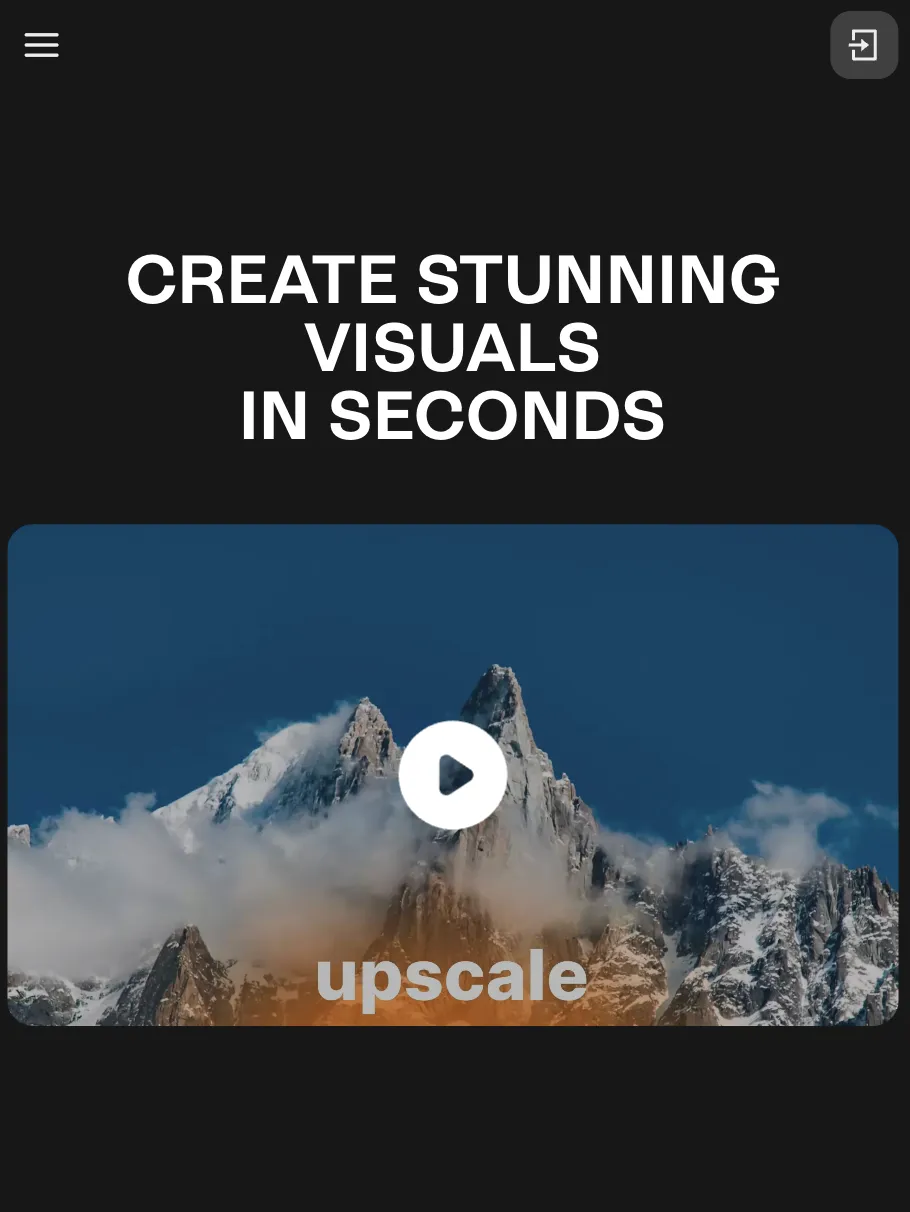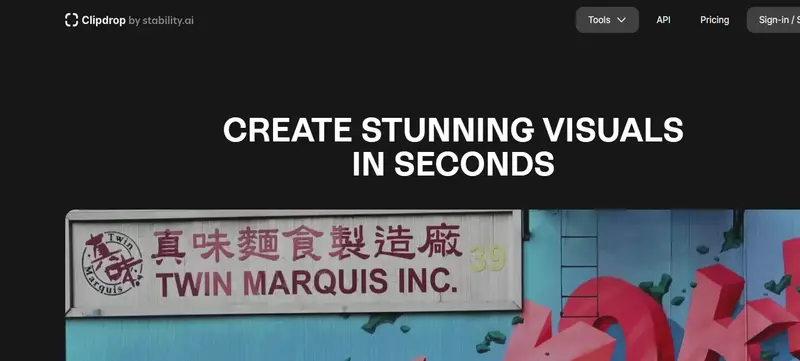ClipDrop.co: AI Photo Editing
-
By shahin
- Updated on
Image enhancers have become a crucial tool in the arsenal of various professionals and individuals, aiming to elevate the quality and appeal of their visual content. This category of digital tools finds its usefulness spread across a broad spectrum of users, each harnessing its capabilities for distinct purposes, yet all with the common goal of enhancing the visual narrative.
Photographers, both amateur and professional, regularly turn to image enhancers as a means to perfect their photographs. By refining details, adjusting colors, and improving overall image quality, they can transform a good photo into a breathtaking piece of art. Image enhancers play a pivotal role in their workflow, allowing them to convey the depths of their creativity and vision effectively.
Graphic designers are another group that heavily relies on image enhancers. In the competitive field of design, the ability to tweak visual elements, adjust color schemes, and refine overall composition can mean the difference between a forgettable design and a memorable one. Image enhancers empower designers to create professional and engaging graphics that stand out in the bustling digital landscape.
Summary and Use Cases
Clipdrop is a cutting-edge, AI-powered suite designed for a variety of visual editing and creation tasks. Its impressive array of features makes it a versatile tool for professionals and enthusiasts alike who require advanced editing capabilities without the complexity typically associated with such tasks. The tool facilitates background removal, object cleanup, image upscaling, relighting, and much more, streamlining what would otherwise be time-consuming projects.
- Among its numerous use cases, Clipdrop shines in its ability to swap faces or entire people in photos, which can be particularly useful for both fun projects and serious composition adjustments. The Stable Diffusion XL Turbo feature is noteworthy for its ability to instantly generate images from text prompts, making it invaluable for creative projects, marketing materials, or presentations needing visual aids. Additionally, its capabilities for changing and removing backgrounds offer immense benefits for professionals in photography, marketing, and design, allowing for the creation of virtual settings or maintaining branding consistency with ease.
- Other standout features include the Cleanup tool, efficiently eliminating unwanted elements from photos for a cleaner, more professional look. The Uncrop feature addresses common photography issues, enabling users to adjust image formats or recover details lost in cropped photos. The Image Upscaler enhances image resolution and reduces noise, which is essential for both print and digital uses.
- For those looking to transform sketches into realistic images, the Stable Doodle feature offers an artistic edge, providing a bridge between initial concept sketches and finished artworks. Lastly, the Reimagine XL feature allows users to generate multiple image variations, fostering creativity and exploration of different design options.
Feature List
Clipdrop.co offers a comprehensive suite of features for enhancing and manipulating images, making it an invaluable tool for graphic designers, content creators, and anyone in need of seamless photo editing capabilities. Among its features are several premium functionalities designed to streamline workflows and enhance creative outputs, even if they might not be accessible through the trial version.
- Background Removal enables users to easily remove the backgrounds from images, isolating the subjects with precision. This feature is particularly useful for creating product catalogs, profile pictures, or any visual content where the focus needs to be on the subject without any distracting backgrounds.
- Image Upscaling is designed to enhance image resolution and quality by upscaling. This functionality is invaluable for improving the clarity and detail of images, especially when working with low-resolution photos or when the projects demand high-quality prints or displays.
- Swap faces/things offers the ability to exchange elements within images, such as people or objects, seamlessly. This feature is perfect for creating engaging content, such as personalized marketing materials or simply for entertainment purposes, as it allows for the creative interchange of facial features or objects within photos.
- The Text-to-Image Generation feature stands out by generating images from text prompts in real-time. This powerful tool leverages AI to turn descriptive text into compelling visuals, opening new possibilities for content creation and making it easier for users to bring their ideas to life.
- Object Cleanup automatically removes unwanted objects or imperfections from images, ensuring clean, distraction-free visuals. Whether it’s erasing power lines from landscape photos or removing blemishes from portraits, this feature helps achieve professional-looking results with minimal effort.
- Image Format Conversion allows for the conversion of image formats and the cropping of photos to fit specific dimensions. This utility supports a wide range of formats, facilitating the easy preparation of images for different applications, whether it’s for web use, print, or social media.
- Noise Reduction is designed to reduce noise and enhance the clarity of images for improved visual quality. This feature is particularly beneficial for photographers and content creators who work in challenging lighting conditions, as it helps to preserve detail and reduce graininess in photos.
- Sketch-to-Image Conversion empowers users to transform sketches or doodles into realistic images with ease. This innovative tool bridges the gap between conceptualization and visualization, enabling artists and designers to convert their paper-based ideas into digital artworks effortlessly.
- Multi-Variant Image Creation offers the ability to generate multiple variations of images to explore different design concepts. This feature is especially useful for A/B testing in marketing, allowing users to quickly create alternative versions of images to see which performs better.
- API Integration exposes flows as APIs for seamless integration into existing software stacks. This feature is crucial for businesses and developers looking to automate their image processing workflows, as it allows for the integration of Clipdrop.co’s functionalities into proprietary software or websites.
- Security Measures ensure the integrity and security of data with stringent protocols and the use of API keys. This feature highlights the platform’s commitment to protecting user data, making it a trustworthy choice for businesses and individuals alike concerned about privacy and data security.
Account Creation Process
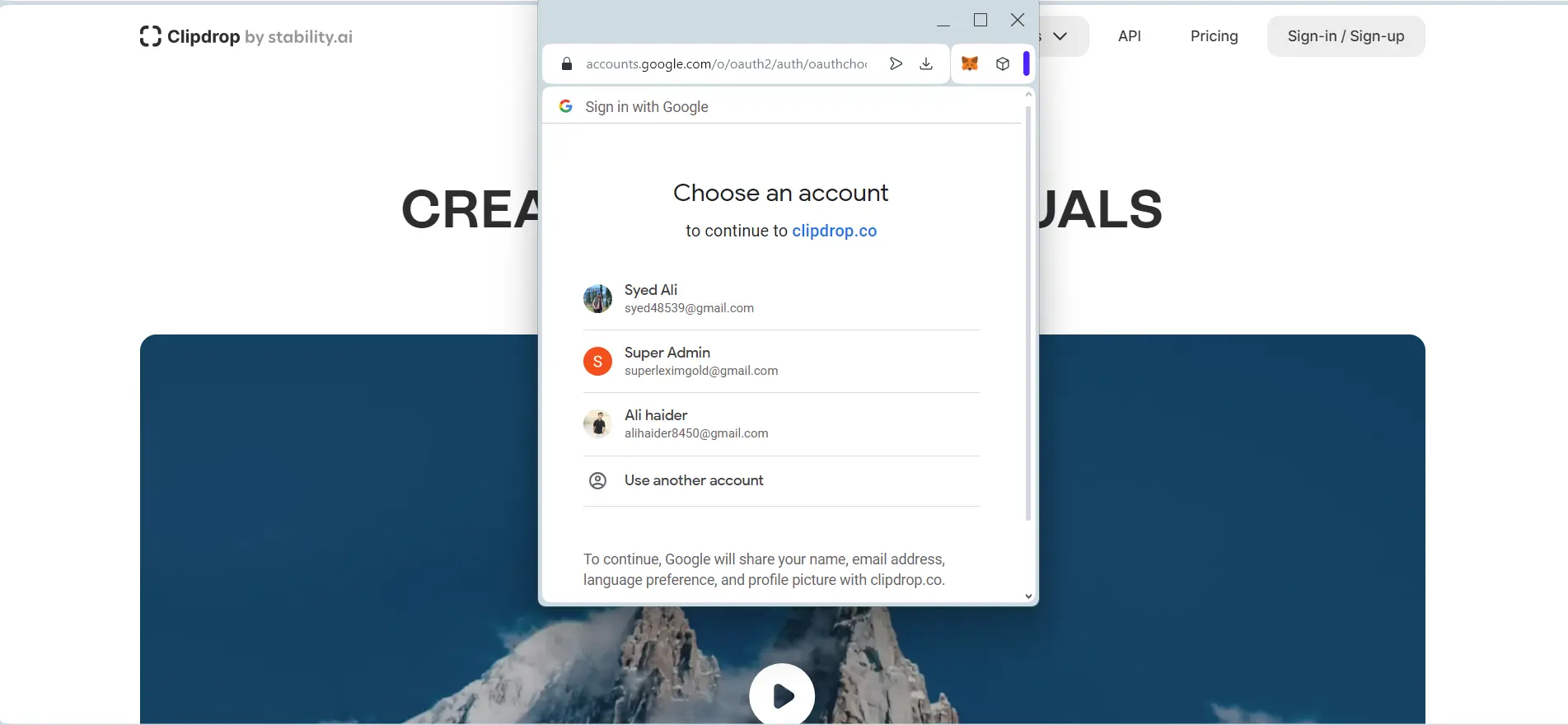
Initial Setup Difficulty
Setting up Clipbox is remarkably straightforward, making it accessible to a wide range of users. By providing the option to either sign up for a new account or log in using a Google account, Clipbox simplifies the initial setup process. This feature eliminates the often tedious task of filling out lengthy registration forms, thus enhancing the user experience right from the start. For those seeking a hassle-free approach to organizing their digital content, Clipbox’s easy setup process is a significant advantage. This approach not only saves time but also encourages more users to engage with the platform without facing common barriers to entry found in similar applications.
First Impressions
Upon first visit, Clipbox presents an immediately inviting and straightforward interface, capturing attention with its simplicity yet effectiveness. The design stands out for its uniqueness, evidently crafted with the user’s journey in mind. Navigation is a breeze, offering intuitive access to various features right from the get-go. This seamless experience not only encourages exploration but also enhances usability, showcasing Clipbox as a thoughtfully designed platform tailored for user engagement and satisfaction.
Integration and Compatibility
The product demonstrates promising compatibility with other software and platforms, affirming a positive outlook for users seeking seamless integration capabilities. The provision of API integration, coupled with comprehensive documentation accessible through the pricing section on the main menu, ensures that users can effectively leverage the product alongside their existing digital tools and systems.
Notably, the availability of API integration suggests that the product is designed with extensibility in mind, offering the potential to customize and enhance functionality through third-party services or in-house developments. The clear and accessible documentation further supports this by providing essential guidance on how to successfully integrate and utilize the product in various environments.
This aspect of the product not only underscores its versatility but also highlights a commitment to user experience by facilitating a smoother, more efficient setup and adoption process. Thus, users can anticipate a relatively straightforward integration journey, bolstered by the available resources and support.
Clarity and Sharpness Improvement
Score: 1
Clipdrop’s performance in enhancing clarity and sharpness in images is moderately effective. While it provides basic improvements in generated images, it encounters difficulties when tasked with refining and sharpening blurred input images. This often leads to an output that may not meet the expectations of users seeking pristine clarity. The technology behind Clipdrop seems to be at a developmental stage where it can handle straightforward enhancements but struggles with more complex tasks like significantly improving the quality of already blurred images. This results in output that, while not heavily pixelated, does not achieve the high standards of clarity and sharpness required by professional users or enthusiasts looking for top-tier image enhancement capabilities.
Color Correction and Enhancement
Score: 2
In evaluating the color correction and enhancement capabilities, it appears that the tool offers a modest improvement to image quality. Users looking for a dramatic transformation might find the enhancements to be less pronounced than expected. Although the feature is designed to adjust and improve the colors within an image, the final output does not significantly deviate from the original. This suggests that while the tool can make slight adjustments, it may not meet the needs of those seeking a more substantial color correction and enhancement. Additionally, the attempt at enhancing the image doesn’t always yield the correct adjustments, indicating a potential area for improvement in ensuring that enhancements more accurately reflect the desired outcome. For individuals or businesses focusing on precise color correction and quality enhancement, it might be beneficial to consider alternative solutions that can offer a more noticeable improvement.
Noise Reduction and Detail Preservation
Score: 2
In our evaluation of noise reduction and detail preservation capabilities, Clipdrop did not meet expectations. The performance in maintaining clarity while eliminating unwanted noise in images is a crucial factor for users looking to enhance their photos without compromising on quality. Unfortunately, Clipdrop struggles in this area. It was observed that there is a challenging distinction between the modified and original images, which indicates a lack of effectiveness in its processing. Particularly for new users, this can be discouraging as the differences before and after editing seem minimal and hard to discern. This feedback points to a necessity for improvement in how Clipdrop handles noise reduction and detail preservation to provide a more satisfying user experience.
Customization Options
Score: 3
When it comes to flexibility and customization, this product offers a mixed experience. For users who opt for the pro version, the range of customization options broadens significantly, allowing for a more tailored use that can cater to specific needs or preferences. This includes a variety of options that can be adjusted or changed when generating an image, providing a more personalized output.
However, those who use the free version of the product might find themselves limited, as it comes with only a basic set of options. This stark difference between the versions means that user experience heavily relies on whether one is willing to pay for the pro version. For those seeking advanced customization features without the investment, this might be a drawback.
Preset & Automated Enhancement Options
Score: 3
The automated enhancements feature, while designed to streamline the editing process, leaves room for improvement. Users may find that adjustments are not as intuitive as hoped, requiring them to manually select features for modifications. This could impact the overall user experience, making it slightly cumbersome for those who prefer a more hands-off approach. Despite this, the intention behind the feature to simplify photo editing is noteworthy. However, for users who desire greater control and flexibility without the need to dig through menus, this feature may not fully meet their expectations.
Pro & Cons of Clipdrop.co
Pro
- User-friendly interface: Clipdrop offers an intuitive interface that makes it easy for users to navigate and utilize its features effectively.
- Versatile features: With a wide range of features including background removal, image upscaling, and text-to-image generation, Clipdrop caters to diverse editing needs.
- Real-time text-to-image generation: The ability to generate images from text prompts in real-time enhances creativity and productivity.
- API integration: Clipdrop allows for seamless integration into existing software stacks through API integration, offering flexibility and scalability.
- Security measures: The platform ensures data integrity and security with stringent security protocols and API keys.
Cons
- Limited free version: The free version of Clipdrop offers limited features, requiring users to upgrade to the pro version for access to advanced functionalities.
- Lack of clarity on changes: New users may need help distinguishing between original and generated images, leading to uncertainty about the effectiveness of enhancements.
- Automated enhancements may not meet all preferences: While Clipdrop offers automated enhancement options, users may still need to manually adjust to achieve desired results.
- Dependency on Internet connection: Clipdrop requires an Internet connection for its features to function, limiting usability in offline scenarios.
- Complexity for novice users: Some features may be overwhelming for users new to image editing, requiring time to learn and master.
Pricing
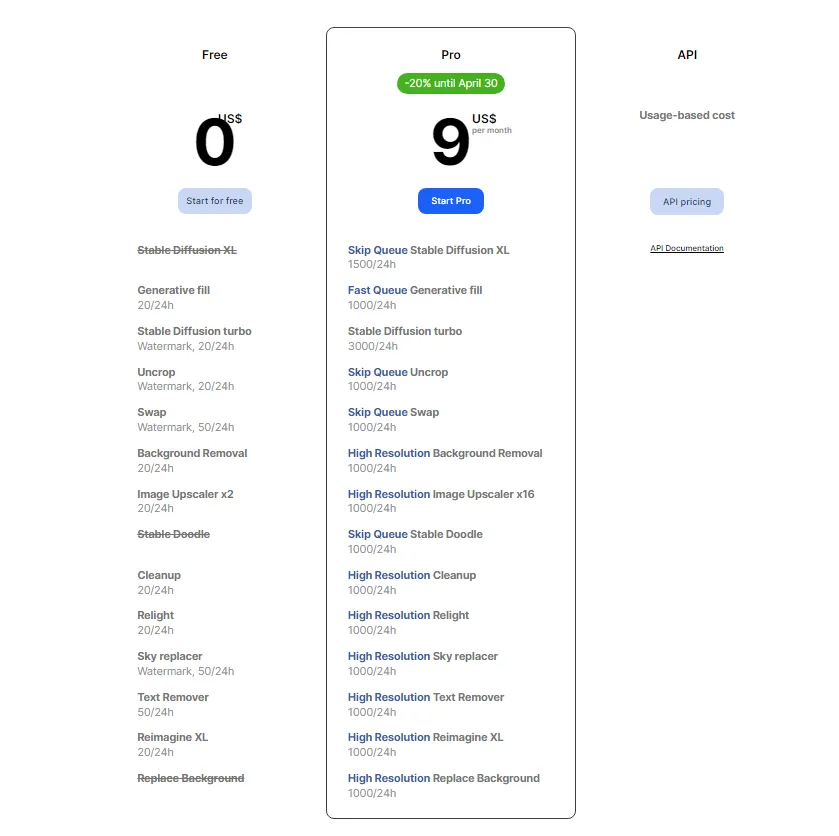
AIPR – Scoring
- Value for MoneyRated 3 out of 5
- Quality & AccuracyRated 3 out of 5
- FeaturesRated 3 out of 5
- Ease of UseRated 3 out of 5