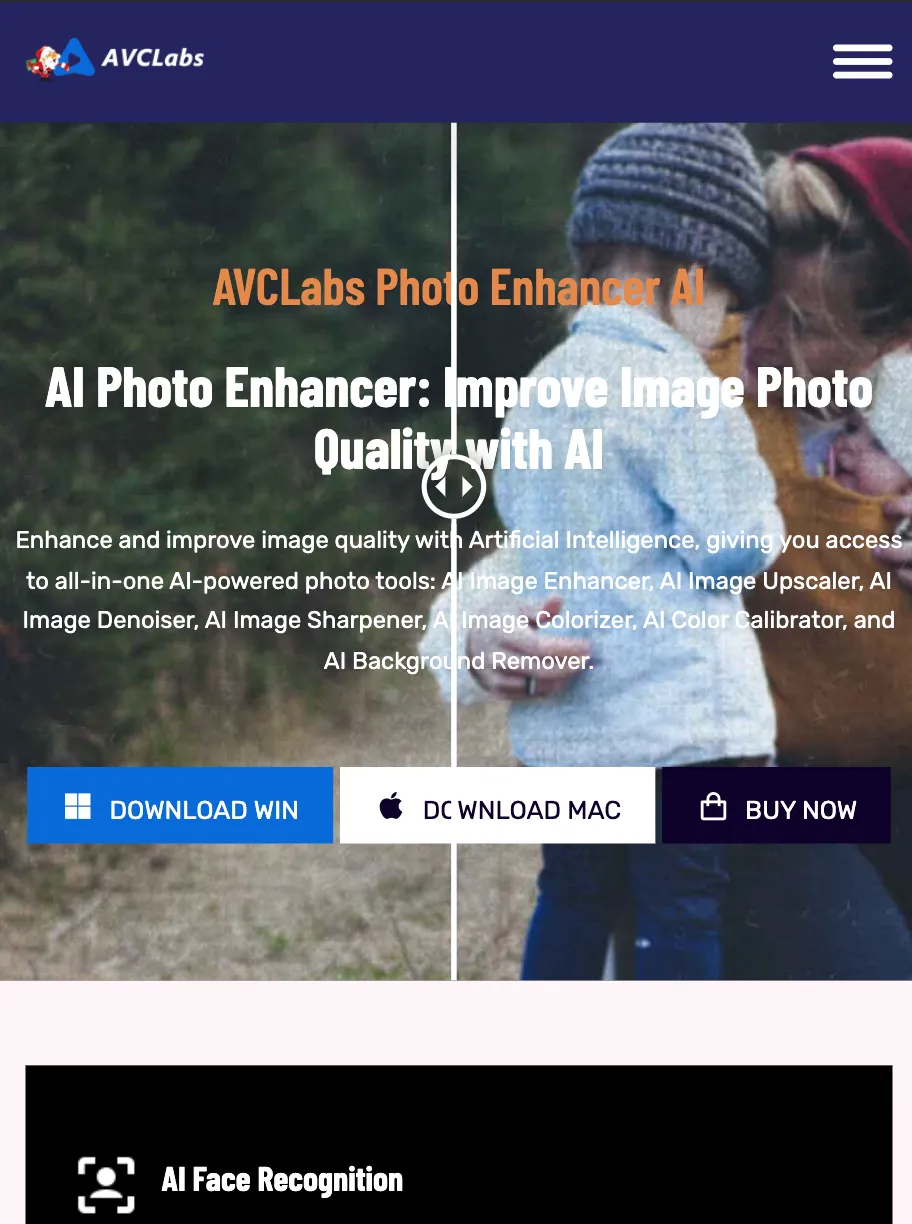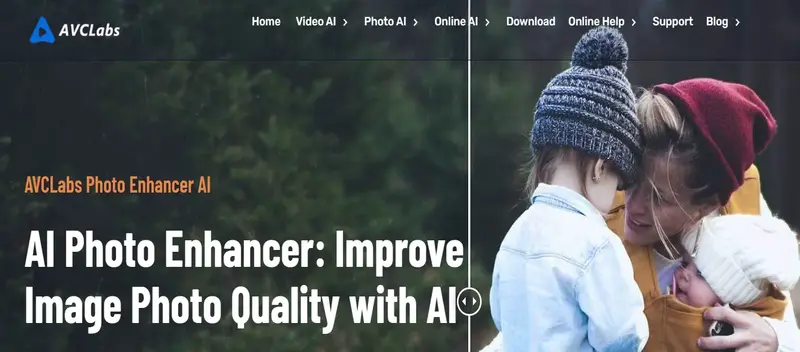AVC Labs: Advanced AI for Multimedia Professionals
-
By shahin
- Updated on
Image enhancer tools cater to a wide spectrum of users aiming to elevate the visual quality of their digital images. These sophisticated software solutions are indispensable in various fields, enhancing not just the aesthetic appeal but also the communicative power of digital visuals.
Graphic designers find these tools invaluable for improving the visual aesthetics of their projects, ensuring that every element pops exactly as intended. Digital artists leverage the tool’s capabilities to refine their artwork, while e-commerce businesses optimize their product images to catch the consumer’s eye effectively. In the realm of advertising and content creation, marketing professionals and content creators alike rely on image enhancer tools to craft compelling visual content that resonates with their target audiences. Social media influencers use the software to give their posts and profiles a polished, aspirational appeal, engaging their followers more effectively. Lastly, hobbyists, enthusiasts, and even researchers and scientists find AVC Labs beneficial for personal projects and academic purposes, proving the tool’s broad applicability and flexibility.
Summary and Use Cases
With a strong emphasis on video and image processing, this advanced AI lab is dedicated to providing professionals in the multimedia sector with state-of-the-art tools and technologies. Their offerings are designed to tackle the most complex visual processing tasks, setting a new standard in the industry.
- One of the standout features of AVC Labs is their AI Face Recognition technology. This tool is engineered to precisely identify human faces during image processing, making it an invaluable asset for security systems, marketing analytics, and social media platforms seeking to enhance user engagement through personalized content.
- In addition to facial recognition, AVC Labs offers image quality improvement through their Super Resolution technology. This feature allows users to upscale, sharpen, and denoise images, resulting in crisp, clear visuals that previously seemed unattainable without professional intervention.
- For those looking to automate their workflow, AVC Labs presents an Auto Enhancement tool. Utilizing well-trained algorithms, this tool automatically enhances images, optimizing brightness, contrast, and color saturation with minimal user input required.
- Lastly, the AI Image Upscaler and Enlarger feature stands out by enabling users to upscale images without sacrificing the original quality. Whether for professional photographers looking to refine their shots or businesses aiming to produce high-quality marketing materials, this feature ensures that every image retains its clarity and detail even when enlarged.
Feature List
- Recover & Retouch Portrait Photograph: This feature allows users to instantly improve facial features with just a click, making it incredibly user-friendly for those looking to enhance portraits without extensive manual editing.
- AI Face Detection: The tool accurately detects and recognizes human faces, which is vital for any subsequent automated editing processes, such as feature enhancement or retouching, ensuring precise adjustments.
- AI Face Recovery: Through this feature, users can recover facial details that might be lost due to poor lighting or low-resolution issues, refining facial features to bring photographs back to life.
- AI Face Refinement: For images that suffer from blurriness or imperfections, this feature sharpens the faces and removes blemishes, providing a smoother and cleaner appearance.
- Smooth Skin Naturally: It enhances skin texture and removes imperfections without giving the skin an unnatural or overly processed look, ensuring results that retain a natural appeal.
- Auto Image Enhancement: Utilizing tailored algorithms, this feature automatically enhances images, adjusting various aspects like brightness, contrast, and sharpness to improve overall quality with minimal user input.
- AI Image Upscaler: This feature allows the upscaling of images without losing the original quality, which is particularly useful for enlarging images for printing or high-resolution displays.
- Super Resolution: Enhancing image resolution and clarity beyond typical upscaling, this feature ensures that even the finest details are preserved and accentuated.
- Noise Reduction: It effectively removes noise from images, which is especially useful for photos taken in low light conditions, enhancing image quality without sacrificing detail.
- Color Correction: Users can adjust colors and tones to make images more vibrant and lifelike, which can dramatically improve the visual impact of a photograph.
- Background Removal: This convenient feature allows for the easy removal of backgrounds, enabling users to isolate subjects and prepare images for composites or focused displays.
- Object Enhancement: Enhancing specific objects within an image can bring better visibility and focus to key elements, making this tool beneficial for both professional and casual editing tasks.
- Batch Processing: The ability to enhance multiple images simultaneously greatly increases efficiency, making this feature a time-saver for those working with large volumes of photos.
- Customizable Presets: Save and apply custom enhancement settings to ensure consistent results across different images, providing a streamlined workflow for regular tasks.
- Watermark Removal: This feature cleanly removes watermarks from images, restoring their original appearance without leaving traces of editing, which is essential for copyright or visual clarity concerns.
- Export Options: Offering various export formats, the tool caters to different purposes, whether for web, print, or archival, providing flexibility in how images are shared or saved.
- Collaboration Tools: By allowing team members to share and edit images in real-time, this feature facilitates collaborative work, enhancing productivity in group projects.
- Image Comparison: Users can compare original and enhanced images side by side, making it easier to evaluate the improvements and adjust as needed for optimal results.
- Secure Data Handling: With encrypted data handling and secure storage options, users can rest assured that their photographs remain private and protected, addressing concerns of data privacy and security.
Account Creation Process
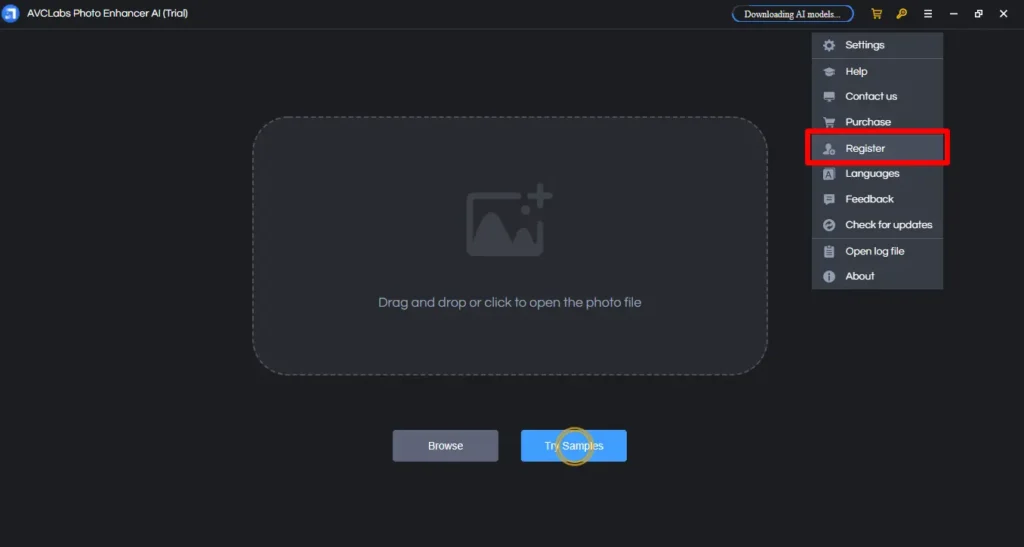
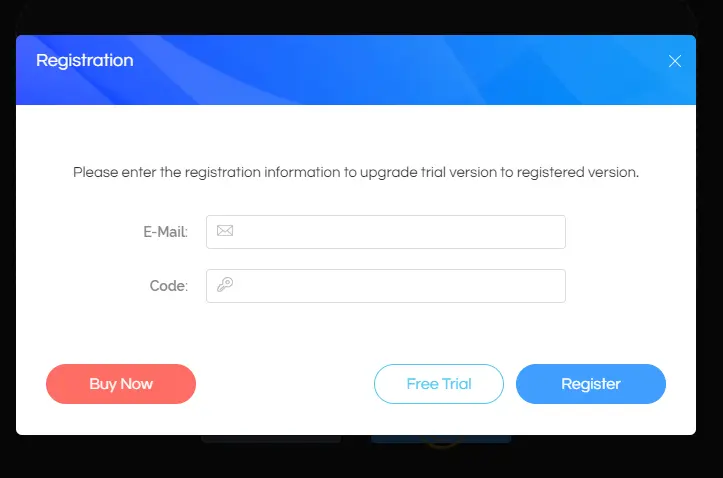
Initial Setup Difficulty
Setting up AVCLabs AI is a straightforward process, tailored to accommodate both Windows and Mac users, ensuring a wide range of compatibility. One of the standout features is the ability for users to dive into a free trial without the prerequisite of creating and verifying an account, which streamlines the initial interaction with the software. This approach not only simplifies the setup procedure but also enables potential users to quickly assess the tool’s capabilities without the commitment of a full registration process. The necessity to download the software may be seen as a standard step for powerful tools that promise intensive processing capabilities, suggesting that the initial setup difficulty is minimal to moderate, depending on the user’s familiarity with software installations. This user-friendly setup process is indicative of AVCLabs AI’s focus on accessibility and ease of use, appealing to a broad audience ranging from tech-savvy individuals to those who may not be as comfortable with technology.
First Impressions
AVCLabs AI tools make a compelling entry into the software market with a few notable features that cater to both beginner and experienced users. Initiating your journey with AVCLabs AI is a breeze, thanks to the option for a free trial that does not require user login. This approach significantly lowers the barrier to entry, allowing potential users to explore the software’s capabilities without any initial commitment. It’s a thoughtful touch that could encourage more users to give the platform a try.
Once inside, the software impresses with its modern and intuitive interface. The design language used by AVCLabs AI tools is not only appealing but also suggests that users will have an easy time navigating through various features. This design choice could be a significant advantage in attracting users who prioritize ease of use in software selection.
The highlighting of key features like AI-powered enhancement, resolution improvement, and noise reduction right from the get-go showcases the software’s primary capabilities effectively. This method of presentation is likely to attract users specifically looking for these functionalities and sets clear expectations of what the software can deliver.
Moreover, the availability of AVCLabs AI tools on both Windows and Mac platforms is a testament to its versatility and inclusivity. By ensuring that the software is accessible across the two major operating systems, AVCLabs broadens its potential user base and demonstrates its commitment to catering to a diverse audience. This cross-platform availability is an important factor for users who work in environments where both operating systems are in use or for those who switch between them.
Integration and Compatibility
In our examination of the product’s ability to integrate and work seamlessly with other software or platforms, we discovered that there are no API capabilities available. This means that for those looking to implement or connect this product with other systems through a programmable interface, it might not meet the requirements.
Understandably, the absence of an API can pose limitations on customization and flexibility. For users who heavily rely on tailored integrations or need to incorporate the product into a broader ecosystem of tools, this could be a significant drawback. However, it’s essential to consult the product documentation for any potential plugin support or alternative forms of integration that may offer some level of compatibility with other platforms or software.
Despite this restriction, the product could still provide exceptional value in scenarios where standalone functionality satisfies the user’s needs. As always, prospective users should assess their specific requirements against the product’s features to make an informed decision.
Clarity and Sharpness Improvement
Score: 1
The performance of AVCLabs AI in enhancing the clarity and sharpness of images presents a mixed bag of results. Users looking forward to significant improvements might find the outcome not living up to their expectations. The clarity enhancement feature of AVCLabs AI seems to be limited, often resulting in outputs that are barely distinguishable from the original, thus leaving much to be desired. This underwhelming performance could be a deal-breaker for those who value crisp and clear image enhancements.
Moreover, the sharpness improvement feature fails to maintain consistency across different tests. Although it occasionally manages to sharpen some areas of the image aptly, it is also prone to introducing artifacts or creating edges that appear unnatural, which can significantly lower the quality of the image. This inconsistency might frustrate users seeking a reliable tool for their image enhancement needs.
Another limitation worth noting is the restricted customization options available for users. The lack of control over adjusting the levels of clarity and sharpness enhancement could lead to dissatisfaction among those who prefer having more autonomy over the editing process. While the automatic enhancements may work for some, the inability to fine-tune the settings according to personal preferences or specific requirements might not sit well with all users.
Color Correction and Enhancement
Score: 1
The performance of AVCLabs AI in color correction and enhancement proves to be underwhelming, reflecting significant room for improvement. Users seeking accurate color balance adjustments may find the tool’s output somewhat disappointing. The software often struggles to maintain a natural look, with images frequently appearing oversaturated or unnaturally tinted. This deviation from realism can detract from the aesthetic appeal of the photos.
Moreover, despite claims of enhancing color vibrancy, AVCLabs AI appears to fall short in delivering substantial improvements. The enhancements oftentimes seem minimal, failing to notably elevate the image’s visual quality. This lack of depth and precision in color enhancement could leave users seeking more impactful modifications unsatisfied.
Additionally, the tendency of the tool to produce exaggerated and artificial hues further hinders its effectiveness. This issue not only affects the integrity of the image but also illustrates a significant challenge in achieving balanced and realistic color enhancements. Users aiming for subtle and authentic adjustments might find the results produced by AVCLabs AI less satisfactory, pointing towards a need for refinement in its color enhancement algorithms.
Noise Reduction and Detail Preservation
Score: 1
In our assessment of the noise reduction and detail preservation capabilities of AVCLabs AI, we discovered that while the tool aims to enhance image quality by eliminating noise, it unfortunately tends to compromise on the finer details. Users might notice that images processed through AVCLabs AI appear overly smooth, which can lead to a significant loss in texture and subtle elements that are often crucial for the overall richness and depth of a picture. Additionally, despite its claims to effectively reduce noise, we observed that the software struggles to consistently deliver on this front. This inconsistency might not meet the expectations of users looking for a reliable solution to address image noise without sacrificing detail integrity.
Customization Options
Score: 1
AVCLabs AI provides a moderate range of customization options tailored for users aiming to enhance their images. The platform is designed to cater to basic image adjustment needs, offering users the ability to tweak various parameters to some extent. This level of customization, while suitable for straightforward enhancements, may not fully satisfy the needs of more advanced users who seek detailed control over the editing process.
The absence of features such as advanced color grading tools, selective adjustments, and masking capabilities is noticeable. These tools are essential for users looking to achieve a more granular level of detail and customization in their image enhancement projects. The lack of these advanced features limits the tool’s overall versatility and flexibility, positioning AVCLabs AI as a more basic option in the realm of image enhancement solutions.
For users with simple image enhancement requirements, AVCLabs AI delivers a satisfactory experience. However, there is significant room for improvement, particularly in the realm of advanced controls and tools that cater to experienced users seeking a more detailed and tailored editing process.
Preset & Automated Enhancement Options
Score: 1
AVCLabs AI positions itself in the realm of image editing software with a suite of presets and automated enhancement options designed to make the editing workflow more efficient. These features aim at users who seek to achieve quick and noticeable improvements in their images without delving into the intricacies of manual adjustments. The software provides a variety of presets that cater to frequently encountered enhancement needs, facilitating a smoother editing process for beginners and those in a hurry.
However, when compared to the vast array of options available in other more established software on the market, AVCLabs AI’s offerings might appear somewhat constrained. This limitation is notable for users who have experience with other editing platforms and might be looking for a more extensive set of tools and presets to fine-tune their images precisely. Consequently, while AVCLabs AI accomplishes its goal of simplifying the editing process, its selection of automated enhancements and presets, although useful, might not satisfy the demands of more advanced users seeking comprehensive customization options.
Pro & Cons of AVC Labs
Pro
- A user-friendly layout designed to cater to both beginners and experienced editors, ensuring easy navigation and a smooth editing process.
- Compatibility with a wide variety of video formats, making it a versatile tool for enhancing everything from cherished home movies to the latest web clips.
- The software’s layout and operational design facilitate a seamless workflow, enabling users to access its powerful features without needing extensive technical knowledge.
- Its broad format support ensures users can easily work with various media types, significantly reducing the hassle related to format incompatibility issues.
Cons
- Demands for powerful hardware for optimal performance are high, yet the speed of enhancing videos remains slow, affecting efficiency.
- Users might find themselves facing longer than expected wait times to see the results of their video enhancement efforts.
- Compared to other AI video enhancer tools available on the market, AVCLabs seems to lack advanced features such as SDR to HDR upscaling and audio track upmixing, making it less competitive.
- The effectiveness of AVCLabs in improving quality can vary significantly depending on the type of content. For instance, while scenic footage might see considerable improvement, portrait videos may not benefit as much.
- A watermark is automatically applied to videos enhanced with AVCLabs, and to remove it, users are required to upgrade to the premium version, which might not be convenient for everyone.
- Color accuracy in videos enhanced by AVCLabs can be inconsistent, potentially affecting the overall visual appeal of the output.
Pricing
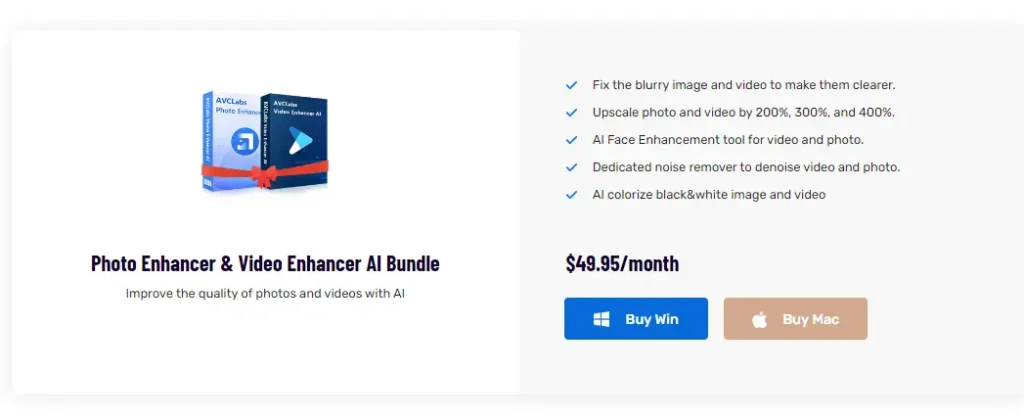
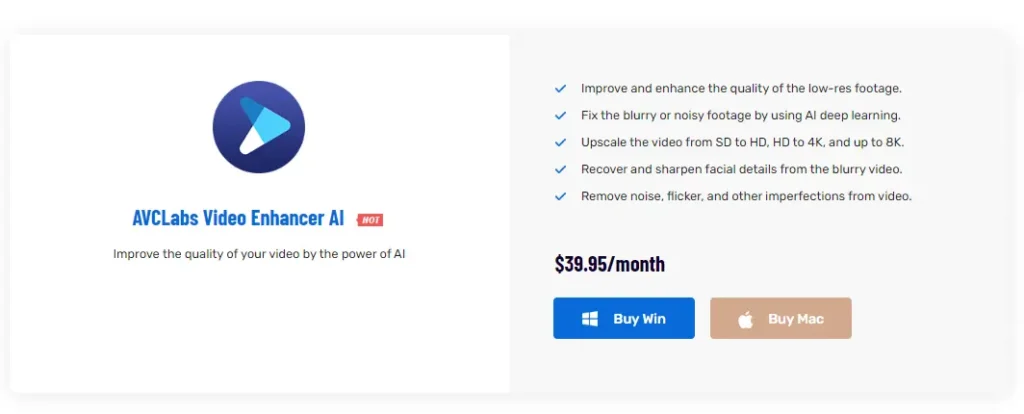
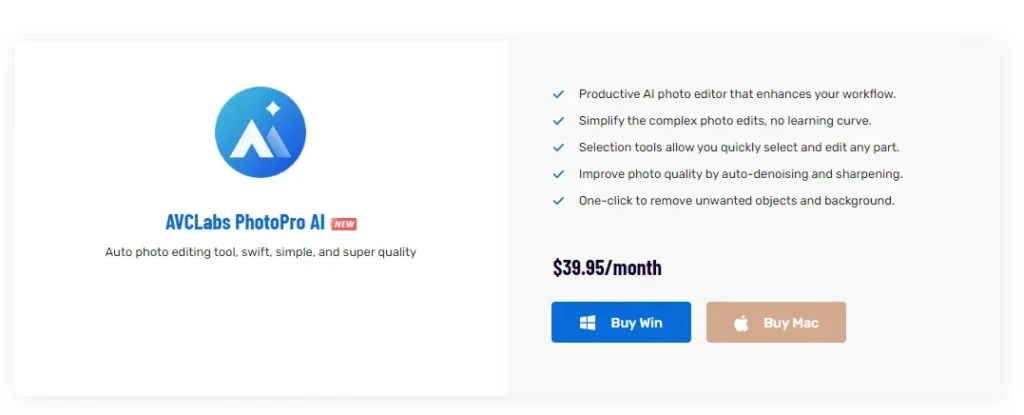
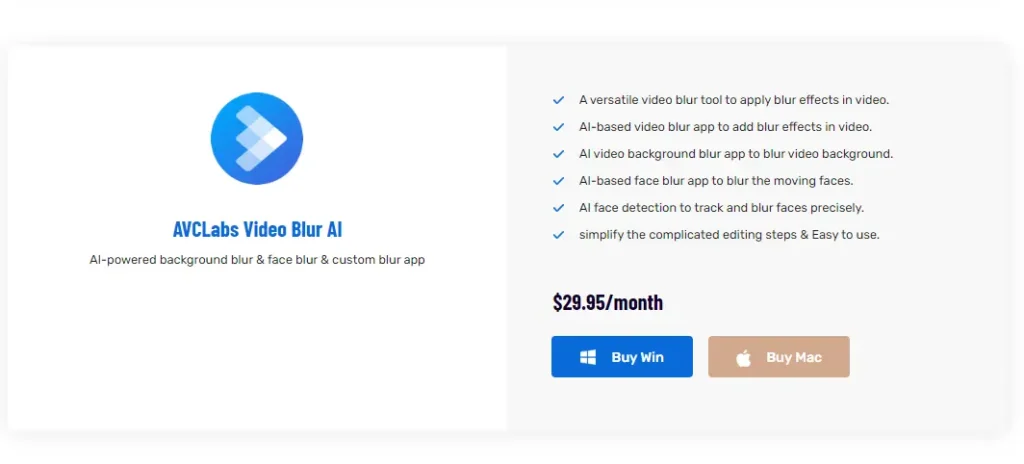
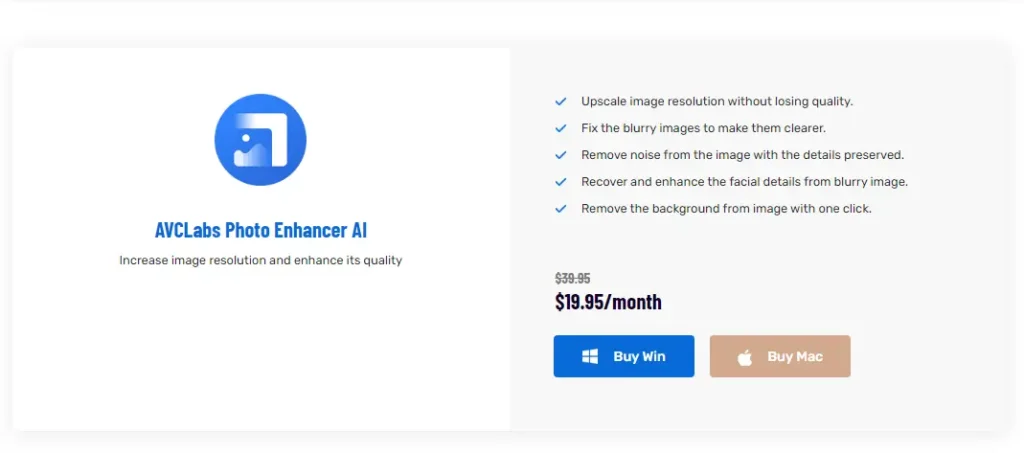
AIPR – Scoring
- Value for MoneyRated 3 out of 5
- Quality & AccuracyRated 3 out of 5
- FeaturesRated 3 out of 5
- Ease of UseRated 3 out of 5