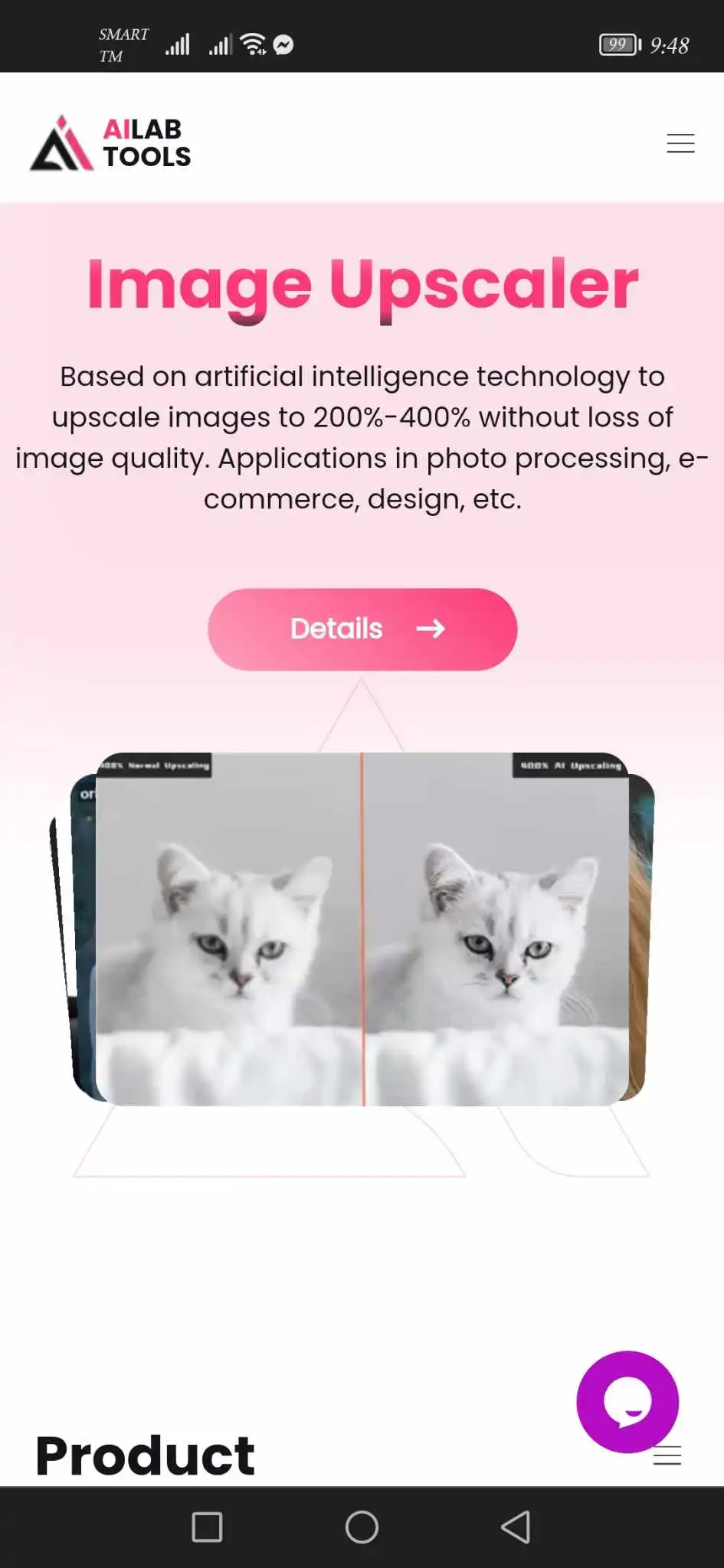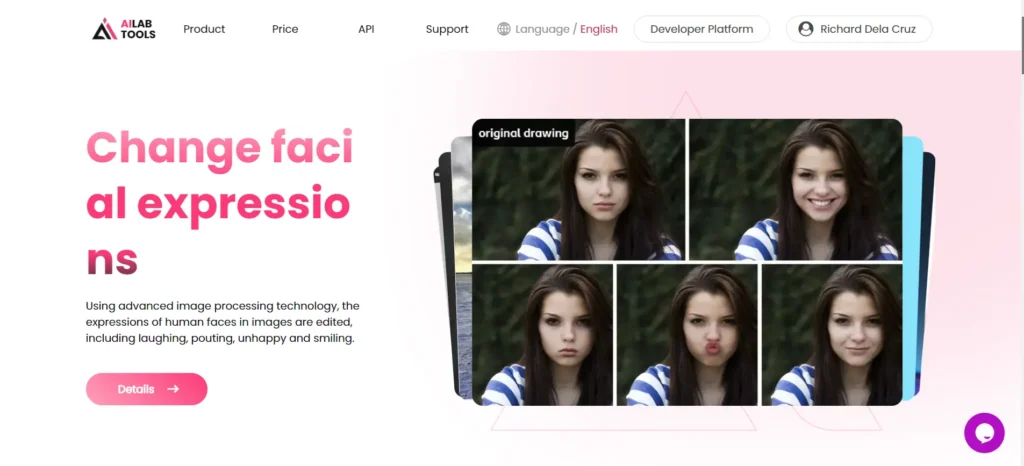AILab Tools: AI-Powered Image & Facial Enhancements
-
By shahin
- Updated on
AI Labs Tool is a cutting-edge image enhancer software designed to elevate the visual quality of digital images. By fine-tuning attributes such as brightness, contrast, and color saturation, this tool offers a comprehensive solution for improving image aesthetics. Its versatile nature makes it an invaluable resource for a broad spectrum of users, ranging from professional photographers aiming to enhance the quality of their photos, to graphic designers refining visuals for design projects, and social media influencers looking to captivate their audience with stunning imagery.
Moreover, e-commerce businesses can leverage the AI Labs Tool to present their products in the best possible light, ultimately influencing purchasing decisions and bolstering customer satisfaction. In the realm of marketing, the importance of high-quality visuals cannot be overstated. Marketing professionals will find the image enhancer tool instrumental in crafting eye-catching visuals for advertising campaigns and promotional materials. Additionally, website owners and developers can utilize the tool to optimize images, ensuring swift load times and a seamless user experience without compromising on visual quality.
The AI Labs Tool also caters to photo editing enthusiasts who are on the quest to explore the boundaries of photo enhancement, offering them a playground to experiment with diverse enhancements and techniques. Whether you’re a professional looking to achieve excellence in your work or an amateur passionate about photography and design, AI Labs Tool stands as a versatile and powerful ally in the pursuit of visual perfection.
Summary and Use Cases
AILabTools‘ Image Enhancer is a versatile tool designed to cater to a broad audience, from professional photographers to hobbyists and e-commerce businesses. Its user-friendly interface simplifies the process of uploading and enhancing images, enabling users to achieve professional-grade results with minimal effort. The sophisticated AI technology behind this tool powers a multitude of enhancements, improving the visual impact of photographs and graphics significantly.
Among the key use cases for the Image Enhancer are:
- Professional Photography: This tool is invaluable for photographers looking to refine their work for portfolios, galleries, or client projects, ensuring each photograph meets high-quality standards.
- Social Media Content: Content creators and influencers can utilize the enhancer to polish their images before sharing on platforms like Instagram or Facebook, helping to captivate and grow their audience with eye-catching visuals.
- E-commerce Product Images: For e-commerce businesses, presenting products in the best possible light is crucial. The Image Enhancer allows for optimization of product photos, which can attract more customers and potentially increase sales.
- Graphic Design Projects: Graphic designers can benefit from improved image quality for their projects, including posters, banners, and digital advertisements. Enhanced images can make these projects more appealing and professionally executed.
- Personal Photography Projects: Photography enthusiasts can use this tool for personal projects, such as enhancing photos for family albums, scrapbooks, or even art displays, ensuring memories are preserved with clarity and visual appeal.
- Image Restoration: Users looking to restore old or damaged photos will find the Image Enhancer useful for removing imperfections, including scratches, stains, and fading, thereby revitalizing precious memories or historical photographs.
- Web Design: Website owners and developers aiming to optimize images for the web can significantly benefit from this tool, improving site aesthetics and user experience while maintaining fast loading times and performance.
Feature List
- Noise Reduction: One of the fundamental features of this tool is its ability to effectively eliminate unwanted noise and artifacts from images. Whether dealing with low-light scenarios or pictures taken with high ISO settings, the noise reduction capability ensures that your visuals are cleaner and smoother, without losing essential details.
- Sharpening: Bringing out the finer details in images, the sharpening feature enhances both sharpness and clarity. This function is crucial for images that initially appear soft or when you aim to improve the overall visual impact, making it an indispensable tool in the enhancement process.
- Color Correction: Adjusting color balance, saturation, and tone can transform a dull photo into a vibrant masterpiece. The color correction feature provides an easy way to achieve natural-looking colors that pop, ensuring your photos look more appealing and true to life.
- Image Restoration: Preserving cherished memories captured in old or damaged photos is made possible with the image restoration feature. By removing scratches, stains, and other imperfections, the tool breathes new life into your precious images, safeguarding them for future generations.
- Brightness and Contrast Adjustment: To enhance image visibility and achieve a balanced look, fine-tuning brightness and contrast levels is essential. This feature allows for subtle adjustments that can significantly impact the mood and detail visibility of the photos.
- Automatic Enhancement: Streamlining the enhancement process, the automatic enhancement feature applies a series of improvements with just a single click. This is especially useful for users looking for quick results without delving into manual adjustments.
- Customizable Settings: Offering flexibility and control, the customizable settings feature caters to specific preferences and requirements. This flexibility ensures that users can tailor the enhancement parameters to achieve the desired outcome.
- Premium Features: Advanced AI Algorithms: Users with access to premium features can leverage advanced AI algorithms for more precise and effective image enhancements. This cutting-edge technology automates complex adjustments, yielding professional-grade results with minimal effort.
- Batch Processing: Saving time and effort on bulk editing tasks, the batch processing feature allows for the simultaneous enhancement of multiple images. This is a boon for professionals and anyone dealing with large volumes of photos.
- High-Resolution Output: Producing high-resolution images is essential for professional applications, and this tool delivers stunning clarity and detail in its output, meeting the demands of even the most discerning users.
- Advanced Filters: Unleashing creativity is made easier with advanced filters and effects. These premium options offer additional layers of customization, enabling unique and compelling image transformations.
- Priority Support: Having access to priority support ensures that users receive prompt assistance with any questions or issues. This level of customer service is invaluable, especially when working on time-sensitive projects.
Account Creation Process
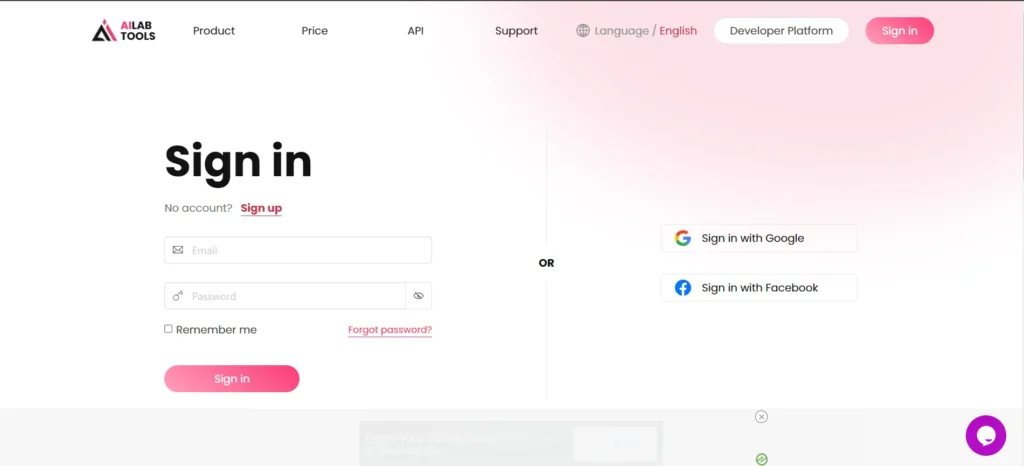
Initial Setup Difficulty
The initial setup process is designed with user experience in mind, proving to be straightforward and accessible for both seasoned users and newcomers. The layout presents all options upfront, eliminating any potential confusion and ensuring a smooth start. The user-friendly design is a particular advantage for beginners, facilitating a welcoming introduction to the platform. This balance of simplicity and comprehensive accessibility underscores the platform’s commitment to accommodating a wide range of user proficiencies.
First Impressions
Upon initial registration, users are welcomed with 5 credit points, rewarding early engagement by unlocking additional features and facilitating picture downloads. However, the user experience may be slightly hampered by frequent advertising pop-ups that can interrupt navigation. Moreover, while the platform offers a range of functionalities, access to certain features remains restricted unless users opt for a subscription plan. This tiered access ensures basic usability for all, but encourages investment in the full suite of services for an optimal experience.
Integration and Compatibility
Our evaluation reveals a positive outcome for this application’s ability to integrate with other software or platforms.
Regarding the seamless integration and compatibility with third-party services, the application shines by offering well-documented and visible Plugins or API options. This aspect is crucial for users seeking to enhance their workflow by incorporating this tool within their existing digital ecosystem. The availability of Plugins or APIs not only ensures that the application can communicate effectively with other software but also opens up a realm of customization and extended functionality, catering to a wide range of user needs and preferences. Users can expect a streamlined process for integrating this application into their workspace, promoting efficiency and productivity.
Clarity and Sharpness Improvement
Score: 2
The image enhancement tool examined presents a challenge in efficiently addressing clarity and sharpness in its output. Users might find themselves encountering an issue with pixelation, as images that are initially blurred do not see a significant improvement in quality. This limitation is particularly noticeable for individuals seeking to refine and polish visuals without the appearance of graininess. Additionally, the availability of advanced features is contingent upon the purchase of a subscription plan. This requirement could potentially deter users who prefer not to engage with subscription-based services, thereby limiting access to potentially valuable tools for enhancing image quality. The need for a balance between accessible features and maintaining product value is evident, suggesting room for improvement in making advanced enhancement tools more widely available without necessitating a financial commitment.
Color Correction and Enhancement
Score: 2
In our review, the color correction and enhancement tool struggled to make a noticeable improvement on photos, especially those with issues like blurriness. This limitation was pronounced, as the tool also failed to effectively modify color quality, a core aspect for any image enhancement software. The app’s performance in enhancing photo quality was underwhelming, specifically in terms of brightening colors or making them more accurate to real life. These shortcomings significantly restrict its usefulness for anyone looking to improve their images. While the attempt to provide a solution for photo enhancement is clear, the outcomes leave much to be desired.
Noise Reduction and Detail Preservation
Score: 2
In our evaluation of the noise reduction and detail preservation features, the functionality fell short of expectations. Users looking to enhance their photographs might find the improvements less distinguishable than anticipated. Despite its variety of features, the technology struggles particularly with images that are already blurred, yielding less effective results. While it promises to refine and clarify visuals, the actual output suggests a need for further refinement to truly stand out in users’ editing workflows. This lukewarm performance may deter those seeking dramatic improvements in photo quality, especially in challenging conditions.
Customization Options
Score: 3
This application offers a fair range of customization options, catering to users seeking to personalize their experience. However, it’s important to note that while free users can access a variety of features, full access to the app’s capabilities requires a membership package. This may limit the flexibility for those not willing to upgrade. Additionally, the rendering process for enhancements can be time-consuming, which might detract from the overall user experience. Despite these limitations, the application still provides a reasonable degree of customization, allowing users to tailor their usage to some extent, albeit with potential interruptions.
Preset & Automated Enhancement Options
Score: 2
The application’s ability to enhance images falls short of providing a seamless experience due to the need for manual intervention in selecting features. While it includes basic functionalities such as resizing, dehazing, and background removal, the absence of presets and automated enhancement options considerably limits its efficiency and ease of use. This deficiency detracts from what could otherwise be a more user-friendly tool, as the manual selection process can be time-consuming and may not yield consistent results across different images. Users seeking a more straightforward and less hands-on approach to image enhancement might find this aspect of the application lacking compared to other options in the market.
Pro & Cons of AILab Tools
Pro
This tool stands out for its comprehensive suite of AI-powered tools designed to cater to a wide array of tasks. Ideal for both beginners and advanced users, it boasts a user-friendly interface that simplifies navigation and task execution. Here’s a breakdown of its notable advantages:
- Wide Range of AI-powered Tools: Offers an extensive collection of AI tools, making it versatile for various tasks and applications.
- User-Friendly Interface: Designed with ease of use in mind, ensuring that even users with no prior experience can quickly get up to speed.
- Customization Options: Advanced users will appreciate the variety of customization options available, allowing for a tailored user experience.
- Seamless Integration: Enhances workflow by integrating smoothly with other platforms, facilitating a more efficient work process.
- Regular Updates and Improvements: The tool is continually updated and refined, which means users always have access to the latest features and improvements.
- Comprehensive Tutorials and Documentation: New users can easily learn how to use the tool effectively, thanks to helpful tutorials and documentation.
These features make the tool an excellent choice for anyone looking to leverage AI-powered solutions in their work, regardless of their skill level. Its mix of accessibility, customization options, and continuous improvement set it apart in a crowded market.
Cons
- Some features may require a learning curve for optimal usage.
- Limited free features, requiring a subscription for full access.
- Occasional stability issues and crashes reported by users.
- Advanced features may only be available in higher-tier plans.
- Compatibility issues with certain file formats or devices.
- Advertisements or sponsored content may be intrusive.
Pricing
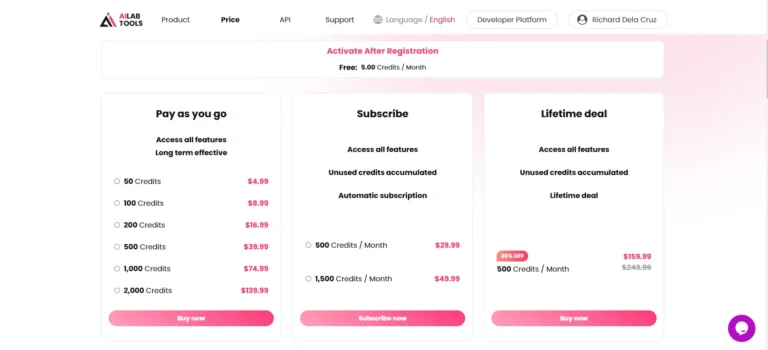
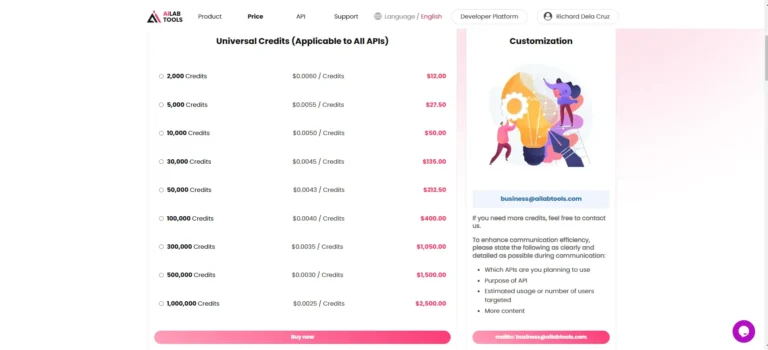
AIPR – Scoring
- Value for MoneyRated 3 out of 5
- Quality & AccuracyRated 3 out of 5
- FeaturesRated 3 out of 5
- Ease of UseRated 3 out of 5