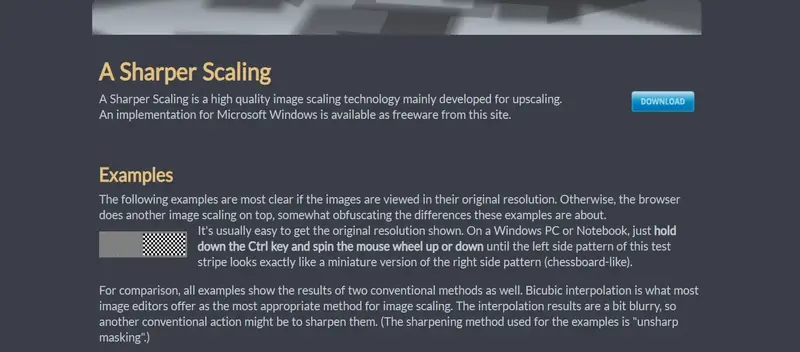AI Sharper Scaling: Enhance Image Quality with AI
-
By shahin
- Updated on
AI Image Sharper is part of the expanding category of image enhancer tools, a software family dedicated to amplifying the aesthetic qualities of digital images. This includes adjustments in brightness, contrast, sharpness, color saturation, and noise reduction, among others. The versatility and effectiveness of tools like AI Image Sharper have made them indispensable to a broad spectrum of users, addressing a wide range of needs and aspirations in image enhancement.
Photographers find a valuable ally in AI Image Sharper, utilizing it to bring forward the sharpness and clarity their work demands, ensuring that their professional portfolios stand out. Designers rely on such tools to elevate the quality of their graphics and illustrations, a crucial aspect whether for digital applications or print media. E-commerce businesses leverage AI Image Sharper to present their products in the best possible light, understanding that high-quality images are direct contributors to engaging potential customers and boosting sales figures.
Moreover, social media influencers and marketing agencies capitalize on the capabilities of image enhancer tools to produce content and advertisements designed to capture attention and convey messages effectively. Finally, on the individual level, people looking to enhance personal photos, whether for sharing on social media platforms or for printing, find in AI Image Sharper an easy-to-use solution that brings professional-quality results within reach.
Summary and Use Cases
The AI Image Sharper is an online enhancement tool leveraging advanced artificial intelligence algorithms to significantly improve the sharpness and clarity of photos. This tool stands out for its user-friendly interface, allowing individuals to refine their images with minimal effort. By simply uploading their pictures, users can witness a transformation of their blurry or low-resolution photos into crisp, high-detail images. This capability is particularly invaluable in several scenarios.
- For those involved in e-commerce, the AI Image Sharpener can be a game-changer. It assists in enhancing product photos, ensuring that items appear more appealing and professional. This clarity can contribute to increased sales by capturing the attention of potential buyers. Portrait photographers, both amateurs and professionals, can benefit from this tool as well. It aids in sharpening portrait photos, bringing out facial details that make each picture tell a more vivid story.
- Landscape photography also sees a substantial benefit from using this tool. By improving the clarity and vibrancy of landscape images, photographers can produce captivating photos that truly reflect the beauty of their subjects. This feature is ideal for travel photographers looking to share or sell their work.
- Graphic designers working on digital and print media projects find the AI Image Sharper invaluable for refining their illustrations and graphics. This ensures a professional and polished finish to their artwork. Similarly, social media content creators can utilize this tool to sharpen their images, making their posts stand out in crowded feeds.
Feature List
The AI Image Sharper tool presents a suite of features designed to enhance image clarity with minimum user effort. Below is an overview of its key characteristics, including all premium features for those considering upgrading.
- Automatic Image Enhancement: One standout feature is the AI Image Sharper’s ability to automatically analyze and sharpen images. This not only ensures time efficiency but also significantly reduces the manual work required to enhance image sharpness, catering to users who prioritize convenience and quick results.
- High-Quality Results: Users can expect high-quality, professional-looking outcomes. The tool’s ability to render images crisp and clear is a testament to its sophisticated processing capabilities, making it a reliable option for those seeking premium-quality results.
- Customizable Sharpness Levels: The flexibility to adjust sharpness levels allows users to tailor enhancements to their personal preferences. This customization ensures that the tool can cater to a wide range of editing needs, from subtle corrections to more drastic improvements.
- Batch Processing: The inclusion of batch processing capabilities signifies the tool’s suitability for handling large volumes of images simultaneously. This feature is particularly beneficial for professionals and individuals tasked with bulk image editing, streamlining their workflow significantly.
- Preservation of Image Details: Despite its sharpening processes, the AI Image Sharper remarkably preserves essential image details. This feature ensures that the integrity of the image is maintained, preventing the common issue of lost information through enhancement.
- Web-Based Platform: Being web-based, the tool eliminates the need for downloads or installations, offering convenience and accessibility. This platform approach makes it an easy-to-access resource for users of all technical levels.
- Compatibility: With support for a variety of image formats, including JPEG, PNG, and GIF, the tool showcases its versatility. This wide-ranging compatibility makes it suitable for different project requirements and user needs.
- Real-Time Preview: The real-time preview function is a thoughtful inclusion, allowing users to see the effect of sharpening adjustments as they are applied. This live feedback loop enables on-the-go modifications, ensuring the final output is as desired.
- Secure and Private: Security and privacy are top priorities with the AI Image Sharper. Users can rest assured that their uploaded images are treated with confidentiality, a crucial aspect for those concerned about the privacy of their work or personal photographs.
- Premium Features: For those exploring beyond the basic functionality, the tool offers premium features. These include advanced sharpening algorithms and priority support, giving subscription users access to enhanced processing capabilities and expedited assistance. These premium options are designed to meet the needs of the most demanding users, delivering superior results and support.
Account Creation Process
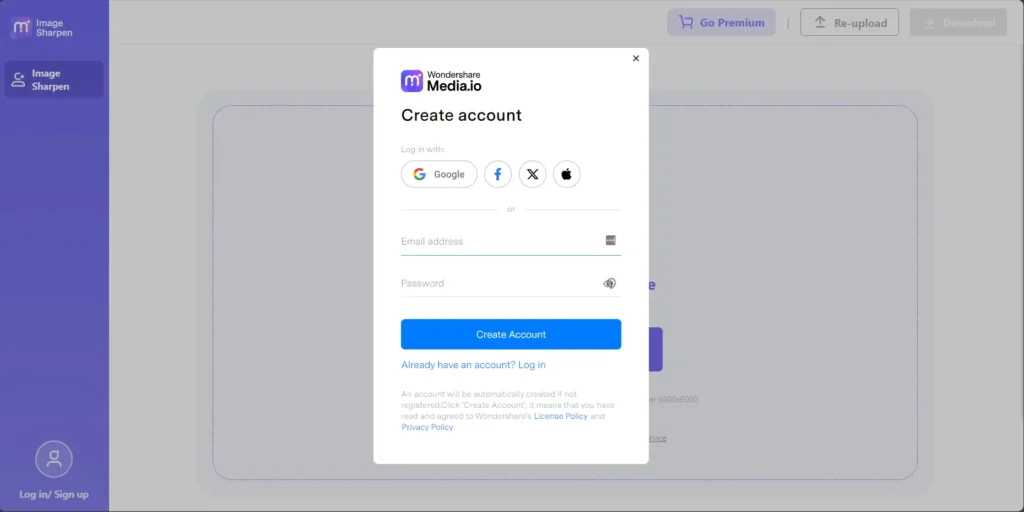
Initial Setup Difficulty
Getting started with this application is remarkably simple, thanks to its user-friendly initial setup. No need to go through the hassle of creating a new account; users can quickly log in using their Google credentials. This streamlined approach allows users to dive into enhancing their images almost immediately after logging in, making the experience swift and seamless. This frictionless start is a significant plus for those eager to get straight to the point without unnecessary delays.
First Impressions
This app offers a user-friendly experience, making it easy for newcomers to navigate through its features. However, it’s worth noting that the simplicity of its interface might not cater to those seeking extensive customization options. This balance between accessibility and customization is crucial for ensuring the app meets the needs of a broad user base.
Integration and Compatibility
While the tool lacks direct integration capabilities with other software or platforms, it offers a flexible workaround for users looking to incorporate multimedia into their projects. Specifically, it allows for the seamless uploading and downloading of images from widespread cloud storage services such as Google Drive and Dropbox. This feature ensures that, despite the absence of native plugin or API integrations, users can still efficiently manage their media content by leveraging these popular third-party storage solutions. This adaptability could be particularly useful for individuals or teams who heavily rely on external image sources, ensuring they remain productive without the need for direct software integrations.
Clarity and Sharpness Improvement
Score: 2
Our assessment of the image enhancement tool’s capabilities in clarity and sharpness improvement has yielded mixed results. Upon testing, it was observed that the tool struggles to significantly elevate the quality of images. While users may notice a slight enhancement, the outcome does not meet the level of clearness and sharpness expected from a high-quality image enhancement service. Unfortunately, the final images exhibit a lack of vivid detail, essential for a truly enhanced visual experience. Such shortcomings are noticeable when compared to the anticipated results, indicating that while there is some effort to improve image quality, it falls substantially short of achieving a satisfactory level of enhancement. Consequently, those seeking a remarkable transformation in image clarity and sharpness might find this tool underwhelming.
Color Correction and Enhancement
Score: 2
In our evaluation of color correction and enhancement capabilities, the tool under review demonstrated limited effectiveness. The application’s color correction features fell short in elevating the visual quality of images. Despite the promise of enhancements, the modifications applied were insufficient, leading to an output that struggled to meet expectations regarding color vibrancy and accuracy. Users seeking significant improvements in color quality may find this tool’s performance underwhelming. This assessment aims to provide an objective overview for potential users, highlighting the need for further refinement in its color correction and enhancement functionalities.
Noise Reduction and Detail Preservation
Score: 2
In our evaluation, the performance of the noise reduction and detail preservation feature was found to be below expectations. During our tests, noise was a visible issue. It was particularly prominent in poorly lit environments and on images of lower quality where one would hope for significant improvement. This issue was most noticeable in image backgrounds, an area where effective noise management is crucial for overall image quality. Furthermore, the tool struggled to maintain the fine details of the images while attempting to reduce noise, leading to a disappointing blend of lost nuances and persistent graininess. For users seeking a solution that finely balances noise reduction with detail preservation, this product may not meet the required standards, especially when dealing with underexposed or low-resolution images.
Customization Options
Score: 2
In our evaluation, the product demonstrated limited flexibility regarding customization options. Primarily catering to users seeking automatic enhancements, it falls short for those desiring manual controls to tailor their experience. This drawback significantly impacts its utility, especially for advanced users looking for a personalized touch in product usage. While the premium version promises more in terms of customization, these features remain out of reach for users of the basic version. The lack of accessibility to these advanced options in the standard package positions the product at a noticeable disadvantage when compared to competitors offering more comprehensive customization tools in their basic offerings.
Preset & Automated Enhancement Options
Score: 3
The tool comes equipped with preset enhancement options, streamlining the process of improving images. Users benefit from the convenience of automatic enhancements simply by uploading their images, making it a potential time-saver for those seeking quick adjustments without the need for detailed edits. However, this convenience comes at the cost of limited user control and customization. The fully automated process means that manual intervention is not possible, which might not cater to users looking for a more hands-on approach to fine-tune their images. This feature positions the tool as a middle-ground option for those balancing between ease of use and the desire for personalization in their image enhancements.
Pro & Cons of AI Image Sharper
Pro
- User-Friendly Interface: One of the most significant benefits of this tool is its user-friendly interface. It’s designed to be accessible to users of all technical backgrounds, ensuring that even beginners can navigate and utilize its features without extensive guidance. This ease of use removes the intimidation factor often associated with advanced software, making it an appealing choice for a broad audience.
- Fast Processing Times: In today’s fast-paced world, efficiency is key. This tool delivers by providing swift processing times, enabling users to enhance their images without enduring lengthy waits. This efficiency does not just save time; it enhances the overall user experience by providing instant results, thus catering to the immediate gratification needs of modern users.
- Automated Enhancement Options: The tool offers automated enhancement features, which streamline the image improvement process. With just a few clicks, users can significantly enhance the quality of their images, making this a fantastic tool for those looking to achieve professional results without the need for extensive manual adjustments.
- Availability of a Free Version: Accessibility is further improved by the availability of a free version of the tool. This allows potential users to explore its functionalities and assess its fit for their needs without financial commitment. Offering a free version demonstrates confidence in the tool’s capabilities and helps users to make an informed decision before upgrading to the paid subscription.
- Wide Compatibility: Compatibility with various devices and operating systems is another strength of this tool. Its broad compatibility ensures that it can be utilized by a vast audience, regardless of the hardware or software environment they are operating in. This inclusivity further enhances its appeal, making it a versatile option for individuals and professionals alike.
Cons
- Limited Customization: The tool falls short in offering advanced customization options. This limitation could hinder users from adjusting enhancements to their exact preferences, potentially affecting the tool’s utility for more detailed or specific tasks.
- Quality Issues: Users might find the output quality less satisfactory, as the tool does not always ensure optimal image quality and clarity. This inconsistency might not meet the needs of users looking for precision in their enhancements.
- No Offline Access: The necessity for an internet connection due to its online nature restricts accessibility. This might be a significant inconvenience for users in areas with poor connectivity or those who prefer working offline.
- Lack of Advanced Editing Features: Unlike more comprehensive photo editing software, this tool lacks advanced editing capabilities, limiting its functionality and appeal to users seeking a broad range of editing tools.
- Over-reliance on AI: The tool’s heavy reliance on artificial intelligence for image enhancement can lead to unpredictable outcomes and inconsistent performance, which may not always align with user expectations.
- Ineffective Noise Reduction: It struggles with effective noise reduction in images, which can result in a compromised final output, particularly in images where clarity is paramount.
- Limited Output Formats: The range of options for exporting images is limited in terms of file formats and resolutions, which could restrict the tool’s usability across different platforms and purposes.
- Learning Curve: Despite being user-friendly, some may experience a learning curve while getting accustomed to the tool’s interface and features. This could delay proficiency and efficiency in using the tool, especially for new users.
Pricing
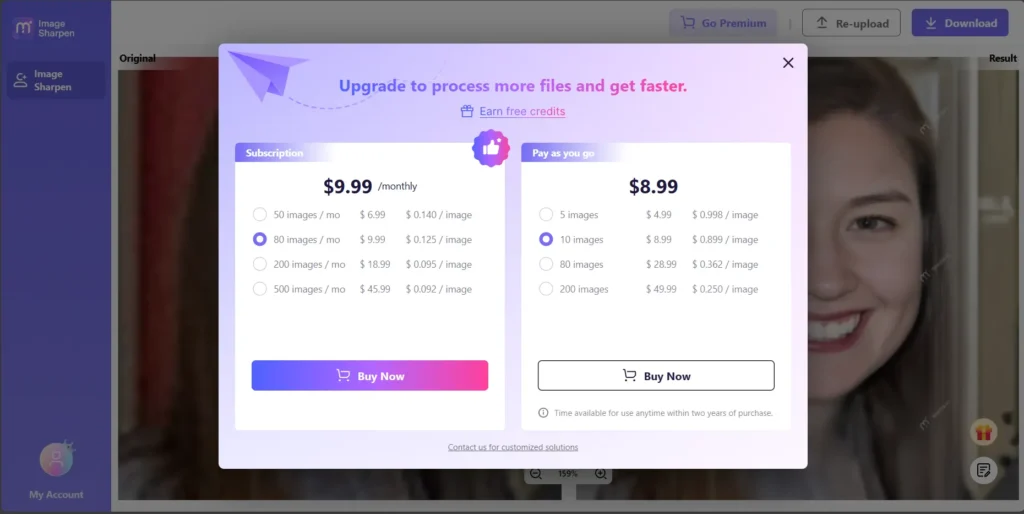
AIPR – Scoring
- Value for MoneyRated 3 out of 5
- Quality & AccuracyRated 3 out of 5
- FeaturesRated 3 out of 5
- Ease of UseRated 3 out of 5