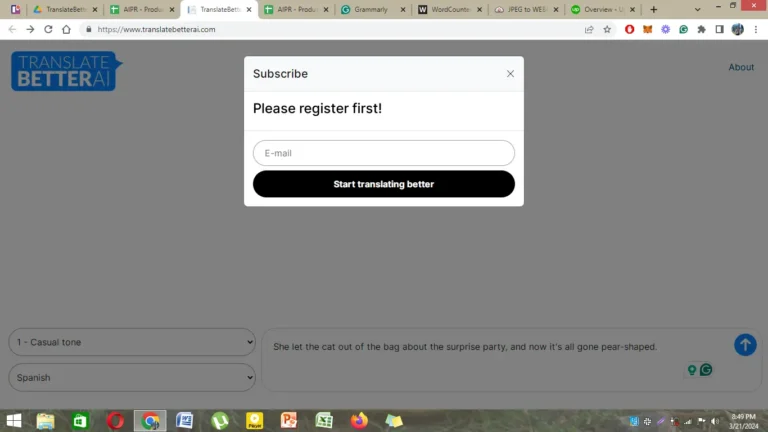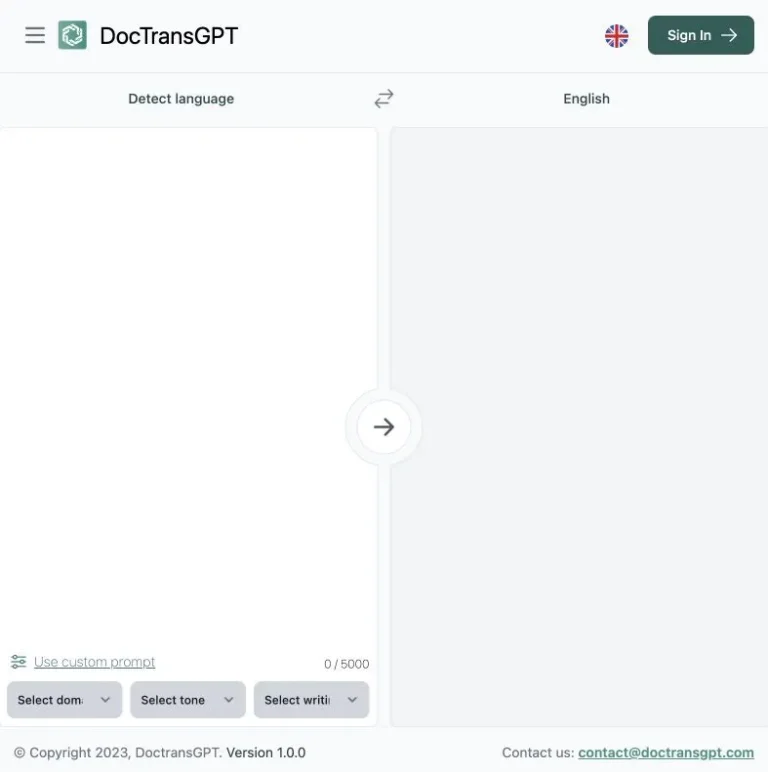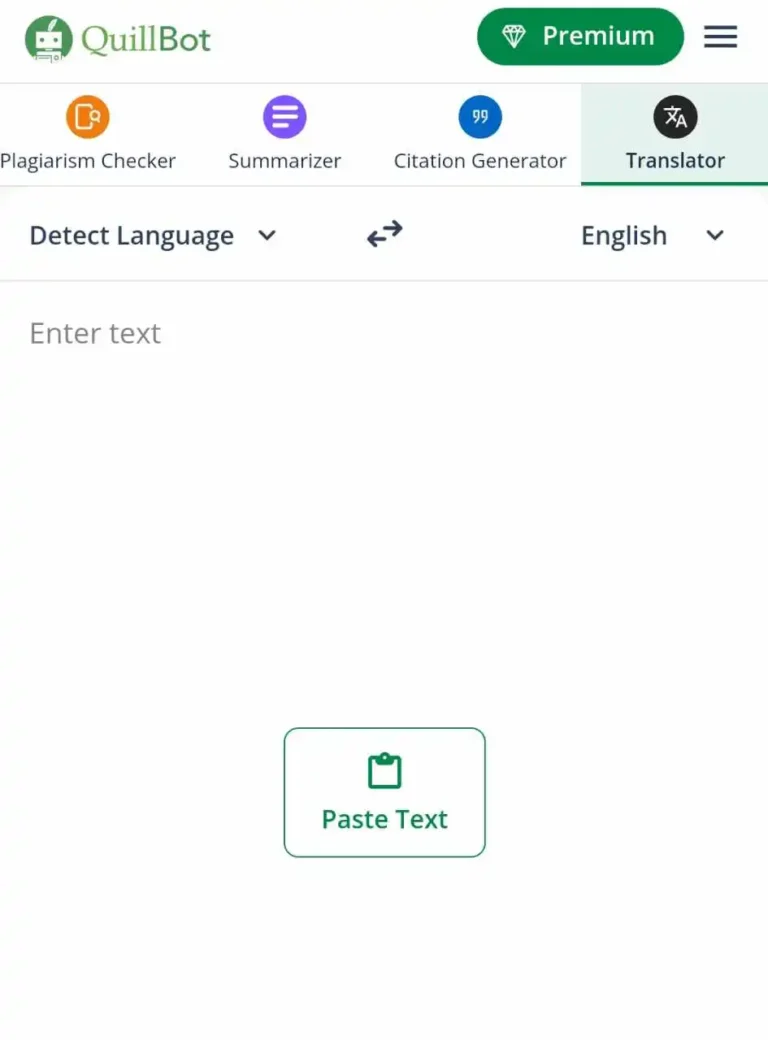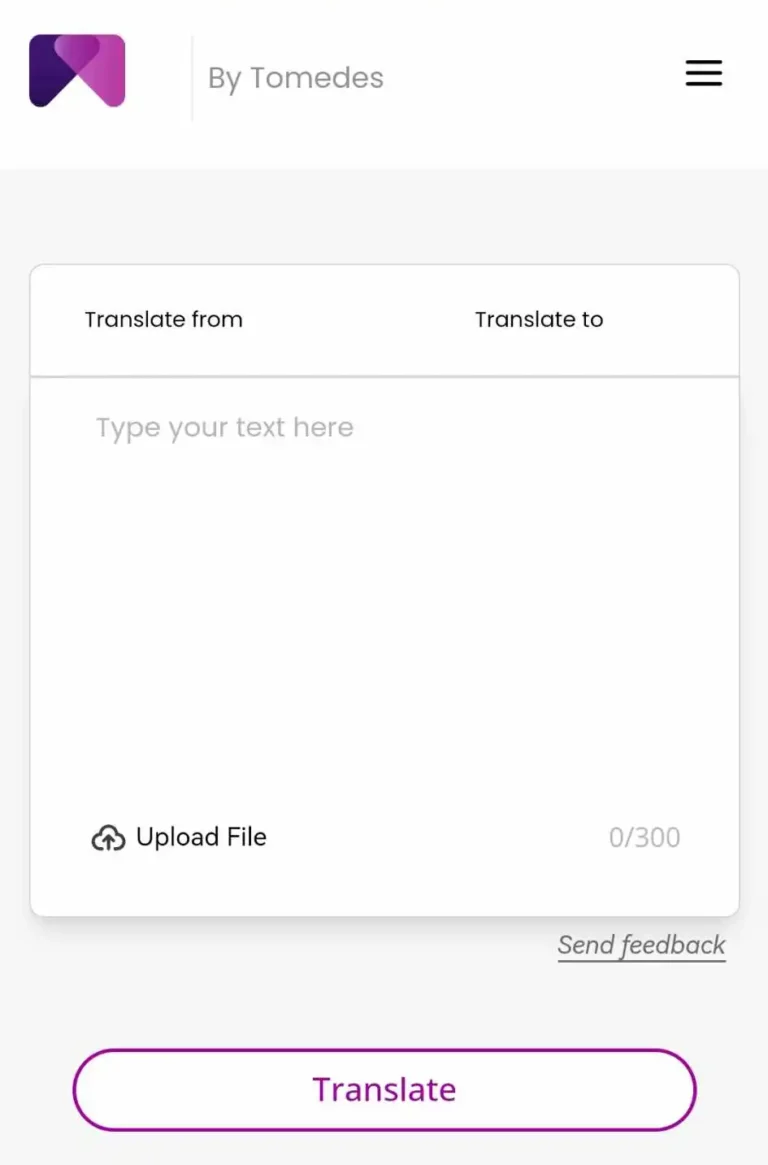Summary and Use Cases
TranslateBetter Chat is a versatile AI-powered translation tool designed to bridge the communication gap across languages. It stands out with its intuitive interface and support for a broad spectrum of languages, catering to both personal and professional communication needs. This tool is specially crafted to facilitate international communication, making it an invaluable asset in various scenarios.
Business meetings are transformed with TranslateBetter Chat, enabling seamless interaction among team members and clients from different linguistic backgrounds, ensuring that language barriers do not hinder collaboration or decision-making. For travelers, this tool proves to be an essential companion, assisting in overcoming language obstacles while exploring foreign countries and interacting with locals in their native tongue. In the realm of education, TranslateBetter Chat offers real-time translation assistance, supporting language learners and facilitating a more immersive learning experience during classes or study abroad programs.
Customer support benefits significantly from the application’s ability to provide multilingual support, addressing inquiries and concerns from a global customer base efficiently. It also plays a pivotal role in international collaboration by facilitating communication between individuals or teams located in various countries, ensuring the smooth progression of multi-lingual and cross-border projects. Moreover, by enabling conversations between individuals from diverse cultural backgrounds, TranslateBetter Chat contributes to cultural exchange and fosters a deeper understanding and appreciation of different cultures.
Feature List
- Wide Language Support
Support for a vast selection of languages sets TranslateBetter Chat apart. With the inclusion of languages from Afrikaans to Mandarin, and many in between such as Arabic, Dutch, French, German, Japanese, and Korean, users have the flexibility to communicate across borders effortlessly. This wide language support ensures that whether you’re conducting business, traveling, or simply expanding your linguistic horizons, TranslateBetter Chat can meet your needs. - Politeness Levels
Adapting your tone to suit different contexts is effortlessly achieved through the tool’s politeness levels feature. Users can choose from casual to formal tones, enabling them to maintain the appropriate level of decorum in their communications. This feature is particularly beneficial in professional settings or in cultures where politeness is paramount, ensuring messages are received as intended. - Real-time Translation
One of the most compelling features is real-time translation, which allows for instantaneous translation of text messages and spoken conversations. This facilitates seamless communication between parties, eliminating the awkward pauses often associated with waiting for translations. Whether you’re in a fast-paced business meeting or catching up with a friend who speaks a different language, this feature ensures the conversation flows smoothly. - User-Friendly Interface
Ease of use is a key consideration for any technology solution, and TranslateBetter Chat excels in this area with its user-friendly interface. Designed for seamless interaction, users can navigate the platform without confusion, making it accessible for individuals of all tech-savviness levels. This simplicity is vital for encouraging widespread adoption and ensuring users can focus on their conversations rather than navigating the tool. - Customizable Settings
The platform offers customizable settings, allowing users to tailor the translation experience to their preferences. From language selection to display options and notification settings, these personalization features ensure that every user enjoys a uniquely optimized experience. Such flexibility enhances the appeal of TranslateBetter Chat, catering to a diverse user base with varying needs and preferences. - Offline Translation (Premium Feature)
A notable premium feature is offline translation, which gifts users the ability to translate text messages and conversations without an internet connection. This is especially useful for travelers or individuals in regions with unreliable internet service, ensuring that communication remains uninterrupted. Access to this feature requires a premium subscription, highlighting its value in offering uninterrupted service irrespective of connectivity challenges.
Account Creation Process
Initial Setup Difficulty
Setting up TranslateBetter AI is a straightforward and user-friendly process. The initial step involves just a simple entry of the user’s email address followed by a verification code. Once this is done, the user is immediately redirected to the tool, allowing for a seamless transition into using the service. This hassle-free setup ensures that users can quickly access and begin utilizing the tool’s features, making it highly accessible for individuals of varying tech-savviness. The absence of complicated procedures or technical hurdles significantly enhances the user experience, positioning TranslateBetter AI as an accessible option for those seeking efficient translation solutions.
First Impressions
TranslateBetter showcases a simplistic design that enables users to quickly grasp its functionality. The intuitive layout ensures a smooth navigation experience, catering to both new and seasoned users aiming for efficient language translation tasks. This user-friendly approach underpins the service’s commitment to accessibility and ease of use, making it a reliable choice for those seeking straightforward translation solutions.
English: She let the cat out of the bag about the surprise party, and now it’s all gone pear-shaped.
Spanish: Ella soltó al gato de la bolsa sobre la fiesta sorpresa, y ahora todo se ha ido al traste.
English: After the bow of the ship was damaged, the violinist decided not to bow during his performance.
Spanish: Después de que la proa del barco fue dañada, el violinista decidió no hacer una reverencia durante su actuación.
English: She spilled the tea about their breakup, and it was a real doozy.
Spanish: Ella derramó el té sobre su ruptura, y fue algo fuerte.
English: The plaintiff’s motion for summary judgment was denied because the affidavit failed to establish a prima facie case.
Spanish: La moción para juicio sumario del demandante fue negada porque la declaración jurada no logró establecer un caso prima facie.
Integration and Compatibility
Regarding the compatibility with other software or platforms for the product in question, the test results reveal that there are currently no direct integrations available. However, it’s essential to note that comprehensive documentation, which could potentially guide users on how to leverage the product alongside other tools or platforms, is accessible. This information is found on the About page, located at the top right corner of the website. By navigating to this page, users can find detailed insights into possible workarounds or manual integration processes. The direct link to the documentation is [https://www.translatebetterai.com/howitworks](https://www.translatebetterai.com/howitworks), offering users a clear pathway to understanding how the product might be utilized in conjunction with other software solutions, albeit not through built-in integrations. This approach indicates an openness to compatibility through user-led efforts, guided by the provided documentation.
Accuracy & Contextual Understanding
Score: 4
The accuracy and quality of translation outputs can indeed fluctuate depending on the preferences set by the user. This highlights the importance of understanding how different settings can affect the final translation result, particularly in terms of grammar and spelling consistency. When the priority is to maintain the original meaning and grammatical structure, it’s crucial to select the appropriate preference settings from the get-go. In this context, setting the preferences correctly from the outset is key to achieving optimal translation results. The system’s ability to guide users in selecting the first preference to ensure fidelity to the source material’s intent and structure is commendable. However, the user’s awareness and adjustment of settings play a significant role in the outcome, indicating room for improvement in making the translation process more intuitive or guiding the user more clearly towards achieving the desired accuracy. This aspect is particularly relevant when aiming for translations that are exact replicas of the original content in both meaning and grammatical precision.
Handling of Idioms and Cultural References
Score: 4
The performance of handling idioms and cultural references, as well as translating specialized terms in fields such as medicine, law, and engineering, achieves a notably high standard. The system excels in preserving the essence of idiomatic expressions and converting them into their counterparts in the target language, ensuring the original message is conveyed accurately. Moreover, it demonstrates proficiency in translating expert terminology into exact terms recognized within specific professional domains. This precision in translation facilitates clear communication among specialists and maintains the integrity of the technical content.
However, it’s important to consider that adjustments in match preferences might lead to variances in grammar or spelling. These inconsistencies, although minor, suggest there is room for improvement in achieving flawless consistency across different settings. Nonetheless, the overall capability of this system to handle complex linguistic elements effectively makes it a valuable tool for professionals requiring dependable translations of technical materials.
Supported Languages
Score: 4
The tool impressively supports a wide range of languages, showcasing its global reach and versatility. Users can select from 72 different languages, including widely spoken ones such as English, Chinese, and Spanish, as well as less commonly supported languages like Croatian, Arabic, Dutch, and Danish. This extensive language support makes the tool highly accessible to a diverse user base, ensuring that many people can use it in their native language or a language they are comfortable with. The inclusion of many different languages underlines the tool’s commitment to catering to an international audience, highlighting its applicability and usability in various linguistic contexts.
Pro & Cons of TranslateBetter AI
Pro
- The translation outputs remain consistent, but changing preferences may result in altered outputs.
- The tool supports a wide array of languages, providing users with extensive language options.
- Users can choose from three match preference options: casual, polite, and formal.
- The tool is available for free, making it accessible to a broad audience.
Cons
- TranslateBetter’s design is simplistic and lacks user-friendliness, potentially hindering ease of use.
- Text generation can occasionally be time-consuming, causing delays in obtaining translations.
- Altering translation preferences may lead to changes in the generated outputs, impacting consistency.
- The absence of API integration limits users from integrating the tool with their own systems or applications.
- In some instances, the generated text may contain discrepancies, particularly in certain words or phrases.
Pricing
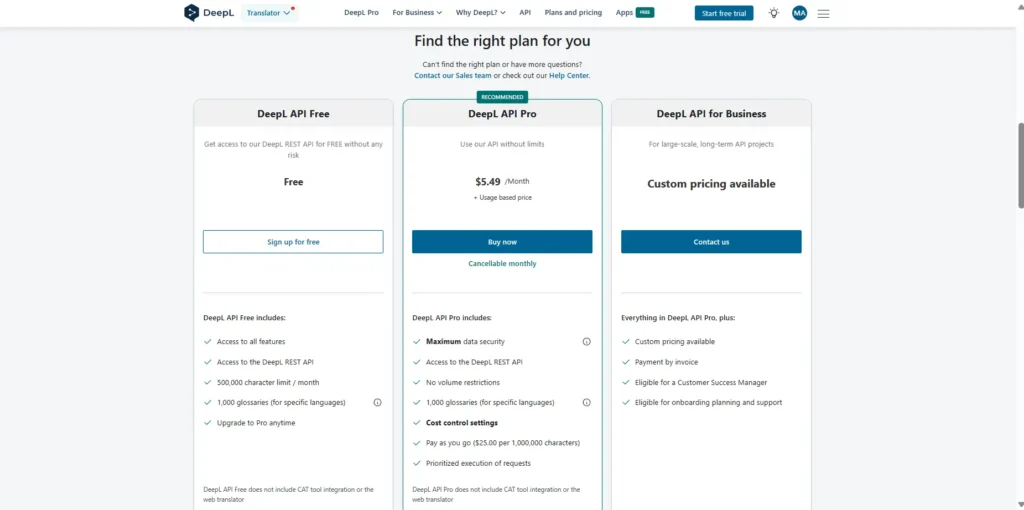
AIPR – Scoring
- Value for MoneyRated 3 out of 5
- Quality & AccuracyRated 3 out of 5
- FeaturesRated 3 out of 5
- Ease of UseRated 3 out of 5