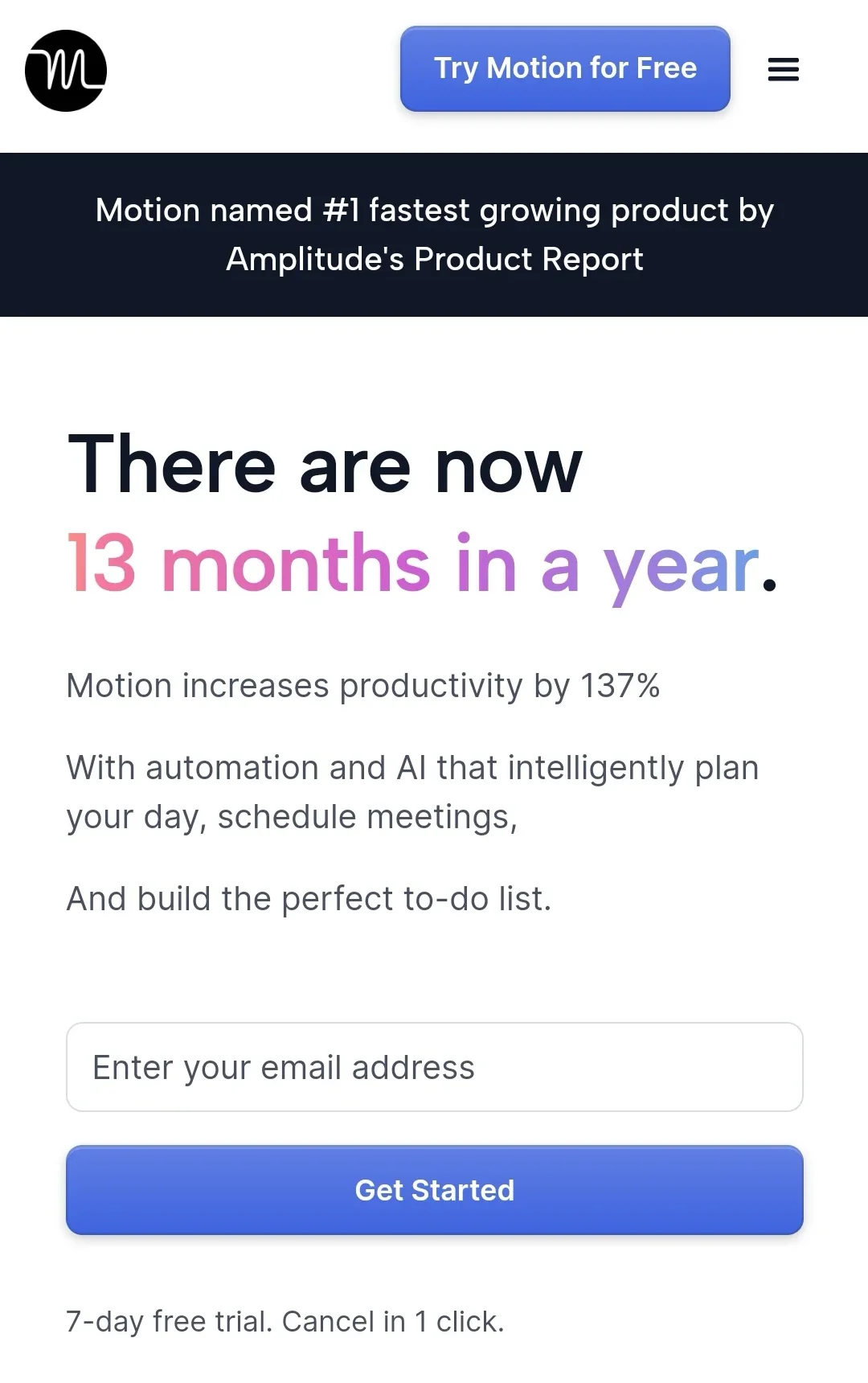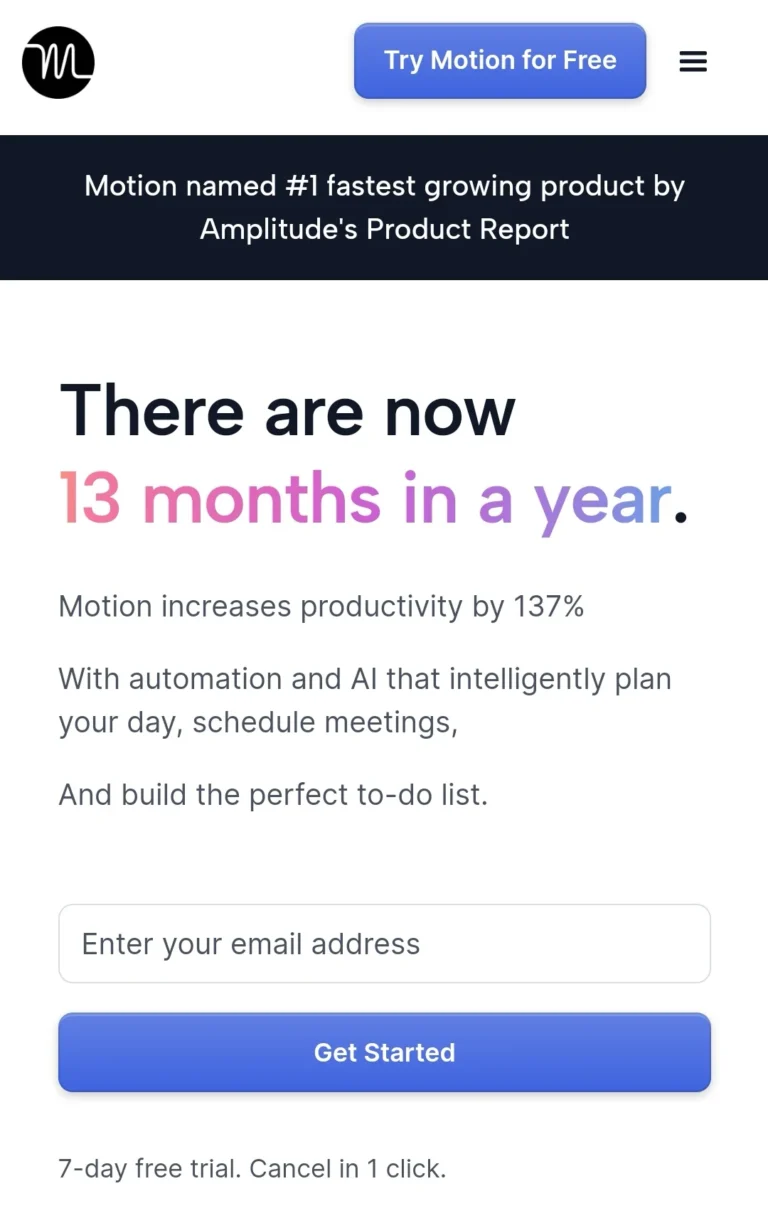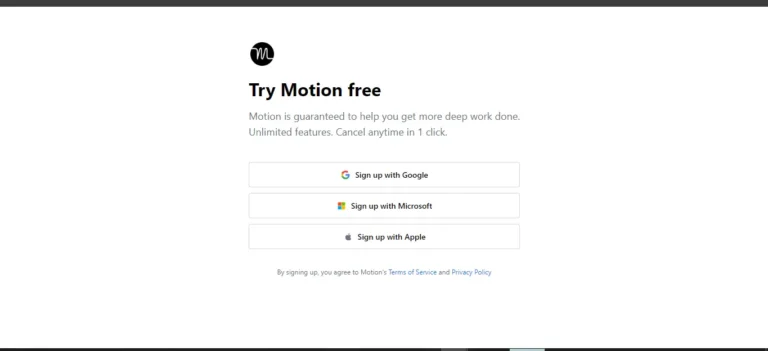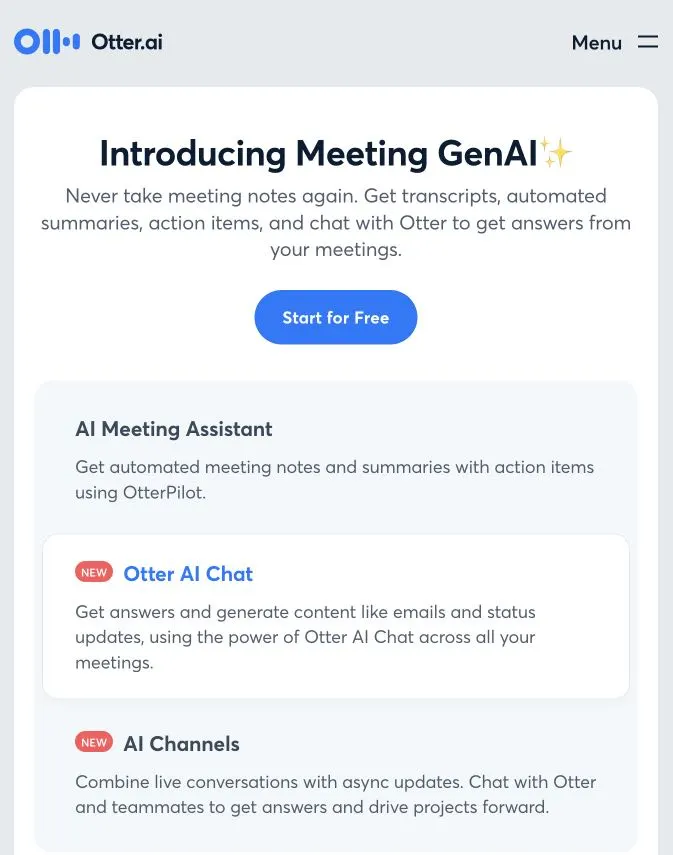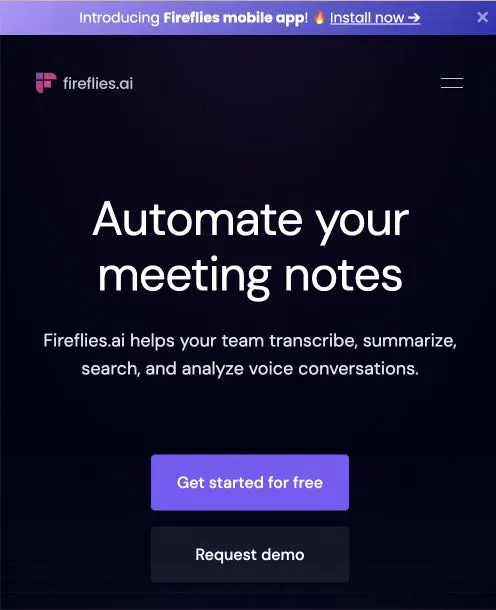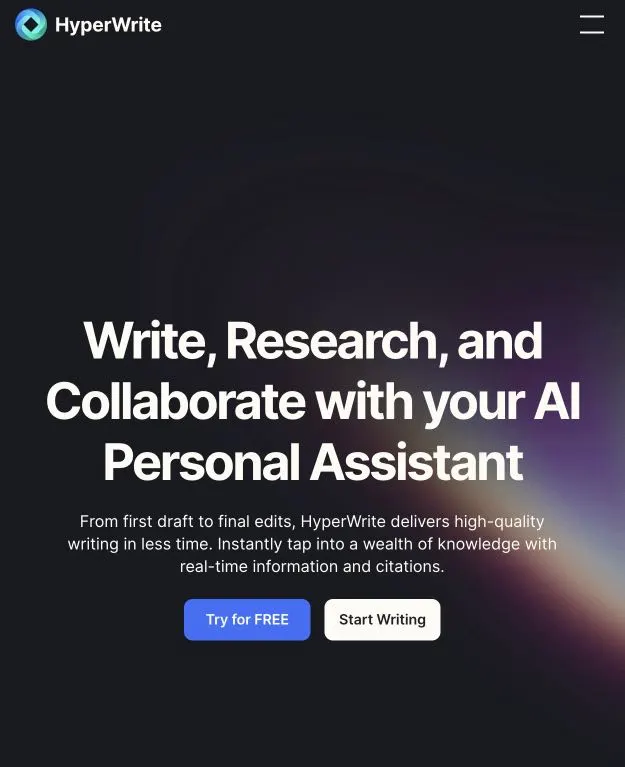Motion: AI Meeting Assistant App for Efficient Scheduling
-
By shahin
- Updated on
Work Assistants/Meeting Assistants are revolutionizing the way teams collaborate in the professional sphere. These intelligent tools are designed to support a wide array of users, from corporate teams to small business owners, in streamlining their collaborative efforts. By automating meeting scheduling, agenda management, and task tracking, Work Assistants/Meeting Assistants significantly enhance productivity and workplace efficiency.
With their capability to tailor functionalities and scale according to the needs of the workplace, Work Assistants/Meeting Assistants stand out as a versatile solution for improving workplace interactions. Their focus on automating and enhancing various aspects of meetings and collaborative projects not only saves time but also allows users to focus on more strategic tasks, making these tools indispensable in today’s fast-paced work environments.
Summary and Use Cases
Motion AI is a cutting-edge productivity app that leverages AI technology to streamline task and project management. It excels in automating task planning, integrating effortlessly with popular platforms such as Zoom and Google Calendar, and offering user-friendly interfaces for managing tasks and projects efficiently. Its AI booking feature is a game-changer, automatically rearranging schedules to optimize time management without the need for manual scheduling. This ensures that meetings and tasks are prioritized effectively, based on their scheduled dates and times, promoting a more organized and productive workflow.
Use cases for Motion AI include:
– Automating task planning for individuals and teams, reducing the time spent on scheduling.
– Seamlessly integrating with Zoom and Google Calendar for efficient meeting management.
– Prioritizing tasks and projects to focus on the most critical activities.
– Managing projects more effectively with user-friendly task managers.
– Offering AI-driven solutions for optimizing schedules and improving overall productivity.
Feature List
Motion‘s comprehensive suite of features aims to streamline task, project management, and meeting scheduling into one unified platform. This review delves into each of Motion’s key offerings, including its premium features, in an effort to provide a clear picture of its potential to improve productivity and efficiency.
- Intelligent Calendar
At the core of Motion’s platform is the Intelligent Calendar. This feature goes beyond traditional scheduling tools by intelligently automating daily planning. By integrating with users’ existing calendars, it consolidates all appointments and deadlines into one view. The AI-driven system is designed to not only schedule meetings but also prioritize tasks based on urgency and personal work habits. This ensures that critical tasks are front and center, helping users stay focused and productive. - Task Management
Motion’s Task Management feature redefines traditional to-do lists by prioritizing tasks intelligently. It recognizes the importance of certain tasks over others and adjusts dynamically to any changes in the user’s schedule. This means that if a meeting runs over or gets canceled, Motion swiftly recalibrates the day’s priorities. Such responsiveness to the unpredictable nature of work is a testament to the platform’s versatility and user-centric design. - Project Management
For teams looking for a more robust solution, Motion’s Project Management feature offers automatic planning and organization of projects. This tool not only creates individual plans for teams but also provides clarity on what needs to be done and by when. Users can create workspaces for distinct teams or projects and even transform straightforward projects into templates for future use. This function streamlines the project management process, saving valuable time and resources. - Meeting Scheduler
The Meeting Scheduler is a standout feature for those looking to optimize their meeting schedules. It efficiently organizes meetings by reducing unnecessary ones and ensuring that scheduled sessions are productive and occur at optimal times. This feature is ideal for professionals and teams eager to reduce time spent in unproductive meetings and increase hours dedicated to meaningful work. - Integrations
Enhancing Motion’s core functionality are its seamless integrations with essential tools like Google Calendar, Zoom, Zapier, and Microsoft Teams. These integrations enable users to schedule virtual meetings, manage tasks, and communicate directly from within the Motion platform. The ability to sync with these popular tools means that Motion can fit into existing workflows with minimal disruption.
Account Creation Process
Initial Setup Difficulty
During our evaluation, we noted that initial setup of the Motion AI could present some challenges depending on your location. Specifically, it was found that in certain countries, accessing and effectively utilizing Motion AI necessitates the use of a Virtual Private Network (VPN). This requirement could slightly complicate the initial setup process for some users, particularly those who are not already using a VPN service. Despite this hurdle, once a VPN is in place, the setup proceeds smoothly, indicating the issue is more about accessibility than usability or compatibility. Potential users should consider this factor when deciding on implementing Motion AI, especially in regions where VPN use is a necessity for accessing certain digital services.
First Impressions
The new task management tool stands out by empowering users to effortlessly prioritize their daily tasks. Its standout feature is the seamless one-click synchronization with Google Calendar, ensuring that users can efficiently manage their projects and tasks without having to leave the application. Furthermore, its integration capabilities with essential tools like Zoom and Zapier enhance its utility, making it a comprehensive solution for individuals seeking to improve their task planning and execution processes. This blend of functionality supports an effective and streamlined approach to handling daily responsibilities.
Integration and Compatibility
Motion AI seamlessly integrates with some of the most widely used platforms and software, ensuring a broad compatibility spectrum. Its full Rest-API interface (V1.0) allows for a smooth connection with Google Calendar, Zoom, Zapier, and Microsoft Teams. This compatibility ensures that businesses and individuals can easily connect Motion AI with their existing workflow systems, making it a versatile and adaptable solution for various needs. The provision for plugin or API integrations further enhances its utility by allowing for tailored enhancements and extended functionalities. Whether for scheduling, video conferencing, task automation, or team collaboration, Motion AI’s integration capabilities make it a strong contender in its field.
Range of Functions
Score: 4
The Motion AI application stands out with its versatile functionality, aiming to simplify the complexities of task and project management for both individuals and teams. With a robust score of 4, it’s evident that this tool offers a high calibre of utility across a variety of needs. Among its standout features are Automated Task Planning and Task Prioritization, which together ensure that users can efficiently organize and tackle their workloads. Integration with Google Calendar enhances this efficiency, allowing for seamless scheduling and time management.
Further bolstering its capabilities are features dedicated to comprehensive Project and Task Management, enabling users to not only plan but also track the progress of their projects with ease. Mobile Accessibility is a crucial aspect, ensuring that users can stay on top of their tasks regardless of their location, making this app highly suitable for today’s fast-paced, mobile-first world. The inclusion of AI-driven Insights represents the cherry on top, providing users with valuable data-driven advice to optimize their productivity and decision-making.
In summary, Motion AI provides a rich suite of features that cater to a wide range of management needs. Its score reflects its effectiveness as a tool that mostly meets the expectations for efficient task and project management solutions.
Reliability
Score: 3
The Motion AI app stands out as a reliable solution for users seeking efficiency and organization in their daily tasks and project management. With its broad array of features designed to enhance productivity, such as automated task planning, seamless Google Calendar integration, and effective task management capabilities, the app presents a solid option for individuals and teams alike. The AI-driven insights and mobile accessibility further augment its reliability, ensuring users can access vital information and manage their schedules efficiently from anywhere.
Notably, the app’s robust project management tools and task prioritization functionalities are pivotal for those aiming to streamline their work processes, making Motion AI an indispensable asset for achieving a higher level of organization and productivity. Despite its overall reliability score of 3, indicating satisfactory performance, it’s clear the application makes a concerted effort to accommodate the needs of its user base with its comprehensive suite of features. While there’s room for improvement to fully harness the potential of what Motion AI offers, it currently serves as a dependable aid for individuals and teams dedicated to enhancing their productivity and task management strategies.
Time Saving
Score: 4
Motion is a highly capable time management and productivity tool that has garnered attention for its innovative use of AI. By automating planning and task prioritization, it provides a seamless experience for users looking to optimize their time and productivity. The platform excels in both task and project management, offering a sophisticated calendar designed to streamline workflows efficiently. This makes it particularly valuable for individuals and teams seeking to enhance their efficiency without compromising the quality of their work.
One of the standout features of Motion is its adaptability. It caters to a wide array of needs, making it a comprehensive solution for those looking to manage their time more effectively. Its integration of AI not only simplifies the planning process but also ensures that tasks are prioritized in a way that maximizes productivity. This intuitive approach to task management sets Motion apart from its competitors, offering a level of sophistication that is both impressive and effective.
However, it’s important to note that while Motion scores highly in terms of its ability to save time and enhance productivity, no tool is without its limitations. Users may find that there is a learning curve associated with fully utilizing all the features offered by the platform. Additionally, individual preferences regarding task management and productivity tools can vary, meaning that Motion may not be the perfect fit for everyone.
In conclusion, with a score of 4, Motion stands out as a powerful option for those looking to improve their time management and productivity. Its use of AI to automate essential processes, combined with a well-designed interface, makes it an attractive choice for a broad user base. For individuals and teams aiming to optimize their workflows and achieve greater efficiency, Motion presents a strong case for consideration.
AI Customization
Score: 4
Motion AI showcases its strength in streamlining daily schedules by automating day planning, meeting scheduling, and the generation of optimized to-do lists. The AI’s ability to effortlessly reschedule and overwrite existing plans complements its user-friendly interface, making it a robust tool for individuals seeking to enhance their productivity without the steep learning curve often associated with similar technologies. While its performance is commendable, the product does not entirely redefine the landscape but holds a significant edge in ease of use and functionality.
Pro & Cons of Motion
Pro
- User-Friendly Interface: The tool offers a friendly interface that quickly acquaints users with all available settings and calendar functionalities. This intuitive design ensures seamless navigation, enabling both new and experienced users to maximize its offerings without a steep learning curve.
- Rapid Synchronization with Google Calendar: It boasts rapid synchronization capabilities with Google Calendar. This feature facilitates an instant update of your schedules, ensuring that your calendar reflects real-time changes and appointments.
- Time-Saving Solution: With the tool, there’s no need to manually sort through your calendar to find optimal dates or times for tasks. It employs a smart system to automatically find the perfect timing for your tasks, thereby saving valuable time.
- Seamless Zoom Integration: The integration with Zoom is seamless, allowing users to swiftly access meetings directly from the calendar. This integration bridges the gap between schedule management and remote communication platforms, making it a valuable feature for professionals and teams.
- Automatic Prioritization of Tasks: Automatic prioritization of meetings and tasks based on their scheduled dates and times ensures that you’re always focused on what’s most critical. This built-in prioritization aids in efficient time management.
- AI-Driven Capabilities: The tool is enhanced by AI-driven capabilities that bring a higher level of intelligence to calendar and task management. Its ability to learn and adapt to your scheduling habits can lead to more personalized and effective time management.
- AI Booking Feature: Lastly, the AI booking feature takes convenience a step further by effortlessly reorganizing schedules as necessary. This functionality ensures that users can confidently manage their time without the hassle of manual adjustments.
Cons
- High Cost: Motion is on the higher end of the pricing spectrum for to-do list applications, making it potentially the most expensive option available.
- Steep Learning Curve: New users may find the initial setup and familiarization process time-consuming, which could be a barrier to immediately integrating the tool into daily workflows.
- User Experience Challenges: The interface lacks intuitive design, which may require additional time for users to navigate efficiently.
- Cluttered Dashboard: The organization of the dashboard is not as clean or orderly as some users may prefer, which could impede productivity rather than enhancing it.
- Unreliable Task Reminders: The functionality of task reminders has proven to be inconsistent, which might lead to missed deadlines or overlooked responsibilities.
- Optimization Issues for Mobile: Those who rely heavily on mobile or tablet devices might find the app lacks the necessary optimization for a seamless experience on these platforms.
- Limited Auto-Scheduling: Tasks can only be auto-scheduled up to two weeks in advance, which may not suffice for long-term planning needs.
These points highlight areas where the Motion app could improve to better meet the needs of its user base. Users looking for a to-do list app must consider these factors carefully, especially if they seek an intuitive, well-organized tool optimized for various devices and requiring minimal setup time.
Pricing
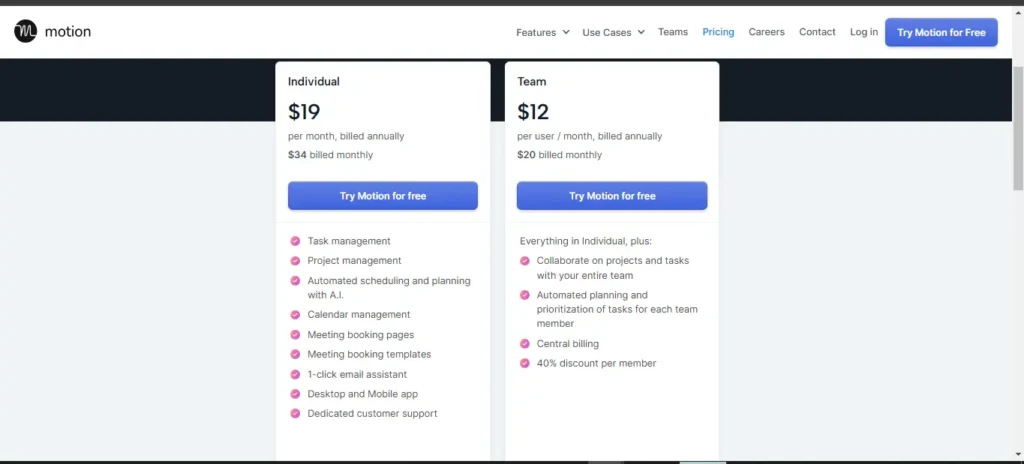
AIPR – Scoring
- Value for MoneyRated 3 out of 5
- Quality & AccuracyRated 3 out of 5
- FeaturesRated 3 out of 5
- Ease of UseRated 3 out of 5