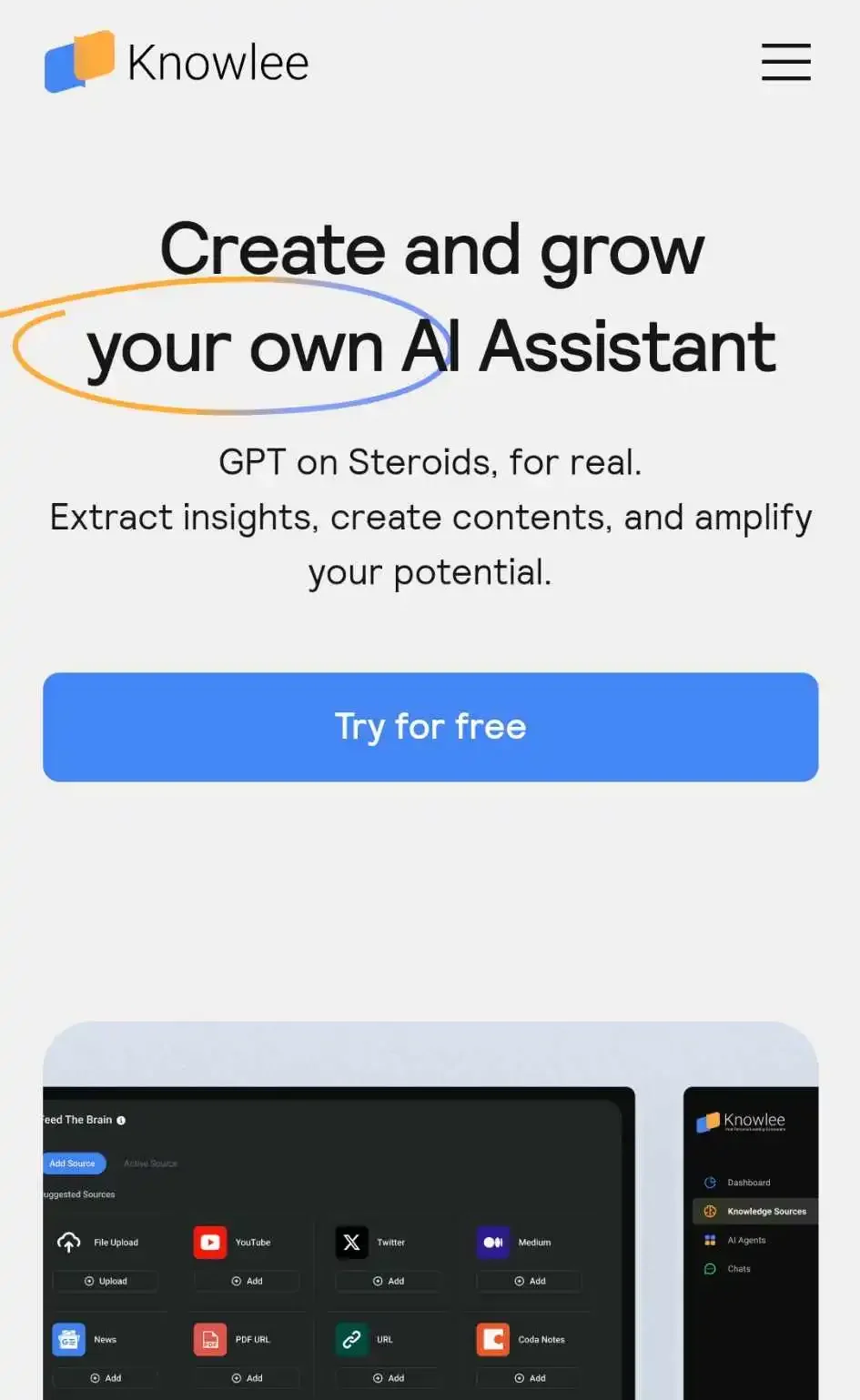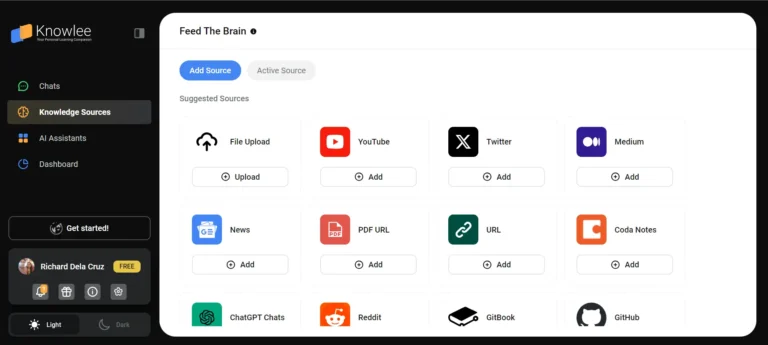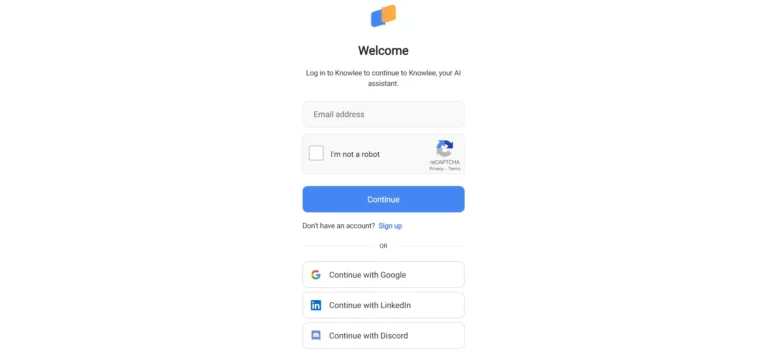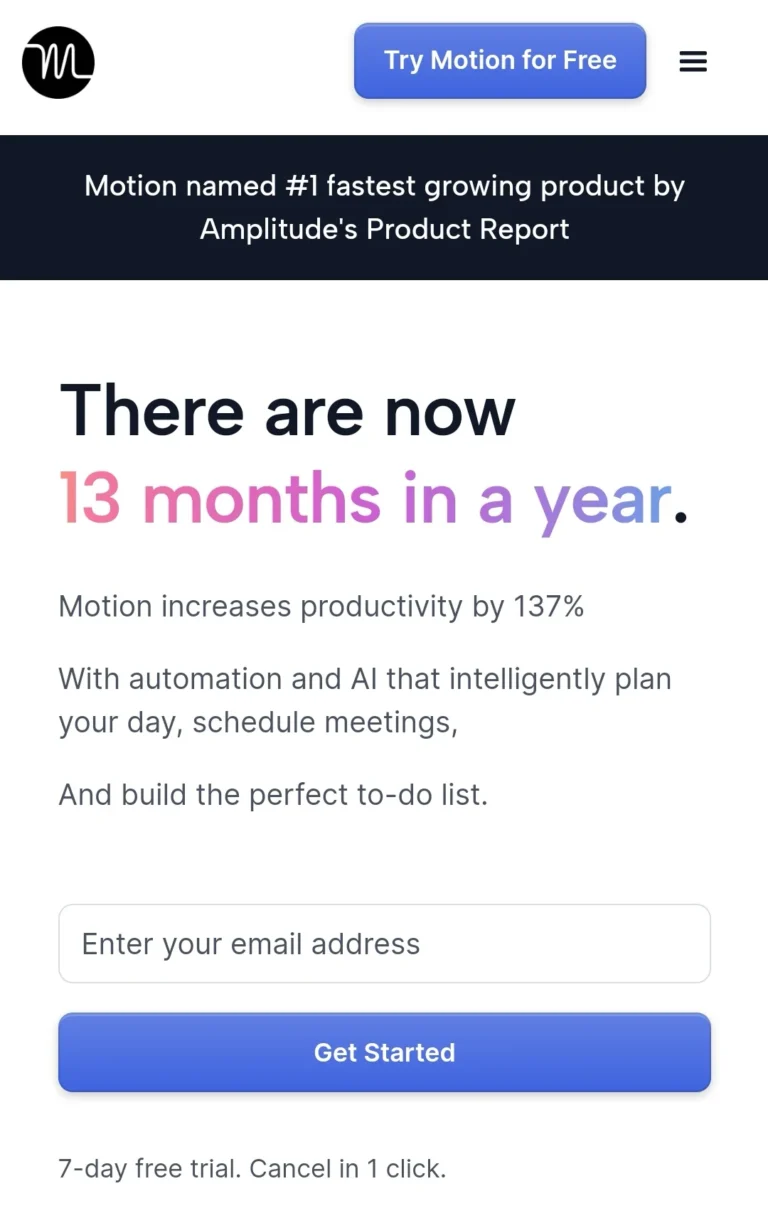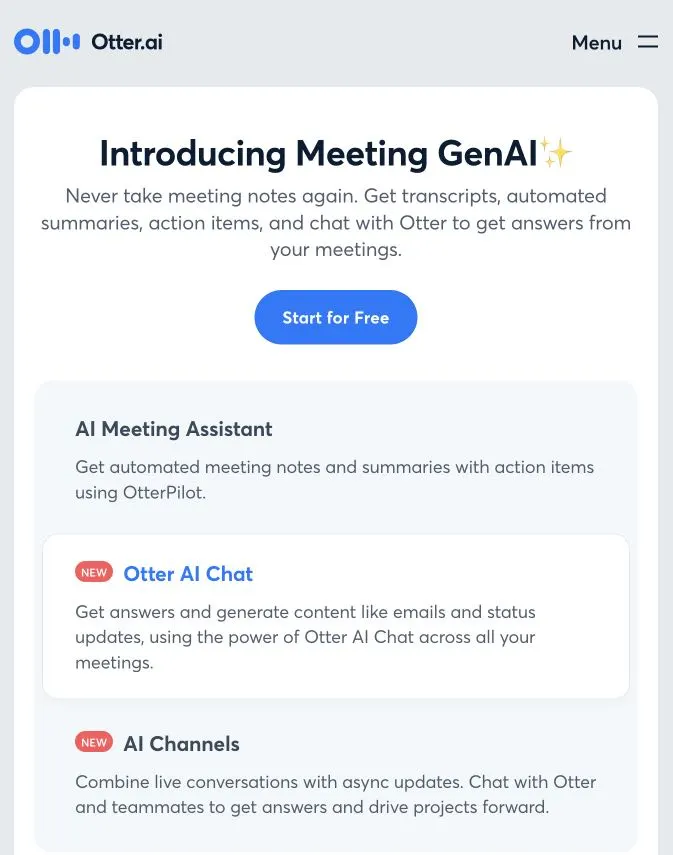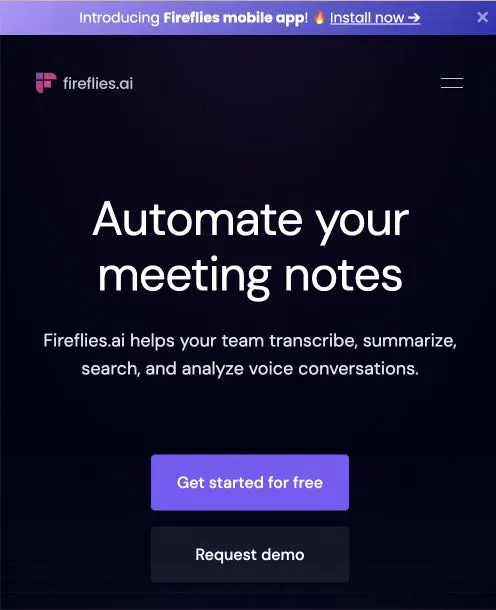Boost Your Productivity with Knowlee
-
By shahin
- Updated on
AI work assistants, like Knowlee AI, are transforming how organizations manage and share information. Built on AI and natural language processing, these tools simplify communication and make knowledge more accessible.
Businesses use tools like Knowlee AI to centralize resources, improve team collaboration, and streamline processes like employee onboarding and training. Small and medium-sized enterprises also benefit from these solutions, making internal communication smoother and more effective.
Nonprofits and research institutions find value too, using AI to organize data, enhance collaboration, and share insights more efficiently. By creating interactive and adaptable environments, these tools support everything from mission-driven projects to cutting-edge research.
In short, AI work assistants offer practical, adaptable solutions for improving productivity and teamwork across industries.
Summary and Use Cases
Knowlee is an AI-powered platform designed to improve productivity and decision-making by letting users create personalized AI assistants. By uploading various data types, users can build a custom knowledge base, enabling these assistants to extract insights and perform tasks tailored to their specific needs.
Key applications include:
- Financial and Market Analysis: Precise tools for analyzing trends, competition, and financial data.
- Content Creation: Streamlined tools for generating and organizing content efficiently.
- Process Automation: Simplifies workflows and boosts operational productivity.
- Data Insights: Helps analysts turn complex datasets into actionable strategies.
- Customer Support: Handles queries automatically, improving response times and satisfaction.
- Education: Organizes resources for educators and students.
- Project Management: Assists in task coordination and progress tracking
Core Features
Seamless Knowledge Upload
Knowlee simplifies the process of organizing information by supporting uploads in various formats, such as text documents, spreadsheets, and other data types. This flexibility allows users to build a centralized, easy-to-navigate repository tailored to their needs.Customized AI Assistants
Users can design their own AI assistant, adjusting its functionality based on specific data sources and processing requirements. This personalized approach makes the assistant a valuable tool for unique tasks in both personal and professional settings.Interactive Assistant Conversations
Knowlee enables real-time engagement with its assistants. Users can ask questions, request insights, or delegate tasks, transforming static data storage into a dynamic, interactive experience. The option to create teams of assistants adds another layer of functionality for complex projects.Visual Data Analysis
The Vision Interpreter feature allows users to upload images and videos for analysis. This capability is especially useful in scenarios where visual data plays a significant role, offering contextual insights that enhance decision-making and understanding.Verified Information with Source Citations
To ensure accuracy and transparency, Knowlee provides citations for all AI-generated responses. This feature builds trust by allowing users to trace the origins of the information provided.Autonomous Task Management
Knowlee’s Autonomous AI feature introduces a team-based approach to task execution. Users can set up multiple agents, each specializing in specific functions, to enhance productivity and streamline operations.Broad Data Integration
By supporting data inputs from diverse sources like news platforms, YouTube, and personal documents, Knowlee ensures users have access to a wide array of relevant information. This broad compatibility makes it an adaptable tool for various use cases.
Knowlee combines innovative features with user-focused design to deliver a versatile solution for managing and interacting with digital information. From personalized AI assistants to advanced data integration and automation, the platform empowers individuals and businesses to boost productivity and make smarter decisions.
Account Creation Process
Quick Setup, No Headaches
Getting started with this platform? It’s a breeze. If you’ve got a Google account, you’re already halfway there. Skip the tedious forms and forget juggling a dozen passwords. In just a few clicks, you’re in—no wasted time, no hassle. That’s the kind of efficiency I respect.
First Look: Organized Chaos or Creative Playground?
Let’s talk about the interface. It’s bold, colorful, and packed to the brim with tools—an all-you-can-eat buffet of apps. For those who thrive on options and love diving into features, it’s a dream. But if you’re someone who likes clean, minimal setups, it might feel like too much too soon. Personally, I see it as a sandbox for creativity, but it’s not for everyone. Either you embrace the chaos or crave a bit more order—it’s your call.
Integration and Compatibility
This platform gets high marks for its ability to connect with other software via plugins and APIs, making it easy to slot into existing workflows. Whether you’re managing documents, syncing with tools, or pulling in data from external systems, the seamless integration makes it a powerful ally. But let’s not sugarcoat it—it’s not perfect. If your workflow depends on less common platforms or highly specialized tools, you might hit a wall. Still, for the majority, the compatibility is a major win, bringing efficiency and versatility to the table.
Range of Functions
Score: 3
Knowlee does a solid job managing diverse data sources, from social media to websites and documents. It’s built to handle a lot and delivers accurate insights that can drive smarter decisions. But here’s the catch: its inability to support certain data sources is a glaring limitation. This means you’re not getting full-spectrum functionality, which could be a dealbreaker if your workflow requires accessing niche or proprietary sources. Overall, it’s a capable tool, but don’t expect it to cover every single base.
Reliability
Score: 2
When it comes to accuracy, Knowlee doesn’t inspire full confidence. Sure, it can manage tasks like scheduling and query responses, but errors creep in far too often. If you’re using it for critical tasks, be ready to double-check everything it delivers. Relying on Knowlee without a safety net can lead to frustration—especially when details like times or attendee lists go awry. Bottom line: it works, but it’s not bulletproof.
Time Saving
Score: 3
Saving time? That’s a mixed bag. Getting Knowlee set up can be a slog, especially for users who aren’t tech-savvy. Without real-time support or easy-to-follow tutorials, the initial learning curve feels steeper than it should be. Even after setup, tasks like meeting transcriptions and form inputs often require manual adjustments, which undercuts the promised efficiency. If you’re expecting a plug-and-play time-saver, this might not be it—at least not without some extra effort upfront.
AI Customization
Score: 1
Customizing Knowlee to suit your needs? Let’s just say it’s a struggle. Adding data sources isn’t intuitive, and the platform feels unnecessarily complicated for users who want flexibility and ease of use. This lack of adaptability makes it hard to recommend for those who need a tool that can mold itself to their specific requirements. Knowlee scores low here, and it’s an area where significant improvement is needed.
Pro & Cons of Knowlee
Pro
- Broad AI Capabilities: Knowlee excels with an impressive suite of AI tools. Whether it’s analyzing images, interpreting videos, or delivering detailed source citations, this platform covers a wide range of functions essential for AI-powered workflows. It’s built to handle diverse needs with precision.
- Collaboration Made Easy: Teamwork gets a significant upgrade with Knowlee’s ability to create and manage a group of AI assistants. This feature simplifies even the most complex projects, making it easier to coordinate tasks and drive productivity in group settings.
- Seamless Data Integration: With its ability to pull data from sources like news sites and personal documents, Knowlee ensures users have access to a rich pool of information. This versatility translates into more comprehensive insights and greater analytical depth.
- Game-Changing Vision Interpreter: The Vision Interpreter feature isn’t just an add-on—it’s a standout. By providing contextual insights into images and videos alongside text analysis, Knowlee opens new doors for deeper, more nuanced data understanding.
- Reliable Source Citations: In an age where trust in information is critical, Knowlee delivers. Its AI-generated responses include clear citations, allowing users to verify facts and trace information back to its source. This transparency enhances credibility and user confidence.
Cons
- Limited Customization
Knowlee doesn’t offer much wiggle room for tailoring its performance to specific tasks, making it less appealing for users with unique or specialized needs. - Tedious Data Integration
Adding new data sources is far from user-friendly, especially for beginners. The process feels unnecessarily complex and time-consuming, creating a steep barrier to entry. - Questionable Reliability
The platform occasionally delivers inaccurate results, forcing users to double-check important information—a frustrating extra step when precision is crucial. - Time-Intensive Setup
Getting started with Knowlee takes longer than it should. Between learning the system and configuring it properly, users might spend more time than anticipated before seeing any real benefits. - No Real-Time Support
Without live chat support, users are left to troubleshoot issues on their own or wait for slower methods of assistance, delaying solutions when problems arise. - Error-Prone AI Responses
AI isn’t perfect, and Knowlee proves it. Errors or incomplete answers can crop up, potentially derailing critical tasks or decisions. - Lack of Clear Guidance
Knowlee doesn’t do enough to help users get up to speed. The absence of comprehensive tutorials or how-to resources makes learning the platform more challenging than it should be.
Pricing
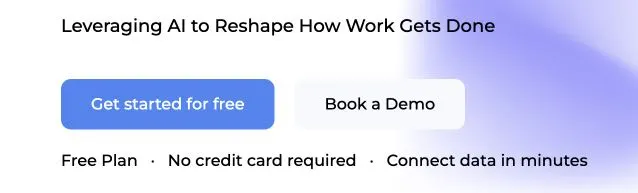
AIPR – Scoring
- Value for MoneyRated 3 out of 5
- Quality & AccuracyRated 3 out of 5
- FeaturesRated 3 out of 5
- Ease of UseRated 3 out of 5