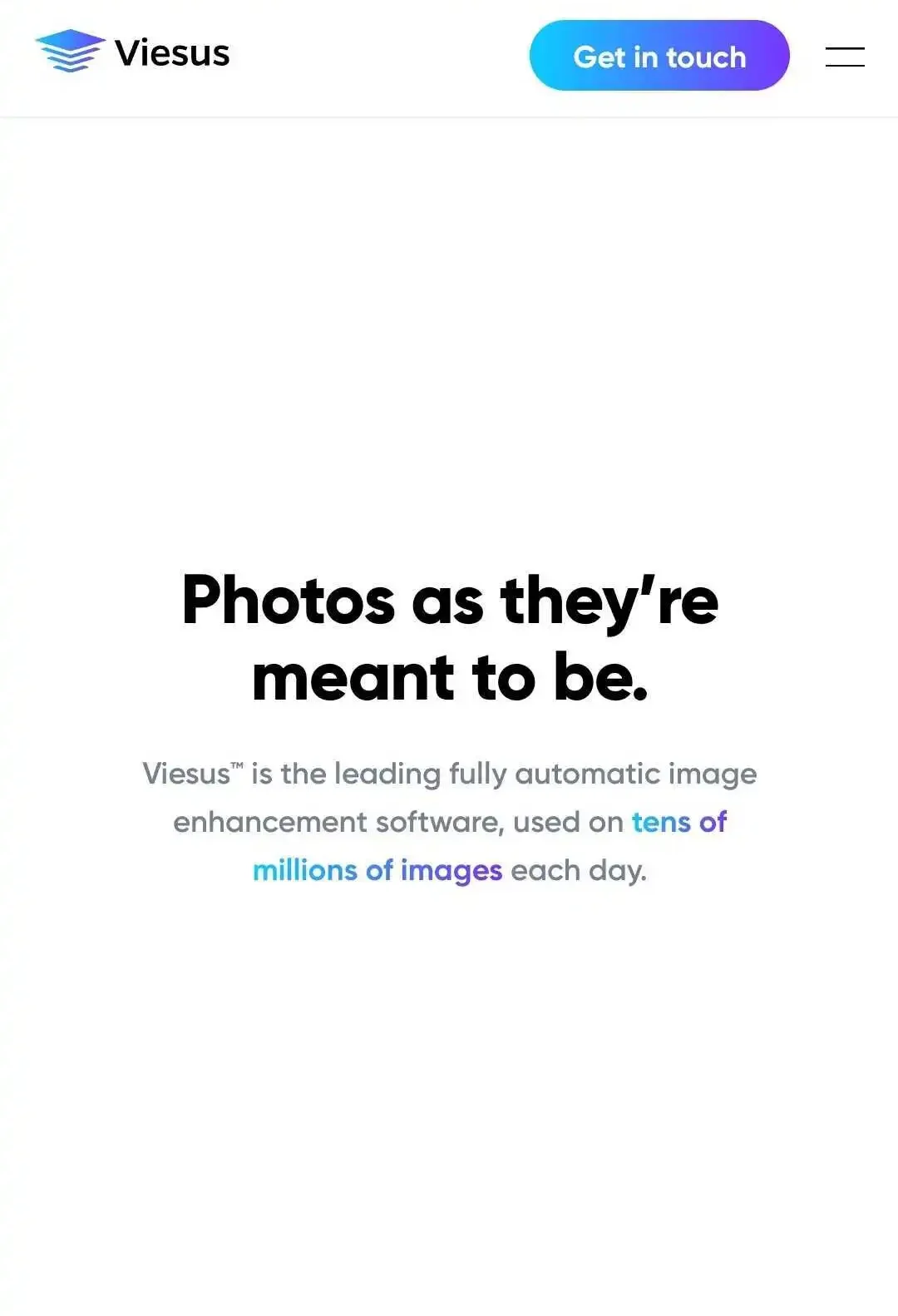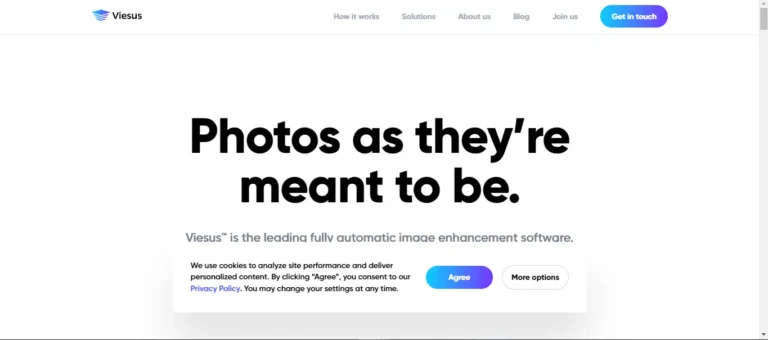Viesus: AI Photo Enhancement Solution
-
By shahin
- Updated on
Image enhancer tools, such as Viesus, are pivotal in transforming the digital landscape for a myriad of users aiming to elevate the quality, clarity, and allure of their images. These sophisticated software solutions are engineered to refine images through upscaling resolution, augmenting sharpness, enhancing color accuracy, and minimizing noise. The versatility and effectiveness of image enhancer tools make them indispensable across various domains.
Photographers, both amateur and professional, find immense value in tools like Viesus for optimizing the minute details in their shots, ensuring each photograph delivers the maximum visual impact. The pursuit of perfection in a single frame makes these tools essential for capturing the essence of the moment in high fidelity.
Graphic designers leverage image enhancers to fine-tune graphics, thereby creating visually captivating elements for projects spanning advertisements, websites, and branding materials. The ability to enhance and modify images ensures that their creative outputs resonate well with the intended audience and purpose.
Social media influencers utilize image enhancing tools to maintain a polished and appealing online presence. By refining the attractiveness of their content, they engage followers more effectively, which is crucial in the highly competitive digital arena of content creation.
Summary and Use Cases
Viesus is a state-of-the-art, user-friendly tool designed to transform everyday images into extraordinary works of art. By employing advanced smart technology, this tool effortlessly enhances the quality of photographs, allowing both amateurs and professionals to achieve superior image clarity and vibrant colors. The intuitive nature of Viesus makes it a valuable asset for a wide array of applications, ensuring that every picture, regardless of its original state, can be elevated to meet the highest visual standards.
- Among its numerous applications, Viesus is especially beneficial for improving photographs, ensuring that each captures the essence of the moment with stunning clarity and vibrant colors. It plays a crucial role in enhancing designs, making it an indispensable tool for creating impactful marketing materials, website visuals, advertisements, and digital artwork that demand enhanced colors and crisp details. For e-commerce platforms, using Viesus to optimize product photos can significantly increase conversion rates and sales by making images more appealing and engaging.
- Social media influencers and marketing professionals will find Viesus particularly useful for creating captivating content that stands out, attracting more followers and enhancing engagement on various platforms. Additionally, the tool is perfect for enhancing the visual appeal of marketing materials such as brochures, flyers, and banners, conveying messages more effectively and leaving a lasting impression on the audience.
- A standout feature of Viesus is its ability to streamline workflow for photographers and designers alike. The tool facilitates the automation of enhancement processes for large batches of photos, offering personalized adjustments and efficient processing without compromising on quality. This aspect of Viesus not only saves valuable time but also ensures consistency across all images, making it an essential tool for anyone looking to elevate their visual content to professional levels.
Feature List
Within the realm of digital photo enhancement software, Viesus stands out for its comprehensive suite of features aimed at both amateur and professional photographers. This review delves into the key features that make Viesus an attractive choice for those looking to improve the quality of their images efficiently.
- Automatic Image Enhancement
A standout feature of Viesus is its capability to automatically improve various aspects of a photo including color, sharpness, contrast, and overall image quality. This feature is particularly beneficial for users who may not possess advanced photo-editing skills but still wish to achieve professional-looking results. By automating the enhancement process, Viesus saves time and ensures consistent quality across multiple images. - API for Bulk Image Enhancements
Businesses or platforms that handle a significant volume of images, such as photo printing or e-commerce sites, will find the API for bulk image enhancements especially valuable. This feature allows for the mass processing of images, enhancing their quality quickly and efficiently to meet business standards and deadlines without compromising on the visual appeal. - Customizable Enhancements
For users who prefer having control over the editing process, Viesus offers customizable enhancement settings. This flexibility ensures that users can tweak their images to achieve the desired look, from subtle corrections to more dramatic changes. It caters to a wide range of preferences and project requirements, making it a versatile tool for diverse editing tasks. - Face Reconstruction
Viesus distinguishes itself with a face reconstruction feature designed to enhance details and improve faces in low-quality or compressed photos. This functionality is particularly useful for portrait photographers or anyone looking to improve the appearance of faces in their photos, making subjects look more captivating and lifelike. - Red-Eye Detection and Removal
Red-eye is a common issue in photography, particularly in shots taken with flash. Viesus efficiently detects and removes red-eye, ensuring that eyes look natural and vibrant. This feature simplifies what can often be a tedious manual correction process, enhancing the overall quality of portraits and group photos alike. - Batch Processing
The batch processing capability of Viesus is a time-saving feature for those with large collections of images to enhance. It allows for the simultaneous enhancement of multiple images, streamlining the editing process and ensuring a consistent level of quality across all processed photos. - Compatibility
Viesus supports a wide range of file formats, including JPEGs, PNGs, and RAW files. This compatibility makes it an ideal tool for users who work with various types of image files and require a versatile solution that integrates seamlessly with other popular image editing software. - High-Resolution Image Generation
Utilizing advanced algorithms, Viesus generates high-quality images characterized by optimal clarity and detail. This feature is crucial for both print and digital purposes where image quality can greatly influence the perception and effectiveness of visual content. - Upscaling
Finally, the ability to improve low-resolution images without introducing noise or losing quality is a significant advantage of using Viesus. This upscaling feature ensures that images remain sharp and clear, even when their resolutions are enhanced, catering to the needs of users looking to work with different sizes and formats without compromising on visual integrity.
Account Creation Process
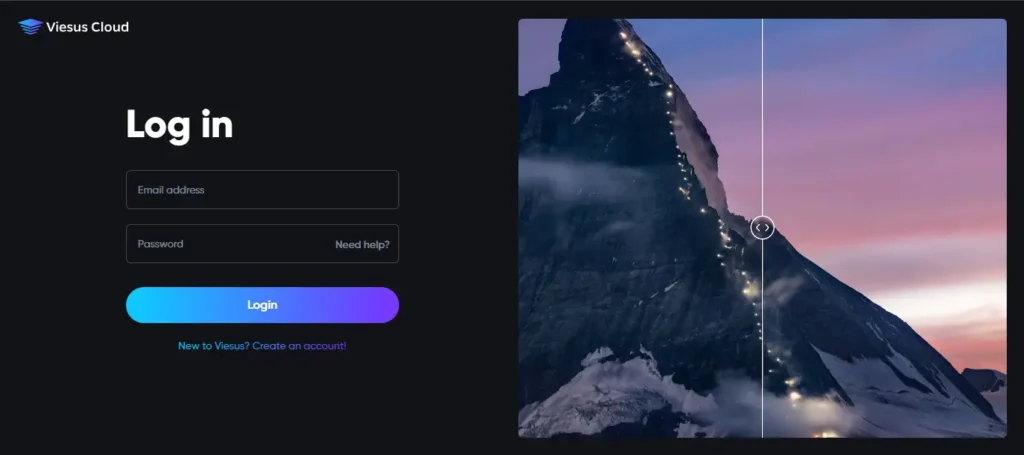
Initial Setup Difficulty
During the process of initially setting up the product, it was discovered that integration with Google accounts is not supported. This means that users cannot utilize their Google credentials to simplify the sign-up procedure. Instead, they are required to manually input all necessary information to create a new account. This might be seen as a drawback for those looking for a streamlined and quick setup process, especially when many competing services offer social media or Google account integration for ease of use.
First Impressions
Viesus AI presents itself with a straightforward design against a black background. While it may not immediately grab the attention with flashy visuals, this minimalist approach is indicative of a user-friendly interface. The clean and uncluttered layout suggests ease of navigation, allowing users to focus on functionality without unnecessary distractions. This simplicity could be particularly appealing to those seeking an efficient and straightforward experience in using AI technology.
Integration and Compatibility
Integration and Compatibility with Other Software/Platforms: Yes
The Viesus Cloud API has shown notable compatibility and integration capabilities with other software and platforms. Operating on the GraphQL protocol, it streamlines interactions by limiting requests to POST only, directed at a single URL. This approach significantly simplifies the integration process for developers and users alike. A noteworthy feature is the option to use a GraphQL client for enhanced efficiency or, alternatively, to send requests using plain JSON bodies. This flexibility ensures a broader compatibility range with various systems and programming preferences. Furthermore, the documentation reveals support for plugins or API integrations, indicating a thoughtful design geared towards extensive adaptability and seamless integration with other software and platforms. The ease of incorporating Viesus Cloud API into existing systems, coupled with its flexible operation modes, positions it as a highly compatible solution in the software integration landscape.
Clarity and Sharpness Improvement
Score: 2
The image enhancement tool tested recently on improving clarity and sharpness showed underwhelming results. Upon examination, the output did not meet the expectations set for these critical image quality parameters. Specifically, the lack of sharpness was evident; images appeared soft, lacking the crispness and detail one might look for in enhanced photos. Furthermore, clarity did not see any noticeable improvement. When zooming in on the processed images, the quality deteriorated, presenting a blurry appearance that indicated a failure to refine and define the image textures effectively. This suggests that the enhancement tool struggles with maintaining and improving image quality when attempting to heighten sharpness and clarity, leading to a less than satisfactory user experience.
Color Correction and Enhancement
Score: 2
In evaluating the Color Correction and Enhancement tool, its performance indicated significant room for improvement. The tool’s approach to altering the original colors of an image often resulted in a selection of hues that drastically deviated from the natural and expected outcomes. Users seeking to maintain the authenticity and natural appeal of their images might find this characteristic to be a considerable drawback. The tool’s tendency to opt for arbitrary color adjustments not only undermines the original aesthetic but also diminishes the potential for accurate color enhancement. This aspect suggests a need for refinement in the algorithm or methodology employed by the tool to ensure that color corrections add value to the image rather than detracting from its original beauty.
Noise Reduction and Detail Preservation
Score: 2
In evaluating the performance related to noise reduction and detail preservation, the results were below expectations. While the tool did manage to increase the brightness of the image, which could be seen as a positive aspect in certain scenarios, it unfortunately fell short in several critical areas. Most notably, the processed images often appeared blurry, which indicates a significant degradation in quality. Furthermore, the tool struggled to maintain the accuracy of details, leading to images that seemed faded and lacked the vibrancy and sharpness one would expect. For users seeking to enhance their photos while preserving or enhancing detail, this result suggests that the tool may not meet their needs as effectively as hoped. However, it’s worth considering for tasks where slight brightness enhancement is prioritized over detail accuracy.
Customization Options
Score: 2
Viesus AI introduces a moderate spectrum of customization options for users seeking to enhance their images, scoring a 2 on our review scale. The software allows for some level of control over the editing outcome by enabling adjustments in areas such as sharpness, clarity, and color balance. These features provide users with a degree of flexibility, making it possible to tailor edits according to specific preferences.
However, when compared to more advanced editing platforms, Viesus AI’s range of customization options might appear somewhat constrained. Users aiming for a more intricate level of detail in their adjustments might find the available tools insufficient. The desire for greater granularity in fine-tuning edits is noticeable amongst users familiar with comprehensive editing solutions.
Preset & Automated Enhancement Options
Score: 1.5
Viesus AI offers users presets and automated enhancement options aimed at simplifying the photo editing process. With a selection of presets, users can quickly find a good starting point for their editing needs. These presets are designed to cover a variety of scenarios, making it easier for beginners or those in a hurry to improve their photos without delving into complex editing tools.
However, the range of preset options provided by Viesus AI might not satisfy every user, especially those looking for more diversity or who desire more control over the customization of their images. While the automated enhancement features are indeed convenient, bringing a certain level of efficiency to the editing workflow, they may not always yield the best results for all types of images. Some users might find that these automated options lack the finesse and precision needed for optimal photo enhancement.
Pro & Cons of AI Image Viesus
Pro
- Effortless Enhancement: Viesus easily improves images with smart technology, enhancing color, sharpness, and overall quality.
- Versatile Use: From photographs to product images, Viesus suits various needs, including design and marketing.
- Streamlined Workflow: Automated processes handle large photo batches efficiently, ensuring personalized adjustments without quality loss.
- Customizable Controls: Users have full edit control, adjusting settings for desired image outcomes.
- Facial Enhancement: Viesus enhances faces and removes red-eye, ensuring natural-looking portraits.
Cons
- Manual Signup: Account creation lacks Google integration, requiring manual input.
- Output Quality Issues: Some users report images lacking sharpness, clarity, and natural color, resulting in subpar results.
- Limited Customization: While options exist for adjustment, users may need more than them for intricate edits.
- Preset Limitations: Presets may need more variety and customization, leading to satisfactory outcomes.
- Interface Presentation: The interface’s simplicity may need more initial appeal, potentially deterring users.
- Inconsistent Performance: Users experience inconsistent enhancement results across different images, leading to uncertainty in the tool’s reliability.
- Slow Processing: The tool may take longer than expected to generate enhanced images, causing delays in workflow efficiency.
- Lack of Advanced Features: Viesus lacks advanced editing features found in professional software, limiting its capabilities for complex editing tasks
Pricing
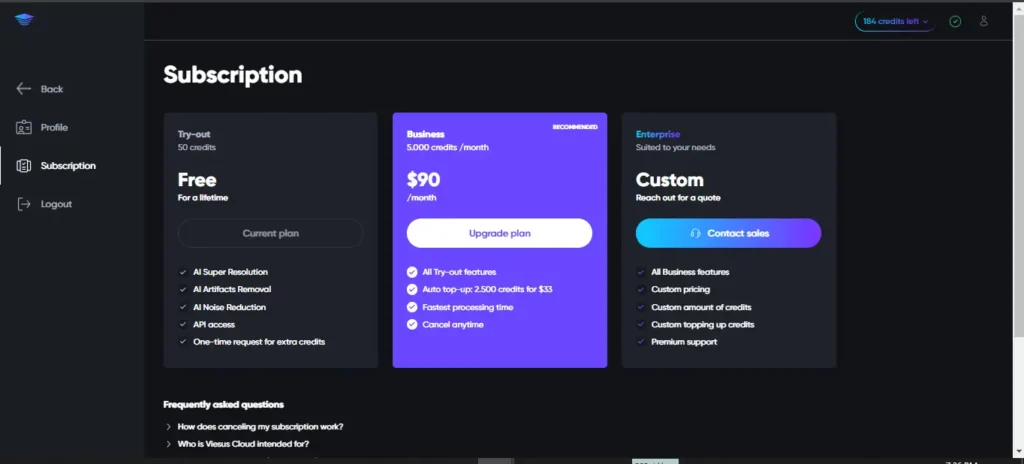
AIPR – Scoring
- Value for MoneyRated 3 out of 5
- Quality & AccuracyRated 3 out of 5
- FeaturesRated 3 out of 5
- Ease of UseRated 3 out of 5