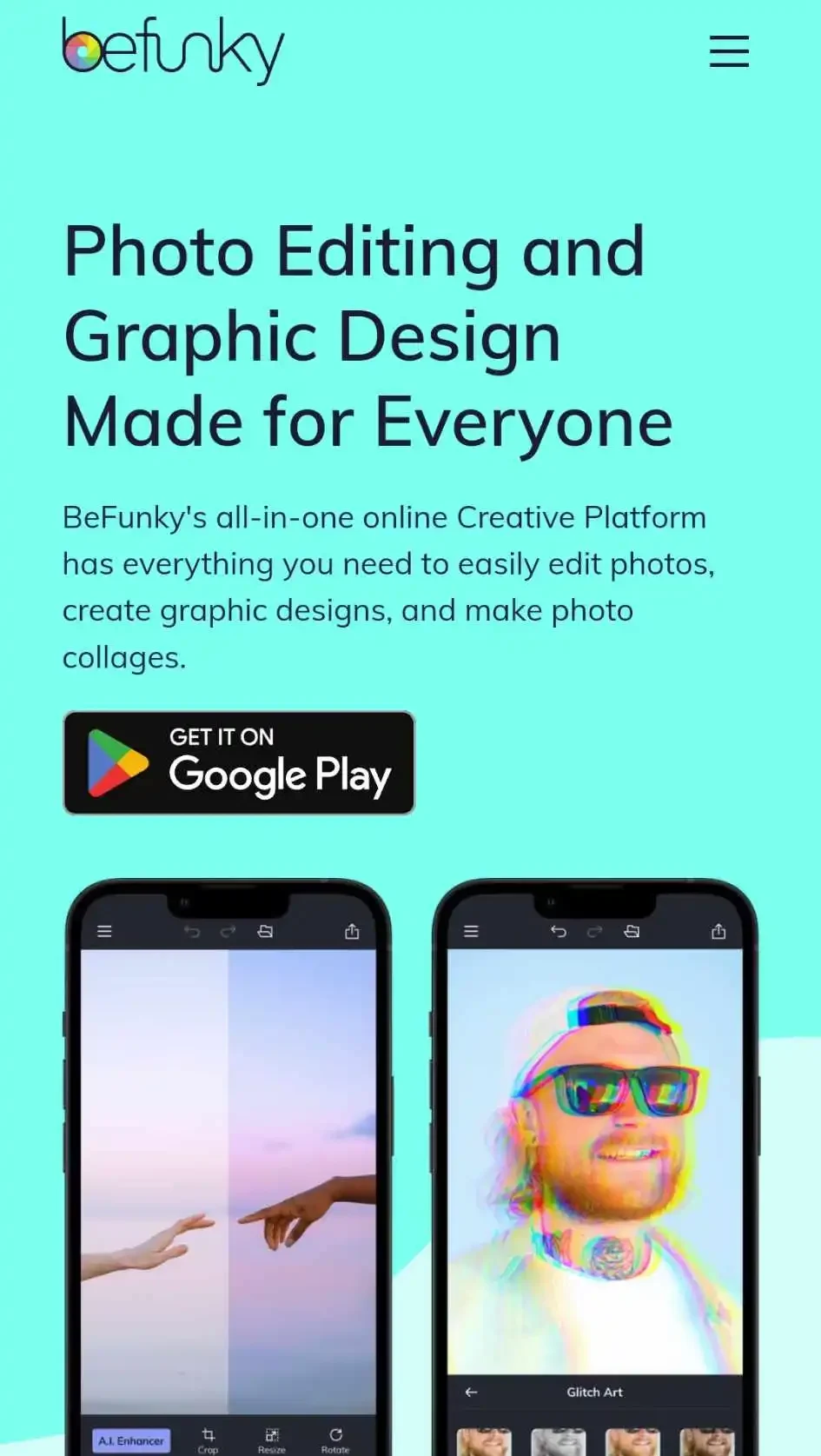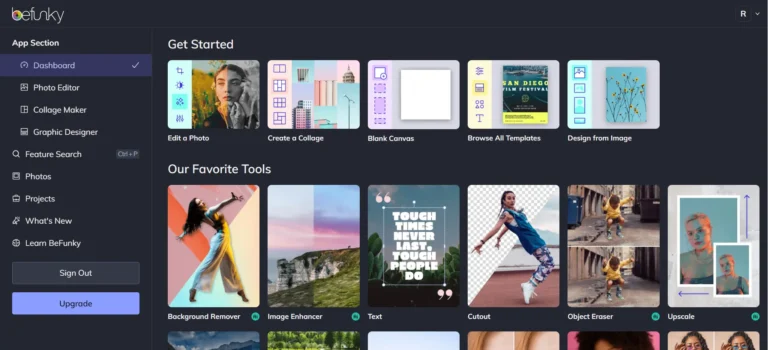BeFunky Photo Editor: Apply Effects, Edit Photos Collages
-
By shahin
- Updated on
Image enhancers, using advanced algorithms to upscale and improve image quality, are vital for social media enthusiasts, content creators, small business owners, students, educators, freelancers, and artists. These tools help make visual content appear professional and eye-catching across platforms. From creating engaging graphics, logos, and digital art to enhancing educational materials, image enhancers serve a wide array of users in refining their visual presentations. For top tools and comparisons, visit Top Image Enhancement Tools Reviewed for You by AIPR.
Summary and Use Cases
BeFunky stands out as a multi-faceted, user-friendly tool designed to cater to a wide array of creative demands. Its intuitive interface, coupled with a robust suite of powerful features, makes it an ideal choice for both novices and professionals looking to enhance their digital content. With capabilities ranging from advanced photo editing to sophisticated graphic design, BeFunky allows users to achieve professional-grade results without the need for extensive training or experience in design software.
- The tool’s photo editing capabilities are extensive, offering users the ability to enhance their images through a variety of adjustments and effects. This makes it perfect for personal photo improvements, as well as for creating visually appealing content for blogs, websites, and social media platforms.
- In the realm of graphic design, BeFunky provides an impressive selection of tools and templates that simplify the creation of graphics for social media, marketing materials, and other digital content. Users can easily design compelling visuals that resonate with their audience, leveraging the tool’s capabilities to elevate their brand’s online presence.
- For those interested in collage making, BeFunky offers an array of features that enable the creation of stunning visual collages. This functionality is ideal for conveying complex messages or ideas through a combination of images and text, making it a valuable resource for both personal and professional projects.
- Social media marketers will find BeFunky particularly useful for its advanced editing and design features, which can help enhance a brand’s social media content, driving engagement and increasing visibility online.
- Additionally, the tool’s versatility extends to personal projects and educational use. From designing invitations and digital scrapbooks to creating compelling presentations and assignments, BeFunky empowers users to explore their creativity and produce high-quality designs with ease.
Overall, BeFunky presents a comprehensive solution for a wide range of creative tasks, including photo editing, graphic design, collage making, social media marketing, and more. Its ease of use and powerful features make it a go-to tool for individuals looking to elevate their digital content, whether for personal enjoyment, professional advancement, or educational purposes.
Feature List
The tool we are examining offers a comprehensive feature set designed to cater to a wide range of graphic design needs. From creating social media posts to designing business cards, this tool is equipped with a variety of features that facilitate creativity and efficiency. Each feature is detailed below, including both the standard and premium offerings, to provide a clear understanding of the tool’s capabilities.
- Templates are a key feature that simplifies the design process. Users can choose from a variety of customizable templates for social media posts, invitations, and business cards, making it easier to get started on projects without having to create designs from scratch. The user-friendly nature of templates allows for quick adjustments to suit individual needs.
- Effects and Filters are instrumental in enhancing photos. This feature includes color enhancement tools, vintage effects, and artistic filters that can transform ordinary photographs into visually captivating pieces. Whether it’s giving a photo a timeless look or applying a pop art-inspired filter, the Effects and Filters feature supports creative exploration.
- Batch Processing stands out for its efficiency. It allows users to edit multiple photos at once, significantly reducing the time required to apply consistent changes across a series of images. This feature is particularly useful for photographers and designers working with large sets of photos.
- The Background Remover feature is a powerful tool for creating transparent images. It simplifies the process of eliminating the background from photos, enabling users to isolate subjects with precision. This feature is especially valuable for creating product images for e-commerce or removing distracting elements from a photo.
- Touch Up enhances portrait photography by offering tools to smooth skin, whiten teeth, and remove blemishes. These subtle yet effective adjustments can significantly improve the appearance of portraits, making this feature a must-have for photographers specializing in headshots and portraitures.
- The Text Editor expands creative possibilities by enabling customization of text within a design. Users can adjust fonts, sizes, and colors, bringing a level of precision and style to the textual elements of their projects. Whether it’s crafting compelling headlines or stylizing body text, the Text Editor is a versatile feature.
- Photo Frames add a finishing touch to images. With various styles and designs available, users can easily select the perfect frame to complement their photos. This feature enhances the presentation of images, making them ready for display or sharing.
- Photo Effects allow users to experiment with their images further. With a range of artistic photo effects, from vintage to modern, users can transform ordinary photos into unique pieces of art. This feature encourages creative experimentation.
- Graphic Overlays enhance designs with the addition of shapes, icons, and illustrations. This feature is ideal for adding depth and interest to designs, enabling users to convey messages more effectively through visual elements.
- The Premium Features unlock additional capabilities. Advanced Editing Tools offer color correction and selective editing, enabling more sophisticated adjustments to images. Priority Support ensures users receive prompt assistance from the support team. High-Resolution Output allows for downloading projects in high resolution, ideal for printing quality materials. Unlimited Projects remove the restrictions on the number of projects users can create, offering endless possibilities for design exploration.
Account Creation Process
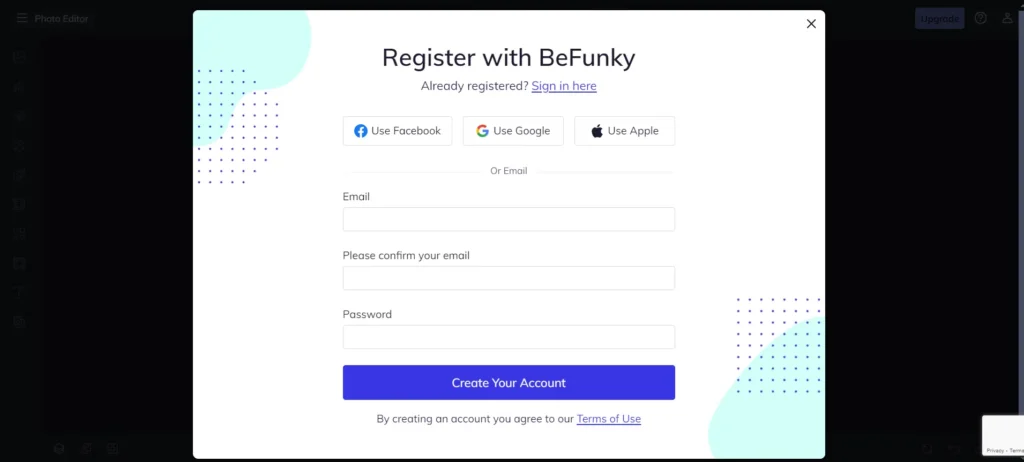
Initial Setup Difficulty
The application offers a seamless setup process, readily integrating with a variety of email platforms and other systems. This feature not only streamlines the initial configuration but also significantly cuts down the time users spend on setup. For those new to the application, navigation proves to be intuitive. Key functions and features are easily accessible, ensuring that even first-time users can find their way around without any hassle. This level of accessibility and ease of setup enhances the user experience, making it a straightforward choice for anyone looking to minimize the initial learning curve associated with new software.
First Impressions
Upon first use, users might find the application’s introduction a bit overwhelming due to the frequent occurrence of tutorial pop-ups. While these tutorials aim to guide users through the app’s functionalities, some may find them intrusive, especially during initial exploration. Moreover, it’s important to note that the application reserves many of its functions for premium account holders. This limitation means that free users might not experience the full scope of what the app has to offer, potentially affecting their overall satisfaction and usability. For those considering an upgrade, understanding the value added by the premium functions will be crucial.
Integration and Compatibility
Our evaluation indicates a positive outcome in the Integration and Compatibility section for this application. Yes, Plugins or API integrations are indeed available, broadening the potential for seamless connectivity with other software and platforms. This feature enhances the adaptability and efficiency of the application, making it a versatile tool in its respective field. Upon review, the documentation provided sufficient guidance on how to implement these integrations effectively, ensuring users can maximize the application’s potential in various operational environments. The availability of Plugins and API integrations indicates a forward-thinking approach to software design, aiming to accommodate a wide range of user needs and preferences.
Clarity and Sharpness Improvement
Score: 2
The image enhancement quality regarding clarity and sharpness offers significant potential for users seeking to improve their digital visuals. However, the utility of this feature is substantially limited by access restrictions. Free users can engage with the enhancement tool but face a pivotal barrier: the inability to download enhanced images without opting for a paid subscription. This limitation is crucial as it directly affects user experience, preventing users from fully appreciating the improvements in clarity and sharpness that the platform is capable of. Such restrictions may not only diminish the perceived value of the free version but also deter potential upgrades by providing a fragmented experience of the service’s capabilities. For users prioritizing image quality, the decision to upgrade will heavily depend on their need for enhanced visual content, balanced against the cost of subscription.
Color Correction and Enhancement
Score: 2
The color correction and enhancement feature provided in this application presents a mixed bag of results for users. While the ease of uploading images for enhancement is a commendable aspect of the service, the actual outcomes leave something to be desired. Specifically, individuals might find that the enhancements made to their images are minimal, leading to a somewhat underwhelming experience. This is further exacerbated by the fact that, despite being advertised as a free feature, the color correction tool doesn’t seem to deliver noticeable improvements across the board. Moreover, users seeking to significantly enhance the colors in their photographs may find themselves facing disappointment, as the tool’s effectiveness in vividly bringing images to life appears limited. Given these aspects, while the application provides a basic level of color improvement, it may not meet the expectations of those looking for dramatic enhancements.
Noise Reduction and Detail Preservation
Score: 2
In evaluating the noise reduction and detail preservation capabilities of this product, we found several areas that need improvement. The performance struggles, particularly with pixelated images or pictures that incorporate dark colors. This drawback significantly hinders its ability to effectively minimize such imperfections, which could be a deal-breaker for users looking to enhance or mend photographs with these characteristics. The outcome often appears marginally better than the original, failing to meet expectations for those seeking a notable enhancement. Therefore, individuals targeting substantial improvements in images with pixelation or dark color issues may not find this product satisfactory or useful for their needs.
Customization Options
Score: 3
The product offers a respectable range of customization options, catering to various user needs. However, it is important to note that the access to more advanced features is limited to those who subscribe to the paid plan. This can be a significant drawback for users not willing to or unable to invest in the premium features. Consequently, such users are left to make do with the basic options available. This restriction may affect the overall user experience, as the full potential of the product’s flexibility and customization capabilities cannot be explored without financial commitment. For those seeking extensive customization capabilities without additional costs, this aspect could be a limitation. The balance between accessible features in the free version and the advanced options behind a paywall is a critical factor to consider when evaluating the product’s suitability for your needs.
Preset & Automated Enhancement Options
Score: 2
The product’s presets and automated enhancement options seem to miss the mark in terms of functionality and efficiency. Users expecting to save time and effort with these features may find themselves disappointed, as the reliance on manual enhancement to achieve desired results significantly undermines the convenience factor. This lack of intuitive, automated assistance is a notable drawback, especially when compared to competitor offerings that better fulfill these expectations. The outcome may feel inconvenient and ineffective for users seeking the reliability and precision of automation in their workflow, suggesting a considerable area for improvement in future iterations of the product.
Pro & Cons of AI Image Befunky
Pro
- User-friendly interface with intuitive navigation.
- Extensive range of editing tools and features, catering to both novice and advanced users.
- Vast library of filters, effects, and overlays for creative enhancement.
- Seamless integration with social media platforms for easy sharing of edited images.
- Versatile collage maker and graphic design capabilities.
- Ability to work with high-resolution images without compromising performance.
- Convenient access to the application through web browsers, eliminating the need for downloads.
- Responsive customer support team to address queries and concerns promptly.
Cons
- Some advanced features and effects are only available with a premium subscription.
- Limited file format support compared to other professional editing software.
- Occasional performance issues or lags, particularly when working with large files or complex edits.
- Watermark added to images edited using the free version, which may not be ideal for professional use.
- Mobile app experience may lack certain features available on the desktop version.
- Learning curve for beginners to fully utilize all the tools and features effectively.
- Requires an internet connection to access and use the application, limiting offline functionality.
- Advertisements may appear in the free version, which can be distracting for some users.
Pricing
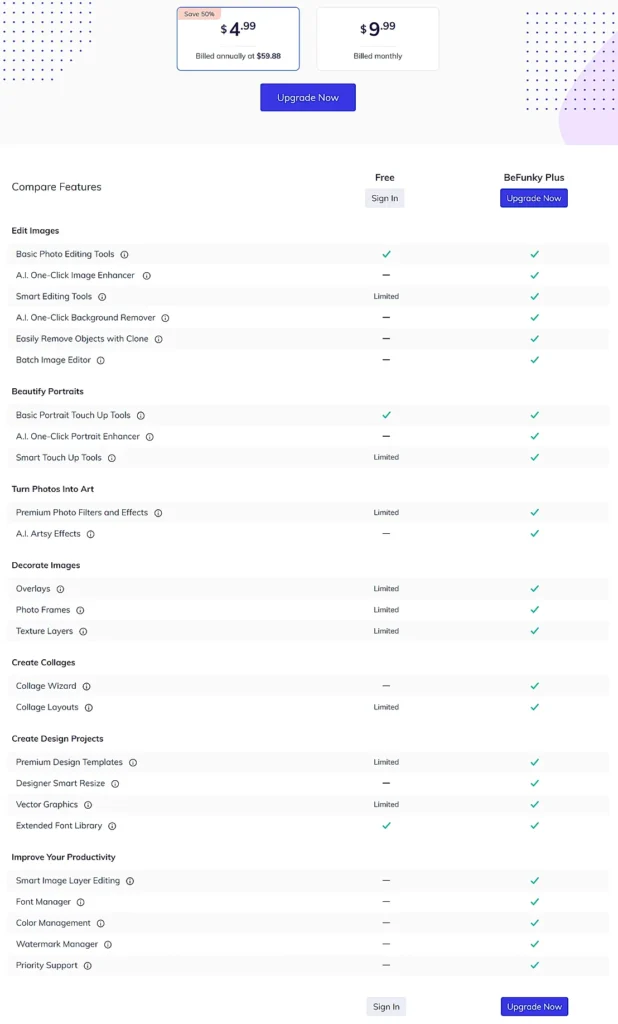
AIPR – Scoring
- Value for MoneyRated 3 out of 5
- Quality & AccuracyRated 3 out of 5
- FeaturesRated 3 out of 5
- Ease of UseRated 3 out of 5