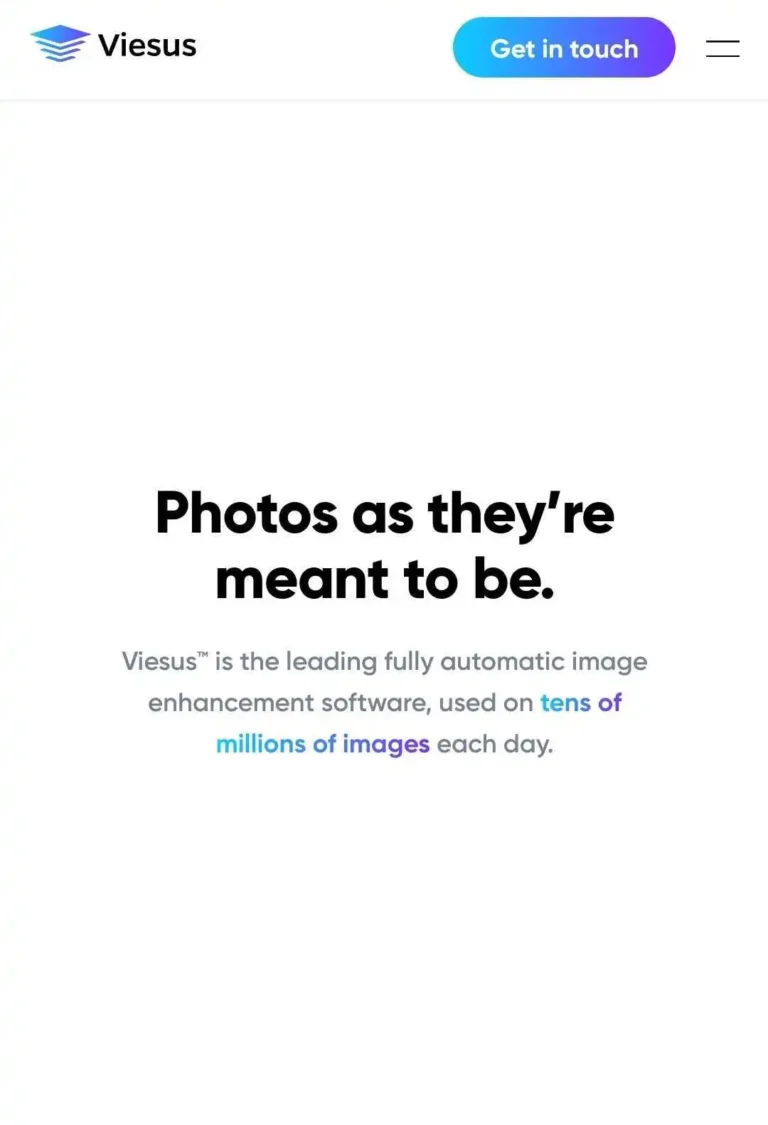AI Photo Restorer: Enhance & Restore Old Photos
-
By shahin
- Updated on
Have you ever unearthed a box of old photos, their faces blurred, colors faded, whispering tales of the past you can barely see? We all have those precious moments trapped in time, longing to be relived with the clarity they deserve. That’s where AI Photo Restorer steps in, not as another editing tool, but as a digital archaeologist for your memories. This isn’t just about making photos “look better;” it’s about breathing new life into them, allowing you to connect with your history in vivid, vibrant detail. Forget clunky software and hours of manual edits – AI Photo Restorer aims to bring professional-level photo restoration right to your fingertips, powered by the magic of artificial intelligence.
Core Functionality: More Than Just a Facelift
AI Photo Restorer doesn’t just slap on filters; it delves deep into the pixels, analyzing and reconstructing damaged areas like a master restorer working on a priceless canvas. Here’s what it brings to the table:
-
Image Revitalization: It’s like magic—blurry, faded photos are brought back from the digital brink. The tool uses sophisticated AI algorithms to not just sharpen, but to truly clarify. This is especially helpful for those old family photos that have seen better days. Imagine sharing those memories with a new generation, all in crystal-clear quality!
-
Upscaling Powerhouse: Need to blow up a photo for a stunning print or a custom wallpaper? AI Photo Restorer lets you magnify your images up to 4x without sacrificing detail or clarity. This means you can achieve high-quality enlargements perfect for framing, sharing online or even as background wall art.
-
Portrait Perfection: The portrait enhancement features focus on the most important details – hair, eyes, and skin, ensuring they appear clear, vibrant and naturally flawless. Whether it’s a family portrait or a professional headshot, you can say goodbye to distracting blur.
Feature Dive: Unpacking the Toolkit
This tool is more than just a set of filters – it’s a well thought-out set of tools designed to make photo enhancement both powerful and accessible.
- Image Enhancement: It starts with the basics but does them extraordinarily well. The tool brings clarity back to faded and blurred images, enhancing sharpness, contrast, and color.
- Upscaling Functionality: Expand your images without compromising quality. This feature allows for high-quality enlargement perfect for printing or digital display.
- Portrait Enhancement: The tool uses AI to focus specifically on facial features. It enhances hair, eyes, and skin, creating clear and detailed results.
- Automated Processing: The process of editing is made easy with automated enhancements allowing for quick results that anyone can use.
- Privacy Protection: All photos are automatically deleted after 24 hours. Your privacy is protected and secured with this feature.
Account Creation Process
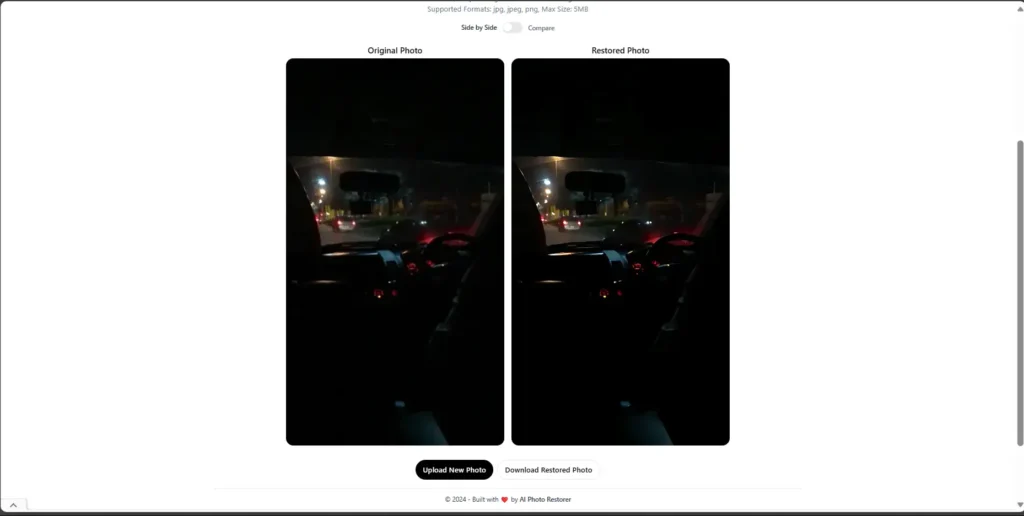
First Impressions: The website and tool are very user-friendly and easy to navigate. It is also freely accessible, making it an appealing option for all users, and offers a positive experience to the user.
Integration and Compatibility
API Magic: While plugins are off the table, the AI Photo Restorer compensates beautifully with robust API documentation. This allows you to weave its powerful restoration capabilities into your existing workflows and software. Think of it as having a top-tier photo restoration expert available on-call for your digital projects. This makes the tool incredibly versatile in different setups and workflows.
I put the tool through its paces, and here’s how it measured up in real-world scenarios:
- Clarity and Sharpness (Score: 4/5): The tool shines when it comes to traditional photos, effortlessly rescuing under-exposed shots and bringing life to low-res portraits. While it struggled a bit with a low-resolution emoji (a somewhat unfair test), its core performance on photos is commendable.
- Color Correction (Score: 3/5): Here’s where the tool showed some restraint. It nudged colors, making subtle improvements. This is great if you value subtle, realistic enhancements, but if you want to dramatically alter color profiles, this might not be the tool for you.
- Noise Reduction and Detail Preservation (Score: 4/5): This is where the AI Photo Restorer truly excels. It skillfully removes noise and enhances important details in focus areas, while not over-processing, and delivers beautiful results.
- Customization (Score: 2/5): Unfortunately, the tool lacks advanced fine-tuning settings. It offers simple adjustments like brightness and contrast, but for granular control over color, texture, etc., you might find it lacking.
- Preset & Automated Enhancements (Score: 4/5): The tool offers a great suite of presets and automated enhancements, making the restoration process easy, and streamlined. With this, users can quickly achieve the look they want without any of the complicated manual edits.
Pro & Cons of AI Photo Restorer
Pro
- Excellent at restoring clarity and sharpness in photos.
- User-friendly interface that is accessible to both beginners and professionals.
- Offers great versatility for upscaling up to 4x the original size of images.
- Features automated enhancements that streamline and simplify the restoration process.
- Presets make applying common enhancement settings quick and easy.
- Effectively reduces noise in the focused areas of images, preserving detail.
- Compatible with various image formats and resolutions.
- Freely accessible and no account is required.
- Great API integration for easy compatibility with other platforms.
- Supports batch processing, which increases productivity.
Cons
- Limited customization options for users needing fine-tuning.
- Color corrections are inconsistent and may have minimal improvements.
- Lacks advanced features that are offered by premium alternatives.
- Noise reduction can be inconsistent in different image backgrounds.
- May add unnecessary details in the restoration process.
- Struggles to handle very low resolution images.
- May not fully restore heavily damaged or distorted images.
- Processing time can vary depending on the complexity of the image.
- Limited customer support is available.
- Additional manual adjustments may be required for optimal results.
Pricing
Currently only Free Version Available
AIPR – Scoring
- Value for MoneyRated 3 out of 5
- Quality & AccuracyRated 3 out of 5
- FeaturesRated 3 out of 5
- Ease of UseRated 3 out of 5
Final Verdict
AI Photo Restorer is an incredible tool for bringing new life to old memories. While it has some limitations, like a lack of in-depth customization, it more than makes up for it with its simplicity, ease of use, and the results it delivers. It’s an invaluable resource for anyone looking to restore their precious photos, both casual users and professionals alike. If you’re looking for a powerful, and free photo restoration tool, AI Photo Restorer deserves a place in your digital toolkit.