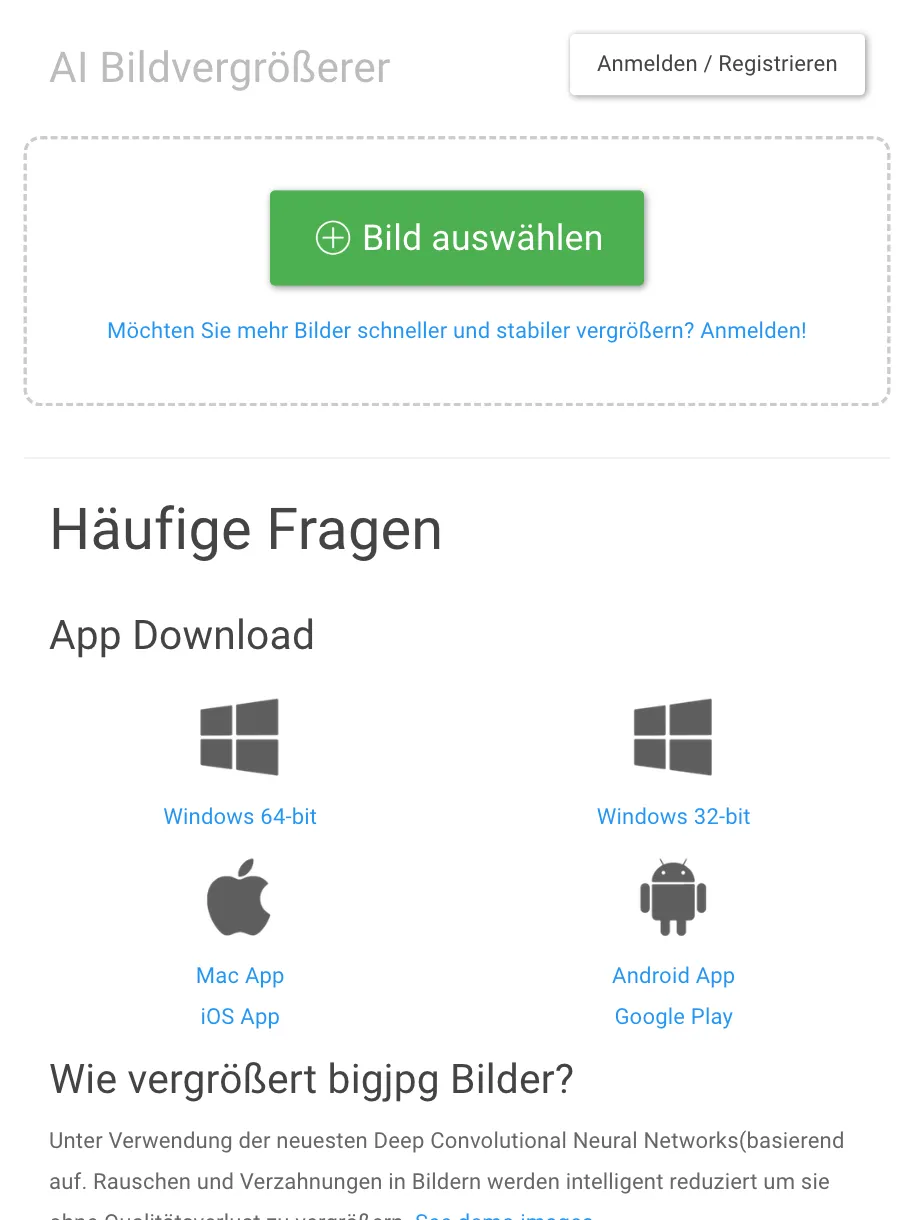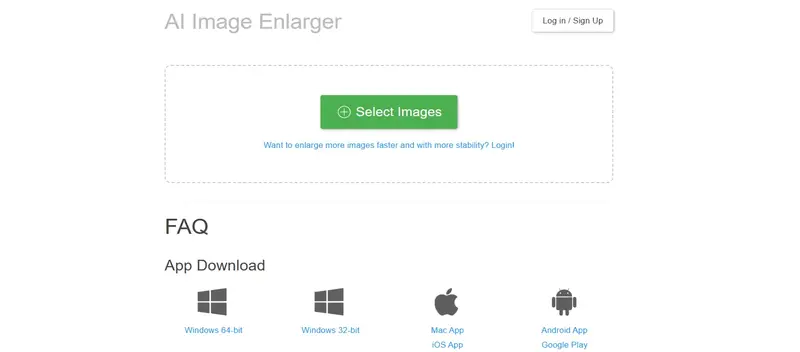BigJPG: AI Image Enlarger
-
By shahin
- Updated on
Image enhancers have become an indispensable tool for a wide array of users, from professional photographers to social media enthusiasts, seeking to elevate the aesthetic appeal of their visuals. This category encompasses software and applications dedicated to refining the quality of images through various methods, including adjusting color balance to neutralize unwanted tints, enhancing brightness, contrast, and saturation for more vibrant visuals, and restoring aged or damaged photographs to their former glory.
One key area where image enhancers shine is in their ability to make photos stand out on social media platforms. By fine-tuning certain aspects of an image, users can draw attention to specific features or enhance the overall presentation, thereby making their content more engaging and share-worthy. This is especially useful for online businesses or influencers looking to highlight their products in the best possible light.
Moreover, image enhancers play a crucial role in graphic design and video production. They help in improving the quality of thumbnails and promotional images, which can significantly impact viewer engagement and click-through rates. By adjusting various visual elements, these tools ensure that graphics are not only eye-catching but also clearly convey the intended message.
Summary and Use Cases
Bigjpg leverages cutting-edge AI technology to redefine the boundaries of image enlargement, offering the capability to enhance images up to 16 times their original size without compromising on quality. This innovative tool caters to a wide array of users, from professionals to casual users, by providing a seamless solution for various needs.
- Media professionals can significantly benefit from Bigjpg’s ability to enlarge images for high-resolution outputs, essential for print and digital media. Content creators, on the other hand, will find Bigjpg invaluable when working on projects that demand high-quality images to captivate their audience. Social media marketers can utilize this tool to create striking visuals that stand out on crowded platforms, attracting more engagement to their posts.
- In the academic realm, students can enhance visual materials for presentations, reports, and projects, ensuring clarity and detail that can contribute to better understanding and appreciation of their work. Graphic designers can push the boundaries of their creativity by enlarging images for intricate designs without losing fidelity, making it an essential tool in their creative arsenal.
- Furthermore, individuals involved in gaming design can use Bigjpg to enlarge game textures and artwork, achieving impressive visual effects that enhance the gaming experience. This underscores the versatility of Bigjpg, marking it as a vital tool for anyone seeking to enlarge images without sacrificing quality.
Feature List
Bigjpg offers a suite of features designed to enhance and restore images using artificial intelligence. Below is an exploration of its key features, including all premium features that enhance its capabilities beyond the basic trial version.
- AI Image Enlarger: This core feature allows users to upscale images effortlessly. By simply selecting the desired image, specifying the image type, choosing the level of upscale, and the degree of noise reduction, users can achieve higher resolution images without compromising on quality. The AI Image Enlarger is particularly useful for those looking to print images in larger formats or for digital display purposes where clarity is paramount.
- AI Image Magic Cleanup: The Magic Cleanup feature stands out by offering users the ability to remove unwanted objects from their images with ease. This is achieved by selecting the image, adjusting the brush size to cover the unwanted object, and clicking start to initiate the cleanup process. What makes this feature valuable is the ability to instantly compare the before and after versions of the image, ensuring the edits meet the user’s expectations before they finalize their download.
- AI Lossless Restoration Image: For anyone looking to breathe new life into old photographs, the Lossless Restoration Image feature offers a compelling solution. This function allows users to restore aged or damaged photos by selecting options such as image type, old photo restoration, colorization, magic options, and the ability to enlarge images up to 4 times their original size. The AI-driven process ensures that the restoration is both seamless and maintains the integrity of the original photograph.
- Multi-platform Availability: Bigjpg distinguishes itself with its wide availability across various platforms including iOS, Android, and desktop devices. This flexibility ensures that users can access the tool and its features regardless of their preferred device, making it a convenient option for both casual users and professionals on the go.
- Simultaneous Image Uploads: In the realm of efficiency, Bigjpg offers the capability to upload multiple images simultaneously. Although the free version restricts this feature to updating two images at a time, it remains a significant time-saver for those working with multiple files. Upgrading to the premium version unlocks the full potential of this feature, allowing for more concurrent uploads and thus streamlining the workflow.
- Enlargement History: Keeping track of past projects is made easy with the Enlargement History feature. Available in the profile section, it allows users to view their enlargement history, providing a quick reference to past work. This is particularly useful for users who frequently use the tool and need to maintain a record of their enhancements for future reference or replication.
Each feature of Bigjpg is designed with the user in mind, blending AI-powered functionality with ease of use. Whether it’s upscaling images, removing unwanted elements, restoring old photographs, or simply requiring a tool that works across devices, Bigjpg offers robust solutions. Additionally, while the trial version provides a taste of what the platform can offer, unlocking the premium features significantly enhances the tool’s capabilities, making it a worthwhile investment for those seeking advanced image editing solutions.
Account Creation Process
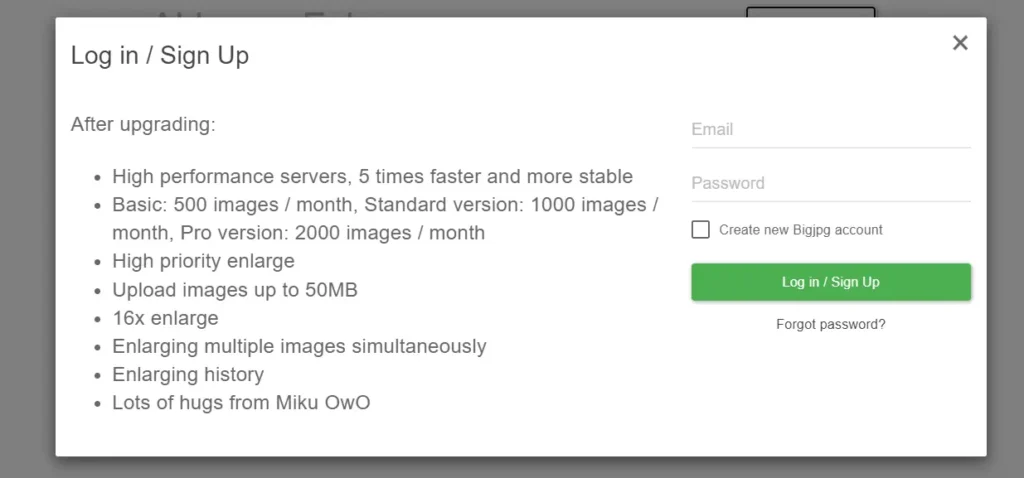
Initial Setup Difficulty
Setting up Bigjpg is remarkably straightforward, making it accessible even for those with minimal tech experience. The user is simply required to log in, choose an image, adjust the desired features, and proceed. This simplicity ensures a hassle-free experience for anyone looking to enhance their images without the complexities often associated with photo editing software. The platform’s intuitive design and user-friendly interface stand out, especially for users seeking efficiency and ease of use in image processing tools.
First Impressions
Bigjpg offers an interface that’s remarkably simple and intuitive, making it accessible to a wide range of users, from novices to seasoned tech enthusiasts. The platform clearly prioritizes ease of use, ensuring that anyone can navigate its features without a steep learning curve. However, there’s room for improvement in the aesthetic department. Introducing a splash of color and enhancing the overall visual appeal could significantly improve user experience, making the platform not only functional but also more engaging for customers. By focusing on both usability and visual design, Bigjpg has the potential to elevate its user satisfaction even further.
Integration and Compatibility
Our test results confirm that this product boasts API integration capabilities, specifically accessible through the profile section. Checking for compatibility with other software platforms, this feature paves the way for broader connectivity and interoperability. By utilizing available API documentation, users can effortlessly integrate and harness the full potential of this product alongside their existing software ecosystem.
The availability of API integration emphasizes the product’s adaptability, facilitating seamless connections with various plugins or external platforms. This characteristic is particularly beneficial for users seeking to streamline their workflows or expand their toolset without sacrificing performance or efficiency. It’s a promising feature for those aiming to tailor the product to their specific operational requirements, ensuring a more personalized and efficient experience.
Clarity and Sharpness Improvement
Score: 1
In our evaluation of image enhancement quality, specifically focusing on clarity and sharpness improvement, the performance of Bigjpg presents a notable concern. Users seeking to refine and enhance their images might encounter challenges with Bigjpg’s output. The primary issue lies in the images generated, which often lack the essential sharpness and clarity expected from such a tool. This deficiency can significantly impact the overall user experience, as the output does not meet the standard of being crisp and detailed.
Despite these shortcomings, it’s important to note that the images produced are still usable. However, they do not fulfill the high quality that one would anticipate, particularly in environments where superior image quality is crucial. Users might find the output slightly below expectations, especially when the need for non-pixelated, sharp, and clear images is paramount.
For those prioritizing image quality, it might be beneficial to consider alternative tools or solutions that consistently deliver a higher level of clarity and sharpness. While Bigjpg has potential, its current performance in enhancing image quality falls short of achieving a satisfactory user experience.
Color Correction and Enhancement
Score: 2
Bigjpg attempts at color correction and enhancement yield mixed results. While the service manages to offer a degree of color enhancement, it falls short in delivering the kind of color accuracy and vibrancy users might expect from top-tier software in this category. The enhancements provided, as they stand, lack the depth and nuance that can bring images to life and make them stand out. This indicates that, although there is potential, there’s also significant room for improvement for Bigjpg to meet or exceed the quality provided by its competitors in the color correction and enhancement space. Users seeking bold and accurate color transformations may find the current capabilities of Bigjpg somewhat wanting.
Noise Reduction and Detail Preservation
Score: 2
The feature for noise reduction and detail preservation in Bigjpg promises a significant improvement in image quality, aiming to reduce visual noise while keeping the essential details intact. However, based on our testing, the performance of this feature falls short of expectations. Users might find it challenging to discern any substantial difference in their images before and after applying the noise reduction. This could lead to some disappointment, particularly for those who place a high value on the fineness and clarity of details in their images. Although Bigjpg endeavors to enhance image quality, the effectiveness of its noise reduction and detail preservation capability appears to be limited, making it less impactful for the average user.
Customization Options
Score: 2
Bigjpg attempts to cater to a diverse range of user needs with its customization options, which notably includes image type selection, zoom capabilities, and noise reduction. At first glance, these features suggest a high level of flexibility in how users can enhance and modify their images. However, upon closer examination, the execution of these options falls short of expectations. Users might find the actual improvements in image quality less impactful than anticipated, which can be disappointing given the potential that these features promise.
Moreover, Bigjpg has introduced new features like AI image magic and lossless image restoration in an effort to broaden its appeal and functionality. While these additions are innovative and suggest a forward-thinking approach, they unfortunately do not fully make up for the platform’s existing limitations, especially concerning image quality. For users seeking a tool that delivers significant enhancements to their images, the current performance of Bigjpg might not meet their requirements, despite its range of customization opportunities.
Preset & Automated Enhancement Options
Score: 3
Bigjpg introduces a suite of presets and automated enhancement options designed to streamline the editing process, targeting both novice and seasoned users. However, the platform might not live up to its promise for every user. The array of options, while intended to be comprehensive, can instead come across as overwhelming and somewhat redundant. Users looking for straightforward, effective image enhancements might find the effectiveness of these tools to be underwhelming. The premise of elevating image quality through automation falls short, as the results do not consistently showcase a significant improvement. This discrepancy between expectation and outcome suggests that while Bigjpg aims to cater to a broad audience, its delivery does not consistently hit the mark in terms of enhancing images to a satisfactory level. For users specifically looking for potent, user-friendly image enhancement solutions, it might be worth considering alternative platforms that offer a more focused and effective suite of tools.
Pro & Cons of BigJPG
Pro
- Cutting-edge AI technology for image enlargement, catering to professionals and regular users alike.
- Multi-platform availability on IOS, Android, and desktop devices.
- Easy setup process, making it accessible to anyone.
- Simple and user-friendly interface.
- API integration available for enhanced functionality.
Cons
- Lack of sharpness and clarity in the enlarged images, affecting user experience negatively.
- Issues with color accuracy and vibrancy despite offering color enhancement features.
- Imperceptible improvements in noise reduction, leading to frustration among users.
- Execution of customization options and additional features (like AI image magic and lossless image restoration) fails to meet expectations.
- Overwhelming and redundant automated enhancement options, diminishing the overall effectiveness of the tool.
Pricing
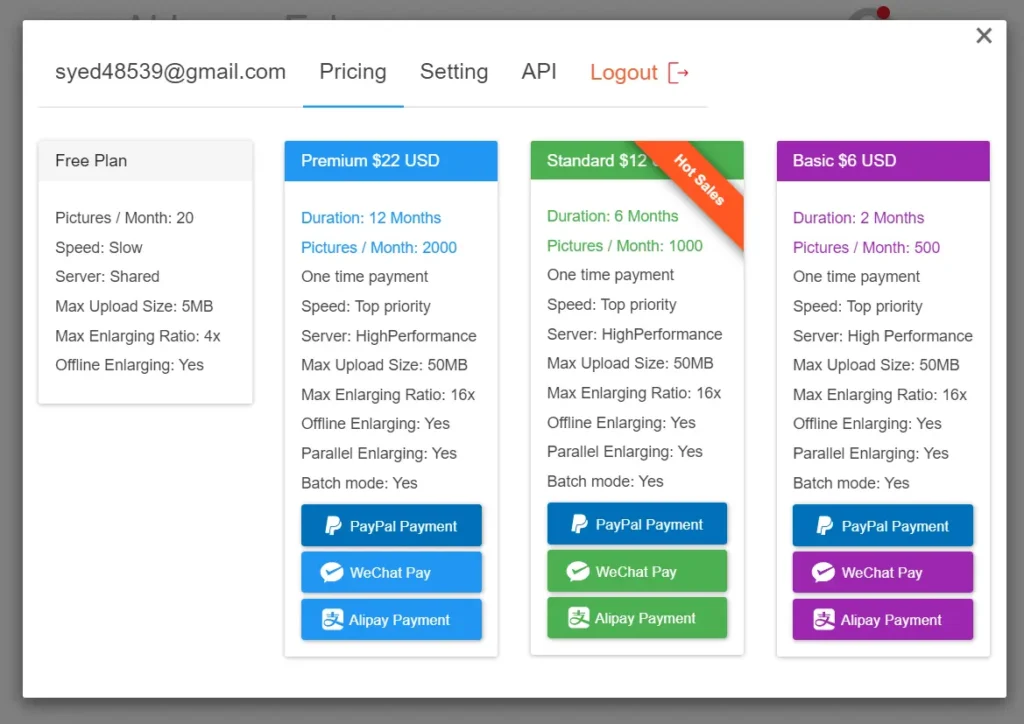
AIPR – Scoring
- Value for MoneyRated 3 out of 5
- Quality & AccuracyRated 3 out of 5
- FeaturesRated 3 out of 5
- Ease of UseRated 3 out of 5